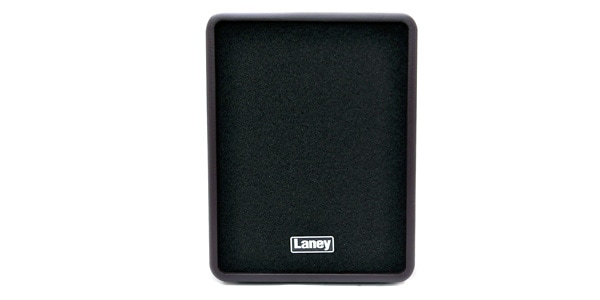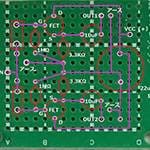From among the many product inquiries by customers, we will introduce some solutions based on the content. We hope that these will give you some hints on how to correctly use the product!
● Part 1 JTS / SIEM-2R receiver
* Inquiry: "The display goes blank a few seconds after the power is turned on."
SIEM-2R is a belt pack type receiver for SIEM2 inner ear monitor system. The symptom: the display goes blank a few seconds after turning on the power". Some people may feel uneasy about using this, but please rest assured that this is according to product specs!!!
● Part 2 FOCUSRITE / Scarlett (gen. 3) series
* Inquiry: "The black parts on the front and rear are scratched."
The Scarlett (gen. 3) series is an audio interface equipped with a high-quality mic preamplifier that allows you to enjoy mic recording and music production with a clear sound. Actually, this model has a protective film on the black part on the front and back for protection. It seems that it is very hard to notice because it is stuck so tightly. Look for the edge of the film, and you can easily peel it off just by pulling on it!
● Part 3 ELATION / SHOW DESIGNER1
* Inquiry: "LOW BATTERY is displayed."
SHOWDESIGNER1 is a DMX controller that can control up to 512 channels with library settings. If "LOW BATTERY" appears on the display during use, it is likely that the capacity of the internal memory battery is insufficient. If this symptom appears, it is necessary to send the actual product in for repair. In this case, please contact our support team.
● Part 4 CLASSIC PRO / KOK500BK
* Inquiry: "Volume preset cannot be set."
The popular KOK500 karaoke amplifier is equipped with various functions including a 9-stage key changer and high-performance echo FX. Although it has already been discontinued, it is a popular product used by many customers! Occasionally, we receive an inquiry that the volume preset cannot be set. In this case, please try setting it using the following method.
【Volume preset setting method】
- After startup, if the [M] lamp to the right of the [#4] lamp is lit, press the [b1] and [#] buttons at the same time to turn off the [M] lamp.
- Return the MIC MASTER VOL to the MIN position. To set the MUSIC volume, return the MUSIC VOL to the MIN position.
- Press the [b1] and [#] buttons at the same time to turn on the [M] lamp.
- If you hold down the [#] button and [#1] button at the same time, the MIC MASTER VOL will rotate. When you reach the position you want to set, release the button.
- The volume position will be saved. (To set the MUSIC volume, press and hold the [#] and [#2] buttons at the same time to rotate the MUSIC VOL, and release the button when you reach the desired position.)
* It is not possible to save the final position by finely adjusting while pressing the buttons, so keep pressing the buttons until the knob reaches the desired position. - After that, if the power is turned on while the [M] lamp is lit, the knob will automatically rotate to the saved position.
● Part 5 FULLTONE / Fulldrive 3 Standard
* Inquiry: "The DYNAMICS knob does not work."
The Fulldrive 3 Standard is the latest high-quality overdrive that evolved from sound of the previous model, the "FULL-DRIVE 2"! It's a favorite even among professional guitarists. The symptom: the "DYNAMICS" knob under the BOOST knob does not work. Note that the DYNAMICS knob is designed to respond only when BOOST is ON. The OVERDRIVE channel does not change with BOOST. Please check this just in case!
● Part 6 Laney / A-FRESCO-2
* Inquiry: "There's no sound."
The A-FRESCO is an ultra-compact acoustic instrument amplifier designed to be used with either an adapter or a rechargeable battery power supply (lithium battery). The symptom: there's no sound output during use. If "SLEEP mode" is ON in the main unit settings, an audio signal input to CH1/2 or AUX will not be output. It will be in a state of no output (no sound). Please cancel SLEEP mode before use.
••that's all this time! We have introduced a total of 6 common problems. If you have any other problems with products, please feel free to contact us ♪