■ Korg Nautilus Virtual Tonewheel Organ CX-3 Final Chapter
This is Part V of the exploration report on Korg’s workstation synthesizer, Nautilus.
In the previous post, I covered the settings, sound output, and unique features of the CX-3 virtual organ, including its drawbar settings and innovative EX drawbars.
This time, I’ll dive into parameters that significantly influence the organ sound, which I couldn’t cover earlier. Additionally, I’ll present a comprehensive overview of the virtual organ CX-3, comparing it with the Yamaha YC61 and Nord Electro 4.
Modern synthesizers are highly functional and packed with features, resulting in voluminous manuals. Many users may find it overwhelming to locate the information they need, often leading to frustration and reluctance to explore further.
To assist such users, I’ll explain parameters related to chorus, vibrato, key click noise, and Leslie effects.
■ Chorus and Vibrato Settings
Chorus and vibrato are effects frequently used by organists. Each offers three types, with varying depths of effect. Chorus 1 is the lightest, and the depth increases with higher types, similarly with vibrato.
Since Hammond organs are typically played through Leslie speakers, some musicians prefer to rely on Leslie for chorus and vibrato-like effects, while others combine both. There’s no one-size-fits-all approach.
Here are the chorus and vibrato settings for this session.
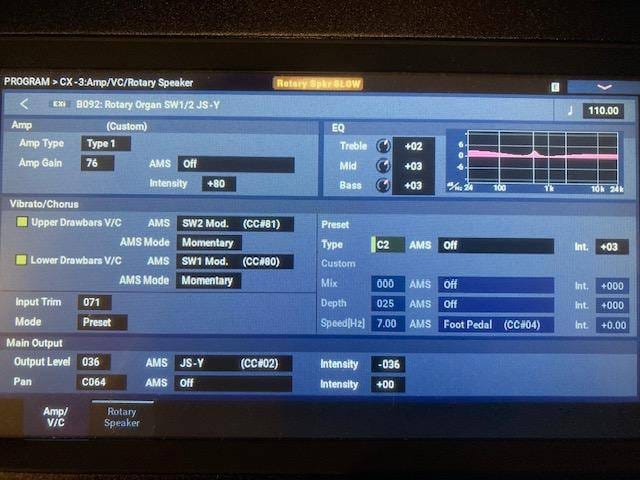
Chorus and Vibrato Settings Display (Screen 1)
The left section of the center display shows the Vibrato/Chorus settings.
Below this, you can see the text ‘Upper Drawbars V/C’. To enable chorus or vibrato, tap the left side of ‘Upper Drawbars V/C’ and check the box to turn it on. The checked area will turn yellow.
In Screen 1, yellow checkmarks are present on the left side of both the upper and lower drawbars, indicating that either chorus or vibrato is enabled.
To the right, the preset is set to chorus type C2. If you want a lighter chorus effect, tap the C2 section to select C1. If you don’t want to use chorus or vibrato, tap the yellow checkmark to uncheck and deactivate it (Screen 2).
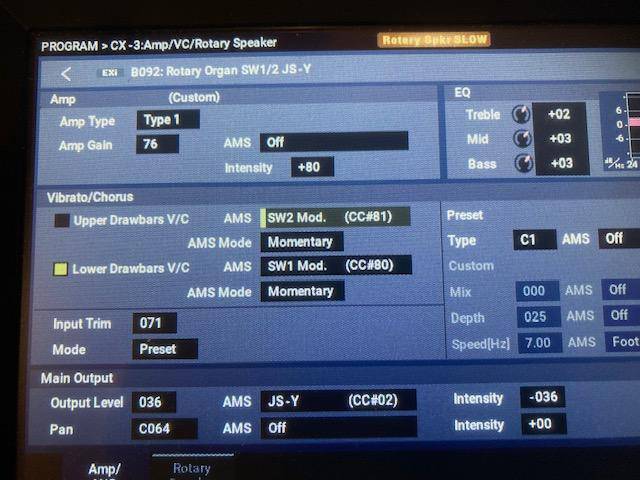
The yellow checkmark for UpperDrawbars V/C is turned off, while the one for the Lower keyboard remains on (Screen 2)
Personally, I’m not fond of the chorus and vibrato effects found in Hammond organs or Hammond simulation devices, so I don’t use them. I find that relying solely on the slow and fast settings of the Leslie speaker is sufficient.
Some musicians, however, prefer using the chorus effect because it produces a subtle percussive noise that improves the clarity of higher frequencies.
■ The Essential Element of Organ Sounds: Percussion
The Hammond organ allows you to enhance the attack sound when pressing keys by adding a percussion effect.
There are two types of percussion sounds: 2nd percussion and 3rd percussion.
Selecting the 2nd percussion produces a percussive sound one octave higher. The 3rd percussion produces a sound one octave plus a fifth higher.
Refer to the display screen. When the yellow vertical line appears next to ‘Percussion’ in the upper left, it indicates that percussion is turned on.
You can also adjust the percussion intensity from the center-left part of the display.
In my case, I select ‘Soft’ and adjust its level using the bottom-left controls of the display (set to ‘Soft’ in Screen 3).
Additionally, you can configure the percussion length (Decay). I typically select ‘Fast’ from the upper-right part of the display, so the percussion sound fades quickly. I feel that if the percussion sound is too long, it becomes overly strong. This setting can also be adjusted based on the music. Furthermore, you can control the decay speed (Decay Time) from the central-right section of the display.
The display at the bottom right allows you to configure the percussion output settings. When pressing a C key, the 2nd percussion produces a percussive sound on C, while the 3rd percussion produces a percussive sound on G.
You can also configure settings for both the upper (Upper Drawbar) and lower (Lower Drawbar) keyboards (see Screen 4).
This percussion sound is a crucial element for delivering an authentic Hammond organ performance. By switching between the 2nd and 3rd percussion, you can create more colorful and dynamic performances.
In rock music, the 2nd percussion is commonly used, while the 3rd percussion is often preferred in jazz. However, this is entirely up to your personal preference. Listen to the output and adjust accordingly (see Screen 5).
Although Hammond organs do not offer drastic tonal changes like synthesizers, leveraging its functions along with newly integrated features allows for a wider range of musical expression.
What I’ve covered in this report is just a small part of what the virtual organ CX-3 offers.
There is a saying, “To preserve tradition, you must continue to evolve.” The evolution of the CX-3 has already surpassed traditional boundaries, bringing something entirely new.
I highly encourage everyone to give it a try.
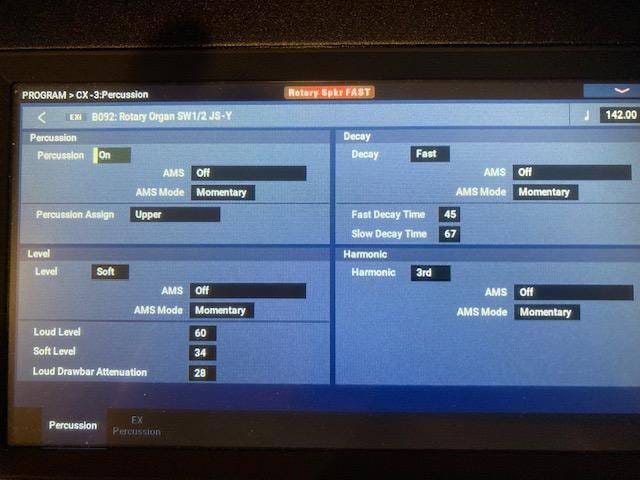
Percussion Settings Display (Screen 3)
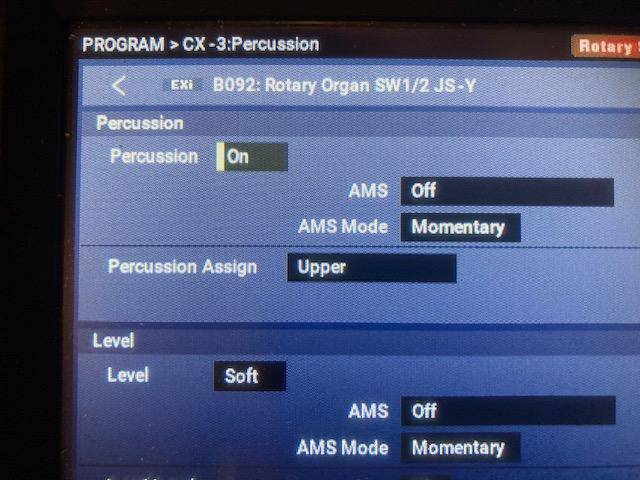
Percussion Settings Display (Screen 4)
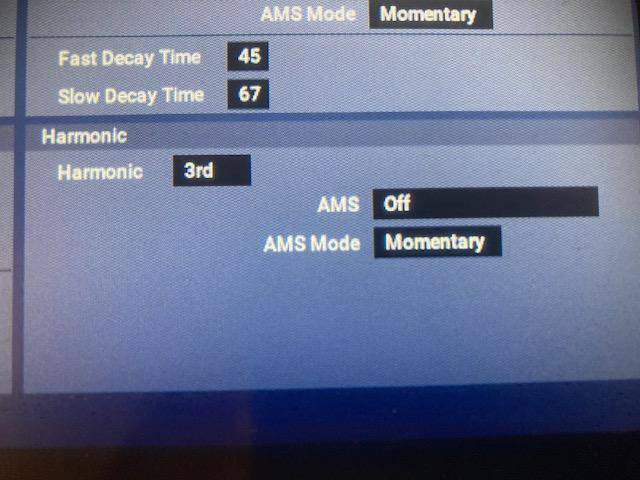
Percussion Sound Settings Display (Screen 5)
■ Nautilus Virtual Organ CX-3 Impressions
Finally, I’d like to share my overall impression of the virtual organ CX-3 featured in the Nautilus. Please note that these are purely my personal opinions.
First and foremost, the sound quality is simply outstanding. In my experience, it ranks among the top virtual organs I’ve used.
Interestingly, all the virtual organs I’ve owned or used—the Nord Electro 4, my current Yamaha YC61, and the Nautilus CX-3—produce excellent sounds. However, the tonal impressions are completely different for each.
Both the Hammond sound of the Nord Electro 4 and that of the Yamaha YC61 are equally impressive in terms of sound quality. Functionally, the YC61 was superior to the Electro 4 due to features like split functionality, which is why I chose the YC61. That said, the Electro 4 also delivered exceptional sound without issue.
Now, let’s talk about the sound of the Nautilus CX-3. Like the others, it stands out in its own way. The YC61 produces a gritty Hammond-like tone, while the CX-3 delivers a richer, vintage-inspired sound with warmth and depth.
It ultimately comes down to personal preference.
If the sound quality is comparable, the weight of the instrument becomes a key factor. The YC61 weighs 7.1 kg, while the Nautilus weighs 13 kg, giving the advantage to the YC61. However, since the Nautilus is a workstation, this comparison might be somewhat irrelevant.
Next is the keyboard. The YC61 features waterfall-style keys, while the Nautilus 61-key version uses standard synthesizer keys. In terms of playability, I found the Nautilus to be the best. Korg manufactures this type of synth keyboard domestically, and I believe it offers an enjoyable playing experience whether used for organ sounds or as a traditional synth. I also own Korg’s electric piano, the SV-1, which has an incredibly comfortable keybed. In my opinion, Korg’s domestically produced keyboards are truly excellent.
As Korg’s flagship model, the Nautilus demonstrates an impressively high level of quality, even when judged solely by its organ sounds.
Its remarkable price point, under 190,000 yen, makes it a highly competitive option for anyone considering the purchase of a keyboard instrument.
I plan to report on the remaining eight sound engines in the future.
Thank you for reading to the end.
The “sound & person” column is made up of contributions from you.
For details about contributing, click here.














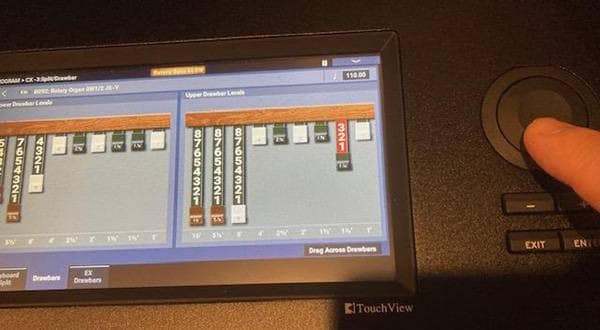




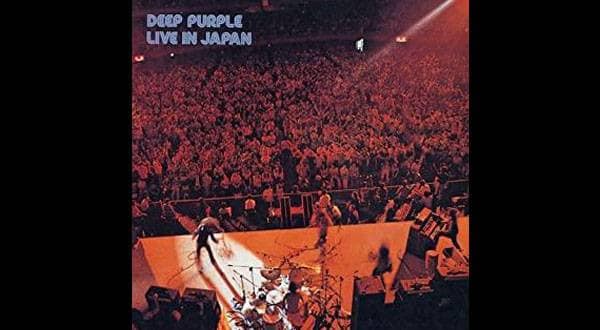
 Nord(ノード)特集
Nord(ノード)特集
 YAMAHA YC61 特集
YAMAHA YC61 特集
 シンセサイザー 入門ガイド
シンセサイザー 入門ガイド
 おすすめの電子ピアノ
おすすめの電子ピアノ
 用途で選ぶ!鍵盤楽器の種類
用途で選ぶ!鍵盤楽器の種類
 キーボードスタートガイド
キーボードスタートガイド














