The Marshall JCM2000 is a staple amp commonly found in rehearsal studios and live houses.
Because it’s a “classic”, it’s often seen as a versatile amp that can handle any genre. But have you ever struggled with dialing in the right tone?
When I was a student, I used to think, “As long as I have the JCM2000, I’m good.” However, recently during lessons, I’ve noticed more people developing a sort of apprehension toward this amp.
So today, I’ll be sharing some tips and tricks I use to get the best sound out of the JCM2000.

Basic Process for Tone Shaping
Before diving into the specific settings for the JCM2000, I’ll first explain my basic approach to tone shaping.
The first step is setting the volume and gain. At this point, set all the amp’s EQ controls to zero.
While the common approach is to start EQ settings at 12 o’clock (flat) and adjust from there, I prefer to start from zero.
After deciding on the volume and gain levels to some extent, the next step is to adjust the EQ. Instead of gradually increasing the EQ, I first turn the knobs up boldly close to the maximum.
This allows me to understand the amp’s characteristics in each frequency range.
Of course, the sound will be too much at maximum, so from there, I quickly turn the knobs down to find the appropriate setting.
The reason I don’t adjust the knobs little by little is that your ears gradually adapt, making it harder to perceive changes.
One key point in tone shaping is to think not about adding what’s missing, but rather creating space for other instruments.
By approaching it this way, you can make each part sound clear and well-balanced without having to overboost EQ or volume.
Ch1 Tone Shaping (Clean to Crunch)

The JCM2000 has two channels. Channel 1 allows for tone shaping from clean to crunch.
Within Channel 1, you can select between Clean and Crunch modes.
When creating a clean sound, I recommend using the Crunch mode.
This mode tends to produce a thicker, more powerful tone and it responds better to effects pedals.
Gain settings will vary depending on the guitar and pickups, but ideally, it should be set just high enough to slightly break up when you strum chords hard.
From there, you can raise the gain further for a crunchier tone and control it using the guitar’s volume knob or pedals. This can be very effective.
It’s also a good idea to add a touch of reverb from the amp.
Because clean tones have a wide frequency range, they can sometimes sound too isolated in a band mix, but adding a bit of reverb helps them blend in more naturally.

Tone Shaping on Ch2 (Drive to Lead)

Channel 2 offers a more distorted sound. It also includes two modes: Lead1 and Lead2.
While Lead2 provides more intense distortion, Lead1 is recommended when considering how the sound cuts through in a band ensemble.
With the JCM2000, turning the gain too high tends to muddy the tone so if you're aiming for heavier distortion, combining it with an overdrive pedal is effective.
Classic pedals like the BOSS SD-1 or Ibanez TS9 work particularly well for this.
The standard way to use these pedals is to set the gain on the pedal to zero and boost the level, using it as a clean boost to push the amp.
Using the JCM2000’s EQ

The most challenging part of dialing in the JCM2000 is the EQ settings.
This amp tends to emphasize harsh upper-mids and boomy low-end, which can clash with other instruments in a band mix, making EQ adjustments tricky, especially depending on the guitar you're using.
Here’s a simple breakdown of each EQ knob’s character:
BASS
With a 4 × 12 1960A cabinet, low frequencies around 100–200Hz tend to come through strongly. If you raise the Bass knob too much, it can clash with the bassist and cause muddiness in the mix.
- Humbucker-equipped guitars: 2–3
- Single-coil-equipped guitars: 4–5
Generally, it’s rare to set this knob past the 12 o’clock position.
MIDDLE
It gives the impression of boosting frequencies closer to the high range rather than the midrange. Since it tends to emphasize piercing frequencies, keeping it around 2–3 is a safe bet.
TREBLE
It affects even higher frequencies than MIDDLE. Like MIDDLE, boosting it too much can make the sound painful to the ears, so it's best to keep it around 2–3.
PRESENCE
A knob that adjusts ultra-high frequencies. You can safely raise it to around 3–4, but be careful not to overdo it.
Incidentally, here’s the EQ setting I used when playing in a band recently:

Since the guitar I was playing had humbuckers and I played mainly the rhythm parts, the EQ was kept generally low.
DEEP Switch and TONE SHIFT
The JCM2000 is equipped with two special switches:
- DEEP Switch: Boosts frequencies below the BASS range
- TONE SHIFT Switch: Scoops the mids, creating a “smiley-face” EQ curve
I generally do not use these switches.
The DEEP switch tends to produce excessive low end that easily clashes with the bass, while the TONE SHIFT switch can cause the guitar to get buried in the mix.
In fact, among the professional guitarists around me, very few actively use these switches.
That said, there are situations where they can be useful:
- When the bass tone lacks low-end punch → Use the DEEP switch for support
- When vocals are getting buried → Use the TONE SHIFT switch to pull back the guitar mids and make space
By using these with consideration for the overall band balance, they may help expand your tone-shaping options.
Using the Return Input with a Multi-Effects Unit

Recently, more players have been opting to create their entire tone using a multi-effects unit and bypass the amp’s preamp section entirely by connecting directly to the amp’s return input.
This method is also possible with the JCM2000, but there are some important points to keep in mind.
If you take a tone you crafted with headphones and feed it directly into the return input, it often emphasizes harsh high frequencies and a boomy low end that can clash with the bass. This can result in a tone that’s difficult to control.
For this reason, when using the return input in a rehearsal studio, it’s best to build your tone with the actual return connection in place. It’s also a good idea to separate patches for home practice and live performance.
Some multi-effects units, like the BOSS GT-1000 or GT-1, feature settings that let you adjust the output characteristics depending on the connected device (e.g., amp return, PA system).
By making use of these features and tailoring your output settings to the environment, you can maximize the potential of your multi-effects unit.
BOSS / GT-1000 Multi-Effects Unit (includes Playtech effects bag)
BOSS / GT-1 Multi-Effects Unit
To Summarize
Although the JCM2000 is called a classic amp, it requires some skill and know-how to shape the tone properly.
By understanding the quirks of the EQ and the characteristics of each channel, and by focusing not only on your own sound but also on the overall band mix, the amp will truly shine.
I hope this article will serve as a helpful hint for your tone crafting.
The column "sound&person" is supported by contributions from our readers.
For details about submissions, please see here.






















![[2025 Edition] Recommended Guitar Amps at Sound House!](/contents/uploads/thumbs/2/2023/11/20231107_2_24499_1.jpg)


 はじめてのエフェクターは GT-1 にしよう
はじめてのエフェクターは GT-1 にしよう
 はじめてのギター
はじめてのギター
 ギター初心者ゼミ
ギター初心者ゼミ
 ギターアンプ スタックタイプ編
ギターアンプ スタックタイプ編
 ギターアンプ コンボタイプ編
ギターアンプ コンボタイプ編
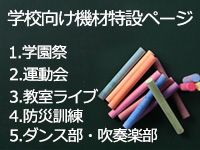 学校向け機材特設ページ
学校向け機材特設ページ














