
Hello! Kaoru the composer here.
Today, I would like to talk about noise gate and noise reduction effects as part of a basic summary of effect types.
These effects fall under the category of filter-type effects. Rather than adding interesting textures to the original sound, they are primarily used to cut unwanted noise.
They are most commonly used with electric guitars.
When using distortion effects like overdrive or distortion, these noise-related effects are particularly useful for cutting out unwanted background noise.
They also help suppress noise that may originate from electronic components (such as pickups or internal wiring) or shielded cables.
Since many people may not clearly understand the difference between the two, I’ll talk about each of them in detail.
■ What Is a Noise Gate?
As the name suggests, a noise gate acts like a filter that blocks out noise.
Its primary function is to cut out unwanted noise during silent passages.
In most cases, noise is much lower in volume compared to the actual musical signal.
A noise gate works by completely cutting the sound when the volume drops below a set threshold.
One important point to keep in mind:
If you set the noise gate too aggressively, it may cut off the tail end of a note’s sustain, resulting in a sound that feels unnatural or abrupt.
That’s why it's important to remember that sometimes a light application of the noise gate can allow for a bit of noise to remain, which can actually lead to a more natural result.
Since the controls are quite simple, it’s very intuitive and easy for beginners to use.
■ What Is Noise Reduction?
Noise reduction is a process that removes unwanted noise from the entire sound signal.
It can be used not only on individual instruments but also applied to a full stereo mix (2-mix).
Standalone noise reduction effect units are quite rare.
Instead, this function is most often found built into DAWs or available as plugin effects.
■ Explanation of Each Control
Let’s go over the roles of the most commonly included controls.
These settings are especially important when selecting gear, so it’s good to understand them.
○ THRESHOLD
The Threshold knob sets the volume level at which the gate opens.
You can typically set it anywhere between -100.0 dB and 0.0 dB, with 0.0 dB being the maximum input level.
For example, if you set the threshold to -15 dB, only signals louder than -15 dB will pass through—the rest will be completely cut off.
This control has a major impact on how the noise gate behaves, making it one of the most critical parameters.
○ ATTACK
The Attack knob adjusts how quickly the gate opens after the input signal exceeds the threshold.
By fine-tuning this control, you can create a natural fade-in-like effect, making the noise less noticeable and the transition smoother.
○ RELEASE
Release adjusts the speed at which the sound fades out to silence after the noise gate has started cutting the signal.
To put it simply, it has the opposite effect of Attack.
○ HOLD
The Hold knob sets how long the noise gate remains open after the input signal has exceeded the threshold, regardless of any changes in volume level.
It essentially defines the minimum duration the gate stays open once triggered.
Now, let’s take a look at a recommended product available from Sound House:
A classic, go-to noise gate pedal.
This pedal uses a unique noise detection method via SEND/RETURN jacks, which allows it to cleanly eliminate only the unwanted noise without affecting the original tone.
Thanks to its high precision, it's extremely easy to use, which is a key reason why it's so popular.
It offers fine-tuned control, so you can achieve a natural result without compromising the character of your instrument.
It also features a MUTE mode, allowing you to instantly cut the sound.
This makes it especially useful in live performances, such as when switching guitars mid-set.
A noise gate pedal from ROWIN that’s known for its excellent value and compact design.
With just a mini switch to toggle between SOFT/HARD modes and a Threshold knob, it’s easy to set the gate level to your liking.
Its very simple layout makes it extremely user-friendly—even beginners won’t get lost navigating the controls.
And, the affordable price of around 3,000 yen is a big plus!
A classic pedal-style noise reduction unit.
It delivers up to 65dB of signal cleaning without affecting your original tone.
This one is highly recommended for players who use multiple effects pedals in their setup.
A plugin from WAVES, so well-known that virtually every DAW user (DTMer) is familiar with it.
As you can see, it features a simple one-fader user interface, making it very easy to operate.
It’s not only effective on instrument sounds, but it also works well for dialogue and voice-over processing, making it highly recommended for video creators like YouTubers.
While it can be purchased as a standalone plugin, it’s also included in the following bundles:
WAVES / Mercury (includes Horizon + Upgrades)

WAVES / Broadcast and Surround Suite
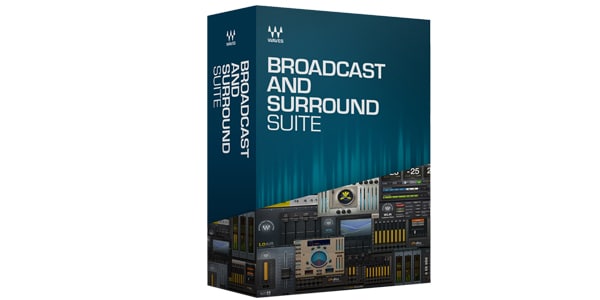
That concludes the explanation of Noise Gate / Noise Reduction effects and a selection of recommended products.
While it may not be the most exciting effect, if you want to improve the quality of your performance, it’s definitely worth trying!
Please check it out!
The “sound & person” column is made up of contributions from you.
For details about contributing, click here.






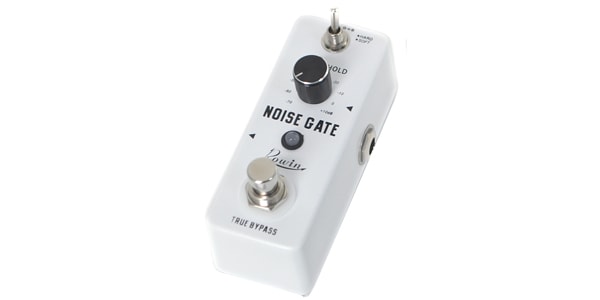

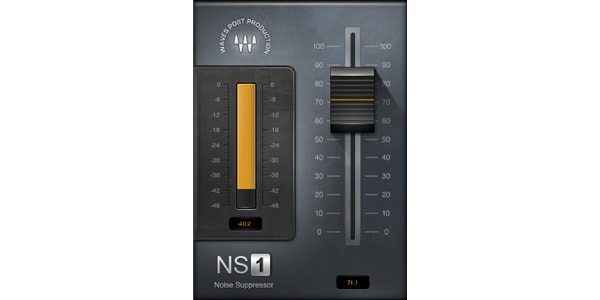


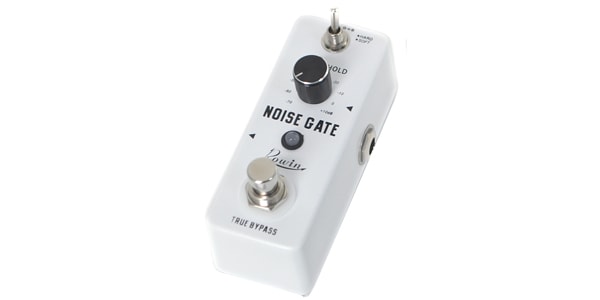

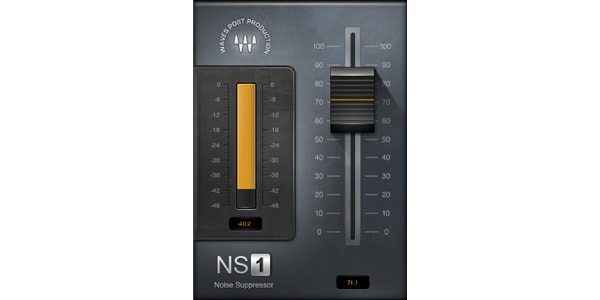


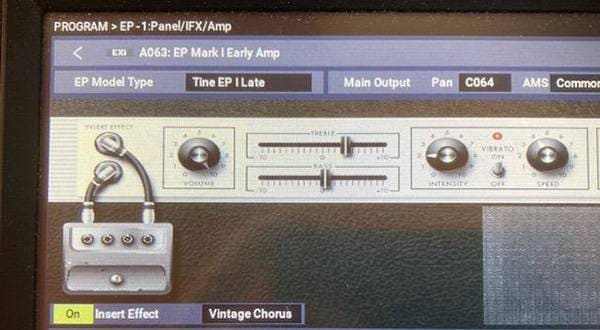



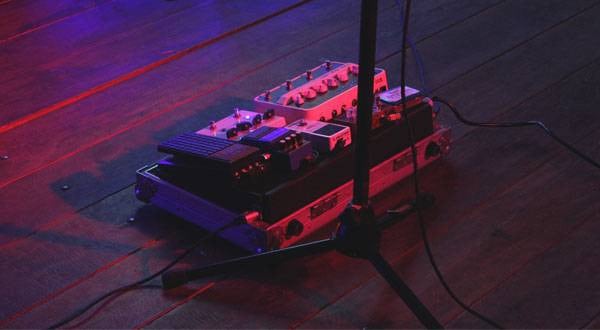



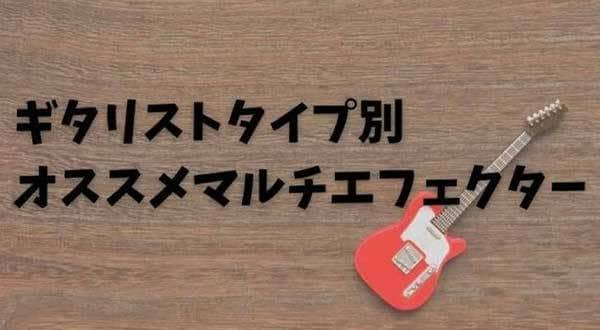
 はじめてのエフェクターは GT-1 にしよう
はじめてのエフェクターは GT-1 にしよう
 第2弾 あなたのエフェクターボード見せてください
第2弾 あなたのエフェクターボード見せてください
 【初心者向け】エフェクター講座
【初心者向け】エフェクター講座
 あなたのエフェクターボード見せてください
あなたのエフェクターボード見せてください
 エフェクターのつなぎ方
エフェクターのつなぎ方
 エフェクターの種類
エフェクターの種類















