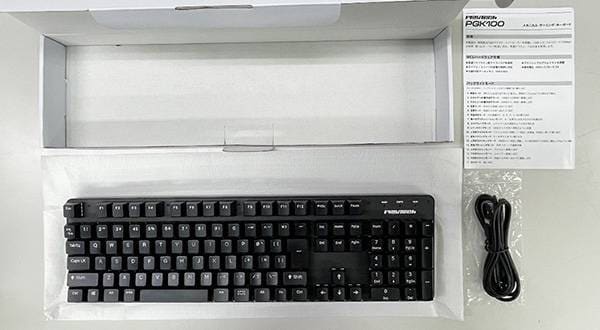Recently, a lot of things have become wireless and more convenient. The most surprising product recently is the BOSS / WAZA-AIR. This product is for electric guitars. An unprecedented product in which a full-fledged electric guitar sound is output from headphones simply by attaching a wireless transmitter to the electric guitar.
■ BOSS / WAZA-AIR

Is it finally time to have no multi-effects? I felt this may be the case.
Aside from that, now that wireless products are enriched and reasonably-priced products are available, can everything including band practice be monitored wirelessly? I thought about what combinations could be made. Let's call it my "Completely Wireless Band Plan". Let's take a look at the benefits and the necessary equipment.
- Contents -
Benefits of the Completely Wireless Band Plan
Advantage2. Clear of cables
Advantage3. Can be used live
■BASS
■KEYBOARD
■Electronic Drum
Wireless devices
Vocals
Instruments
In-ear monitor system
Mixer
Instrument
In-ear monitor system
Connection example
Important point
○ Headphone amplifier
○ Recommended microphone for wired connection
○ Recommended earphones
Benefits of the Completely Wireless Band Plan

Advantage1. Can be used in various places
When practicing in a band, you first need to have a loud volume environment and space for equipment. Inevitably, you have to practice in a studio! And there are many people. Even in college circles and club activities, there are club rooms, but there is often not enough space for the band to play and many people cannot produce at loud volumes. I think that a completely wireless band plan would solve these problems. I don't often hear of such a system being introduced, but I think it is an option.
Advantage2. Clear of cables
Of course, a wireless system will eliminate the limitations of movement. Therefore, it is easy to exchange opinions while practicing. Just use the wireless in-ear monitor to monitor audio. It is also important that you would not hurt your ears, because there is no need to output loud sound from speakers. Usually at the end of studio practices, your ears are left ringing for a while and it is sometimes painful.
Advantage3. Can be used live
I focused on practice, but of course you can use this live as well. I think that the biggest advantage in a live situation is that you can monitor everything with earphones without requiring a monitor speaker. Speakers need to be turned up, and loud sounds can damage your ears. Also, feedback occurs when the output of the speaker is picked up by the microphone. All of these can be solved.
Necessary Equipment
Let's look at the minimum equipment necessary. There are a few other things you need aside from wireless devices. I will introduce this with actual products.
■ Guitar
Guitar Multi-effects

Line 6 / HX Stomp
■ BASS
Preamp

Bass Driver DI V2
■ KEYBOARD
OK with LINE output

ROLAND / JUNO-DS61
■ Electronic Drum
OK with LINE output

PLAYTECH / PDS-750
Since there is a space limitation, an amp simulator (multi-effector) is essential for guitars and basses. Most keyboards and electronic drums are equipped with LINE outputs, so you don't need to worry. Of course, products other than those introduced this time can be used instead. Many people already have multi-effectors and keyboards, so there is no need to buy new ones
● Wireless devices
Next is the selection of the main wireless device. First of all, the important points when choosing!
- Basically, products from multiple manufacturers cannot be mixed.
- The number of products that can be used simultaneously depends on the product.
- Digital systems and B band analog systems can be used together.
Let's proceed assuming the following band organization.
| Guitar | ×2 |
| Bass | ×1 |
| Keyboard | ×1 |
| Drum | ×1 |
| Vocal | ×1 |
In this case, you need a minimum of six wireless devices. In addition, if you add 2 backing vocals, you need a maximum of 8 wireless devices.
With 8 systems, B-band analog wireless cannot be used.
You must use a digital wireless system. Since the number of units that can be used simultaneously with digital wireless differs depending on the product, it is necessary to check the number of units that can be used simultaneously. For example, the following wireless systems can be used simultaneously for eight systems.
○ Vocals

Line 6 / XD-V55 Handheld
○ Instruments

Line 6 / Relay G55
The LINE6 55 series can use up to 12 channels simultaneously. For our example, this will be sufficient.
Combinations such as 4 digital wireless and 4 B band wireless are OK.
Considering the introduction of a wireless in-ear monitor system, which will be introduced later, I think it would be cost-effective to choose a wireless microphone for digital and an in-ear monitor system for B-band products.
● In-ear monitor system
Currently, several types of in-ear monitor systems are available, but the following items are recommended at Sound House. B-band wireless system.

JTS / SIEM-2

JTS / SIEM-2R
There is no particular limitation on the number of receivers, so if you have this receiver and earphones as necessary, there will be no problem. Since it is assumed that one transmitter is used, the sound flowing to the receivers is all the same. If you really want to separate different sounds (monitor mix), you can add more receivers. Up to four receivers can be added. As mentioned earlier, when used with digital wireless devices, this in-ear monitor system can prevent interference.
■ Mixer
A mixer is required to output the wireless audio. The [Completely Wireless Band Plan] is realized by combining the audio with a mixer and outputting the mixed audio to the in-ear monitor system. Not all mixers can handle this. Therefore, I will introduce how to select a mixer.
How to choose
The number of channels is important as a criterion for choosing a mixer. Simply stated, the number of channels is an indicator of how many sound sources can be connected. As introduced in the example above, if you have 3 vocals and 5 instruments, you will need 3 or more MIC channels and 5 or more monaural LINE inputs. When you select a mixer with reference to this standard, the following products will be available.

BEHRINGER / XENYX X2442USB
About connections
Now that the required equipment has been determined, the connections will be explained. From here, it’s just regular PA connections. Some people may not know how to connect a PA, so I will explain the connections.
○ Mic
Most mixers have MIC and LINE inputs. For a microphone, connect to the MIC input.

○ Instrument
Connect your guitar, bass, keyboard, and electronic drums to the LINE input. This time, the connection method assumes monaural connection, and the connection terminals are as follows.

● In-ear monitor system
The in-ear monitor system introduced this time has a monaural output. The connection from the mixer to the in-ear monitor system requires only one cable. The AUX terminal on the rear panel is easy to use for the audio output terminal of the mixer.
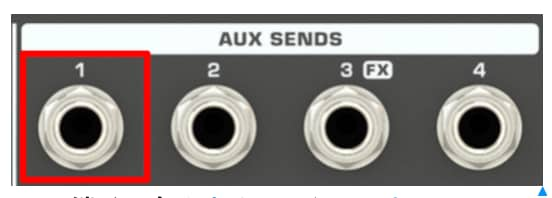
he AUX terminal outputs audio, and the volume is controlled with the AUX knob on each input channel. You need to adjust the AUX level for each channel.

The connection is now complete. That said, you may still not have a good image. So, I created an image of the settings.
● Connection example
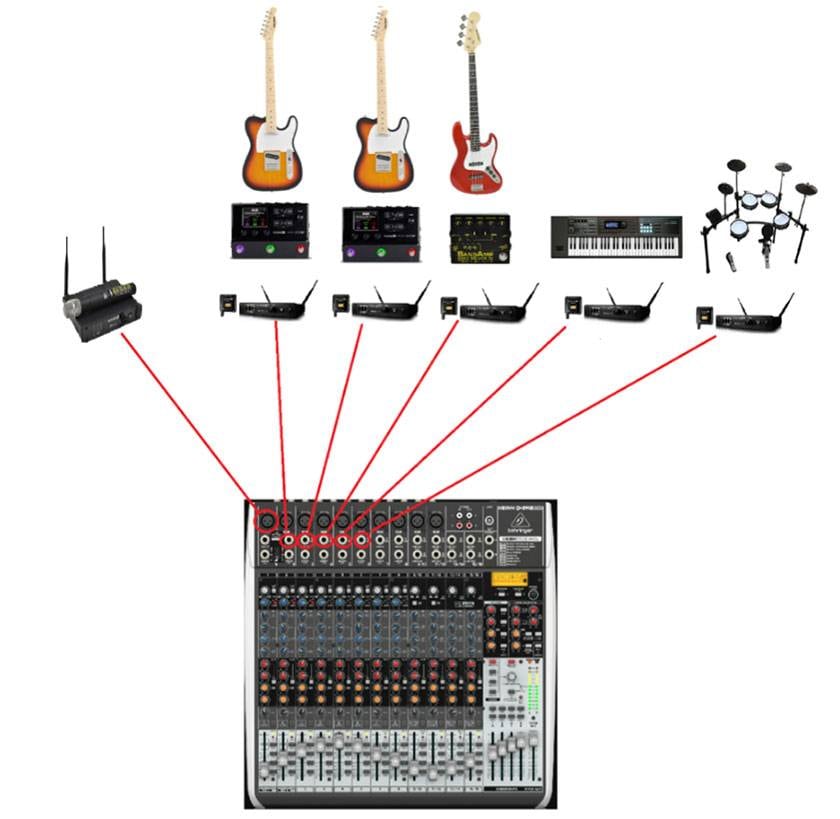
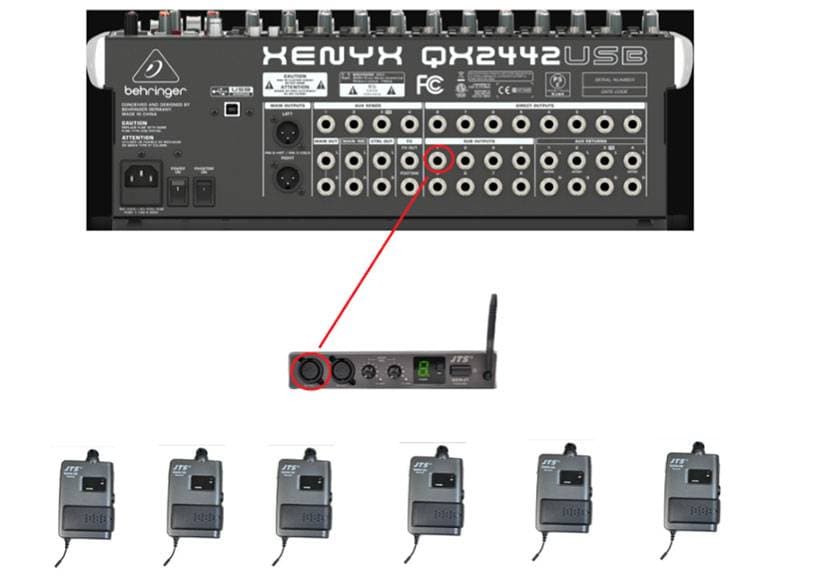
Looking at the connection examples, is it surprisingly easy to set up, don’t you think?
Conclusion
It isn’t all that difficult to use wireless devices, is it? I think that even those who have the preconceptions have found this surprisingly simple. For professional artists, live vocals and instruments and monitors are often wireless. The basic idea is the same as the setup introduced above. Why don't you take advantage of wireless riding the waves of the times?
Extra edition
Those of you with a keen intuition may have noticed. It is also possible to replace all with wired without using wireless. If you want to practice with your band with the minimum equipment without spending a lot of money, we recommend a wired connection. There is only one point to note.
Important point
There is no problem until each instrument or microphone is connected to the mixer by wire. The problem is when each player monitors the audio. The mixer is equipped with only one headphone jack, and not everyone can monitor the sound as it is. This is where the headphone amplifier comes in. Headphone output can be split into multiple channels. Here are some recommended headphone amplifiers, wired microphones, and earphones.
● Headphone amplifier

BEHRINGER/HA8000 V2 8ch
● Recommended microphone for wired connection

AKG / D5
● Recommended earphones