Actually, I’m Saku, and I often find myself doing guitar vocals. Even when I’m not the lead, there’s a high chance I’m doing backup vocals. For some reason, I’m not that good at just playing an instrument alone.
Up until now, I’ve talked a lot about guitars on their own, but this time, I’m switching things up a bit.
The Frustration of "Not Being Able to Hear"
When performing at live music venues, one issue that almost inevitably arises is monitoring.
Not every venue is equipped with monitors for every performer on stage, and in some cases, you may find yourself having to monitor with just two speakers for everyone except the drummer. This can lead to serious challenges, making it hard to hear yourself clearly during the performance.
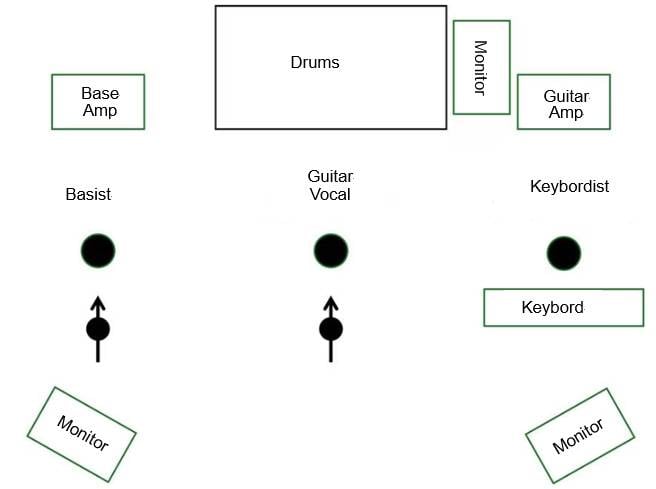
Let’s imagine a stage setup like the one described above. Focusing on the guitar vocalist, unlike the bassist, they’re not standing in front of their guitar amp. The other parts of the band may seem to manage somehow, but the keyboardist might struggle because the sound from the guitar amp overlaps with the sound of the keyboard coming from the monitor, often occupying the same frequency range. This can make it difficult for them to hear clearly.
As for the bassist, who in this case is also doing backup vocals, they may not be able to clearly hear their own voice in the monitor. On top of that, the bass could get drowned out by the low frequencies of the kick drum, making it hard to distinguish. For the drummer, the issue is that they’re getting the raw acoustic sound of their drums, while the monitor is pushing sound from only one side, which means they would need to crank up the volume quite a bit to hear everything properly.
Now, you might think, "Can’t the sound engineer (PA) just fix this?" While a skilled PA can definitely help, simply increasing the volume isn’t always the best solution. In fact, raising the volume can often lead to more problems, like feedback or making it harder to hear other elements of the mix. So the sound engineer is limited in how much they can increase the volume.
So, what’s the solution for creating a comfortable monitoring environment? The answer is in-ear monitors (IEMs).
In-ear monitors are especially helpful if you want to move around on stage. Since they let you monitor the same sound in any position, you can run around like certain bassists without any problem.
But what exactly are in-ear monitors?
In-ear monitors, or "Ear Moni" in short in Japanese, are called "in-ear monitors" in full. Overseas, they’re often referred to as IEMs (In Ear Monitors). "In-ear" means you’re listening directly through your ears, rather than relying on a monitor speaker positioned at a distance. Instead of listening through speakers across the room, you hear the sound through earphones or headphones—that’s what in-ear monitoring is all about.
Sometimes, people who aren’t musicians might also call regular earphones “Ear Moni,” but that’s a bit off from the true definition. They’re probably referring to earphones that are used with the "Shure method" (Shure Kake in short in Japanese), known for their high sound isolation, and mistakenly labeling them as in-ear monitors.
So, in simple terms, you can think of "Ear Moni" as “monitoring through earphones.” It’s as straightforward as that. However, the benefits of using in-ear monitors go beyond just easier monitoring—they also help protect your ears from the loud volumes on stage.
For example, during studio practice sessions, you’ve probably noticed that as everyone cranks up their sound, you may end up with a feeling of pressure or blockage in your ears afterward. That sensation is a clear sign your ears are under strain. While you don’t necessarily have to start using in-ear monitors for everyday practice, it’s important to practice at lower volumes to avoid damaging your hearing.
How do you set up in-ear monitors on stage?
I got a little sidetracked earlier, but now let’s think about how you can actually use in-ear monitors.
There are two main things you’ll need. Well, just two, really.
First, of course, you’ll need earphones.
As a great starting point, I recommend the SHURE SE215 or
the SENNHEISER IE100PRO. Both of these options are priced in the low ¥10,000 range, but they perform excellently as in-ear monitors.
Once you get used to in-ear monitors and start to understand the kind of sound you want, you might want to consider upgrading to higher-end models. This could mean choosing the premium versions of the earphones mentioned earlier or even exploring custom IEMs from brands like 64 Audio, FitEar, or Ultimate Ears. Personally, I’ve been using the SE215 for about seven years, so I’m thinking of upgrading to a relatively affordable model from Ultimate Ears for a change.
Now that you’ve chosen your earphones, the next step is deciding on a monitoring system. My top recommendation is, of course, going wireless, but that can get pretty expensive. So for now, let me introduce you to some wired options you can start with.
Soundhouse’s original brand, CLASSIC PRO, offers a great wired option. At the time of writing, it’s priced under ¥5,000, which means you can get both the earphones and the monitoring system for less than ¥20,000.
The input section features an XLR/TRS combo jack, and it also allows for stereo/mono switching, so it can adapt to different PA setups. Although it’s a wired system, it’s lightweight and compact, so you can easily attach it to your belt or strap without much inconvenience. This makes it a practical and affordable choice for in-ear monitoring.
A similar option with almost the same features is available from BEHRINGER. It offers the same basic functionality but with a couple of upgrades: it has a built-in limiter to protect your ears from sudden loud sounds, and its metal chassis provides greater durability. It might feel like a slight step up in quality, so it really comes down to personal preference when deciding between the two.
Now, let’s move on to introducing wireless systems.
Let’s start with the go-to name for wireless: Xvive. Currently, this is the most affordable wireless in-ear monitoring system available at Soundhouse. Compared to the similarly priced JTS SIEM-2, the key difference is that the SIEM-2 has a rack-mounted transmitter, which takes up more space, whereas Xvive's transmitter is compact and easy to set up.
Additionally, both the transmitter and receiver are rechargeable battery powered, so you don’t need to constantly replace disposable batteries, making it more cost-effective in the long run. However, you’ll need to remember to charge them, as they won’t work without power!
I actually use this system myself, and I’ve left a review on the product page. If you’re curious about how it performs, feel free to take a quick look at my review!
Now for the classic choice: SHURE. Known for their microphones, earphones, and headphones, SHURE has earned a solid reputation and the trust of professionals across the industry. While SHURE’s wireless in-ear monitor systems are more than double the price of Xvive's and come with a sturdy rack-mounted transmitter, the performance is unparalleled.
With 24-bit digital audio processing, you’ll get sound quality nearly identical to plugging your earphones directly into a mixer. Plus, SHURE uses FM analog transmission, ensuring there’s virtually no latency. This is truly pro-level gear, making it ideal for indie artists who frequently perform at live venues.
If you’re someone who values SHURE's reliability, this gear is a no-brainer!
In Conclusion
A comfortable monitoring environment significantly improves your performance. While I’m currently active in a music club, I’ve always insisted on using in-ear monitors, even wired ones, for those important live performances. Nowadays, thanks to the XV-U4, setting up has become easier, and I can maintain a solid monitoring setup.
I believe in-ear monitors have not only helped me hear my own sound better, but also made me more aware of the sounds around me. That’s how much of an impact in-ear monitors can have on your overall performance. There’s virtually no downside to introducing them—though they may feel strange at first, once you get used to them, you won’t want to perform without them.
Personally, I find the best approach is to wear one earbud securely and the other more loosely to still pick up external sounds. Since switching to the XV-U4, even the sound engineers have appreciated the setup, making it a win-win situation. I genuinely can’t recommend it enough.
The biggest advantage of in-ear monitors? They protect your ears while letting you hear the sound you need. Why not give it a try? You’ll be glad you did!
The “sound & person” column is made up of contributions from you.
For details about contributing, click here.



















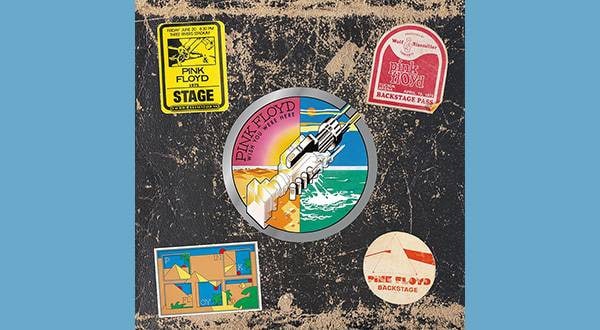

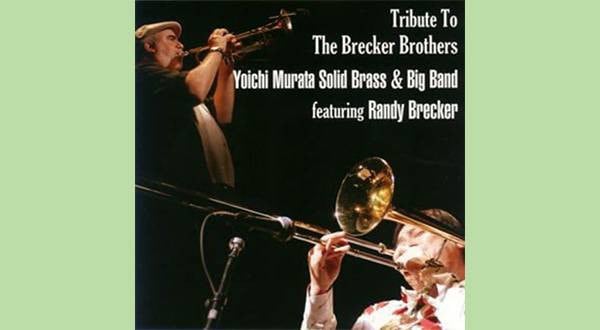


![[SHURE SE215SPE Review] A well-loved, well-known set of ear monitors](/contents/uploads/thumbs/5/2020/12/20201222_5_11897_1.jpg)



 SENNHEISER プロ用インイヤーモニター
SENNHEISER プロ用インイヤーモニター
 SHURE イヤホン おすすめ比較!
SHURE イヤホン おすすめ比較!
 SHURE特設ページ
SHURE特設ページ
 JTS特集ページ
JTS特集ページ
 CLASSIC PRO
CLASSIC PRO














