Building on 60 years of analog wireless design expertise, Sennheiser’s Evolution Series has been around for about 20 years. The Evolution wireless G4 is the fourth generation, following the G1, G2, and G3 models. This license-free B-band wireless microphone is known for its reliability, scalability, and high sound quality, catering to professional needs.
The series lineup includes three models: 500, 300, and 100.
Features of the Evolution G4 Series
The transmitter features a metal housing for high durability. Equipped with an HDX compander to prevent sound quality degradation, achieving a high S/N ratio of 115dB, ensuring low noise and high sound quality.
Supports rechargeable battery options and external antennas (sold separately). The handheld transmitter allows for microphone capsule exchange and is compatible with previous models (G1, G2, G3), making it a highly expandable system.
For more details, please refer to this page:
“Sennheiser Wireless Microphone Selection Guide”
About the EW100 G4-935-S-JB
- License-free B-band. A versatile model suitable for vocals, instruments, and recording -
Key Features
- Versatile model suitable for vocals, instruments, and recording

- Half-rack size receiver capable of selecting 30 channels in the B band

- Up to 8 units can be used simultaneously
- Easy setup between transmitter and receiver via infrared sync / Equipped with a scanning function to avoid signal interference

Transmitter settings can be done quickly via sync using the infrared port. The frequency, sensitivity, and display name of the transmitter set from the receiver menu can be sent via sync.
- Receiver display provides battery level of the transmitter
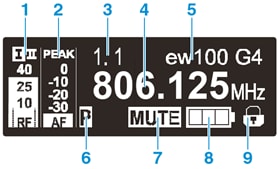
- RF level
- AF audio level
- Frequency bank and channel
- Frequency
- Name
- Lock mode icon
- Warning
- Pilot tone
- Output gain
- Equalizer settings
- Muting function
- Battery status of the transmitter
- Transmitter type
- Fast frequency setting with receiver link function
Data Link Function

By connecting the included data cable, you can batch set the frequency plan based on the receiver’s frequency scan results.
How to Batch Set Frequencies
- Open the Easy Setup menu from a receiver designated as the master. Any receiver can be selected for the master.
- Perform a frequency scan on the master receiver. After scanning, the message “Assign New Frequency?” will appear on the display panels of other receivers.
- Select an unused frequency for the first receiver from the master receiver.
- Press the SET button on the receiver to assign the selected frequency.
- Select an unused frequency for the next receiver from the master receiver.
- Press the SET button on the receiver to assign the selected frequency.
- Lightweight Handheld Transmitter with AF Mute Switch

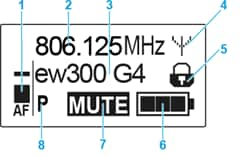
- AF audio level
- Frequency
- Name
- Antenna icon
- Lock mode icon
- Battery status (3-step)
- Muting function
- Pilot tone
- Powered by two AA alkaline batteries for up to 8 hours of operation.

- e 935-based cardioid dynamic capsule
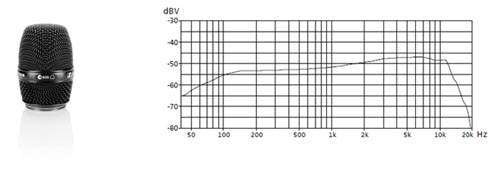
MMD 935
Dynamic cardioid
Sennheiser standard e 935 capsule
Features vocal presence boost that stands out in band performances.
This is the list for what’s in the box! Everything you need to use the EW100 is included so you can use it right away on the day it arrives.
What’s in the BoxIncluded Components
- EM100 receiver 1x
- SKM100 transmitter 1x
- MMD935 microphone capsule 1x
- Microphone holder 1x
- AC adapter (NT 2-3) 1x
- Rod antennas 2x
- GA 3 rack mount kit 1x
- Data connection cable 1x
- AA batteries 2x




















 シーンに合わせたワイヤレス・システム
シーンに合わせたワイヤレス・システム
 Sennheiser ボーカルに最適なマイクの選び方
Sennheiser ボーカルに最適なマイクの選び方
 SENNHEISER ワイヤレスマイクの選び方
SENNHEISER ワイヤレスマイクの選び方
 SENNHEISER プロ用インイヤーモニター
SENNHEISER プロ用インイヤーモニター
 SENNHEISERの歴史
SENNHEISERの歴史
 SENNHEISER(ゼンハイザー)特集
SENNHEISER(ゼンハイザー)特集














