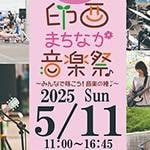Have you heard of the dream wireless control app for digital mixers, Mixing Station?
Many of you might be wondering what this is all about.
As the title suggests, most digital mixers in the marketplace today can be controlled wirelessly using a smartphone, tablet, or computer with a dedicated app installed.
As of May 2023, there is an issue with an iPad app..
It’s the X AIR for iPad for Behringer X-Air Series.
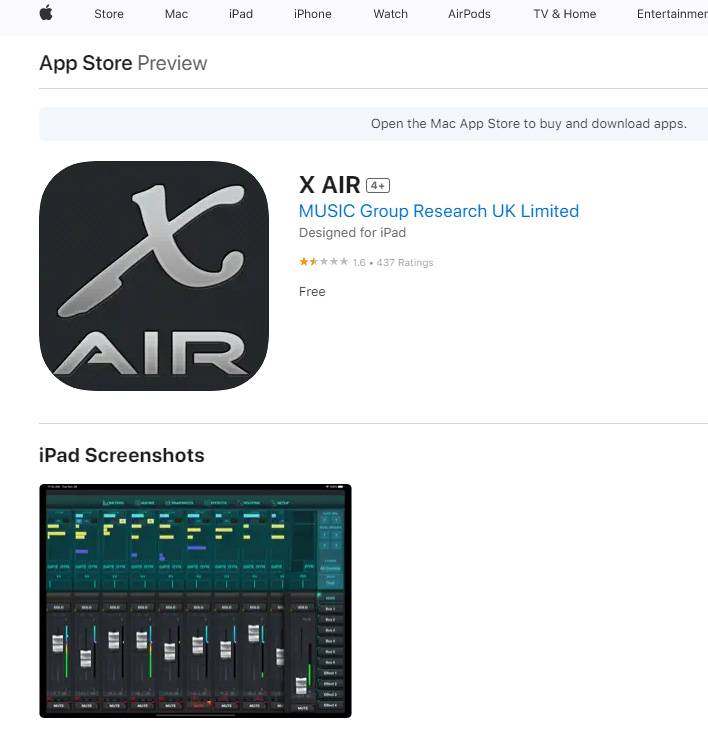
The app has problems such as freezing on the latest iPads, making it unusable. Although the manufacturer is working to fix it, the release of an updated version is not expected soon.
While browsing various international communities on Facebook about digital mixers, I found that a common recommendation for users experiencing similar issues was a third-party app called Mixing Station.
This is it!

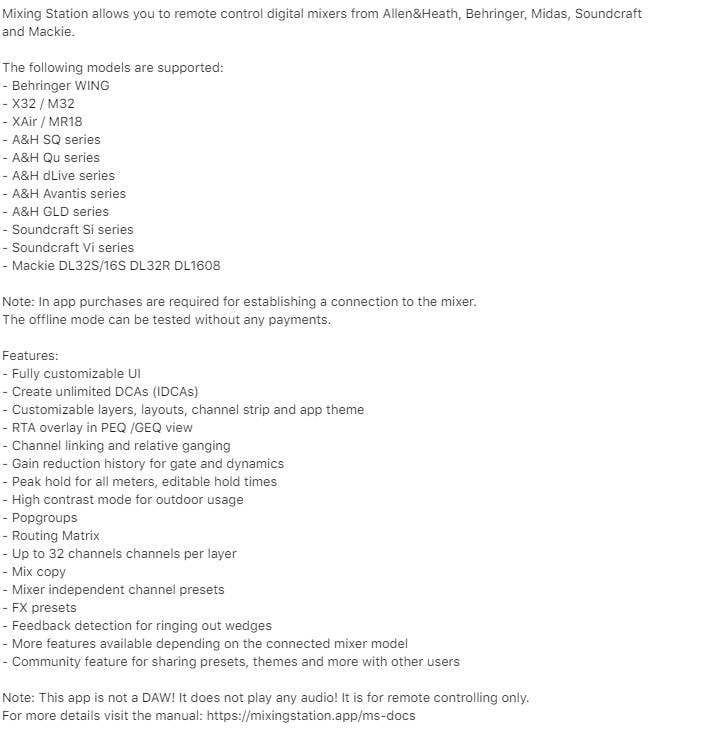
ou can download the desktop version HERE.
The list of supported digital mixers for Mixing Station is impressive.
It doesn’t just support X Air; it also works with X32, MIDAS, Allen & Heath, Soundcraft, and Mackie mixers!
Additionally, Mixing Station is listed as an official app for MIDAS MR18, which is part of the same Music Tribe group as Behringer.
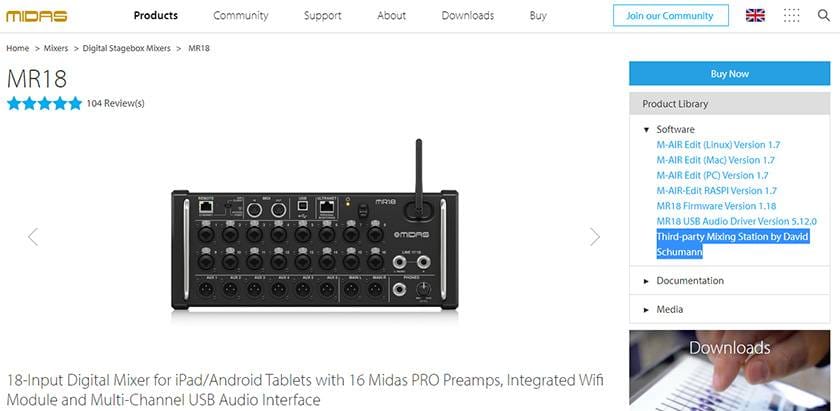
Excited to try it, I installed Mixing Station on my iPhone, iPad, and Windows PC to test it with the X AIR XR18.
1. Launch the app and you’ll see the mixer selection screen. Select ‘X/M AIR’.
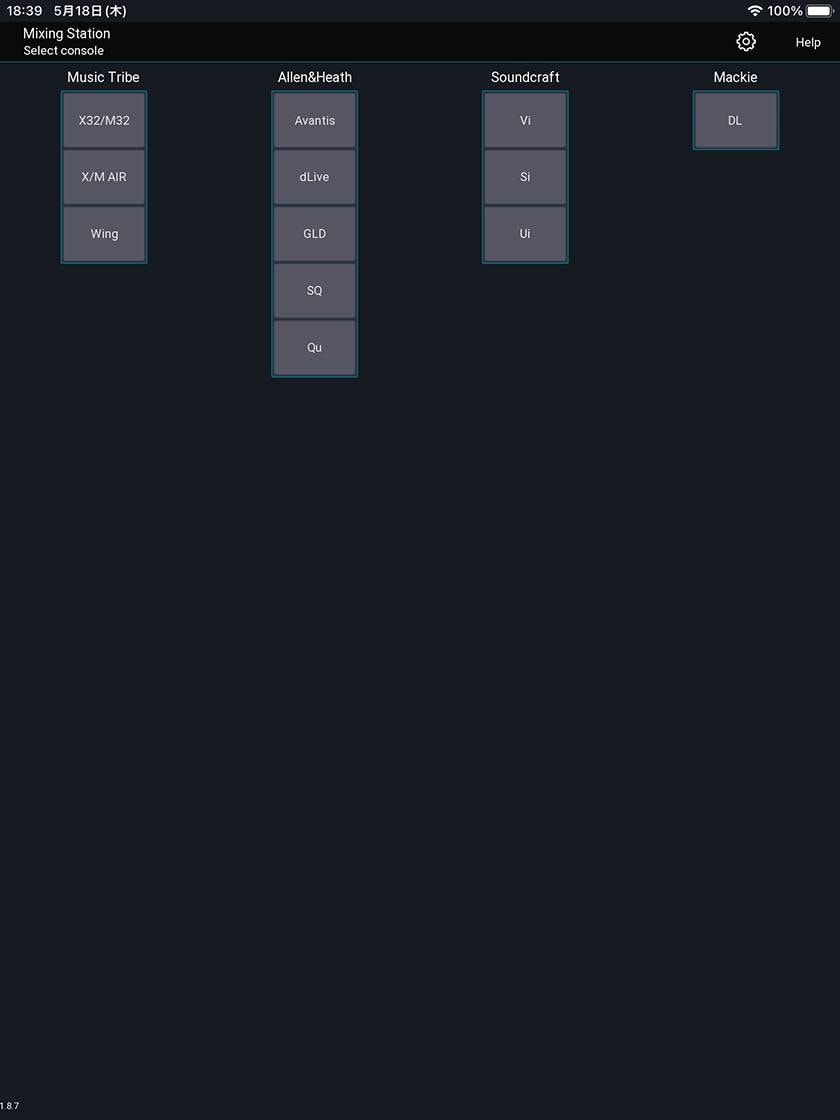
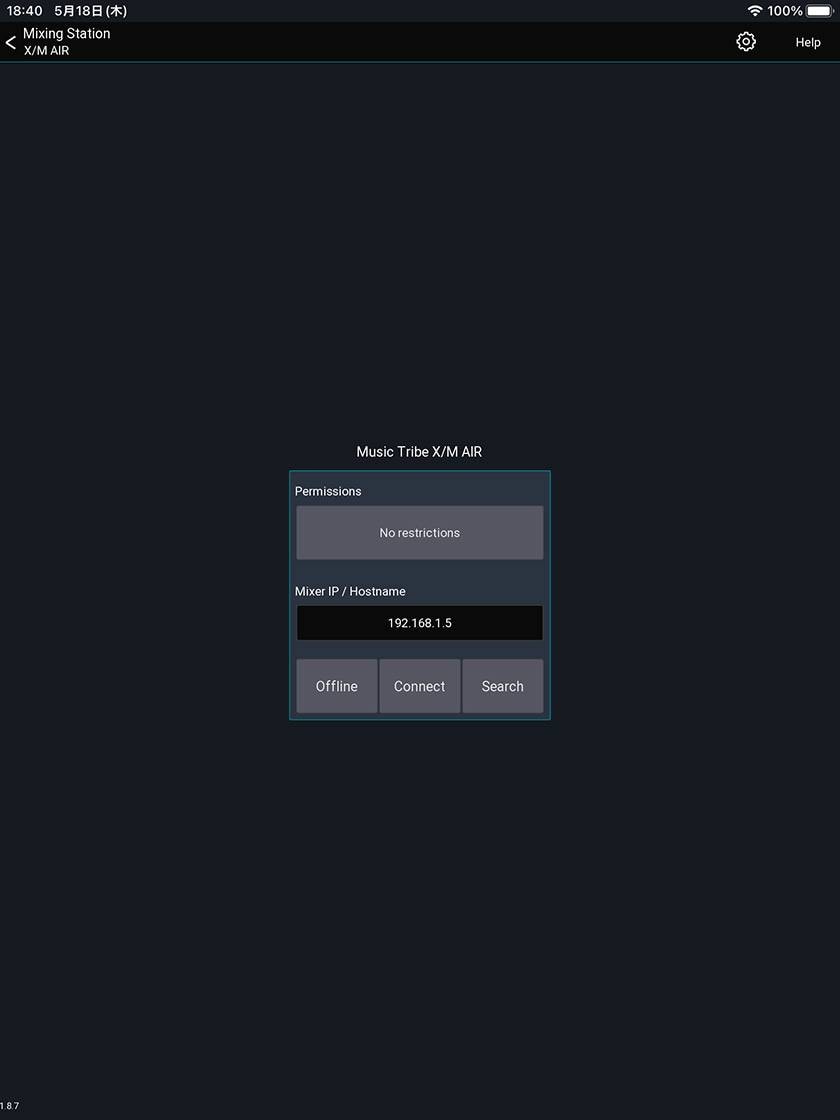
2. Tap ‘Search’ and a screen will appear asking if you want to continue in free trial mode or make a purchase. Select ‘Continue in trial mode’. Note that the trial mode disconnects after 15 minutes. To keep using it, you need to pay. This allows you to check if the app works on your device before purchasing.
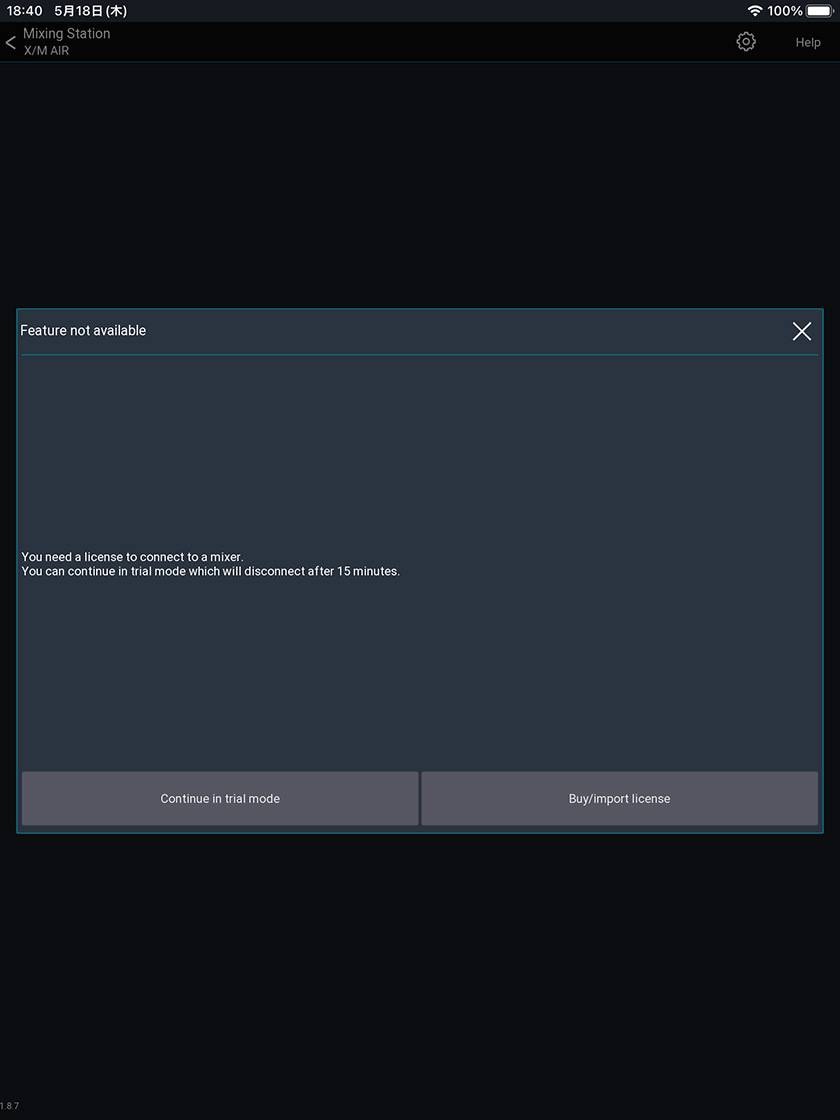
3. After the model name of your mixer appears, tap ‘Connect’. The percentage will be displayed, and once it reaches 100%, the control screen will appear.
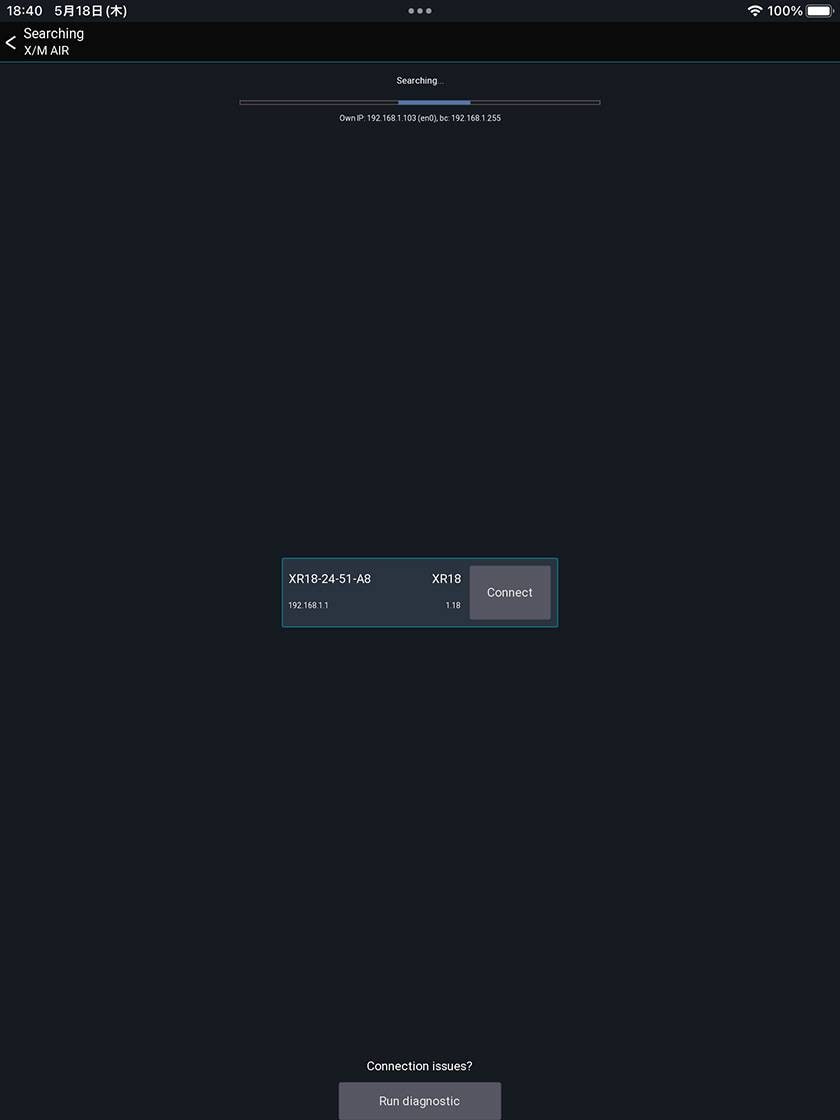
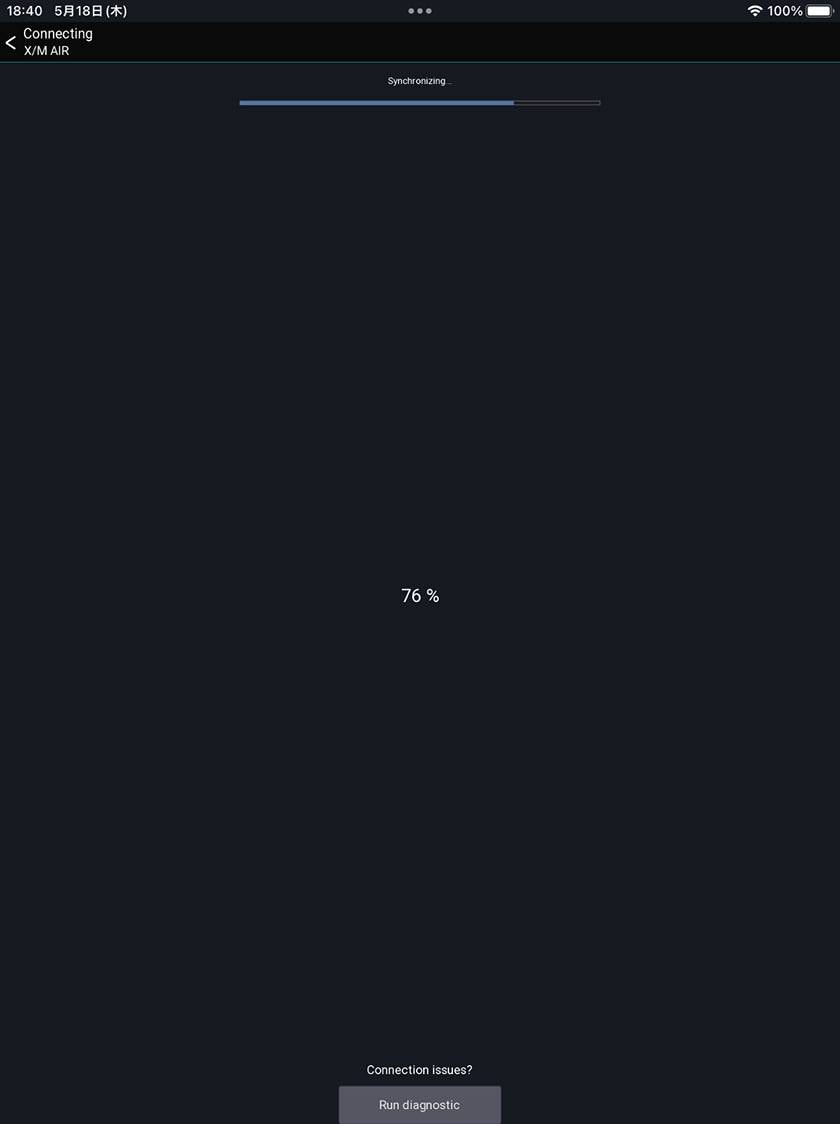
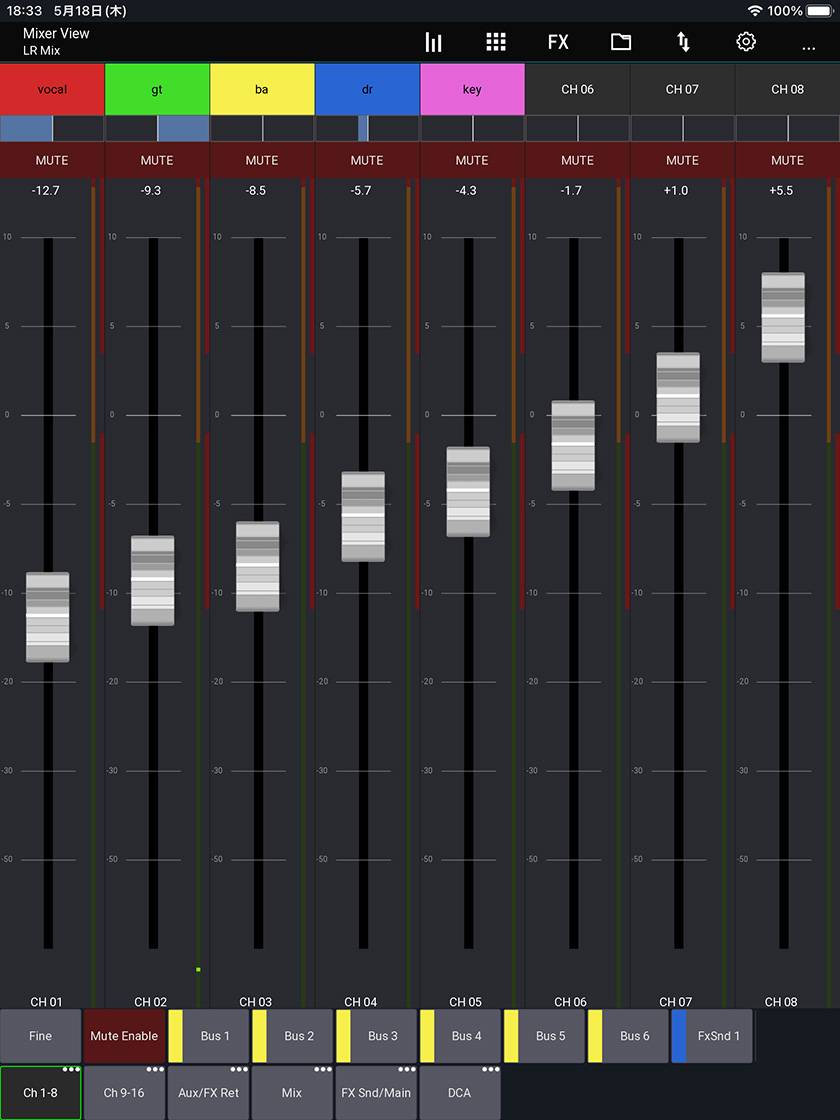
↑↑↑This is the Mixing Station screen on an iPad (ch1-8)
And here is how it looks on an iPhone↓↓↓
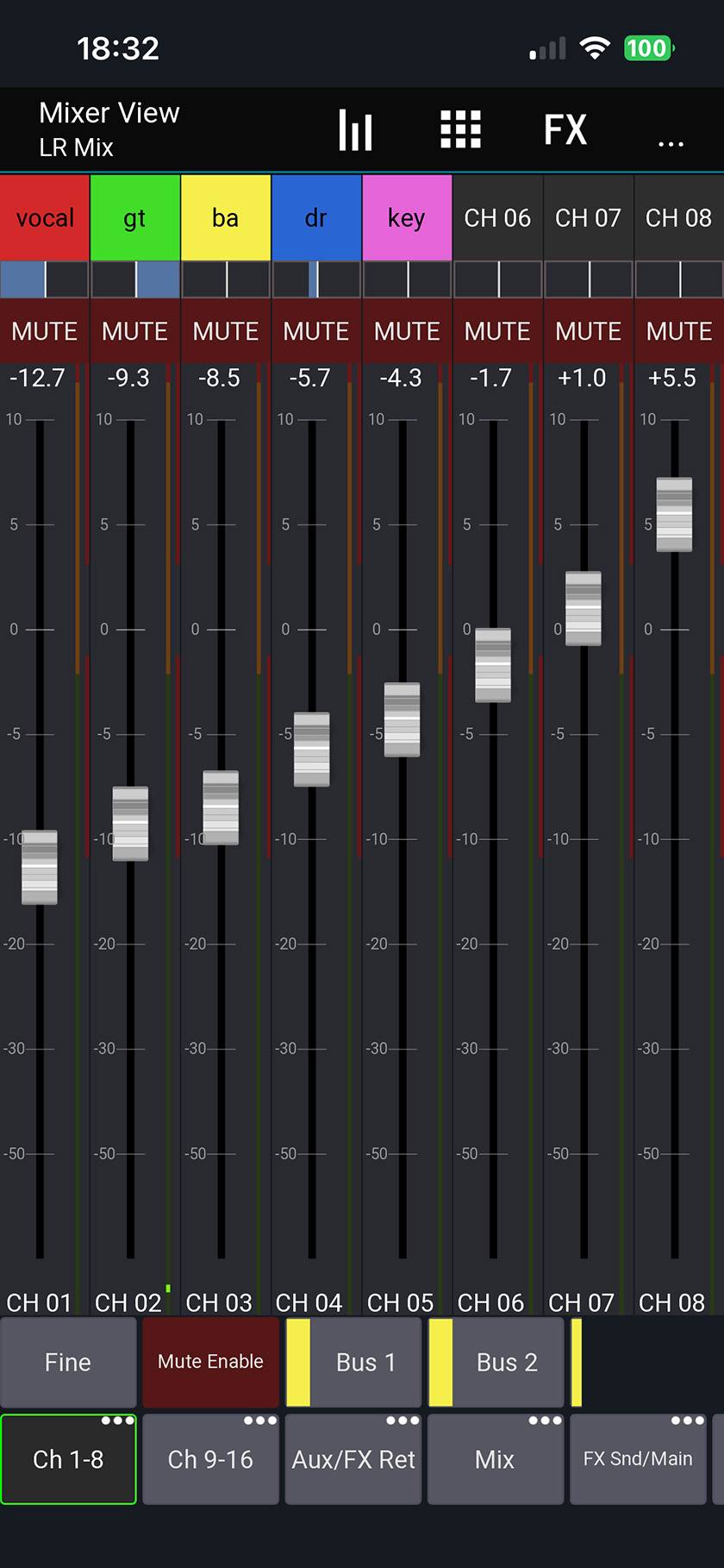
Here is a comparison of the computer version of X AIR EDIT and the iPad version of Mixing Station.
You can see that the fader positions and channel colors are synced.

I also explored various icons at the top of the screen!
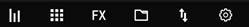
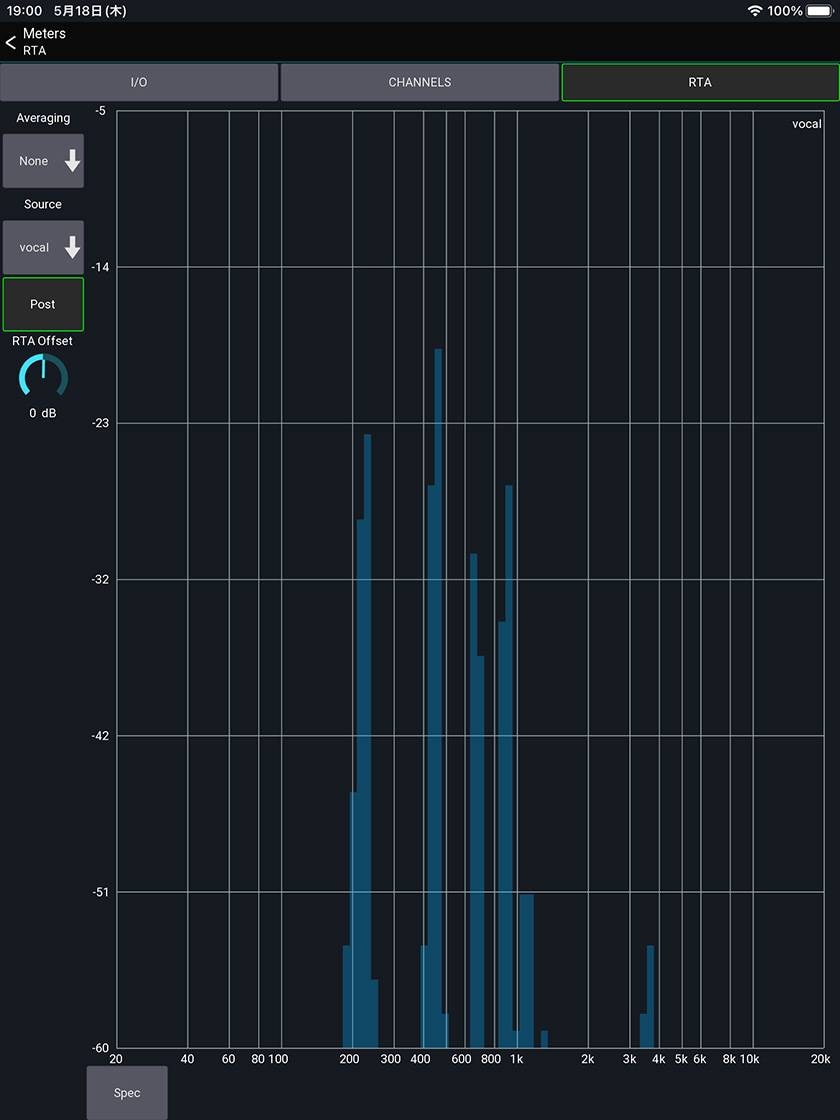

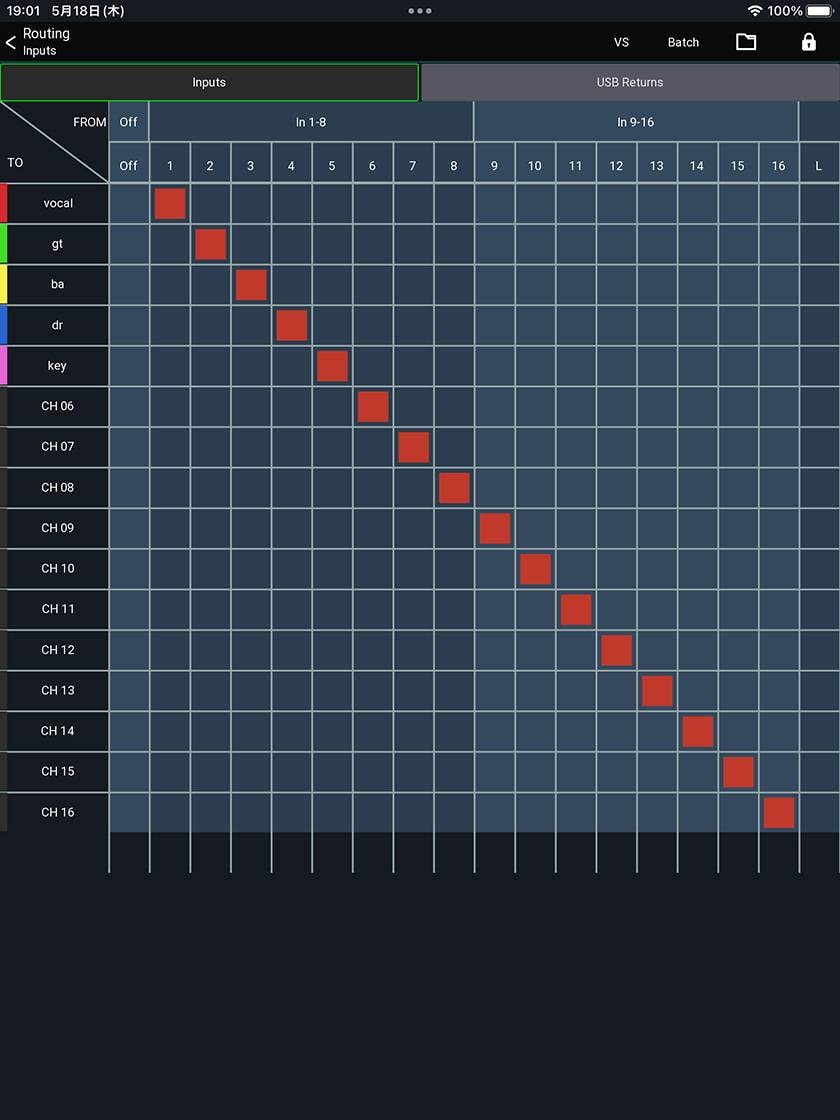
I was amazed at how similar the interface is to the original and enjoyed customizing the layout!
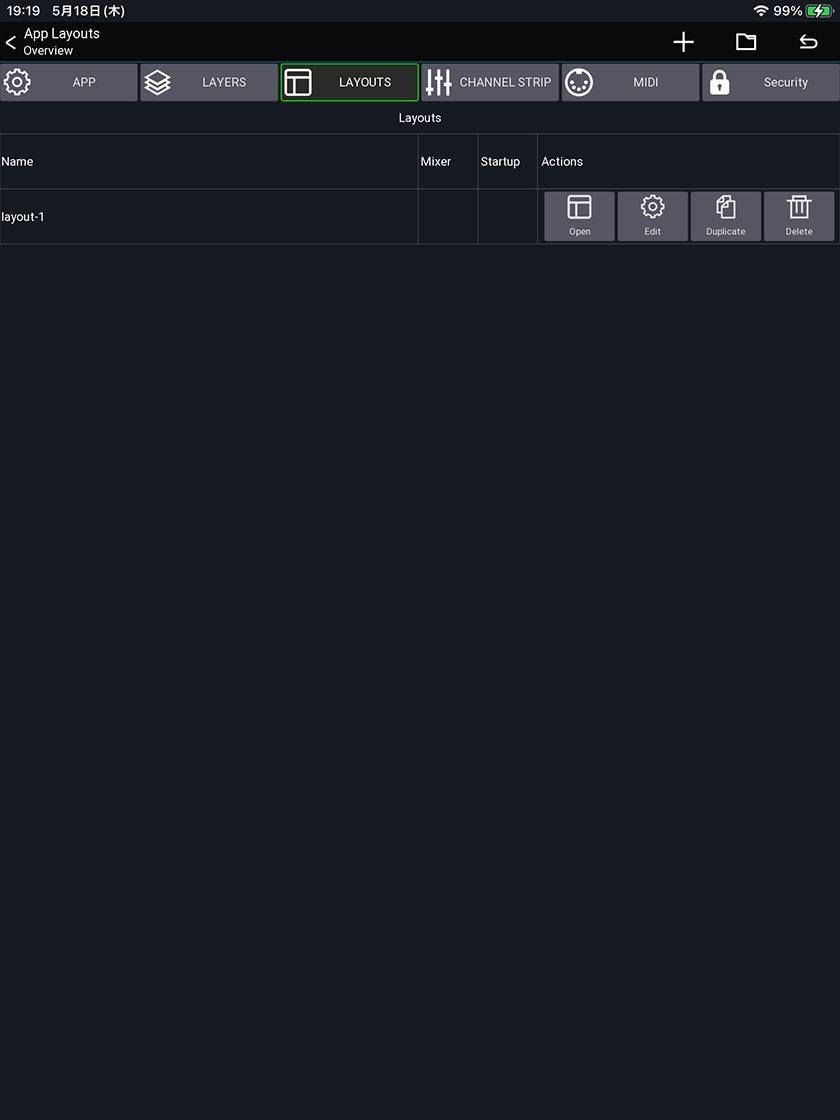
I was able to freely choose additional items and adjust their size and position as I liked!
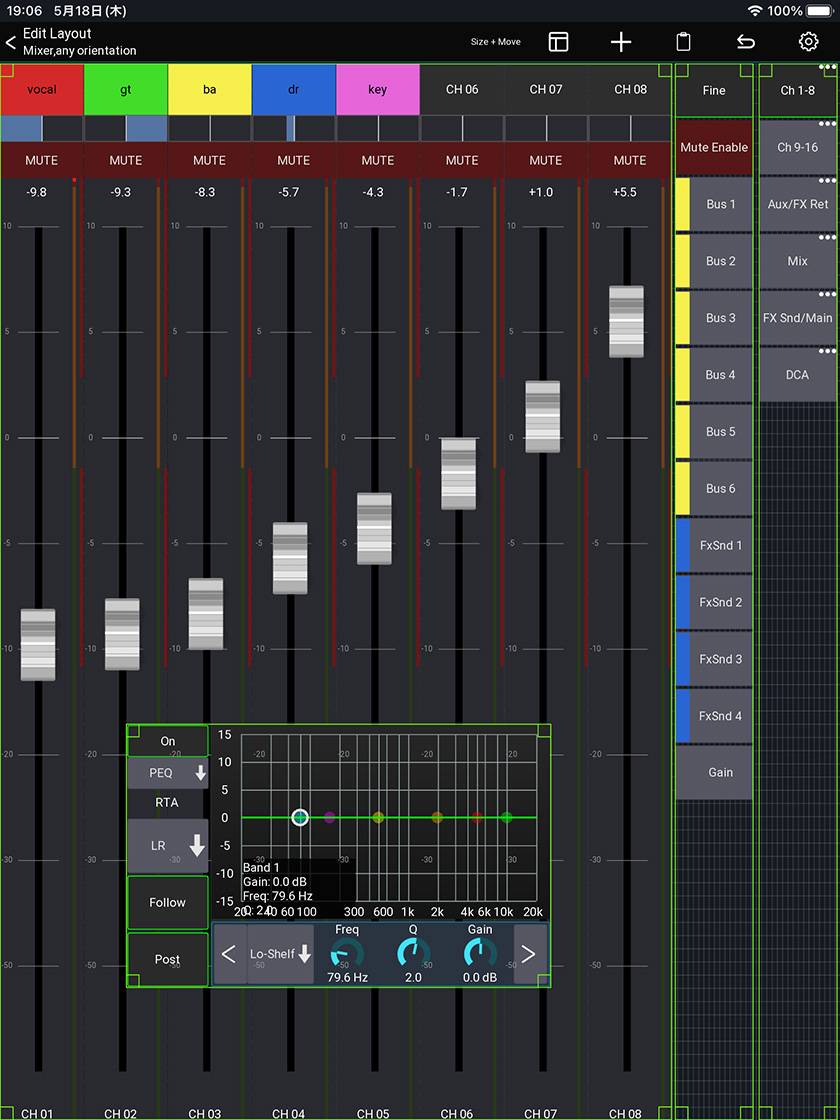

You can even shorten the height of the fader screen and add the channel OVERVIEW at the bottom!
How is it? This was just a brief review, but I got the impression that it is a well-designed app that holds its own against the original. I highly recommend it! Next time, I will try it with the Soundcraft Ui Series mixer.
If you are having trouble using X AIR for iPad, please try this app, Mixing Station.
*Please note that Sound House does not provide support for the use of Mixing Station. Thank you for your understanding.






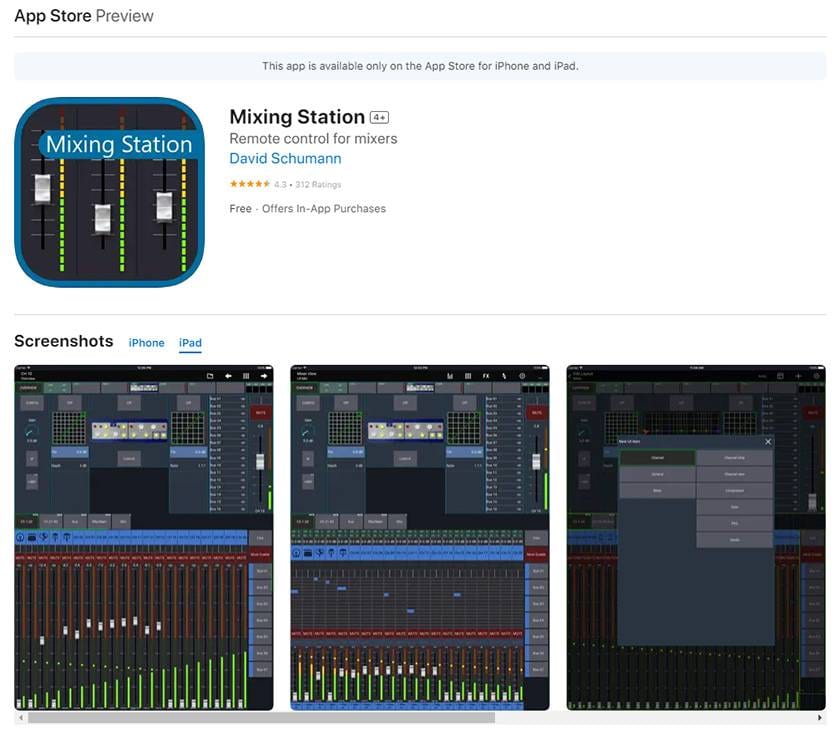








![[2023 Edition] Hot Selling DJ Equipment & Popularity Ranking [PCDJ Controller Edition]](/contents/uploads/thumbs/2/2023/10/20231026_2_24347_1.jpg)



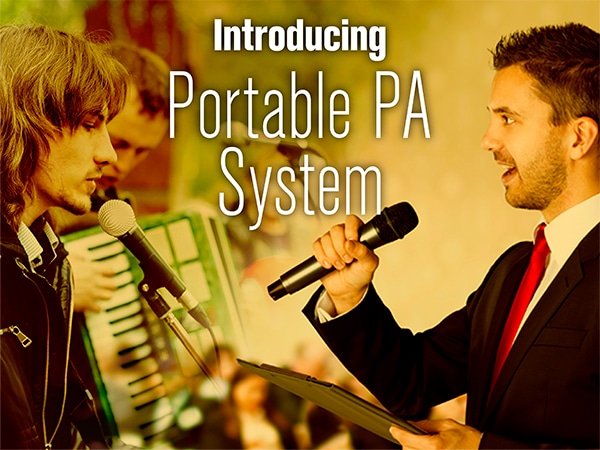 ポータブルPAシステム特集
ポータブルPAシステム特集
 Behringer XENYXシリーズ機能比較
Behringer XENYXシリーズ機能比較
 Behringer パワードミキサー比較表
Behringer パワードミキサー比較表
 Behringer X32 比較表
Behringer X32 比較表
 簡易PAセットとは
簡易PAセットとは
 PAシステム講座
PAシステム講座