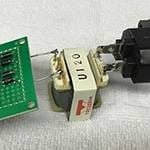I have been posting a series of blog articles about the different types of jacks:
Vol. 1 The story about jacks that you may think you know, but you actually don’t know - Part 1
Vol. 2 The story about jacks that you may think you know, but you actually don’t know - Part 2
Vol. 3 The story about jacks that you may think you know, but you actually don’t know - Part 3
Vol. 4 I changed the jacks on my effects pedal
In this issue, I would like to talk about some troubleshooting issues related to jacks mainly on guitar equipment.
1. Poor Send/Return Contact
Most guitar and bass amps with a send/return function have the jacks on the back of the amp as shown in the picture below (Some amps have them on the front side).
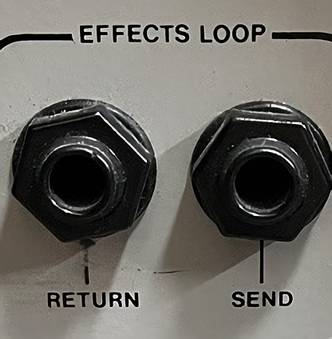
Inside the amp, jacks are positioned like this.↓
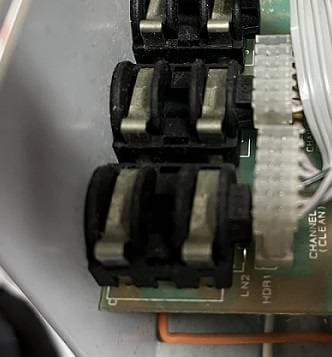
Simply put, the send/return function splits the signal to add effects to the sound created in the preamp section, and then passes the sound through the effects devices before returning it to the power amplifier. In most cases, when the send/return is not in use, the audio signal in the amplifier passes through the closed junction of the jack.
That means...
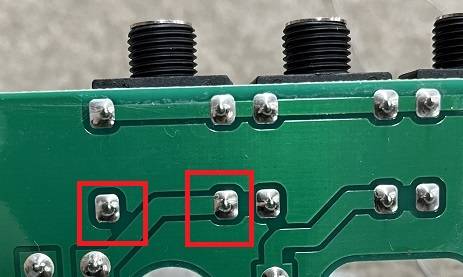
The area in the red square in the picture above is not in contact, right?
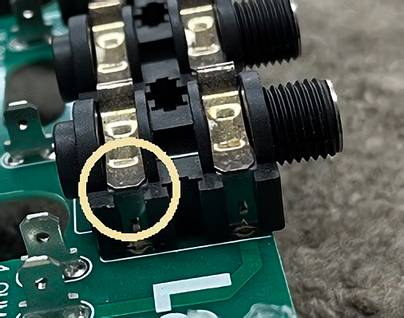
The junction of the return jack in the circle↑ is in contact, and then the red squares in the first picture connect and the signal is sent from the preamp to the power amp section by sending the send/return signal.
When contact failure occurs at this small junction, it only produces no sound or a very low sound. The problem can be caused by a variety of factors; the age of the amplifier, the storage conditions, temperature, humidity, and the blade leaf spring of the jack springs out of place by some kind of pressure when the jack is plugged in. Basically, the best solution for these symptoms is to just replace the jack.
If you encounter trouble where the sound is not properly coming out right before a live performance, try plugging a guitar directly into the return jack. If the sound comes out,

connect the send and return jacks with a shielded cable as shown in this picture.
If the sound comes out, then it means that the jack is defective.
If you connect these jacks with a cable, you may at least be able to get through the show! This might be the best solution for the time being, however, you still need to have it repaired.
Reading this article, you may think that the repair cost will be cheap because it’s just replacing the jack or you may even want to try to do it yourself. However, in order to replace only two jacks on an amplifier, you are going to have to remove all the knobs, all the nuts, the circuit board, the connectors, and remove another piece of circuit board until you finally reach where the jacks are. This happens frequently.
As mentioned in Vol. 3 of this blog series, jacks come in many shapes and sizes. It’s not always easy to find one that you can use for the circuit board on your amp.
Please note that these failures are not always due to a defective jack and the repair cost is not always cheap because there may be other defective parts if your amp is old.
Furthermore, if you try to repair it yourself, you’ll end up not being able to fix it and then you’ll have to send it for professional repair after messing around with it. To which then it will cost you even more money. It’s usually very difficult even for us as repairmen to figure out the original placement of the amp component, so it’s actually quite troublesome if you try to fix it yourself.
2. Problems with Jacks in Mini Effects Pedals
In recent years, small effects pedals have become more popular, but some models have input jacks attached as shown in the picture below.

This effects pedal uses this type of jack that is shown in the picture.

When the nut section of this jack is disassembled, it looks like this.

Many people may have not seen this shape of nut before. This jack has two washers, but some jacks may have three. Place the washer in between the space according to the chassis’ thickness of the housing to adjust and fix the jack.
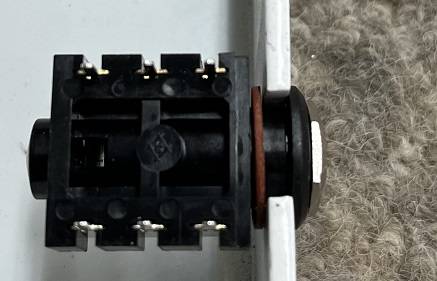
However, this mini effects pedal doesn’t have a black washer on the outside. When poor contact occurs with this kind of jack, inserting a washer may solve the problem.

In most cases, this shouldn’t be a problem, but as I talked about in Vol. 1 of this blog series, phone plugs vary slightly in thickness and in other attributes. The incompatibility between the jack and the plug can cause poor contact.
If the original installation has a thin plug, it will go too deep into the jack resulting in sound drop-out.
This kind of jack-plug incompatibility is quite common. You cannot figure out this problem until you try to connect them.
3. Jack Problem on an Interface
When an audio interface has an input phone jack

and the shielded cable is plugged in,

the cable hangs down like this. If the shielded cable is thick and heavy, the weight of the cable may cause poor contact. Also, if the plugged-in cable is pulled or tugged on, the jack or the board can become damaged. The blade leaf spring in the jack can also get loose with the cable left plugged into the interface for a long time which can then cause poor contact.
In most cases, input jacks on guitar amplifiers are secured with nuts, and jacks are installed or parts are selected with the assumption that the cable will be yanked or roughly pulled out to some extent during regular use. On the other hand, I think this is rarely assumed about the interface. The jack on the interface in the picture above is not fixed with a nut. It is only soldered to the internal board, so the board is only fixed inside the interface.
It is best to leave the interface input unplugged when not in use. Also, if you are going to plug in a thick cable or leave it plugged in, it would be better to hook up the cable above so that it does not burden the jack by letting it hang down. The same goes for headphone jacks.
These are the most common problems for jacks. If you can keep these things in mind, you will be able to think of ways to gently use your equipment for a long time.
I hope you will find this information helpful when using your equipment in the future.






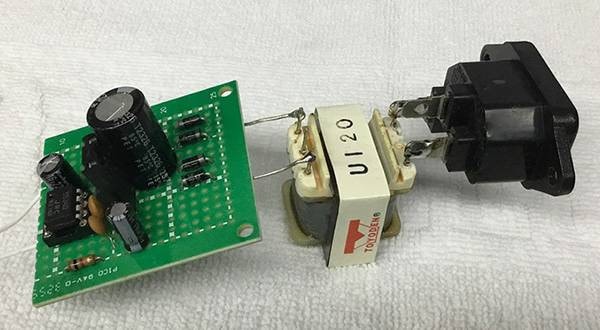




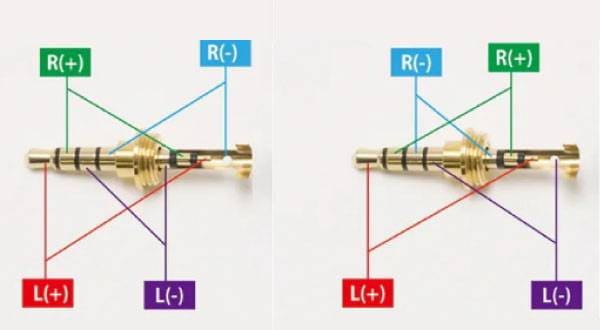

![How to Make a Shielded Cable for Beginners - An Easy-to-Understand Guide on Soldering [Implementation]](/contents/uploads/thumbs/2/2022/4/20220411_2_17445_1.jpg)


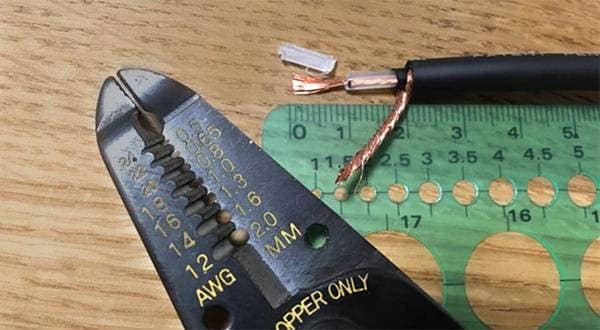
 ギターパーツの沼
ギターパーツの沼
 DIY ギターメンテナンス
DIY ギターメンテナンス
 ギターケーブルの作り方
ギターケーブルの作り方
 ギターの種類
ギターの種類
 ギターのお手入れ
ギターのお手入れ
 ケーブル購入ガイド
ケーブル購入ガイド