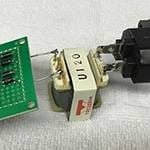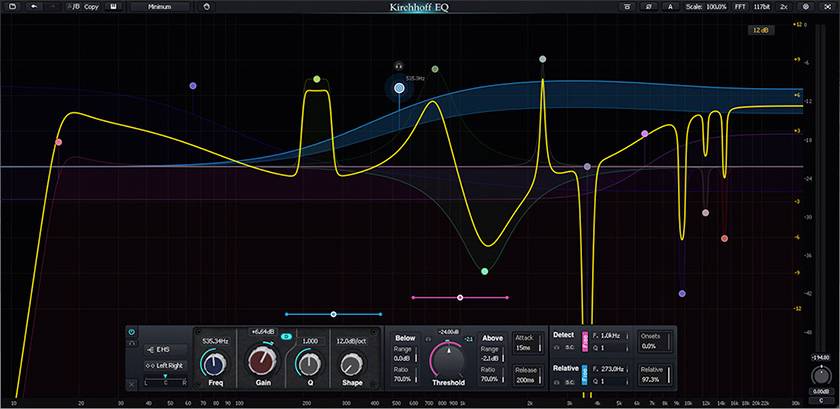
Since last year, many high-quality EQ plugins with new approaches have been released by various manufacturers! All of them are powerful and impossible to ignore, and even now, I’m still undecided about which one to use as my main. It’s truly a “Warring States era of EQs”, with many competing products on the market!
While I’ve been experimenting with different plugins depending on the song, I’d like to introduce one particularly strong candidate for my main EQ, the KIRCHHOFF-EQ.
In a nutshell, KIRCHHOFF-EQ is an “all-in-one EQ” that packs every essential feature.
Here’s just a quick overview of its functions:
- 32-band parametric EQ
- 11 types of slope filters
- 30 types of vintage EQ filters modeled after real devices
- Flexible dynamic EQ functionality
- Relative envelope detection
- 4 types of phase modes
- World’s first 117-bit processing
- Spectrum grab
- Switchable 2x oversampling
- Per-band directional EQ
- Extreme CPU optimization
- Click noise reduction
- Solo mode
- Phase inversion
- Auto-gain compensation
- Gain scale
- Resizable interface with full-screen mode support
- MacOS Retina and Windows high-DPI support
- Piano roll display: Allows you to set the frequency of the bands by pitch, with a keyboard displayed at the bottom of the GUI
- Pre-EQ/Post-EQ/Cross-spectrum
- Multi-band selection
- Multiple display ranges: 3 dB, 6 dB, 12 dB, 18 dB, 30 dB
- Output level meter
- Presets and user-defined default values
- Undo/Redo and A/B switching
- Supports VST2, VST3, Audio Units, AAX Native (64-bit)
- Floating window: Icons are displayed above the handles on the EQ curve, allowing you to adjust Q values, monitoring, and slope
This is a massive list of features, but despite the abundance, each function feels well-designed. It’s not just a collection of random features, and I understood this right away after using it.
While it’s difficult to cover all the features here, I’ll highlight some of my personal favorites.
41 Different EQ Curves
In terms of digital EQ curves, you can choose from a wide range of options based on your needs, from standard curves like Shelving, Hi-pass, and Band-pass, to more unique ones like Sword, which creates a sharp peak, and Flat Tilt, which creates a smooth slope around a specified axis.
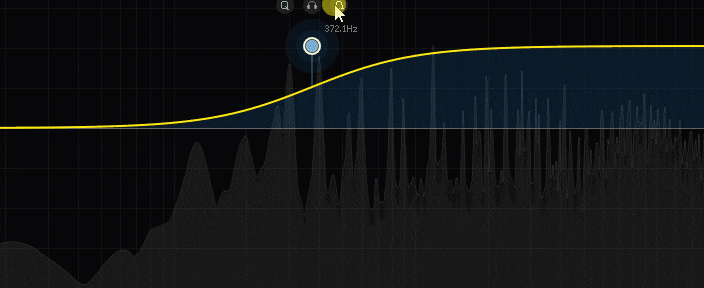
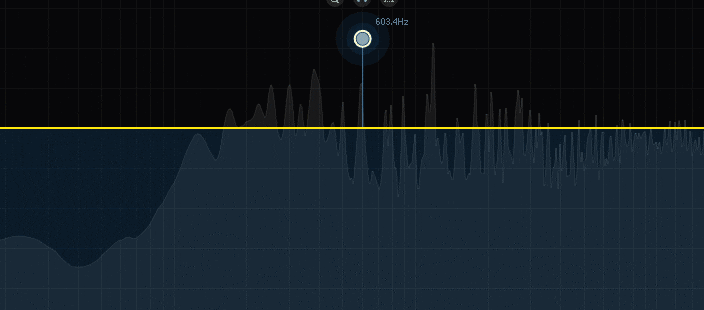
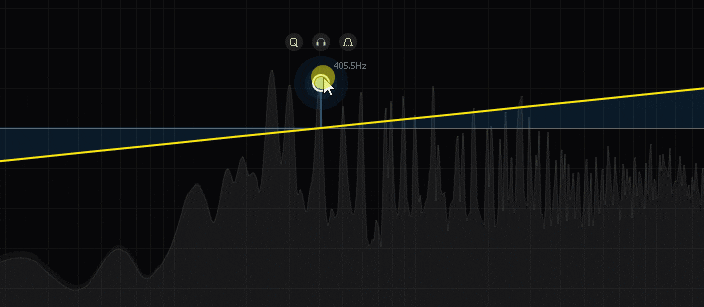
You can also select from 30 vintage hardware EQ curves, one of KIRCHHOFF-EQ’s standout features. Models like Brit N and Console E clearly reference famous devices, and when selected, the interface even resembles the original hardware, which really boosts the mood!
While there are many plugins that emulate individual hardware units, the ability to integrate these into a single EQ and select different models for each band is revolutionary!
For example, you can sharply cut unwanted frequencies with digital EQ and enhance warmth or sheen in the sweet spots with vintage EQ. The sound from each model faithfully reflects the characteristics of the hardware, making it easy to tailor your sound to your instruments and tracks.

Fine-Tunable Dynamic EQ

Since I often use dynamic EQ, it’s a feature I prioritize when choosing an EQ plugin.
Dynamic EQ adjusts in real-time, boosting or cutting based on changes in the input signal. For example, if there’s too much bass at certain moments, the dynamic EQ will only lower the bass during those moments.
KIRCHHOFF-EQ allows you to fine-tune this setting extensively. You can adjust attack and release, similar to a compressor parameter, giving you precise control over the timing of tonal changes. It also offers two modes—Below and Above—allowing flexible adjustment of how much to boost or cut, and where to start. You can even monitor different frequency ranges with the Detect and Relative options, providing in-depth control over the dynamic EQ.
This makes it perfect for tasks like de-essing, where you need to tame harsh frequencies in vocals.

Modes to Further Improve Sound Quality
KIRCHHOFF-EQ includes several modes designed to enhance sound quality, offering more flexibility depending on the context and desired quality level for your EQ.
■ Four Phase Modes
You can choose from four different phase modes, depending on whether you want smooth, low-latency operation, or if you prefer closer emulation of analog hardware with increased processing load.

■ World’s First 117-bit Processing
You can switch from the standard 64-bit processing to more precise 117-bit processing. Although the difference may be subtle, this option is ideal when you’re seeking the highest sound quality.
■ 2x Oversampling
You can freely switch 2x oversampling on and off, allowing for clearer, less noisy processing.
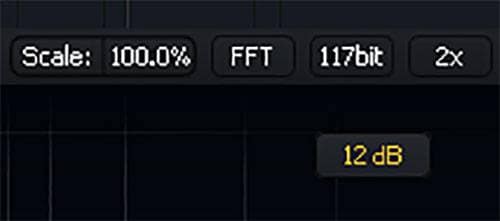
Convenient Features to Meet Every Need
KIRCHHOFF-EQ is also packed with handy features that help refine your mix with ease!
■ Spectrum Grab
Simply grab a peak on the spectrum analyzer and drag it to cut it down—a convenient feature for quick adjustments while watching the spectrum.
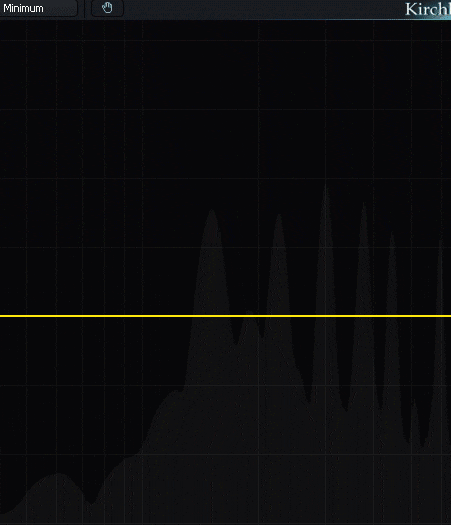
■ Solo Mode
Many modern EQs include this, but KIRCHHOFF-EQ allows you to isolate and hear the band you’re adjusting, making it easier to accurately pinpoint changes.
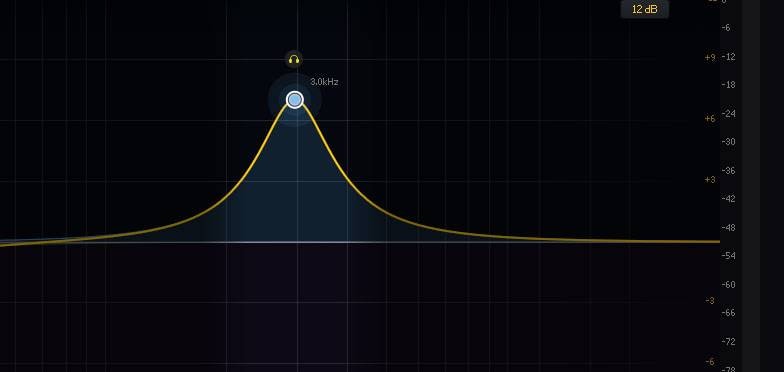
■ Per-Band Directional EQ
You can adjust just one side of a stereo track or apply M/S processing to separately adjust the mid and side channels.

■ Piano Roll Display
You can display a keyboard at the bottom of the EQ window, allowing you to check the pitch of frequencies, which is useful for identifying problematic vocal tones or other instruments.
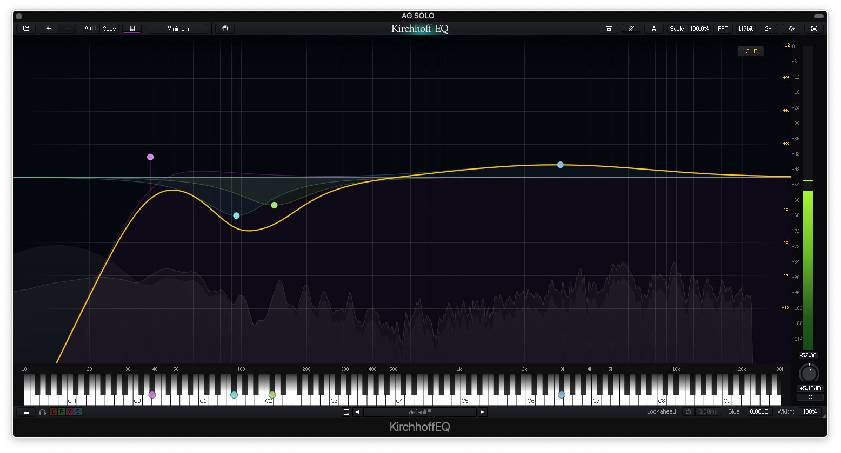
Conclusion
There are so many noteworthy features in KIRCHHOFF-EQ, and I’m excited to spend even more time getting the most out of it. It’s extremely reliable as an EQ, offering precise, sharp adjustments exactly as intended. Many tasks that would usually require multiple plugins can be handled by this one, streamlining your workflow and helping you achieve your ideal sound more easily. It’s also light on CPU, and while performance depends on your computer’s specs, I had no issues using it on all tracks simultaneously with my MacBook Pro during regular use.
Overall, I can confidently say this is an EQ that you can rely on as your main tool!
Despite its wide array of features, the interface is clean and easy to navigate, with plenty of support functions that make it great for beginners. At the same time, professionals who want to fine-tune their work will appreciate the attention to detail.
In short, it’s an incredibly versatile and highly recommended EQ plugin for everyone!












![[2023] Top Recommended Popular MIDI Keyboards](/contents/uploads/thumbs/2/2022/6/20220608_2_18195_1.jpg)




![Improve the Quality of Your Mixes with Ease! Recommended Plug-ins for Adding a Little More to Your Mixes [Waves]](/contents/uploads/thumbs/2/2022/3/20220304_2_16987_1.jpg)
 PRESONUS オーディオインターフェイス 製品比較表
PRESONUS オーディオインターフェイス 製品比較表
 DTMセール情報まとめ
DTMセール情報まとめ
 USB接続MIDIインターフェイス
USB接続MIDIインターフェイス
 ドラム音源に最適なMIDIパッド・コントローラー
ドラム音源に最適なMIDIパッド・コントローラー
 DTMに必要な機材
DTMに必要な機材
 DTM・DAW購入ガイド
DTM・DAW購入ガイド