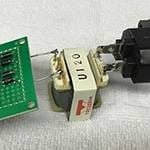A staple power distributor,
the CLASSIC PRO PDM/R, is incredibly popular,
and its standout feature is the display.
It also includes LED indicators that allow you to visually check the status.
However, we occasionally receive feedback like:
“The display voltage is different from the actual measured voltage.”
“Is there a way to adjust it?”
Actually, on page 8 of the product manual, the following is mentioned:
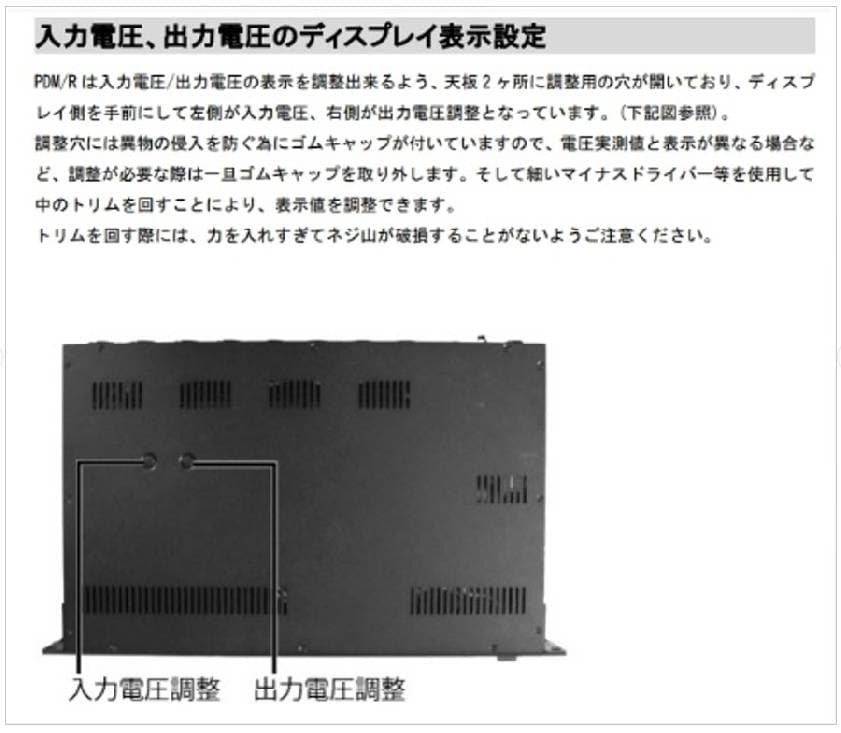
Since we’ve also received requests for more detailed information, I’d like to explain how to make these adjustments, complete with images.
What you’ll need:
Multimeter
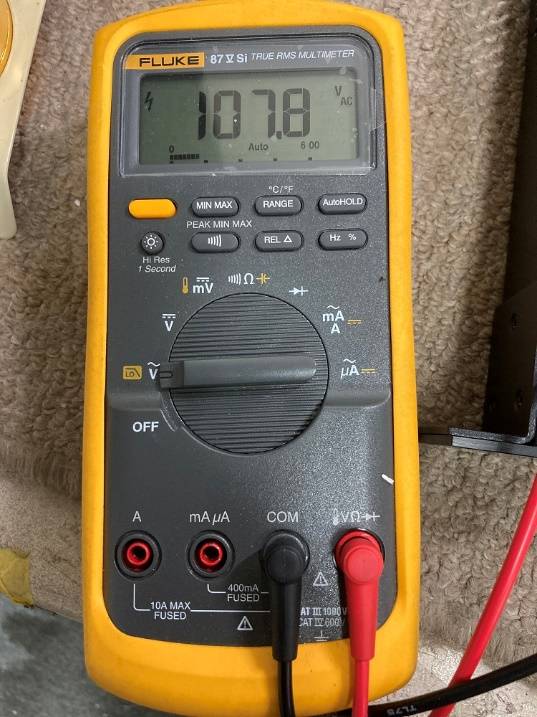
Screwdriver

*We recommend wearing rubber gloves to prevent electric shock.
For those unsure about what to use:
A multimeter that can measure AC voltage will suffice, but we recommend one with high accuracy.
Multimeters come in a wide range of prices, but they can be easily purchased at hardware stores, electronics stores, or online. It might be worth picking one up!
Here’s a quick explanation of how to measure voltage with a multimeter:
AC: ~
DC: =
For this task, all you need is to measure the voltage, so just make sure you understand how to use and read these functions.
Here’s an example of how the multimeter display might look.

As for the screwdriver, it’s best to use one that matches the shape of the adjustment trim on the PDM/R, but any screwdriver you have on hand should be fine.
Let’s get started! First, locate the two rubber covers near the center of the top panel.

You can remove them by hand.
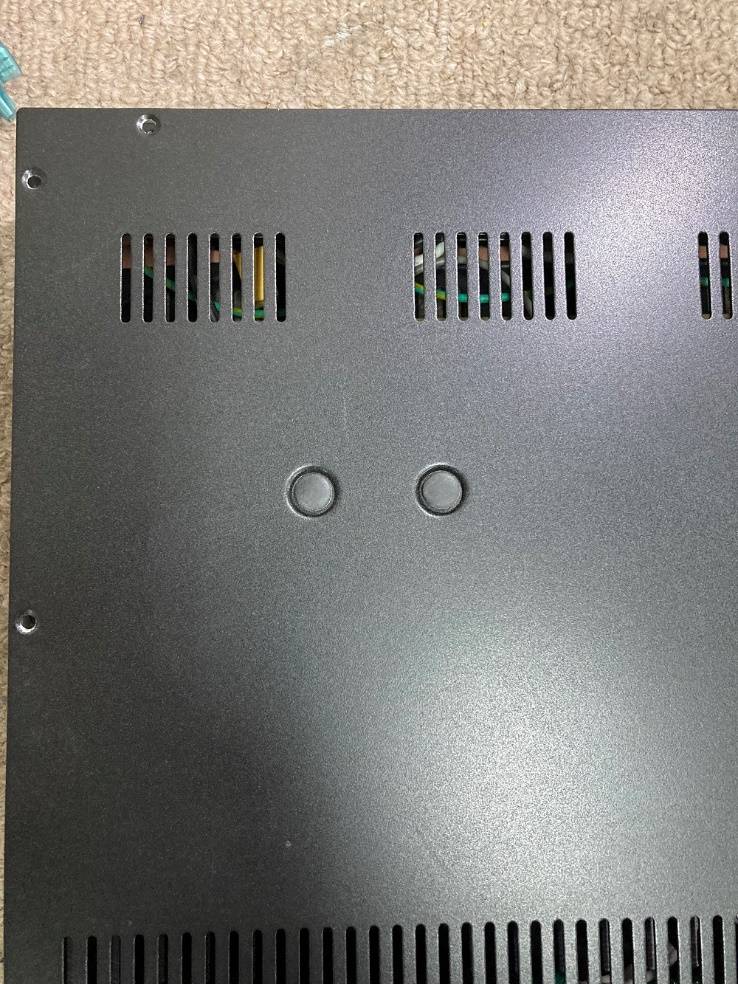
The covers are removed.

You’ll see the white cross-shaped adjustment trim inside. *The image shows the top panel removed for clarity.
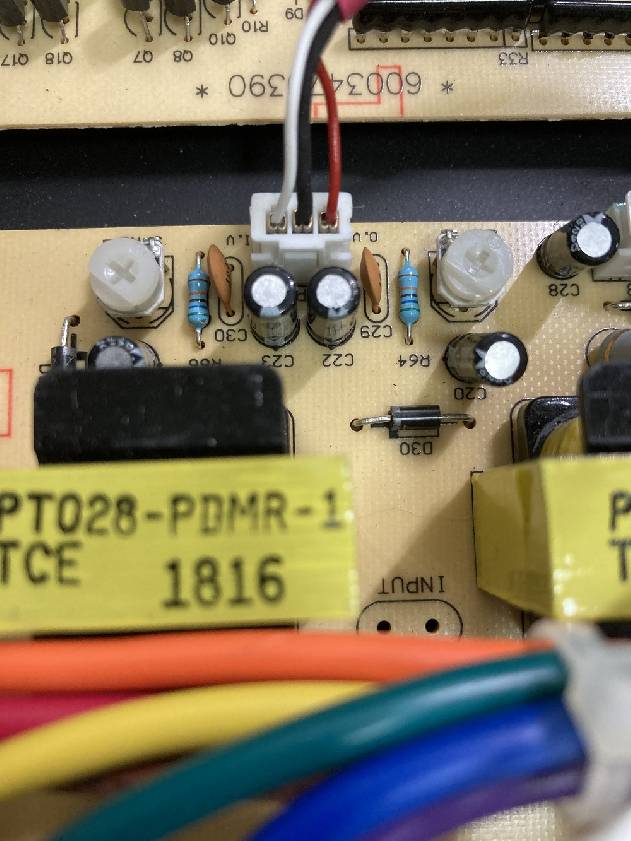
You’ll be adjusting this trim.
Start with the input side.

Use the multimeter to measure the voltage at the main power outlet.

Then, adjust the left white trim with a screwdriver to match the measured value.
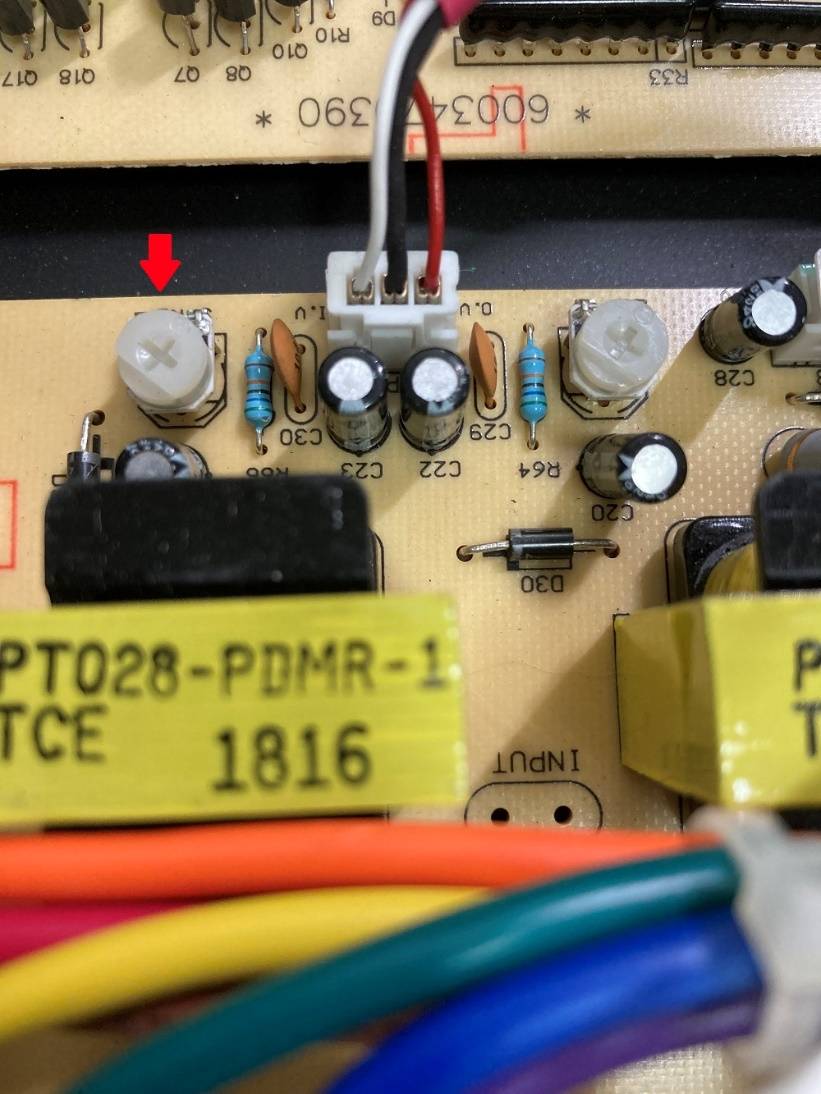
Adjust the trim so the display voltage matches the multimeter’s measured value. Turning the trim left or right will raise or lower the display value, so adjust it until it matches the multimeter reading.
Next, adjust the output side.

Now, use the multimeter to measure the voltage at one of the output inlets on the PDM/R. Any outlet will do.

Then, adjust the right trim with the screwdriver.
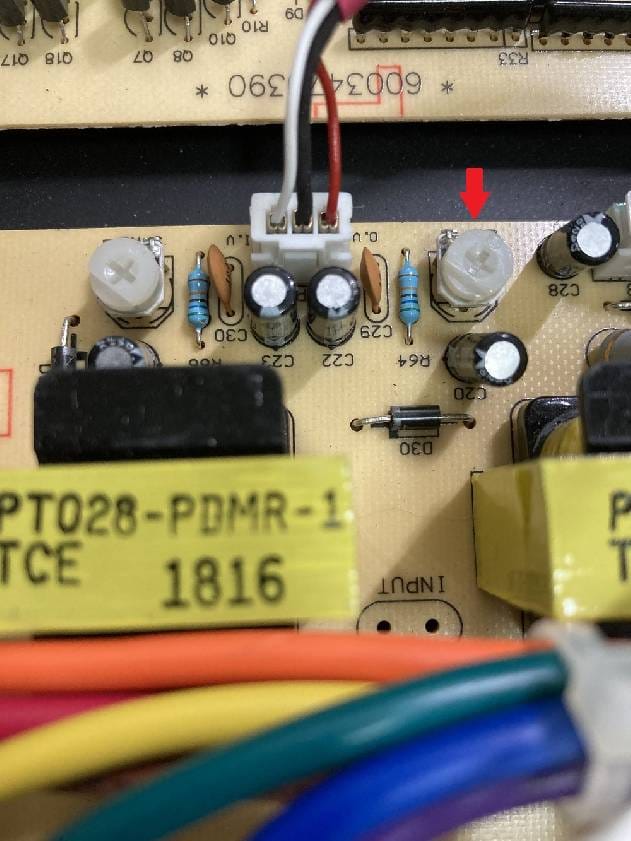
Once the display matches the measured value, you can feel confident in its accuracy.
That’s how you can adjust the display voltage on the PDM/R.












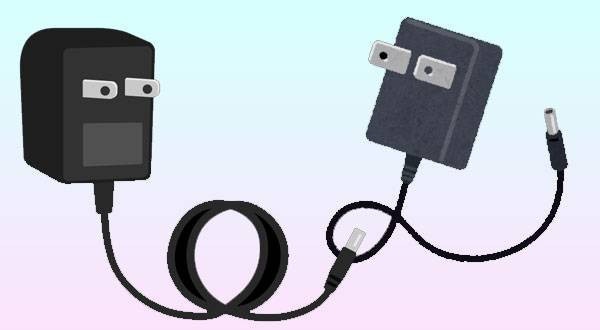
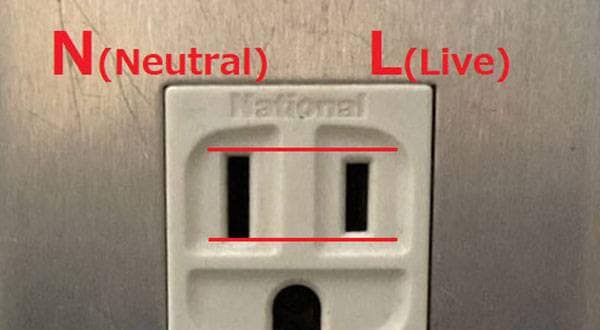
![[Latest for 2022] Simple Guide to Choosing a UPS](/contents/uploads/thumbs/2/2022/1/20220118_2_16206_1.jpg)

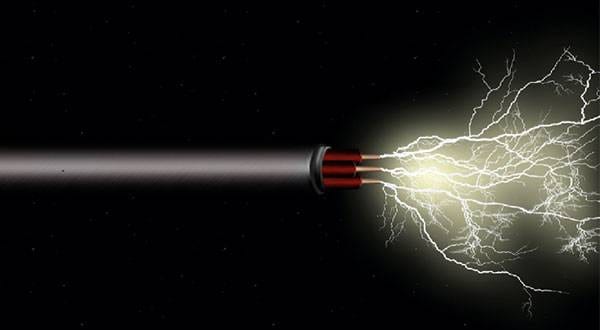
 STAGE EVOLUTION ステージ照明
STAGE EVOLUTION ステージ照明
 AMERICAN DJ ステージ照明
AMERICAN DJ ステージ照明
 Nitec ステージ照明
Nitec ステージ照明
 ステージ照明の調光器
ステージ照明の調光器
 EK Pro ステージ照明
EK Pro ステージ照明
 プロ仕様 ステージ照明 ELATION
プロ仕様 ステージ照明 ELATION