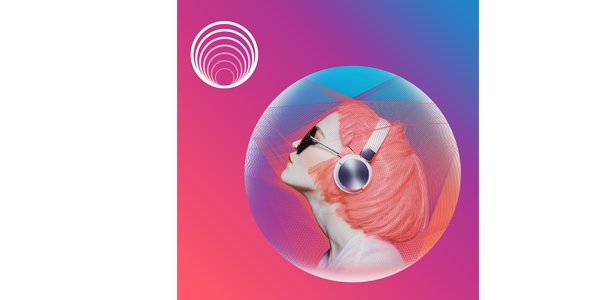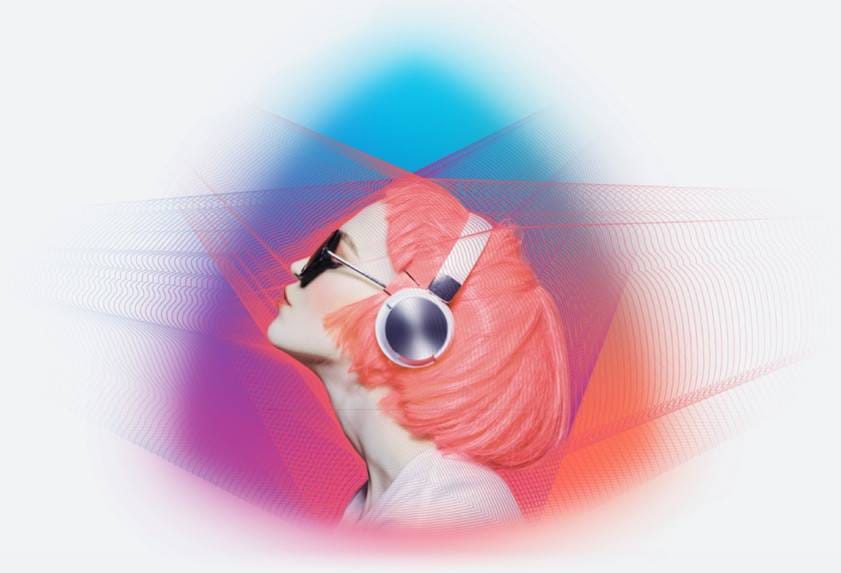
This time, I’m recommending a reverb plug-in, iZotope / NeoVerb! Just an aside, but I personally have strong feelings about reverb. I've tried different types of plug-ins, but the journey to find the ultimate reverb was inconclusive and ended halfway through. Meanwhile, NeoVerb, being introduced this time is a new product, but personally it has already become an regular to be reckoned with!
NeoVerb is the most intelligent reverb plug-in of our time, developed by combining "iZotope technology" and "technology inherited from Exponential Audio". I've always used Exponential Audio's reverb, so I've had very high expectations ever since it was first introduced. However, it has been surpassed by a product that opens up a new era that does not disappoint those expectations! A masterpiece plug-in reverb that I would like to recommend to all DTM users, from DTM beginners to professionals.
And, I would like to explain the reason.
Table of contents
Assisted by AI
The AI assistant function, which is synonymous with iZotope, is also installed in NeoVerb as a Reverb Assistant. However, it has a slightly different flavor from the AI functions of iZotope products such as Ozone and Neutron. In Ozone and Neutron, once the minimum format is decided, the rest is left to AI, but in NeoVerb, it is generated after specifying the atmosphere and style you want to create to some extent. The method to specify these is very simple! Simply select from easy-to-understand items such as Style, Tone, and Size.

- Style
- Adjust the reverb style you like between "Realistic" and "Dramatic".
- Size
- Determine the size of the reverb from XS, S, M, L, and XL.
- Dry/Wet
- Adjusts the mix of original and reverb sounds.
- Tone
- Select a reverb tone from Clean, Dark, Bright, and Airy.
Since you can actually play the sound source before applying it and then select it, it will not deviate from your image. Of course, you can fine-tune the result of the assistant even after applying it, so you can get closer to your ideal with the help of AI. Therefore, it is effective not only for DTM beginners but also for experts to use Reverb Assistant as a starting point and then adjust the settings.
A sensuous mix of 3 types of reverberation
With the beautiful triangular Blend Pad, you can sensuously find the sound you want by blending three types of reverb: early reflection, medium, and large. You can choose from Room, Plate and M. Chamber for medium, and Hall and L. Chamber for large.
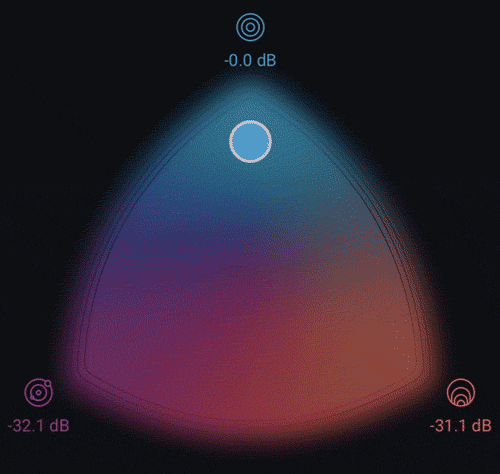
Personally, I use early reflection to decide the room feeling, and then medium and large to decide the tail of the reverb. Of course, not only the Blend Pad, but all the necessary parameters are available, so even the discerning group can make adjustments until they are satisfied.
Refine sound using AI function
In the EQ section, you can make manual adjustments as well as take advantage of AI features such as Auto Cut, Unmask, and Masking Meter to make the reverb effect even more pronounced. In Pre-EQ, which is the sound before reverb is applied, the Auto Cut function automatically cuts bands that become muddy or jarring due to reverb.
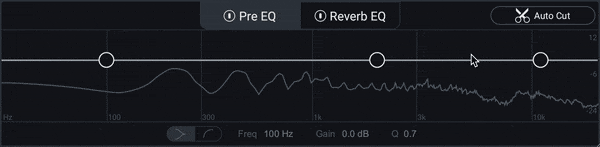
In Reverb-EQ, which is the sound after reverb is applied, the UnMask function suppresses bands that masks the original sound.
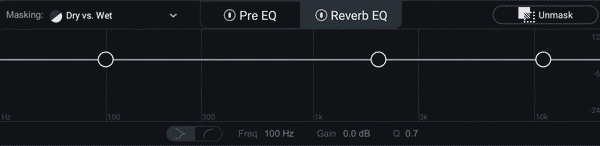
The UnMask function can be set not to mask not only the original sound, but also the sound of other tracks. However, this is limited to tracks that have the corresponding iZotope plug-in inserted. (Compatible products: Neutron 3, Nectar 3, VocalSynth 2, Relay) In addition, the Masking Meter provides a visual indication of the masked band, allowing you to identify problem areas at a glance. Setting the reverb EQ is difficult, but these features make it easy to eliminate problems and refine your reverb sound.
Various functions to expand the range of sound
Mod pad
You can add a chorus effect. You can also express the natural pitch attenuation, or apply it tightly to make it an effective sound.
Adjustable with the X / Y pad allowing you to intuitively determine the parameters.
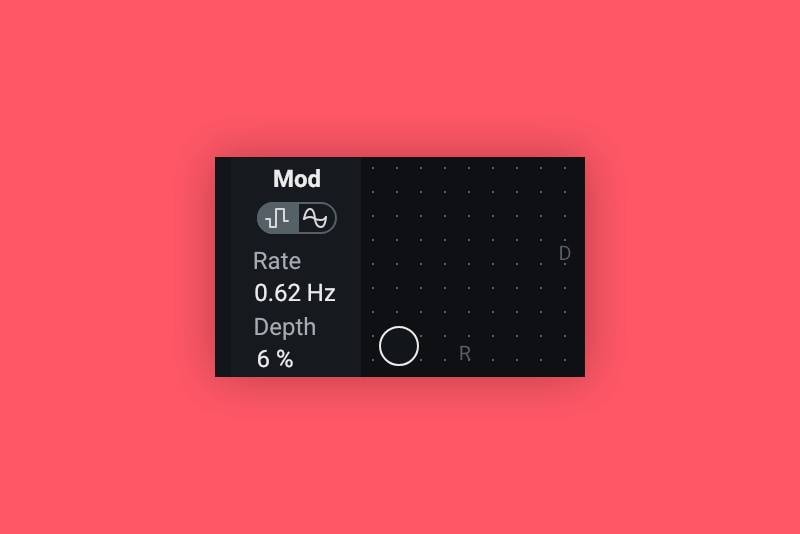
- Depth
- Adjusts the depth of the chorus.
- Rate
- Adjusts the speed of the chorus.
BPM sync
A function that allows you to specify the pre-delay (the beginning of the reverb) with notes. This makes it easier to make adjustments, such as making the reverb attack more subtle.
Input Smoothing
The reverb sound may be unintentionally noticeable when a loud sound is suddenly input. However, by using this function, the reverb sound will be kept uniform and the sound will be easier on the ears.
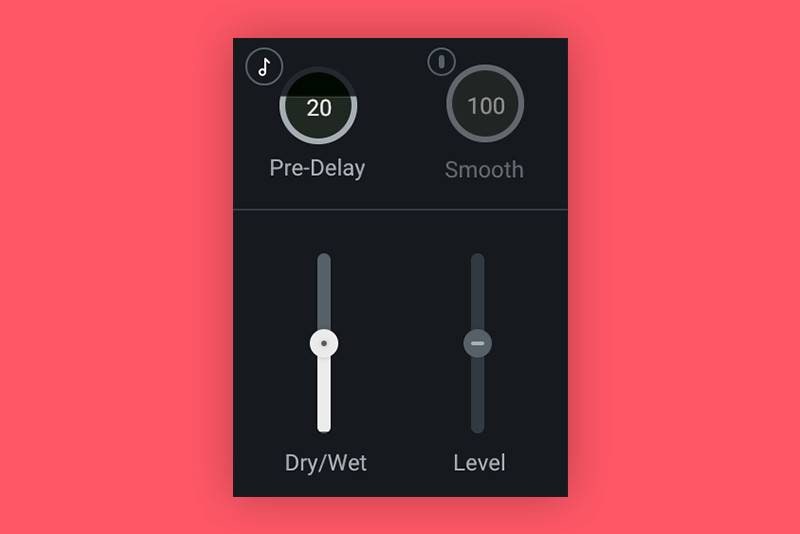
Various presets
You can search the presets by purpose, not only by the instrument. It is also a good idea to decide the direction here and then adjust.
Window resizing
It's not directly related to sound, but I think that the screen is often filled with DAW software, other plug-ins, and software sound sources while working on DTM. NeoVerb makes it easy to secure space because the window size can be adjusted freely, and you can feel the delicate hospitality of iZotope even in such situations.
This time, I have introduced NeoVerb, and all the features you need now for reverb are here. No, not only now, but also what you will from a reverb plug-in in the future! The great thing about iZotope's AI is that you can easily find the ideal sound, but tracing the results derived by AI often leads to learning and discovering about sound making, so in some ways, it’s like a textbook. That’s why I recommend it. On the other hand, it definitely has high quality and operability that will not leave you dissatisfied.
I wrote that I would like to recommend it to all DTMers; this is not an overstatement! Please consider introducing it to your system!