Vector-Based Synthesis: A New Frontier
What sets u-he Zebralette3 apart is its innovative use of vector-based waveform synthesis instead of traditional sample-based methods.
While the final output, like all audio in your DAW or computer, is ultimately sample-based, Zebralette3 processes everything internally using vectors. This approach enables a new level of waveform generation and manipulation that differs fundamentally from conventional wavetable or sample playback synthesis.
As of now, Zebralette3 may be the only synthesizer that fully implements this kind of vector synthesis. The fact that such an ambitious and forward-thinking instrument is available for free is truly astounding.
In this article, we will take a closer look at how waveform drawing with vectors works and why it's a game-changer.

The difference between sample and vector is shown in the diagram below.
Samples record amplitude at intervals is defined by the sampling frequency. Since there is no data between each point, interpolation is used as needed. Depending on the frequency, accuracy can drop significantly, so various techniques are required.
Because of these characteristics, it can be said that samples have a resolution.
Vectors, on the other hand, are composed of control points with three handles, as shown in the diagram below.
These handles define the curves that connect the points, allowing the waveform to remain ideally smooth regardless of frequency.
This characteristic means that vectors do not have a resolution.
Also, since only the control points need to be saved, the data size is often smaller than the samples.
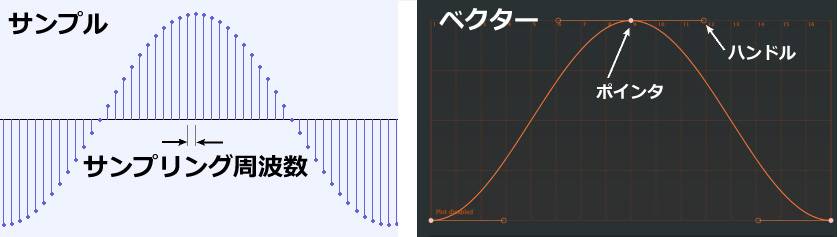
Vector, Bézier Curves, and SVG (Scalable Vector Graphics)
In computer graphics, image formats are broadly classified into two types: raster images, which are made up of collections of pixels, and vector images that are composed of points, lines, and shapes.
A mathematically defined method for handling vector images is the Bézier curve.
This Bézier curve was developed by Paul de Casteljau of Citroën and Pierre Bézier of Renault, and both people worked at French automobile manufacturers.
They designed it to mathematically handle smooth, organic curves like those found on car bodies.
Today, Adobe Illustrator adopts Bézier curves in its vector graphic software.
The open standard format SVG (Scalable Vector Graphics), which supports Bézier curves, has become widely used and can even be handled directly in modern web browsers.
In Zebralette3, not only the waveform rendering but the entire UI was built using SVG.
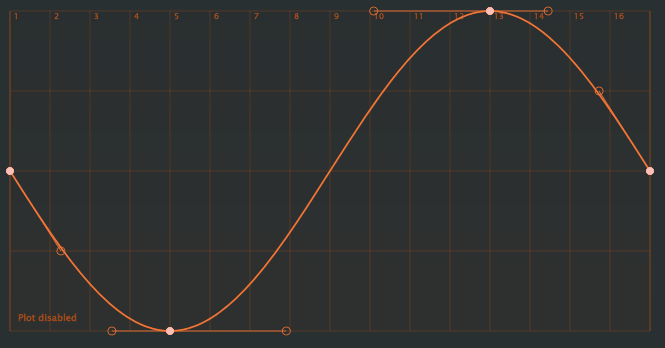
A major advantage of Bézier curves is that smooth curves can be drawn with just a few control points. However, there are also limitations. Perfect circles or pure sine waves cannot be drawn. These shapes are essentially approximated. As a result, when drawing a sine wave in Zebralette3, slight harmonics inevitably occur. If you want to create a pure sine wave, you'll need to use the additive mode, which allows control over the harmonics. That said, in most cases, this isn’t a significant issue.
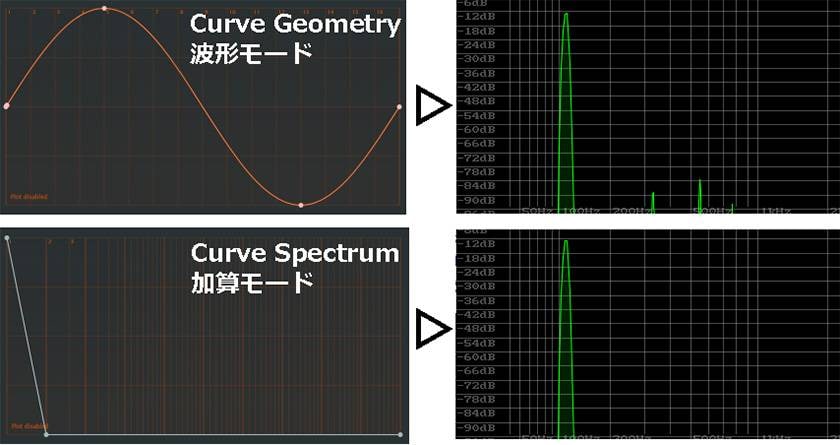
A waveform-focused editor
At first glance, the UI and tools look much like a graphic design program such as Illustrator. However, since it's specialized for waveform drawing, you can create highly intricate waveforms with ease. Internally, everything is handled using SVG, making it compatible with external graphic software. While drawing a sine wave in a typical graphics editor is quite difficult, Zebralette3 provides basic waveform templates by default, making it easy to create even complex shapes.

Here are some of the drawing features. You’ll see that these functions are more useful for waveform creation rather than pure graphic design./p>
You can exponentially modify the waveform.<
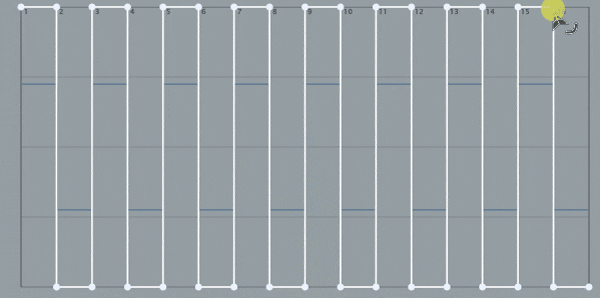
By sliding the created waveform, you can shift its phase. As an example, this is handy for modifying a sine wave into a cosine wave.
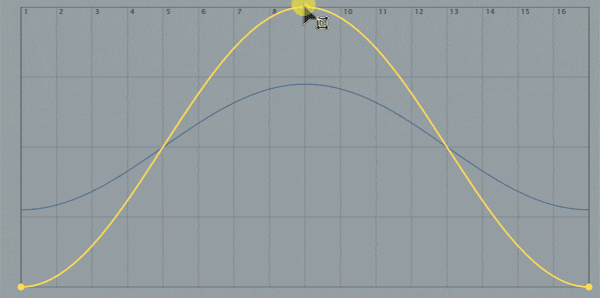
Using guide curves, you can cut or alter the shape of the waveform.
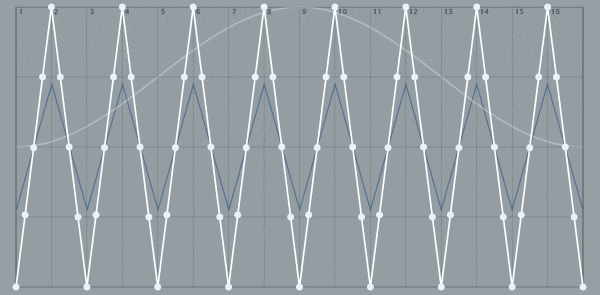
You can also edit the waveform aligned to a grid. The number of grid divisions can be freely adjusted on both the X and Y axes.
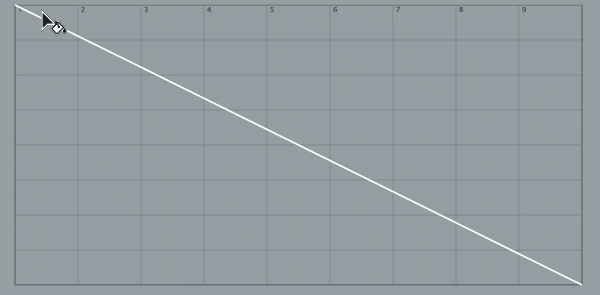
Morphing
Zebralette3 is a wavetable synth that draws multiple waveforms for one cycle and combines them to create sounds. It allows for smooth transitions between two waveforms and it can set up to 15 waveforms.
By taking advantage of the vectors, it achieves highly complex transitions that are impossible with sample-based wavetables.
In the editor, you can switch between multiple morphing modes and follow the transition paths. Additionally, the handle manipulation lets you control the relationships between points.
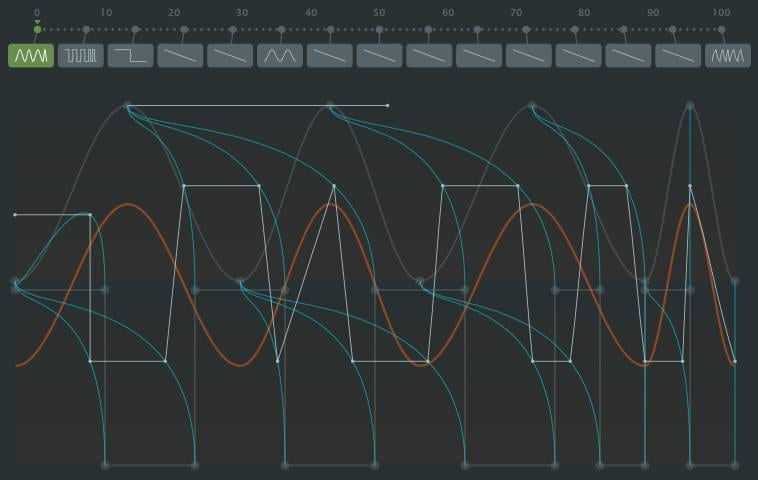
The video below shows an example of morphing between sawtooth waves facing opposite directions.
With sample-based morphing, the transition looks like the changes shown here.
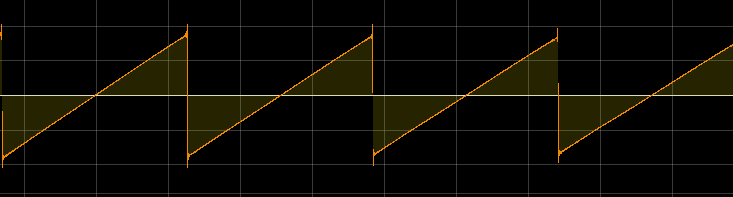
By changing the morphing mode, you can achieve strange and unique transitions like the ones below; behaviors that are characteristic of vector-based processing. Furthermore, by manipulating the handles, you can adjust the reference points and control the acceleration of the transition.
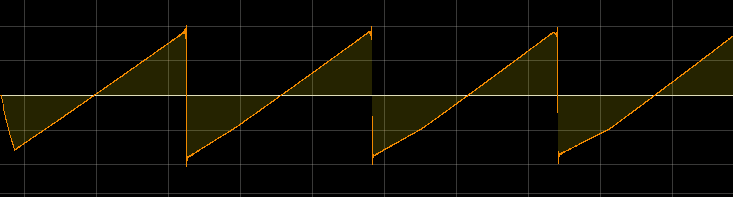
Vectors, which have no fixed resolution, excel at producing smooth, gradual changes and maintain sharp high-frequency content. The sample below intentionally creates a digital-sounding string-like tone to demonstrate this capability.
Maximum Number of Points
There is a limit to the number of points you can use to draw a waveform. Just like in image processing, the best practice is to keep the number of points to a minimum. If you want to create noise-like sounds with many points, you should use other methods such as FX or additive synthesis modes.
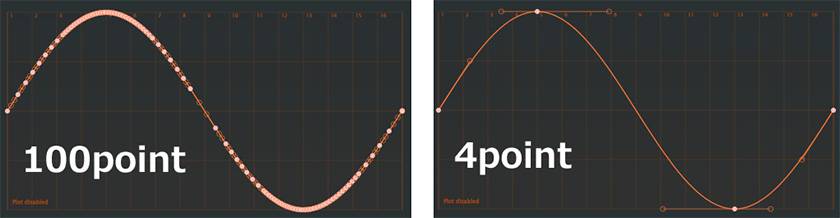
When loading a noise Wave file, the maximum number of points allowed is 100. Waveforms like this are not well-suited for vector control, so it’s best to avoid handling them whenever possible.
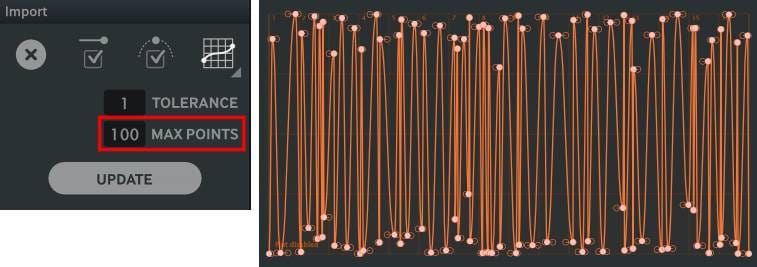
UHM Input/Output
What I’m personally most excited about is u-he’s unique UHM language, which allows waveform programming. In the current BETA2 version, it is a limited-function version restricted to coordinate descriptions. Once all features become available, it will enable mathematical descriptions, allowing you to handle waveforms that look complex but are mathematically precise and orderly.
Below is the source code that outputs a cosine wave using UHM.

SVG Input/Output
Zebralette3 supports SVG import and export, allowing for seamless integration with graphic software. Below is an example where a cosine wave is copied as an SVG and pasted into a text editor, and its output is in XML format. This file can be displayed in a web browser or imported into graphic software for further editing.
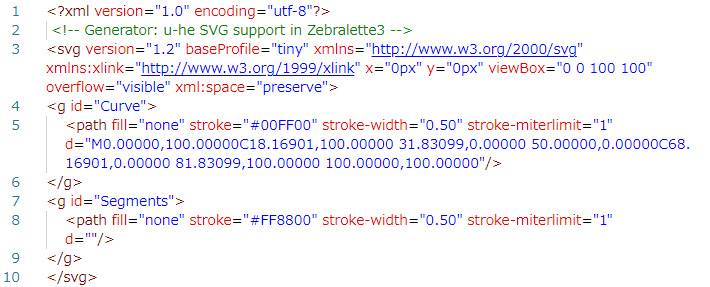
The image below shows the above file imported into the free graphic software Inkscape. Although the aspect ratio differs, the content remains the same, so you can edit it and import it back into Zebralette3.
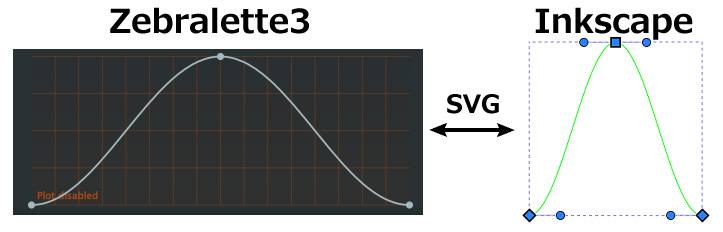
Next time, I will talk about Zebralette3’s additive mode called Curve Spectrum.
The “sound & person” column is made up of contributions from you.
For details about contributing, click here.

















 iZotope特集
iZotope特集
 WAVES バンドル・アドバイザー
WAVES バンドル・アドバイザー
 DTMセール情報まとめ
DTMセール情報まとめ
 機能で選ぶ オーディオインターフェイス
機能で選ぶ オーディオインターフェイス
 DTMに必要な機材
DTMに必要な機材
 DTM・DAW購入ガイド
DTM・DAW購入ガイド














