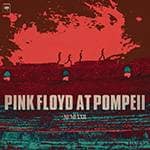The u-he Zebralette3 beta features an innovative new synthesis method and was released in February 2024.
⇒ Bewitching Instruments 82. u-he Zebralette3: Arrival of an Innovative Vector Synth – Urgent Review
More than a year has passed since then, and finally, the next beta version 2 was released on April 4, 2025. Although there are no major new features, the CPU load has been significantly improved, making it a more stable version. The final non-beta release is expected later this year.
I plan to introduce the current state of Zebralette3 Beta2 over the course of several articles.
Overview
u-he is well known for developing excellent soft synths such as Diva and offers both paid and free versions. Zebralette3 is one of their free soft synths. Usually, u-he’s free synths serve as trial versions that include only a portion of the features found in their paid counterparts. Zebralette3 is a soft synth that extracts just one oscillator from Zebra3.
By the way, Zebra3 has not yet been released, but is expected to come out sometime next year.
Currently, Zebralette3 BETA2 can be downloaded from the following KVR forum:

Drawing Waveforms Using Bezier Curves
Thanks to its new synthesis method that manages waveforms as vector images in the SVG (Scalable Vector Graphics) format, Zebralette3 can do things that were difficult with traditional synths.
The video below shows how Zebralette3 draws waveforms inside using Bezier curves. At the bottom, you can see the sound output displayed on an oscilloscope.
One of the advantages is that you can hear the sound in real time. This allows you to fine-tune subtle differences in curve shapes while listening to the sound. I don’t think there is any other synth that achieves this level of real-time interaction.
The older Zebra also had real-time functionality, but the freedom of drawing was limited. In this version, by switching to SVG-based line handling with adjustable handles, the freedom of waveform design has dramatically improved.
Although this is a different software genre, it’s the same drawing method used in Adobe Illustrator.
For actual sound design, integral concepts such as curve angles, edge shapes, and so forth are likely key points. Since this field hasn’t been fully theorized yet, using Zebralette3 to explore and research might be a lot of fun.
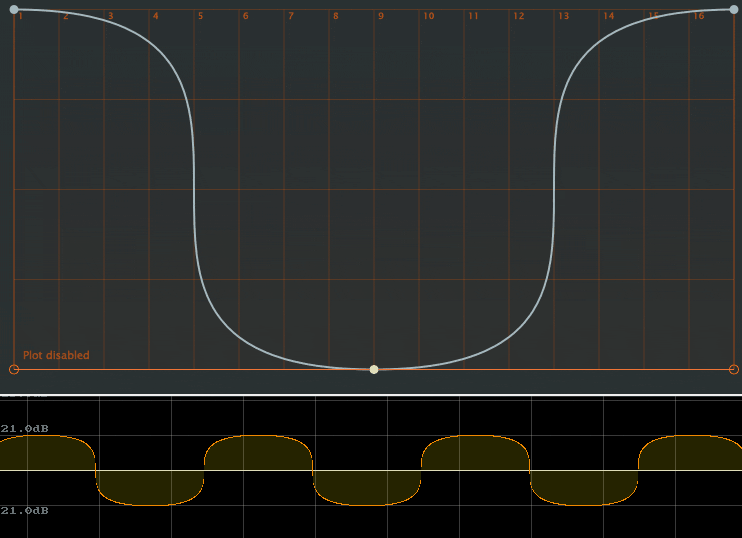
What kind of sounds can you create?
Let’s try making some sounds unique to this new type of synthesis.
Glass breaking sound
Personally, I think the sound of glass breaking is symbolic. This sound is difficult to produce with analog, FM, or physical modeling synths and usually requires a sampler. However, Zebralette3 can achieve this purely through vector synthesis.
Explosion sound
Explosion sounds are also one of the challenging sounds for regular synths. With Zebralette3, you can create something that resembles it.
Percussion
Percussion sounds are a strong point, and Zebralette3 excels at emulating various percussion instruments. Although it doesn’t have a dedicated noise generator, which is essential for creating percussion sounds, you can cleverly use additive synthesis to produce noise-like effects. Especially in the high-frequency range, the clarity is outstanding, showcasing the advantages of vector synthesis.
Instrument-like sounds
Of course, it can cover typical instrument-like sounds. Its characteristic is a straightforward ideal response, not an analog-style one. The image below shows the frequency spectrum of a sawtooth wave, which has an ideal characteristic all the way up to the Nyquist frequency. Because the internal management is done as much as possible in vector format, various issues across the sound range are solved smartly.
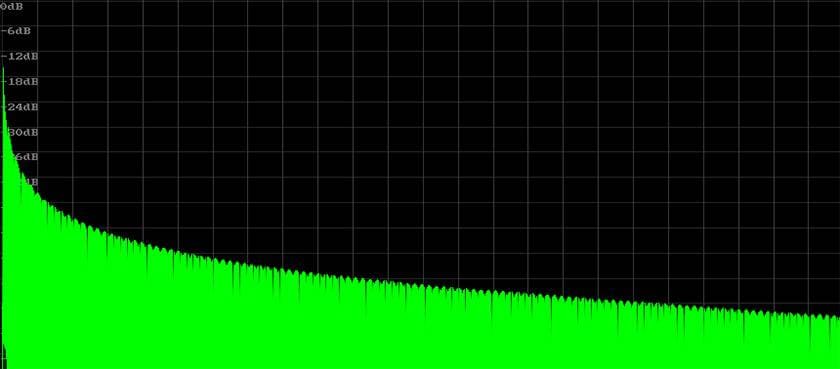
I tried creating a bass sound. Since the characteristics are straightforward and free of any extra sounds, it tends to produce a clear sound with little muddiness.
Zebralette3 is a synth that extracts part of Zebra3
Zebralette3 is a synth that extracts just one oscillator (OSC) from Zebra3. Zebra3 is equipped with four equivalent oscillators, as well as other types of oscillators such as noise, physical modeling, and FM. Below is the currently in-development Zebra3 Alpha version. Zebralette3 does not have a noise generator or filters, but it does include simple LFOs and envelopes. A unique feature is the inclusion of oscillator internal effects (FX) and vector-type envelopes (MSEG). Additionally, it has a flexible modulation matrix, delay, and reverb, so it comes equipped with a full set of functions as a simple synth.

Structure of Zebralette3
The structure of Zebralette3 is as follows. Vector curves are provided to and processed by each module. Because vectors cannot be output directly to the host, they are converted into samples by the renderer, then pass through the VCA and effects before output.
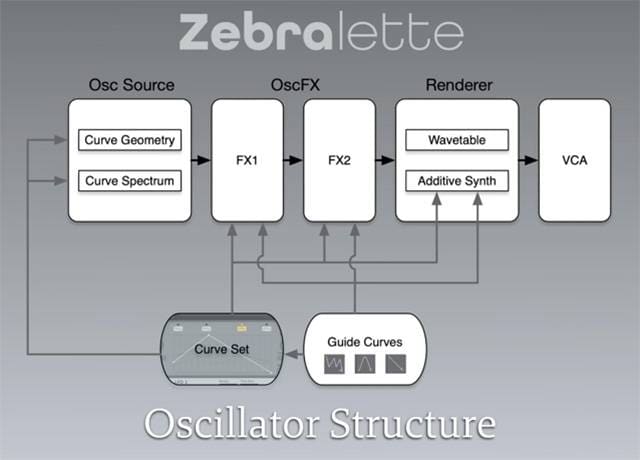
Geometry (Waveform Drawing) and Spectrum (Frequency Spectrum)
This part can be a bit confusing, but Zebralette3 has two modes: Geometry mode, which directly draws the waveform shape, and Spectrum mode, which draws the harmonic levels as curves. You can switch between these modes depending on use.
It’s important to note that this is not just a visual change — it actually changes the synthesis method. Therefore, switching modes results in completely different sounds. You need to consider which mode is more suitable for the sound you want to create before choosing.
Below is a sine wave drawn and output in Geometry mode. The white line is the drawing curve, and the blue line is the output waveform. You can see both are sine waves, but since they use Bézier curves, the waveform is actually a pseudo-sine wave, containing slight harmonics.
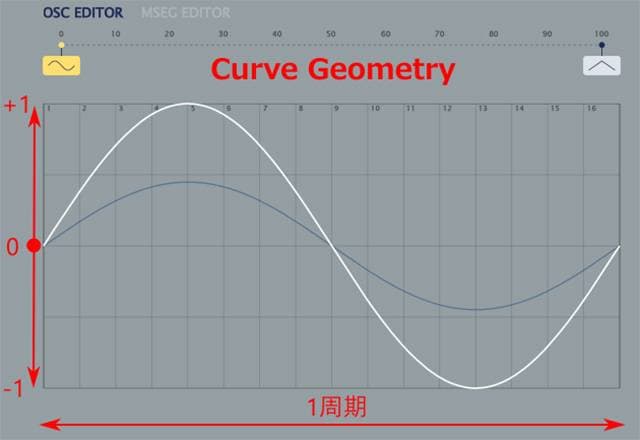
The following shows output with only the fundamental tone in Spectrum mode. The blue line is the output waveform, which is a pure sine wave without any harmonics.
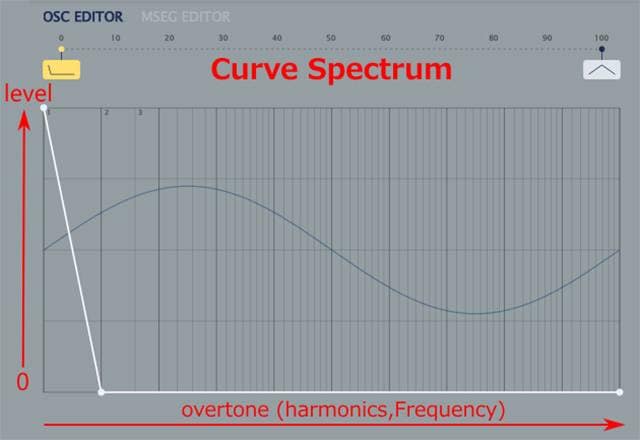
Renderer has Wavetable and Additive Synth modes
The Renderer is the part that converts the vector data into samples, and it can switch between two modes.
Wavetable mode follows the usual theory, so it’s relatively easy to understand.
On the other hand, Additive Synth mode renders the sound by adding up to 1024 individual sine waves. Each sine wave behaves uniquely by gradually having its phase drift over time.
The image below shows the frequency spectrum of a sawtooth wave. In Wavetable mode, harmonics extend up to the Nyquist frequency, while in Additive mode, with the setting at 64 harmonics, the high frequencies are cut off.
At first glance, Additive mode might seem like a disadvantage, but since you can individually control each harmonic, it enables sound design that’s difficult to achieve with Wavetable mode. I plan to explain this in more detail later.
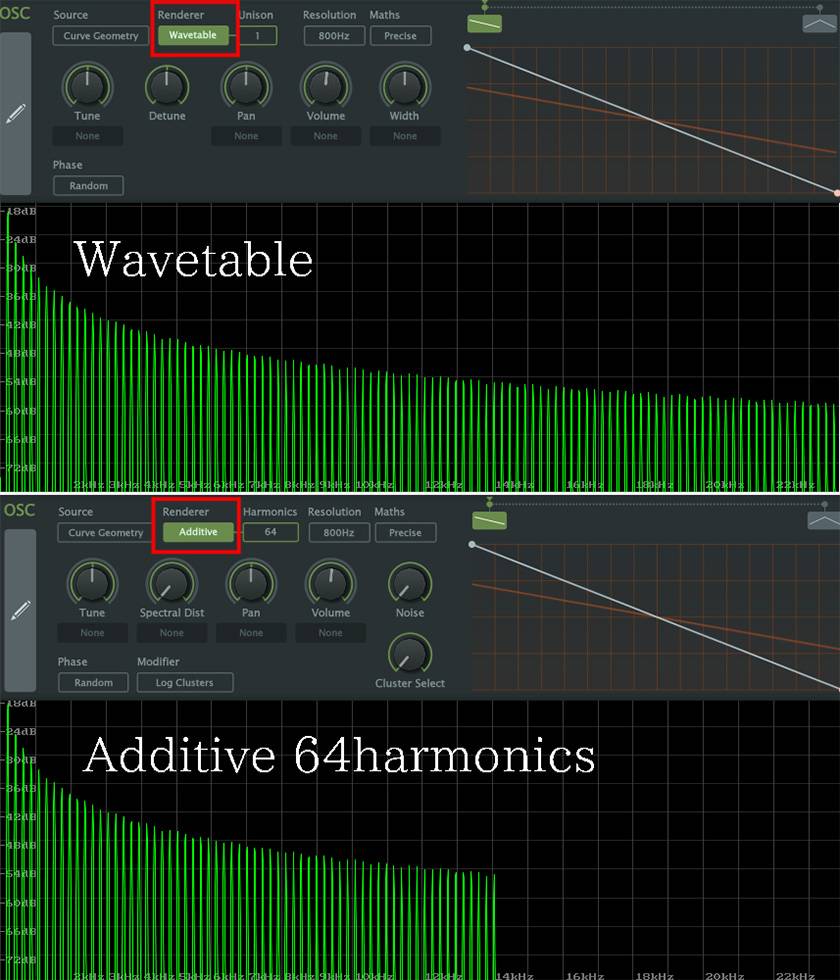
Because the oscillator section of Zebralette3 is quite different from conventional synths, some learning is required, but in return, it opens up a wide range of unexplored possibilities.
Next time, I’ll explain how to create waveforms using vectors.
The “sound & person” column is made up of contributions from you.
For details about contributing, click here.








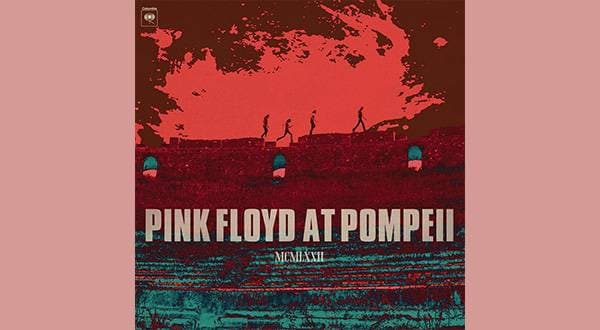








 厳選!人気のおすすめオーディオインターフェイス特集
厳選!人気のおすすめオーディオインターフェイス特集
 DTMセール情報まとめ
DTMセール情報まとめ
 機能で選ぶ オーディオインターフェイス
機能で選ぶ オーディオインターフェイス
 DTMに必要な機材
DTMに必要な機材
 おすすめサイレント楽器特集
おすすめサイレント楽器特集
 DTM・DAW購入ガイド
DTM・DAW購入ガイド