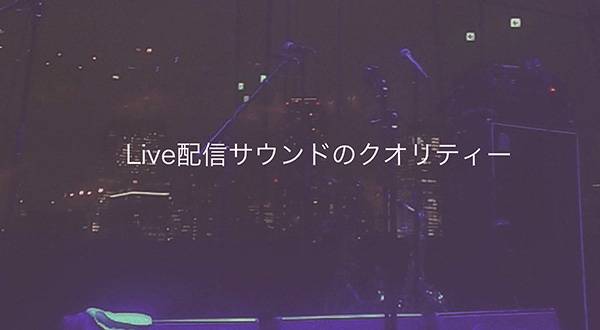
Due to the COVID-19 pandemic, live streaming has become firmly recognized as a fundamental part of music culture. While it is still in its early stages and will continue to evolve, I’d like to take a moment to discuss the current state of live streaming audio.
Streaming is often referred to as "streaming," but when asked what exactly that means, the definition can feel a bit vague. Before diving into the sound quality of live streaming, let’s take a quick look at the history and specifications of file playback.
1. Download Playback
Aside from streaming, another way to play media is by downloading it first or playing files already stored on a local device, such as a computer. In the early days of the internet, this was the only available method. However, if a file is several gigabytes in size, you must wait for the download to complete before you can play it. Additionally, larger files take up more space on your local HDD or smartphone storage, gradually reducing available capacity.
2. Streaming Playback from a Server
This is where streaming playback comes in. It allows users to play a file while it is being downloaded from a server in real-time. This eliminates the need to wait for the entire file to download before playback begins.
For lightweight audio files, the difference in user experience may not be significant. However, for video services, streaming is essential. Imagine having to download every YouTube video to your HDD before watching—it would be impractical.
3. Live Streaming
Taking things a step further, live streaming allows real-time broadcasting of content, rather than streaming pre-recorded files from a server. It feels much like watching a live TV broadcast.
As 5G technology becomes more widespread, video quality in live streaming is expected to improve even further.
■ Audio Quality in Streaming and Live Streaming
At first glance, streaming might seem like the ultimate solution, but it’s not without its drawbacks. While there are many advantages, let’s focus on the disadvantages here.
The first major downside is that you can’t play content offline. In other words, you need an internet connection to stream. If you find yourself in a remote area with no signal, underground, or facing data restrictions, you won’t be able to listen to music.
Most of the time, this isn’t a big concern, but if you’re relying on streaming and suddenly can’t access it, it can be quite frustrating. It’s something worth keeping in mind—this is the first drawback.
Now, let’s focus specifically on music streaming.
There are many subscription-based music streaming services, each boasting different strengths, such as a larger song library or higher sound quality. While details like file formats and bit rates are often undisclosed, one thing is certain: they do not use uncompressed files like WAVE data.
Instead, they rely on compressed formats such as MP3, AAC, or proprietary compression methods. How do we know this? Because if they streamed WAVE files, listening to a single album would require around 500MB of data.
If you were streaming that over mobile data without Wi-Fi, you’d hit your data cap in no time. In fact, on-demand video services like Netflix and Amazon Prime consume several gigabytes of data per session.
Artists typically produce their music at a high quality, such as 24-bit/48kHz or higher in WAVE format. However, streaming services always degrade the audio quality compared to the original recording. This is the second major drawback.
That said, MP3 compression theoretically only reduces sound quality by about 10%, so for background music, the difference may not be noticeable.
However, in my experience, the audio from subscription streaming services sounds noticeably thinner and less defined compared to MP3 files I’ve ripped from CDs myself. This is likely because compressed audio quality also depends on the playback app’s decoding process, so it’s something to be mindful of.
■ Live Streaming Audio Quality
Live streaming today almost always includes video, so I’ll skip discussing audio-only live streams, like radio broadcasts.
To understand live streaming audio quality, we need to touch on video formats and codecs. Most streamed videos are in MP4 format, compressed using the H.264 codec—a standard in media production but not widely known to the general public.
I won’t go into details about frame rates or other video file specifications, but in general, streaming platforms allow various settings and configurations.
In MP4 video files, the accompanying audio is typically encoded in AAC or MP3 format. The recommended sample rate is often 44.1kHz, with a bit rate of around 128kbps.
For music live streams, some services increase the bit rate to 192kbps–384kbps to promote higher audio quality. However, at 384kbps, some users may struggle with playback due to current internet bandwidth limitations. For high-quality streams like these, it’s important to warn users that a fast and stable internet connection is recommended, as the larger data size can cause playback issues on slower networks.
Generally, when converting WAVE (CD-quality) audio to MP3, a bit rate of around 192kbps is recommended. This means that even at higher bit rates, live-streamed audio isn’t necessarily "high-quality" in an absolute sense.
Moreover, in live streaming, audio undergoes more degradation compared to downloaded or standard streaming playback. As a result, the original AAC or MP3 quality is rarely preserved by the time it reaches the listener.
Digital sound is always a battle against quality loss, but live streaming is currently the most extreme example of this degradation. Let’s take a closer look at how audio travels before reaching the listener.
The Path of Audio Degradation in Live Streaming
Live Sound (Original Performance)
↓
Microphone & Analog Equipment (Degradation through analog circuits)
↓
Sampling (Conversion to Digital)
↓
Compression (Loss due to file compression)
↓
Packet Transmission (Potential data loss or buffering issues)
↓
Decoding (Quality variations depending on the playback app)
↓
Playback Environment & Device (Further degradation based on speakers, headphones, or internet connection)
And that’s how it all comes together.
Streaming audio is exposed to multiple opportunities for digital degradation. In live streaming, protocols such as RTMP, RTMPT, and HLS are used (these are just different communication methods for live streaming).
With regular file downloads, when a user requests a file, the data is broken into packets (think of them as small digital parcels) and sent through the most efficient network routes to the user. However, some packets may get lost along the way (packet loss).
When that happens, the system requests the lost packet again from the source. Since packets are numbered in sequence, they must arrive in the correct order to prevent data corruption.
If a packet takes too long to arrive or the user's internet connection is weak, playback may pause, buffering may occur, or download speeds may slow down.
In live streaming, real-time performance is crucial. The biggest issue to avoid is video freezing, followed by lag.
Traditional communication methods can’t fully prevent these risks, which is why RTMP, RTMPT, and HLS protocols are used for live streaming. These protocols embed synchronization codes at regular intervals to mitigate packet loss.
With these sync codes, if a previous packet is missing, the stream can ignore it and continue playback instead of waiting for a retransmission. There are likely some error correction mechanisms in place, but since the lost packet is never recovered, data is inevitably degraded.
The same thing that happens to video when it looks choppy and blurry is happening to the sound as well.
This is why live streaming is even more susceptible to quality degradation than regular streaming.
If all the data were received perfectly, playback interruptions wouldn’t affect the audio quality (at least in theory). However, since live streaming relies on protocols like RTMP, even non-live streaming services using these protocols likely experience some degree of data loss.
Considering this, live concert DVDs and Blu-rays, which have declined in popularity, actually offer 24-bit, 48kHz audio quality—far superior to streaming. Maybe they’re not so outdated after all!
■ Audio Optimization for Live Streaming
Live streaming audio is influenced by many complex factors, making it difficult to fully control sound quality. However, the steps that streamers can take to improve it are actually quite simple.
To wrap things up, here’s a list of key measures for optimizing live streaming audio:
1. Minimize Degradation in the Analog Stage
This applies not just to streaming but to all audio production. Using high-quality microphones, mixers, and audio interfaces is essential.
Reducing degradation at the analog stage is crucial because once poor-quality sound is digitized, it cannot be restored.
Higher-end equipment tends to be more expensive, but it’s important to choose gear that meets the necessary quality standards for your stream.
2. Use a High-Performance PC
While it’s possible to stream using just a smartphone, if you're charging for a high-quality live stream, a PC is essential for stability.
You don’t need the top-tier Mac Pro, but a computer with a decent CPU and sufficient RAM is necessary.
For laptops, check that they have enough USB ports for connecting external gear. Wi-Fi is not recommended for live streaming due to stability concerns—wired connections are much more reliable. When it comes to live streaming, safety and stability come first.
3. Optimize Format Settings
As mentioned earlier, increasing the streaming bitrate can improve sound quality, but it also puts more strain on the network and device. It's important to find and set the appropriate format and quality.
4. As soon as possible, secure a stable internet connection and evaluate whether the streaming service you use has sufficient server capacity.
This is obvious, but sending data from a stable connection as soon as possible reduces the chances of sound quality degradation due to data loss.
Additionally, the number of viewers will determine the required server capacity. There's no need to make it excessively large, but if it's too weak, traffic congestion can cause issues. Carefully evaluate the streaming service you choose.
For platforms like YouTube Live, server capacity isn’t a major concern since they handle it. However, if you’re using an independent streaming service, careful consideration is needed.
Amazon Web Services (AWS) offers AWS Elemental Link, which optimizes video quality for streaming and provides broadcast-level stability. While this could be useful even for individuals, it’s primarily a professional-grade solution.
5. Educate Viewers on Optimal Listening Conditions
No matter how high the quality of the stream, if the audience's playback environment isn't suitable, they won't fully experience the intended sound quality.
Listening to a live performance through tiny laptop or smartphone speakers just doesn’t do it justice. Encourage viewers to use headphones, earphones, or decent speakers (at least on par with a TV sound system) for a better experience.
Additionally, inform them about the recommended internet speed to avoid streaming issues. There's nothing worse than paying for a live stream and then being unable to enjoy it due to a poor internet connection.
Providing clear guidelines on audio setups and internet requirements helps ensure that viewers have the best possible experience, making it an essential responsibility for streamers.
Live streaming will continue to be an important part of music and entertainment. By understanding the mechanics behind streaming audio, we can work towards improving sound quality.
The “sound & person” column is made up of contributions from you.
For details about contributing, click here.














![[2024] 15 Recommended Equipment for Online Broadcasting! Get Started with Live Streaming/Gaming/Podcasting!](/contents/uploads/thumbs/2/2021/12/20211214_2_15561_1.jpg)

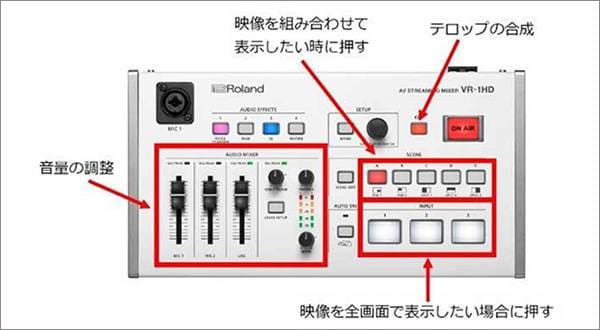
 ライブ配信に必要な機材
ライブ配信に必要な機材
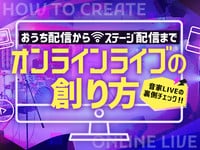 ライブ配信に必要な機材を徹底解説 オンラインライブの創り方
ライブ配信に必要な機材を徹底解説 オンラインライブの創り方
 ミュージックビデオ撮影テクニック!
ミュージックビデオ撮影テクニック!
 タイプで選ぶ「良音」カラオケ配信機材
タイプで選ぶ「良音」カラオケ配信機材
 配信・ポッドキャスト特集!(ライブ/動画/ゲーム実況)
配信・ポッドキャスト特集!(ライブ/動画/ゲーム実況)
 ライブをしよう!
ライブをしよう!














