
Hello! Kaoru the composer here!
Today, I would like to talk about one of the essential tools for music production: the DAW (Digital Audio Workstation).
DDAWs are constantly evolving, with various updates released each year, making them fast-changing and dynamic tools.
For beginners, it can be difficult to figure out which one best suits their needs.
So!
Let me walk you through the features and unique strengths of each DAW available at Sound House!
STEINBERG / Cubase Pro 11 – Full Version DAW Software
As of 2021, Cubase is the most widely used DAW in Japan!
Cubase is trusted by many, from top music producers like Koichi Tsutaya to hobbyists and professionals alike.
Cubase is developed by German software company, Steinberg. Since 2005, it has been a subsidiary of Yamaha, which means all essential resources, like the official website, installation guides, and manuals, are available in Japanese. You can also reach out for support in Japanese, making it very beginner-friendly.
Thanks to its high degree of customizability and flexibility, Cubase is used by many professional music production studios. Its biggest strength is that it can be used for virtually any part of the production process.
Personally, I use Cubase for everything, from composing and arranging to mixing and creating MIDI data. It's a true all-rounder!
I’ve been using Cubase for many years now and honestly, I have very few complaints because it’s been smooth and reliable the entire time.
If you're looking to create music across a wide variety of genres, Cubase is a great place to start. I highly recommend it for both beginners and experienced producers alike.
With that said, if I had to point out one drawback, it would be the USB-eLicenser system used for license management. This dongle-based approach comes with a couple of inconvenient points:
- If you forget or lose the USB-eLicenser, you can’t launch the software.
- It also means one of your USB ports is always occupied.
However, there’s good news! Starting with Cubase 12 that was released around spring 2022, a new licensing system has been introduced.
While you can still use the USB-eLicenser if you prefer, you now have the option to simply launch the software and log in with your Steinberg ID—no dongle required. This makes the whole experience much more convenient and accessible!
This is definitely an exciting and very appealing update, so I’m really looking forward to the release of Cubase 12!
By the way, if you purchase Cubase Pro 11 / Cubase Artist 11 / Cubase Elements 11 on or after November 10, 2021, you’ll be eligible for a free update through what’s called the Grace Period. So even if you buy it now, you’ll still get Cubase 12 at no additional cost!
Just keep in mind that the license for Cubase Pro 12 / Artist 12 / Elements 12 will only be issued after the official release of the Cubase 12 series, so hang tight until then!
Cubase is available in several different versions depending on your needs:
STEINBERG / Cubase Artist 11 (standard version DAW software)
STEINBERG / Cubase Elements 11 (entry-level DAW software)
Each version offers different features and capabilities, so you can choose the one that best fits your workflow and budget.
Personally, I recommend going with either the Artist or Pro versions, since they both include the powerful audio editing feature VariAudio 3!
* Be aware that Elements does not support VariAudio, so keep that in mind when choosing!
PRESONUS / Studio One 5 Professional (Japanese Version)
Next up is Studio One, another DAW I highly recommend!
In the past few years, it has made remarkable progress, and it wouldn’t be an exaggeration to say that it’s one of the fastest-growing DAWs today.
In Japan, Studio One has become especially popular among professional composers such as Keiji Tanabe, Yusuke Asada, and even Yuki Hayashi, who is well known for his work on film and TV scores.
One of Studio One’s standout features is that you can complete your entire production process within a single software, including mastering and DDP file creation, making it a truly all-in-one solution.
Studio One also comes bundled with a wide range of software, which adds great value right out of the box.
One of the most notable bundled tools is Melodyne 5 essential, a pitch-editing software that integrates seamlessly through ARA (Audio Random Access). This deep integration allows for incredibly smooth workflow, and honestly, even as a Cubase user myself, I find this seriously enviable.
* Note: Melodyne 5 essential is an entry-level version, so it doesn't support polyphonic (chord) editing.
*If you want to edit chords, you'll need to purchase a higher edition of Melodyne separately.
Another big plus: Studio One is relatively affordable compared to other DAWs, making it more budget-friendly without compromising quality.
SLike Cubase, Studio One is also available in different tiers, so you can pick the one that suits your needs best:
PRESONUS / Studio One 5 Professional Crossgrade (Japanese version)
PRESONUS / Studio One 5 Artist (Download only)
Also, the official website offers a completely free trial version of Studio One!
While it comes with significant feature limitations, it's more than enough to get a feel for the interface and workflow.
If you're even a little curious, it's definitely worth giving it a try.
Among all DAWs, Digital Performer (DP) by MOTU is one of the most longstanding and respected.
It's often associated with professional, industry-level use, which speaks to its robust functionality and reliability.
In Japan, it's used by prominent musicians such as Ryuichi Sakamoto, Haruomi Hosono, and Akimitsu Honma, among others.
Looking at this lineup, it’s clear: this DAW is trusted by seasoned veterans.
Among DAW software, Digital Performer (DP) is known for its long history and is widely used in professional environments, which is a testament to its powerful capabilities. Notable Japanese musicians such as Ryuichi Sakamoto, Haruomi Hosono, and Akimitsu Honma are known users, which just goes to show its popularity among veterans.
In particular, its MIDI editing capabilities are exceptionally strong, making it highly recommended for those who focus primarily on MIDI programming. Of course, it also supports audio recording.
A standout feature unique to Digital Performer is the Chunks feature.
This allows you to manage and play back multiple tracks or sets of backing data live, directly from your own system. This is very useful for live sound operators (manipulators).
It lets you easily switch songs or change arrangements on the fly, even during a live performance.
If there’s one downside, I would say it’s that there’s no lower-tier version available, so purchasing DP requires a significant upfront investment (around 60,000 yen). For those who are unsure, I highly recommend trying out the demo version first.
The “sound & person” column is made up of contributions from you.
For details about contributing, click here.







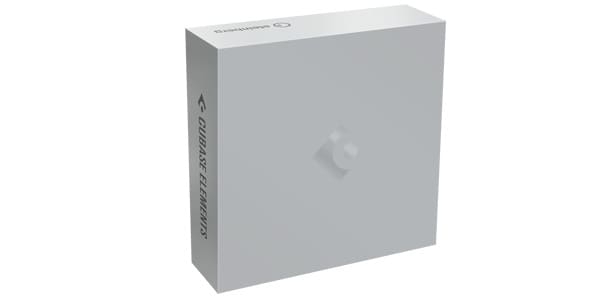









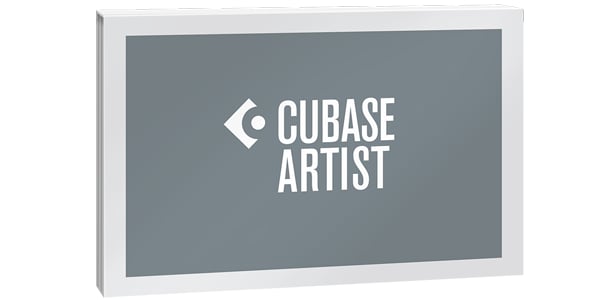
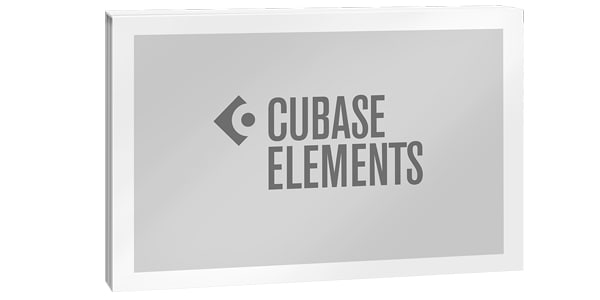








![Tips on Utilizing the Sound House Webpage! Vol. 1 [Computer Music/Streaming Equipment]](/contents/uploads/thumbs/2/2021/10/20211007_2_14450_1.jpg)
![[Your strong ally!] ujam software sound sources/plug-ins that allow you to easily make high-quality tracks!](/contents/uploads/thumbs/2/2021/9/20210913_2_14030_1.jpg)

![[Favorite of World-Class Artists!] ROB PAPEN Software Synthesizer Plug-Ins!](/contents/uploads/thumbs/2/2021/5/20210518_2_12865_1.jpg)
 iZotopeが手がけるオールインワンDAW “Spire”
iZotopeが手がけるオールインワンDAW “Spire”
 DTMセール情報まとめ
DTMセール情報まとめ
 USB接続MIDIインターフェイス
USB接続MIDIインターフェイス
 ドラム音源に最適なMIDIパッド・コントローラー
ドラム音源に最適なMIDIパッド・コントローラー
 USB接続対応のMIDIキーボード
USB接続対応のMIDIキーボード
 DTMに必要な機材
DTMに必要な機材















