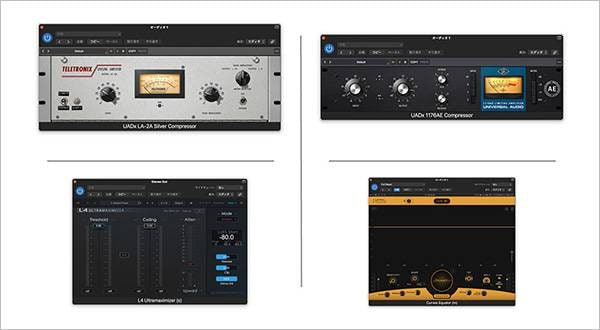Hello! I ’m Eiichiro, a bassist who loves shooting equipment.
The new coronavirus that broke out in 2020 has changed the music industry. Since live events have been canceled and it was impossible to get together with large numbers of people, there was less studio practice for the band, and there were very few opportunities to perform in public this year...
By the way, it is not only the players who are influenced by the corona virus.
This time, I received an inquiry from a certain music class for an online presentation without spectators and helped them out, so I will introduce how I did it!
● Equipment to be prepared
As a rough request from the music classroom owner
- Delivery on YouTube
- I want to record video of the performer and a close-up of the keyboard
- Sound collection with as high sound quality as possible
He had the above three requests. So I prepared the following.
- Blackmagic Design ATEM MINI pro (Video Switcher)
- Zoom Q2n-4K (for keyboard close-up shots)
- Panasonic hc-vx980m (for performer)
- AKG P120 (condenser microphone)
- STEINBERG UR22C (audio interface)
- 10 inch monitor
Click here for photos and drawings of the setting on the day
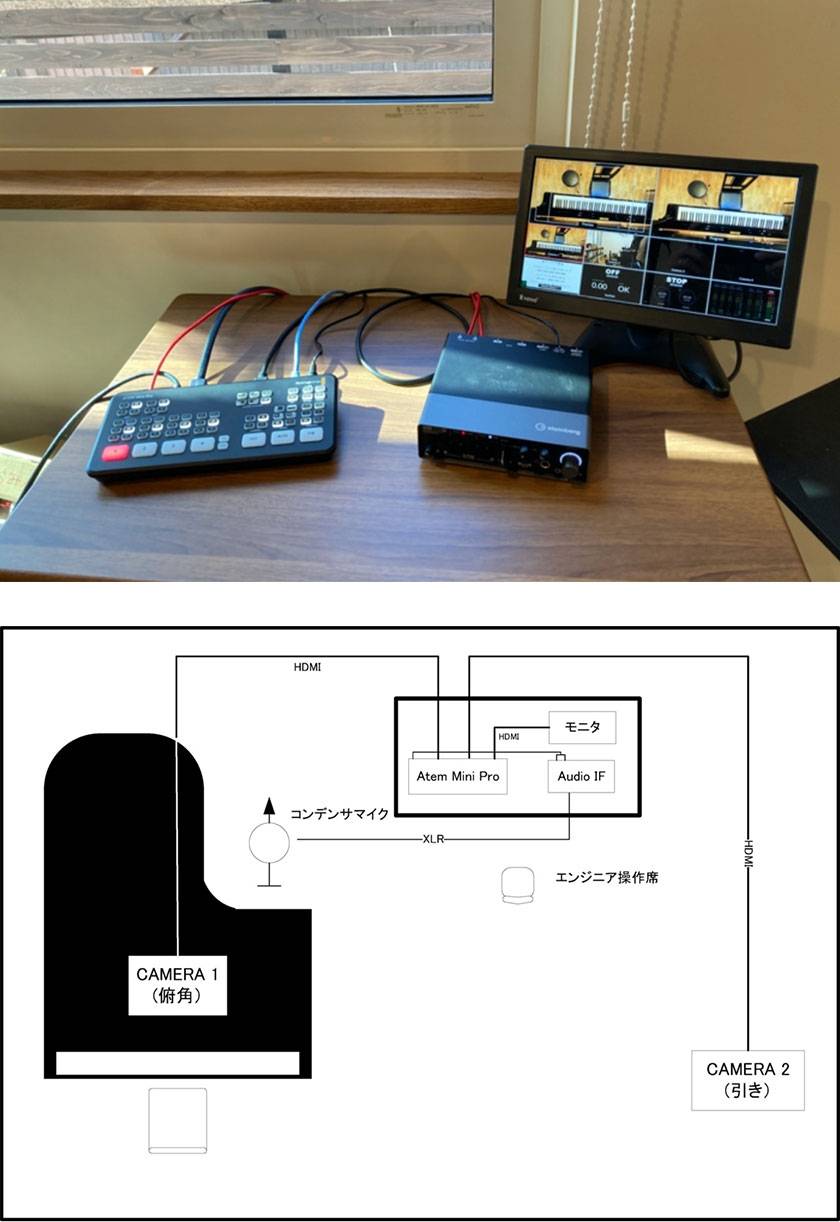
I connected two cameras to ATEM MINI pro using HDMI cables. For the sound, I used a condenser microphone. Blackmagic Design's ATEM MINI pro doesn't have Phantom power to drive a condenser mic, so this time voltage was supplied via the audio interface and I input the stereo out of the interface to the ATEM MINI pro's mic jack.
● The heart of the system, the Blackmagic Design ATEM MINI pro, is amazing!!
This model has received a lot of attention since we became a teleworking society, but it is really easy to use. The button layout and multi-view output that can be understood at a glance are also provided, and you can check the images of all cameras on the monitor.
However, the most attractive thing about this machine is that you can stream to YouTube etc. with this one item. You need to connect it to a PC and set up in advance, but you can connect directly to the Web from ATEM MINI pro! By the way, if you connect a PC in the same network, you can operate and set the switcher wirelessly. This time, I connected the LAN cable from the Wi-Fi router in the music classroom to the ATEM MINI pro. The PC connected to the same router via Wi-Fi and operated remotely.
This time, we connected two cameras, switched images, and wiped up the keyboard on the image of the entire performer for streaming.
● ZOOM Q2n-4K is amazing (unbelievable?)!!
Like the ATEM mini, this is a small camera that has become a huge hit, but this time it was installed on a boom mic stand to capture the performer's hands from overhead. Originally I bought it to shoot the rehearsal of my band, but I think it's useful in this way....
This camera can shoot from ultra-wide-angle to a standard angle, and the equipment itself is small, so you can set it in a considerably space-saving manner. By the way, if you want to check the video quality of this unit, be sure to check it on an external monitor. The LCD screen on the Q2n is very rough and people tend to think that it can't be used, but when you check it on an external monitor, you can shoot properly. I made a judgment based only on the LCD screen of this camera, and I haven't used it on the shooting equipment for a while.... It can be used unexpectedly easily!
By the way, this time, I used a condenser microphone for the sound, but since the sound of the Q2n had low noise and high sound quality, I mixed the sound of the main condenser microphone with the sound of Q2n.
● Summary
This time I explained the entire system of online streaming method, and I omitted the explanation of each piece of equipment, but if you have the ATEM MINI pro, you can stream quite easily. Even if you don't have all the equipment introduced this time, for example, you can use the ZOOM Q2n for fixed-point shooting, or you can use a handy video camera at home.
You can also use the built-in microphones of various cameras instead of using condenser microphones, or install an external microphone on your camera.
I hope that this article will provide you an opportunity for starting streaming of music class presentations.
コラム「sound&person」は、皆様からの投稿によって成り立っています。
投稿についての詳細はこちら