Filterscape VA has a standard analog synth configuration, which is unusual for u-he company. This article mainly deals with the common parts of analog synths, so the contents can be applied to other synths as well.
ENV Envelope (ADSR)
In this article, we will look at ENV (Envelope Generator), also known as ADSR, which stands for Attack, Decay, Sustain, Release, but in Filterscape VA it is called “ENV” because it’s an extension of ADSR. ENVs create a curve of various level changes with respect to time.
Basically, an analog synth continues to output sound from the oscillator when it is switched on. Since I only want the sound to come out when I press a keyboard key, the gate is normally closed so that no sound is output externally. By pressing a key, the gate opens and sound comes out, but it is a straight organ-like sound with no volume change and ENV disabled; or A=0, D=0, S=max, R=0. The diagram is as shown below.

A representative sample with ENV disabled is an organ. Since the organ basically sounds by turning the sound on and off, it doesn’t feel uncomfortable without ENV. The settings are as follows: OSC=Sine Stacks is selected, AMP is set to Gate, and no ENVs are used at all. This is the simplest organ made with Filterscape VA. The specific settings are shown in the image at the top of this page.
Sounds created with ENV
By varying the volume, it is possible to mimic various instruments. This volume change is done automatically by envelopes, which can create various volume curves by adjusting each level of the ADSR. These are probably universal and I have a feeling that even 100 years from now the basic idea will remain the same.
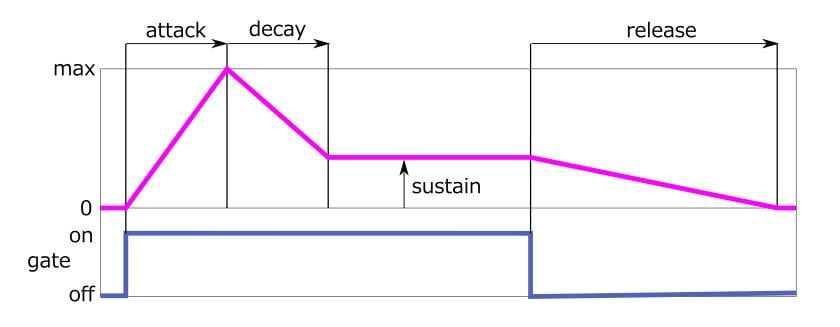
The figure below shows how the different note ON/OFF positions behave. In all of the following, Sustain is set to 0.
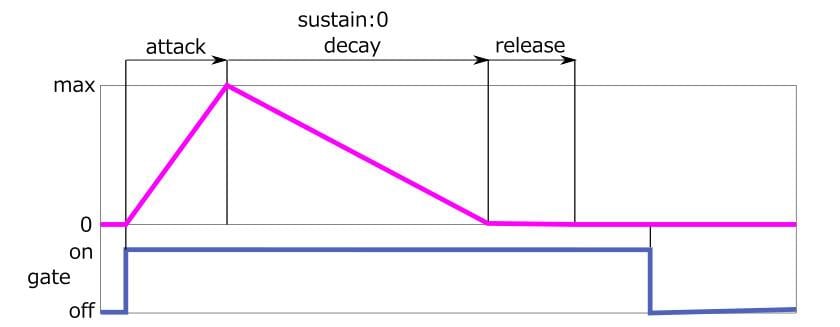
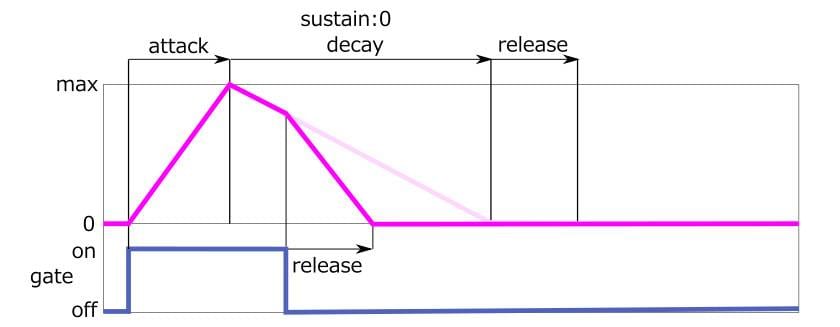
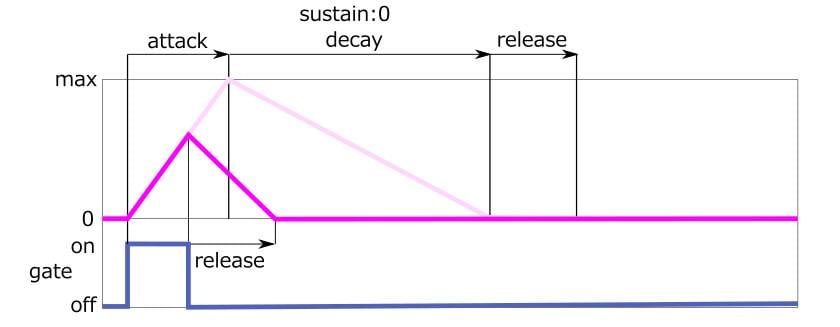
The above in turn sounds like the following.
Most synths use the ADSR parameters, but they are often extended with the synth; Filterscape VA adds hold and F/R as functions and also incorporates velocity sensitivity.
Also, while most VAs have two ENVs, Filterscape has three. This contributes to sonic variation because the ENVs can be used freely in a variety of sound creation.
Curve Mode
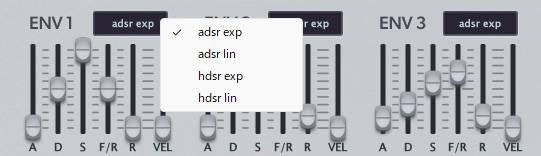
There are 4 types of ENV curves to choose from.
- adsr exp:指数関数的曲線
- adsr lin:リニア
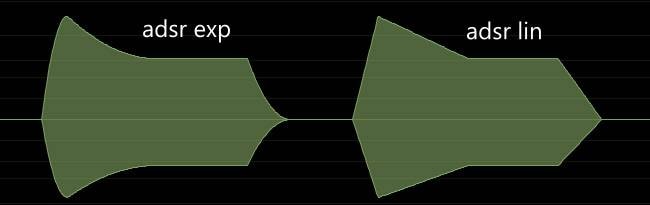
- hdsr exp:Exponential curve
- hdsr lin:linear

F/R(Fall/Rise)

Filterscape VA has its own extension of ADSR, Fall/Rise.
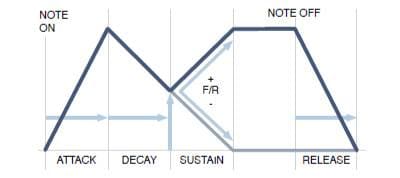
Fall: The volume gradually decreases to the minimum as it enters the sustain section, similar to a piano or guitar that is decaying. This is similar to a piano or guitar that is being attenuated and it allows for control that is difficult to achieve with Decay alone.
Rise: The volume gradually rises to the maximum as it enters the sustain section. You will often hear performances where the volume is gradually increased on stringed instruments, wind instruments, and free reed instruments such as accordions.
Typical Sounds with ENV
Applying to volume (OSC AMP)
This is the most basic use of ENV and it can be used to make a variety of tones sound like they do. For stringed instruments such as violins, simply use a sawtooth wave with a slower attack to make it sound like a violin.

Applying a filter cutoff frequency
This gives the sound a resonance unique to synths that is difficult to achieve with live instruments. Some synths have ENVs dedicated to filters.

Apply to the pitch
Applying an ENV to a pitch can produce a variety of effects. For example, percussion instruments have an indefinite sense of pitch, but in reality they do have a pitch, albeit a vague one, and the pitch can move at the moment of sounding. The pitch of a drum set tom tends to drop a few notes when struck.

Apply to LFO
The speed and amplitude of the vibrato can be changed with ENV. In the following sample, the LFO is gradually deepened to emphasize the vibrato. This is a somewhat fancy use of the LFO.
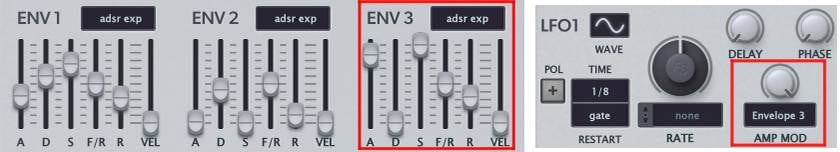
Adding Attack with ENV Settings
This is a somewhat special case of using the unique behavior of analog synthesizers. If the Decay and Sustain settings are set extremely low, a crackling attack sound will be added. The sound quality varies widely from model to model and there are cases where no crackling sound is heard.
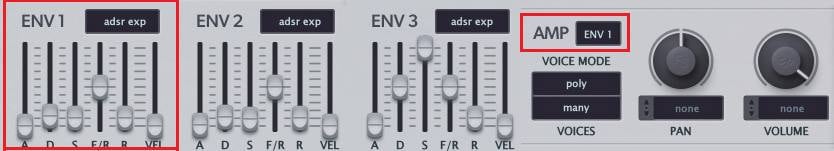
Inverted use of ADSR
Turning the knob in the negative direction on each modulation inverts the ENV. By applying the filter, the sample behaves in a way that is not possible in normal usage: it muffles immediately after the attack and then brightens up again.

Possibilities of ENV
Although I didn’t introduce it here, by actively using ENV for PAN, WARP, PHASE, FM, NOISE, RATE, and other parameters, you can further expand the range of your sound creation.
In the next issue, I will explain how to use basic LFO.
The column “sound & person” is made possible by your contributions.
For more information about submissions, click here.

















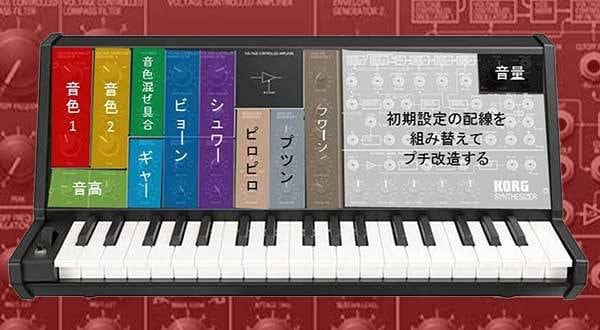

 YAMAHA YC61 特集
YAMAHA YC61 特集
 Roland 電子ピアノデジタルピアノ購入ガイド
Roland 電子ピアノデジタルピアノ購入ガイド
 NOVATION 特集
NOVATION 特集
 Nord Piano 5 シリーズ
Nord Piano 5 シリーズ
 Roland FAシリーズ
Roland FAシリーズ
 キーボードスタートガイド
キーボードスタートガイド














