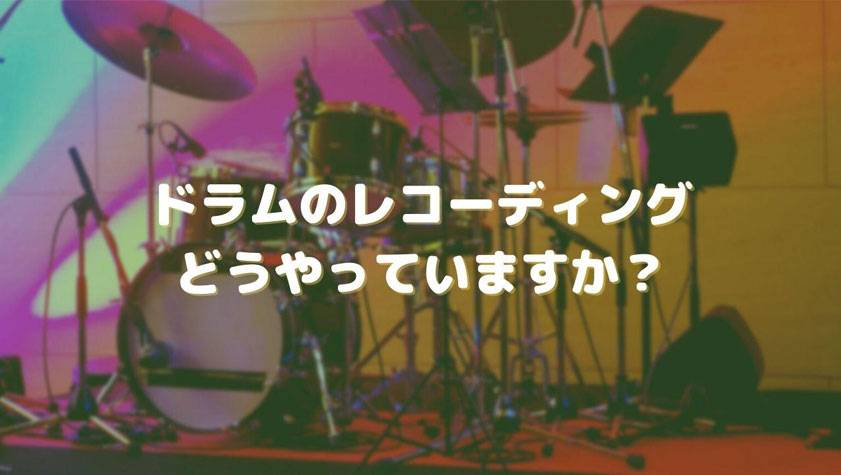
Nowadays, most recording can be done at home with DTM software on computers becoming mainstream.
Of course, if you are particular, some people still choose to record guitars and other instruments in a studio by micing an amp, but this has become quite rare.
In this context, the one instrument that still often requires studio recording is the drums.
Very few people can have a full drum set and recording environment at home.
While electronic drums can be recorded at home, capturing a realistic sound indistinguishable from a real drum requires a high-quality drum module and electronic drums capable of reproducing even the smallest nuances.
Both options are quite expensive.
This time, I will introduce a way to record drums as easily and affordably as possible.
■ Using the Zoom H4n Pro
We will use the H4n Pro, a handy recorder sold by Zoom.
ZOOM / H4nPro Black Handy Recorder
Many people use this product to check their band practice, but in fact, it can be used for a variety of purposes.
This time, I will use the 4ch mode—one of the three recording modes on the H4n Pro—to record drums.。
As the name suggests, 4ch mode allows 4-channel simultaneous recording, but it is not ideally suited for drum recording when used in the normal way.
Even though it records four channels, it actually uses the built-in XY microphones for two channels (left and right), and you can attach two external microphones, which are also assigned to left and right.
In other words, it is designed for two separate recording paths, so if you try to record ambient sound with the built-in mics and record the snare and bass drum with external mics, the snare and bass drum will only come out of the left and right speakers, respectively.
This specification exists because the mode is originally intended to capture the entire venue and create a stereo effect.
This is fine for now, so let’s proceed with the recording.
■ Using Studio One
Next, I will make the snare and bass drum, which are currently separated into left and right, sound in the center.
This can likely be done in most DTM software, but here is an example using Studio One.
Studio One can be used for relatively simple recording even in the free version, and if you purchase an interface such as Studio 24C, it comes bundled with the Artist version, which is a higher-tier edition.
PRESONUS / Studio 24c Audio Interface
Import the snare and bass drum data recorded with the H4n Pro into Studio One, pan it fully to the right, and then export the mixdown.
Once finished, pan it fully to the left and export again.
Now you have two audio files: one with sound only on the right and one with sound only on the left.
Import these back into Studio One. Once imported, go to Insert Effects → Mixing → Mono to Stereo.
Several effects will be applied, but leave only Binaural Pan and delete all the others.
Now both the snare and bass drum can be heard from both left and right channels.
Using the built-in microphones on the H4n Pro, you now have three tracks: ambient (air), snare, and bass drum.
Many people with a handy recorder might just record the ambient track, but if you take an extra step, you can create three separate tracks, which makes mixing much easier.
If you purchase an MTR or an interface with multiple inputs, you can record 8 or 16 channels, but the advantage of the H4n Pro is that it is originally a handy recorder.
It can also be used for everyday band practice, so when considering the balance between convenience and sound quality, many people may find it to be just right.
■ Recording with Two Microphones
With the H4n Pro, three-track recording is possible, but you have to purchase the H4n Pro first.
For those who already own a handy recorder, some may hesitate to buy new equipment just to record three drum tracks.
If you want a simpler and lower-cost setup, consider purchasing an audio interface with two inputs.
Many people may already have one, and for those buying new, an audio interface with two inputs doesn’t cost much more than one with a single input.
For example, the BEHRINGER UMC202HD can be purchased for around 10,000 yen.
BEHRINGER / UMC202HD
Place the microphones on either side in front of the drum kit using mic stands.
Unlike individually miked setups, you cannot adjust volumes in detail, but it is possible to record with a stereo feel.
Alternatively, you can place one mic overhead and the other on the bass drum.
This method is particularly recommended for genres like hard rock or metal.
The appropriate mic placement can vary depending on the genre and band setup, so it’s worth trying a few positions.
In any case, the drummer’s volume balance is crucial.
Since you are not targeting each part individually, drummers who play at a suitable volume allow even a few microphones to capture a usable recording.
■ Summary
When it comes to drum recording, ideally you would want around 10 microphones, but this article introduced a method to record at low cost and with minimal effort.
If you are aiming for a very high standard, you will need 10 or more microphones.
However, for creating simple demo tracks or cover videos, this recording method is worth trying.
You may be surprised at how clean the sound quality can be.
The “sound & person” column is made up of contributions from you.
For details about contributing, click here.



















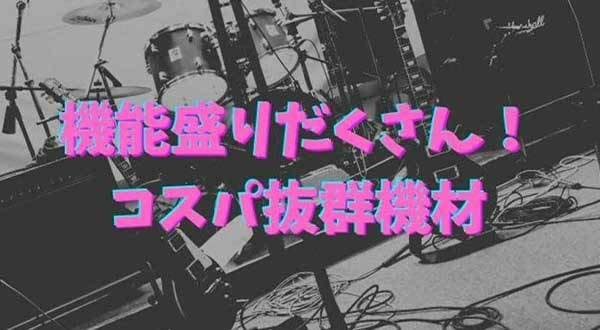
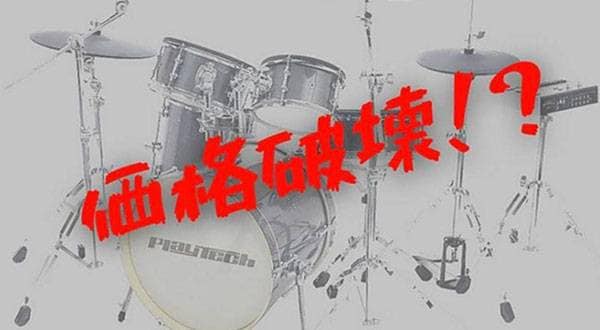


 ZOOM フィールドレコーダー比較表
ZOOM フィールドレコーダー比較表
 ZOOMマルチトラックレコーダー Rシリーズ比較表
ZOOMマルチトラックレコーダー Rシリーズ比較表
 ZOOMレコーダー 比較表
ZOOMレコーダー 比較表
 ドラム用マイク AUDIX Dシリーズ
ドラム用マイク AUDIX Dシリーズ
 ドラム音源に最適なMIDIパッド・コントローラー
ドラム音源に最適なMIDIパッド・コントローラー
 おすすめ電子ドラムセット
おすすめ電子ドラムセット














