
- Guitars
- GUITAR EFFECTOR
- Acoustic guitar for DIs / preamps
- UNIVERSAL AUDIO/UAFX OX Stomp. Dynamic Speaker Emulator
UNIVERSAL AUDIO / UAFX OX Stomp. Dynamic Speaker Emulator
Variations

In Stock
OX Stomp. スピーカーエミュレーター

In Stock
GOLDEN Reverberator リバーブ

In Stock
Modulation コーラス/フランジャー

In Stock
DREAM アンプシミュレーター

In Stock
RUBY / 63 Amplifier アンプシミュレーター

In Stock
WOODROW アンプシミュレーター

In Stock
el-Verb ディレイ、リバーブ

In Stock
Galaxy 74 ディレイ、リバーブ

In Stock
MAX コンプレッサー

Back Order
STARLIGHT Echo Station ディレイ

In Stock
1176 Studio Compressor コンプレッサー
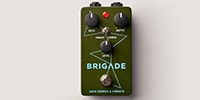
In Stock
Brigade コーラス/ビブラート

Back Order
Evermore Studio Reverb リバーブ

In Stock
Flow Vintage Tremolo トレモロ

Back Order
Heavenly Plate Reverb リバーブ

In Stock
Lion アンプシミュレーター

In Stock
Orion Tape Echo テープエコー

In Stock
Teletronix LA-2A コンプレッサー

In Stock
ANTI 1992 High Gain Amp

In Stock
Enigmatic 82 Overdrive

In Stock
Knuckles 92 Rev F Dual Rec
UAFX OX Stomp. Product Overview
The UAFX OX Stomp. Dynamic Speaker Emulator pedal responses that far exceed the one-dimensional capture of the current mainstream IR (impulse response) thanks to Universal Audio's groAudio'sking dynamic speaker modeling. The state of the speaker, drive, and cone buzz are reproduced dynamically according to the strength of the input signal. You can now get harmonics and complex sounds that are indistinguishable from speaker cabinets recorded in a recording studio, all in a compact pedal.
It has 22 speaker cabinets, six vintage microphones, and studio-quality reverb, delay, EQ, modulation, and 1176 compression effects. You can store up to 6 of these combinations in the unit as a “rig” and "eca"l them easily using the pedal.
Furthermore, the UAFX Control app allows you to make more detailed edits and create your own original presets.
*To manage presets and customize functions, you will need the UAFX Control app for iOS or Android.
*To update the firmware on the main unit, you will need the UAConnect app for macOS or Windows.
*The UAFX OX Stomp is designed for use with instruments and line-level signals only and is not a speaker load or power attenuator.
Main features and specifications of UAFX OX Stomp
Dynamic speaker modeling in a compact stompbox. This product uses dynamic modeling technology that is clearly different from the speaker, cabinet, microphone, and room emulations that have appeared so far. This allows you to use IR amp simulators, multi-effects, capture-type profilers, and even your favorite preamp (line) output to create realistic cabinet resonance.
Vintage and modern cabinets and microphones that are popular in the studio
Twenty-two speaker cabinets and six vintage microphones reproduce almost every possible tone. Condenser, dynamic, and ribbon microphones are placed in the cabinets. In addition, dynamic room modeling perfectly reproduces the sound of a room microphone. This allows you to get the sound of the track with a guitar amp blasting out in a recording booth in a real recording studio.
・Studio-quality effects
In addition to modeling guitar amp cabinets and microphones, it also has studio-quality effects. You can use effects imported from UAD plug-ins such as UA's genuinUA's76 compression, plate reverb, chorus, flange, three types of delay, and four-band EQ with high and low cut filters to create great guitar sounds that sound like they were finished in a studio.
The free mobile app allows you to customize OX Stomp with full functionality. The UAFX Control app allows you to easily swap out cabinets and microphones, fine-tune effects, assign rig presets to the unit, and set up footswitch functions for improved performance. You can achieve professional studio-quality tones on your pedalboard.
List of Cabinets Included
*All product names used herein are trademarks of their respective owners and are in no way associated with Universal Audio Inc. or the OX Stomp Dynamic Speaker Emulator product. These trademarks are used solely to identify the products of the manufacturers whose tones and sounds were studied during the development of the OX Stomp Dynamic Speaker Emulator sound models.
- 1x10 Black Cha (Fender Super Champ w/ vintage Fender “Blue”)
- 1x12 Blue J (1955 Fender Tweed Deluxe w/ vintage Jensen P12R)
- 1x12 GB25 (1955 Fender Tweed Deluxe w/ vintage Celestion
“Greenback”"- 1x12 B"u you5 (1955 Fender Tweed Deluxe w/ reproduction Celestion Alnico
“Blue”)
- 1"12 B"ack D-ux (Mid-1960s Fender Deluxe Reverb w/ vintage
Oxford 12K5-6)
- 1x12 Black GB30 (Fender Princeton II w/ Celestion G12H)
- 2x10 V-ux (1960s Fender Vibrolux w/ stock vintage Fender
“Blues”)
- "x12 T"o Verb 19 (late 60s Fender Twin Reverb w/ vintage Jensen C12Ns)
- 2x12 Black 8H (Custom Altec cabinet w/ vintage Altec 8H Series
IIs)
- 2x12 Ace Top (Mid-60s Vox AC30 w/ vintage Celestion “Silver
Bulldogs”)
- 2x12 B"utique D65 (Two-Rock extension cabinet w/ Celestion
G12-65s)
- 2x12 Alnico 50 (Fender closed-back extension cabinet w/
Eminence EJ1250s)
- 4x10 Bman (1959 Fender Bassman w/ reissue Jensen P10Rs)
- 4x12 GB25 Thick (late 60s Marshall w/ vintage Celestion 25-watt “Greenbacks")
- 4x12 G"25 Punch (late 60s Marshall w/ vintage Celestion 25 watt “Greenbacks")
- 4x12 S" per 80 (80s Marshall w/ Celestion 80 watt Classic Leads)
- 4x12 White 75 (80s Marshall w/ Celestion 75 watt Creambacks)
- 1x12 JBG 125 (Custom-made “D” cabinet"w" vintage JBL G-125)
- 2x12 JBF 120 (60's Fender Twin Reverb w/ vintage JBL D-120Fs)
- 4x12 GB 30 (Marshall “100” Birch "Cab"w/ Celestion 30 watt “Greenbacks")
- 4x12 U" VEE 30 (Marshall 1960 TV cabinet w/ Celestion Vintage 30s)
- 4x12 CA VEE 30 (Mesa/Boogie Recto large cabinet w/ Celestion Vintage 30s)
Input jacks: 2 x 1/4“ TS phone "cks (Input 2 is for stereo connection)
Output jacks: 2 x 1/4” TS phone "acks (Output 2 is for stereo connection)
USB jack: Type-C (for updating via computer)
Power supply: External AC adapter (isolated type 9VDC/center minus/400mA or more)
External dimensions: 6.5 x 9.2 x 14.1 cm (H x W x D)
Unit weight: 588 g
*The UAFX OX Stomp is designed for use with instrument online-level signals only and is not a speaker load or power attenuator.
関連商品
-
 One Control / HOOK & LOOP - HOOK 1m
One Control / HOOK & LOOP - HOOK 1m¥380(incl. tax)
 In Stock
In Stock -
¥2,860(incl. tax)
 In Stock
In Stock
商品レビューProduct Review
2025/01/22
![]()
![]()
![]()
![]()
![]() 音作りの沼から抜け出せました
音作りの沼から抜け出せました
投稿者名Reviewed by:Aki 【大阪府】
Jimmy Page の音を出したくてこれまで何年も音作りの沼から抜け出せずにいたのですが、UAFX Lion に OX Stomp を繋ぐ事で一気に音沼から抜け出すことができました。
Lion の前で Zoom G2 four から良質な音(アンシミュの耳障りな高周波の共振ノイズをゴッソリ削った音)をプッシュする事で 90点くらいの音は出せたのですが、OX Stomp を加える事で期待以上に Jimmy Page サウンドに近づく事ができる様になりました。 驚いたのは Line での音作りだけでなく、スタジオやライブでのギターアンプからの出音のレベルが爆上がりしたこと。 スタジオやライブハウスの Marshall アンプではキツすぎる出音の指向性や品の無い(失礼)高周波の歪みが苦手なので JC120 を使ってますが、アンプのインプットジャック挿しでビンテージの Marshall Prexi に肉薄することができます! もちろん OX Stomp のマイキング使うと音が濁るのでマイクは Direct Box に設定必要です。
高価な買い物ですがお値段以上の満足度が得られる事は間違い無いと思います。
Universal Audio 恐るべし!
できることならジミー櫻井さんのアンプをシミュレートしたペダルを是非リリースして欲しいです!
宅録ですがサウンドチェックされたい方は??
Led Zeppelin / Rock and Roll - Celebration Day Live - OX Stomp -
https://youtu.be/mkneXUEJxUk
レビューIDReview ID:156101
2024/12/05
![]()
![]()
![]()
![]()
![]() 加工少なめがお勧め
加工少なめがお勧め
投稿者名Reviewed by:小太りおじさん 【三重県】
Bluetooth接続問題で海外での評価が低くなっている本製品ですが、サウンドは素晴らしいのでレビューさせて頂きます。一年程使用しましたが、IRと比較してピッキングアタック時のゴツン、ブリン、パコンという感触(分かる人には分かりますかね?)が実機に近く、やはりリアリティがあります。IRもトーン自体は素晴らしく、キャビの選択肢が豊富なのがメリットですが、Oxの特に歪みサウンドでの弾き心地の気持ち良さでこちらを選びます。20種類のキャビモデルは全て素晴らしいわけでなく、ぶっちゃけ当たり外れがありますが、greenbackのキャビとblack face系は前に何を繋げても安定して良い音です。
マイクは自分はオーソドックスに57と121、ルームマイクに67を入れて全て同じ音量にしておけば充分です。57だけローカット、ルームマイクにDampは掛けてますが、下手にEQなどの加工は必要ないですね。
エフェクトもいくつか入ってますが、正直使い勝手が悪く、他のペダルを使う方が音が良いので全OFFです。
レビューIDReview ID:154926
2024/11/17
![]()
![]()
![]()
![]()
![]() IRと使い分け
IRと使い分け
投稿者名Reviewed by:ティータイムボージャック 【埼玉県】
リアルさ、生々しさを追求するならこれが最高だと思う。フェンダーアンプサウンド、ブラウンサウンドなど求めていたレスポンスがなんとIFに繋げてヘッドホンやモニタースピーカーで家で堪能できる。セレッションパンチに57と121音量同じ、ローカットなど一切いじらずやってみてほしい。IRはどうしても挙動までは限界があるのでこれで普段練習を楽しむか、録音でも使う。しかしプラグインやIRキャビはDAWの録音後も音を変えれるのでどちらも使い分けると良いかも。アプリは自分は問題なかった。
レビューIDReview ID:154464
2024/04/17
![]()
![]()
![]()
![]()
![]() 音は素晴らしい・・・が、やっぱり最高
音は素晴らしい・・・が、やっぱり最高
投稿者名Reviewed by:Shin1 【大阪府】
開封初日、本体のみでサウンドチェック。Good Sound!
現在、strymon Iridiumをフェンダーのクリーンに設定し、キャビをOFFにして本機につないでいます。Iridiumの前段にZEN DRIVEでひずみを作り12インチ1発の中で気に入ったキャビを選択。ロベンフォード気分でピッキングニュアンスを楽しんでいます。
アプリとの接続にやっぱり手こずったので、私の場合の例を記しておきます。
まずUSB Cのケーブルで本体とPCを接続。メーカーサイトにアカウントを作成してログイン。
ファームアップデートしておきます。
アプリの方はタブレットorスマホ(私はIphone)にアプリをインストール。
アプリを立ち上げ、UAFX OX Stompのアイコンをタップ、私の場合はこれだけでは何度タップしてもアプリが落ちました。Iphoneを再起動して再度アプリにログインしてやっと使えるようになりました。
とにかく、音はリアルで、立体的な厚みがあって22種類のキャビやマイク等試した感じはどれも飽きずに使える感じがしました。
あとは、後々ファームのアップデートでrigが追加できれば最高だと思います。
レビューIDReview ID:148183
2024/01/30
![]()
![]()
![]()
![]()
![]() UAの非IRによるキャビシミュがエグい
UAの非IRによるキャビシミュがエグい
投稿者名Reviewed by:buttercup 【千葉県】
AXE-FXⅢにケーブルを4本使ってステレオで接続してキャビネットブロックの代わりにこれを使っています。
UA独自の「ダイナミック・スピーカー・モデリング」は弾き心地も違って感じるレベルでインパルスレスポンスとは別の気持ち良さがあります。
アンプシミュをお使いで音に飽きを感じてる方にお勧めします。特に「インパルスレスポンスって限界あるよな」って思ってる方に。
あとこれ、楽器的弾き心地の良さがあるKEMPERとの組み合わせは相性が最高だと思います(KEMPERを売却する前にOX Stompを繋いで試してみたかった…)
で、最近の機材の仕様としてOX StompもBluetooth接続でスマホorタブレットで細かい設定をイジることになります。
UAFX Controlというアプリを使うのですが、これの出来があまりよろしくない感じで…。
アプリの評価がGoogle Playで星1.1、App Storeで星1.4
Universal AudioのOX Stompの紹介ページでも製品の評価が星2.7で「アプリがまともに動かねぇ」のレビューで埋め尽くされてます。
現在私が接続できている方法を書いておきます(AndroidのスマホSONY SO-41B使用)
・本体ファームウェアは最新にしておく
・スマホ本体の設定でBluetoothをON
・位置情報もON(これをしないと絶対に繋がらない)
・OX Stomp本体背面のPAIRボタンを押してLEDを点灯させる
・UAFX Controlを起動
・アプリの「OX Stomp」ボタンをタップして設定画面に入る
という感じです。
最後に余談ですがUAFXペダルのシリーズ、もうオールインワンでフロアー型でも出して欲しいですね。
レビューIDReview ID:146661
不適切な投稿として報告しますか?
理由
ご協力ありがとうございました
投稿を削除しますか?
投稿されたレビューを削除しました。
UNIVERSAL AUDIO
UAFX OX Stomp. Dynamic Speaker Emulator
Item ID:337109
56,100 yen(incl. tax)
561Pt(1%)Detail
- 561Pts
通常ポイント
- 561Pts
Total
- In Stock
- In Stock, can be shipped when order is confirmed.
- Low Stock
- Low Stock, may be sold out soon.
- Scheduled date
- Expected to arrive at Sound House on this date.
- TBA
- Expected date of arrival at Sound House to be determined.
- Back Order
- It needs to be orderd from the manufacturer. Please inquire about the estimated date of arrival.
- Mfr. Delivery
- Must be ordered from manufacturer. Please inquire about the estimated date of arrival.
- Download
- Only the serial number will be sent to your registered email address.
- Special Order
- Made to order item or must be ordered from manufacturer. May take several weeks or months.
- No Longer Available
- Product is no longer available due to having been discoutined or other reasons.
Rating![]()
![]()
![]()
![]()
![]()










 BOSS / PSA-100 AC adapter
BOSS / PSA-100 AC adapter




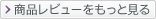














すべてのレビューを見る