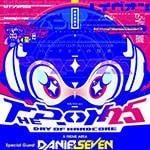Hello everyone. Believe it or not, I can guess all of your happiest moments.
Of course… it’s that moment when one track seamlessly transitions into the next, right?
Especially when Sakanaction’s "Identity" and "Rookie" flow right into each other—what a high!
These tracks are staples in their live performances, and when they transition seamlessly with the energy of the crowd building up, it’s an unforgettable rush.
Now, when trying to recreate that exhilarating moment on your own, the main issue becomes:
What kind of equipment should I use?
Naturally, if you want to connect tracks, you’ll need some DJ-related gear…
But I have absolutely no knowledge about DJing...
A bit of research leads to more questions:
Should I buy a turntable? A CDJ?
Is it better to get an all-in-one unit that has everything?
With turntables or CDJs, you’ll need vinyl records or CDs...
But for that very first step, there’s something that’s perfect for beginners:
The DDJ-FLX-2 by AlphaTheta!
AlphaTheta / DDJ-FLX2 – DJ controller compatible with rekordbox / Serato DJ / djay
This time, I—a complete DJ beginner—will actually try out the DDJ-FLX-2 and share my review!
01. What is the DDJ-FLX-2?
The DDJ series, including the DDJ-FLX2, is a line of DJ controllers for PC and smartphone created by Pioneer DJ (now AlphaTheta). Among them, the DDJ-FLX2 is one of the most affordable models that’s available for 27,500 yen (as of June 2025).
This model is compatible with major DJ software and apps like Rekordbox, DJAY, and Serato DJ Lite. With features like SMART CFX and SMART FADER, it allows even beginners to enjoy professional-style mixing with simple controls.
It’s lightweight and compact, which is great for portability. Since it’s powered by USB, there’s no need for a separate power supply. You can play music directly from your computer or smartphone’s built-in speakers or connect to external speakers.
With the PERFORMANCE PADS, you can freely apply a variety of effects and arrangements, making it suitable for a wide range of users from beginners to pros.
But for those who feel overwhelmed by all that information:
In simple terms—it's compact, easy to use, and fun!
☆ You might be wondering, “How do I actually play music with it?”
Don’t worry—there’s a super simple way to do it!!!!!!!
I’ll show you how using the DJ app “DJAY.”
02. What is DJAY?
So you’ve figured out that using the DDJ-FLX-2 is the way to go. But now you’re wondering, “Which DJ app should I connect it to?” If that sounds like you, I recommend using DJAY!
Why DJAY is Recommended – Reason ①
You can operate it easily with a smartphone app! It provides all the essential features for DJing, including a tempo fader, and more.

It works great even in the free version, but for just 700 yen/month, you can upgrade to the PRO version! ↓

Hmmm... it looks rugged and cool...
Even with the free version, you can adjust the equalizer and view waveforms.
By upgrading to the paid version, you unlock features like:
- 4-deck playback (play 4 tracks simultaneously)
- Additional effects that expand your mix variations
- Access to the NEURAL MIX (STEMS) feature, which I’ll explain in more detail a bit later for those who are unfamiliar with the term.

Why DJAY is Recommended – Reason ②
One of the biggest reasons I recommend it is because it supports Apple Music!
You can load your favorite songs directly from your subscription, and it even comes with a BPM sync feature.
Once a song’s BPM is analyzed, the app remembers it and suggests tracks with BPMs that match the song currently playing, making transitions smoother and more intuitive.
Why DJAY is Recommended – Reason ③
Although I’m not going to talk about it in this review, if you use songs purchased from sources like the Apple Store, you can unlock the NEURAL MIX feature.
What is NEURAL MIX?
It’s a function that allows you to control the volume of individual parts of a song, like vocals, instruments, or drums. For example, you can completely mute just the drums or isolate only the vocals.
This is essentially the same as the “STEMS” feature found in Serato DJ or REKORDBOX.

When you press the mute buttons (highlighted in yellow), the corresponding part is muted, letting you, for example, extract only the drum track or just the vocal track. It significantly expands what you can do!
*Please note: This feature cannot be used with subscription-based music. It only works with songs that you've purchased!
03. Let’s Actually Connect DJAY to the DDJ-FLX2 and Start Playing!
➀ The DDJ-FLX2 is powered via a USB Type-C connection, so start by connecting the DDJ-FLX2 and turning on the power.

Once the power is on, various lights on the controller will light up. It’s very exciting!
➁ Let’s Start Playing
Since the DDJ-FLX2 has many features, let’s begin with the basics.
When it comes to connecting songs, the most important control is the fader.
- Red box: Crossfader
- This is the control that blends the audio from the left and right decks. Moving it to the left plays the left deck’s track, and moving it to the right plays the right deck’s track. In the center, you’ll hear both tracks. You can adjust how much the two tracks mix by adjusting the position of the knob. If you turn it completely to one side, only the track on that side will be heard by the audience. If you put the knob in the middle, both tracks will be heard simultaneously.
- Blue box: Tempo Fader
- You can adjust the speed of the track by moving the knob. Move it toward the + side to speed up, or toward the – side to slow down. When set to the middle, the track plays at its original speed.
- Green box: Channel Fader
- You can adjust the volume of each track on the right and left by moving the knob. While you can also adjust the mix volume using the crossfader (red box) I introduced earlier, this control feels more intuitive. Apparently, once you get used to it, you can do a perfect mix using only the channel faders without even having to use the crossfader.

The knobs that line up directly above the channel faders (green box) are, from top to bottom, three types of EQ (HI / MID / LOW) and the CFX (effect) knob. With the EQ, you can attenuate or boost specific frequency ranges in the highs, mids, and lows. Turning the CFX knob adjusts the amount of effects like filters applied, which dramatically changes the mood of the track.
To the left of the tempo fader (blue box), there are eight square buttons called Performance Pads. Here, you can set CUE points (markers within the track). Using this feature, for example, you can repeat the “La la la la la…” line that’s part of Sakanaction’s “Identity” at your preferred timing. It’s great not only because it loops but also because you can jump directly to the time points you set.
Performing various operations in DJAY while controlling everything directly on the DDJ-FLX-2 is so incredibly fun!!

(For example, you can instantly jump to the cool phrase at 1 minute 11 seconds in “Strong Wind All Back”)
04. Summarize
How was it? Not only is DJAY great for first-time DJs, but it also allows you to enjoy music from various angles. Combined with the intuitive features of the DDJ-FLX-2, it’s a fantastic setup to try out. Give it a shot!








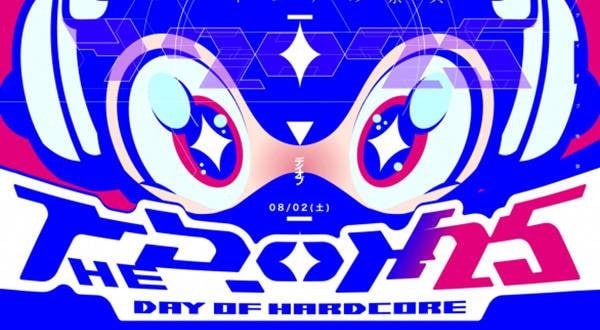
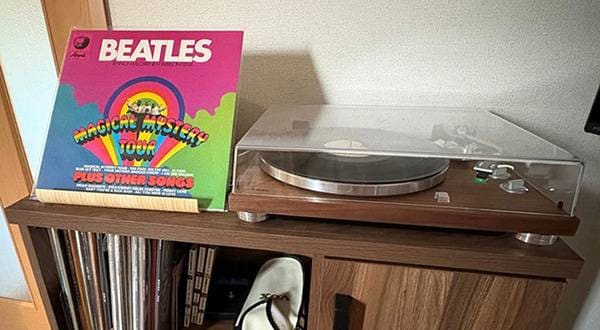



![[Part 1] A Beginner’s Guide to “What is a Phono Equalizer?” [Explanation & Popular Rankings]](/contents/uploads/thumbs/2/2021/6/20210612_2_13071_1.jpg)

![[2023 Edition] Hot Selling DJ Equipment & Popularity Ranking [PCDJ Controller Edition]](/contents/uploads/thumbs/2/2023/10/20231026_2_24347_1.jpg)

![[DJ Music Selection Techniques] 3 Recommended Music Source Websites for DJs [Comparison]](/contents/uploads/thumbs/2/2018/8/20180803_2_3857_1.jpg)
 PC向けDJソフトの選び方
PC向けDJソフトの選び方
 DJアプリの選び方
DJアプリの選び方
 DJケースセレクター
DJケースセレクター
 DJ YUTARO特別インタビュー
DJ YUTARO特別インタビュー
 DJミキサー編
DJミキサー編
 DJを始めるのに必要なもの?
DJを始めるのに必要なもの?