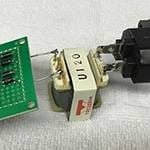In this blog, I will share my thoughts, review of AKG's DMS300 wireless microphone set!
Here is the product package! (Boooom!)

Let's take a look at the actual process of connecting the wireless microphone!
The receiver itself is a glossy black color. Its simple appearance is very cool.
Weighing only 400g, it is very light and compact, making it easy to set up and place in a convenient location.

Pressing the power button on the lower left corner, the text appeared on the display.

Once this happens, simply turn on the microphone side and it will automatically detect and connect to the receiver! So, the connection procedure when using the microphone is simply to press the power button on the main unit and the power button on the microphone lol.
The power button on the microphone looks like this!

When the power is turned on, the upper display area shows the remaining battery level of the microphone and the channel it is connected to. A green light indicates that the microphone is on, and a red light indicates that the microphone is muted.

Just to be sure, I will also show you how to insert the batteries in the microphone. Turn the grip part of the main unit to the left to remove the cover.

Insert two AA batteries and the microphone is ready to use!

After that, connect the microphone cable to the back of the main unit and connect it to the speaker!

This wireless microphone can be used for 8 waves at the same time, so it is useful for meetings with many people.
Next, I will also tell you how to set the channel when using multiple microphones at the same time!
First, press and hold the knob on the receiver body. Then only the part displaying "ID" will blink, so turn the knob and change the number to the channel you want to match.
While the display is flashing, press and hold the red circled area on the microphone.

Next, press and hold the button on the microphone side. The display on the microphone side will then flash and the receiver will automatically connect to the channel with the number displayed on the receiver itself.
As mentioned above, the channel setting is very simple, so it is very attractive that it can be set up quickly even when using multiple microphones!
As a vocalist, I can say that the latency of the microphone is very small, and there is almost no time difference between my voice and the sound coming from the speakers, so I can use it without any stress. The mid and high frequencies are also very good, reproducing the original sound as it is, so it is highly recommended for vocal use as well.
In this article, I wrote about the AKG/DMS300's setup procedure and my impression of the product by actually using the microphone! If anyone is looking for a wireless microphone, this is the product I would recommend! Please take a look at it. Thank you for reading to the end.
(2022-05-09 release 2023-07-27 update)



















 MXLマイク購入ガイド
MXLマイク購入ガイド
 Electro-Voice スピーカー特集
Electro-Voice スピーカー特集
 AUDIXマイク購入ガイド
AUDIXマイク購入ガイド
 RODEマイク購入ガイド
RODEマイク購入ガイド
 K&M マイクスタンド比較表
K&M マイクスタンド比較表
 ワイヤレスマイクロホン
ワイヤレスマイクロホン