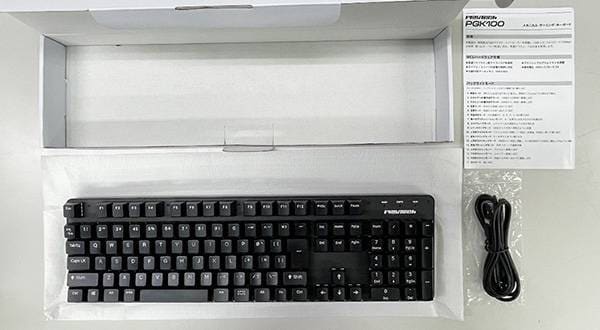Live online streaming is now well established as a form of communication, for events, and even as a business tool. You can easily start from your web browser. I think that there are many people who are aiming for higher quality streaming using streaming applications such as OBS. This time, I would like to introduce a convenient OBS function that is surprisingly unknown to many -- how to use the VST plug-ins, using the Windows environment as an example!
A VST plug-in is a plug-in effect standard familiar to those who record at home. VST plug-in compatible software can perform various audio processing on audio tracks by using plug-in effects created in this format. In other words, being able to use the VST plug-in on OBS means that you can easily improve the sound quality of streaming by applying audio correction in real time!
* VST plug-ins are basically supposed to be used with DAW software, and they may not all work with OBS. Also, using the plug-in puts a load on the CPU. Since the use of the plug-in in OBS is not covered by basic support, make sure to check the operation in advance, such as whether the free trial version can be used without problems.
So, how to use VST!
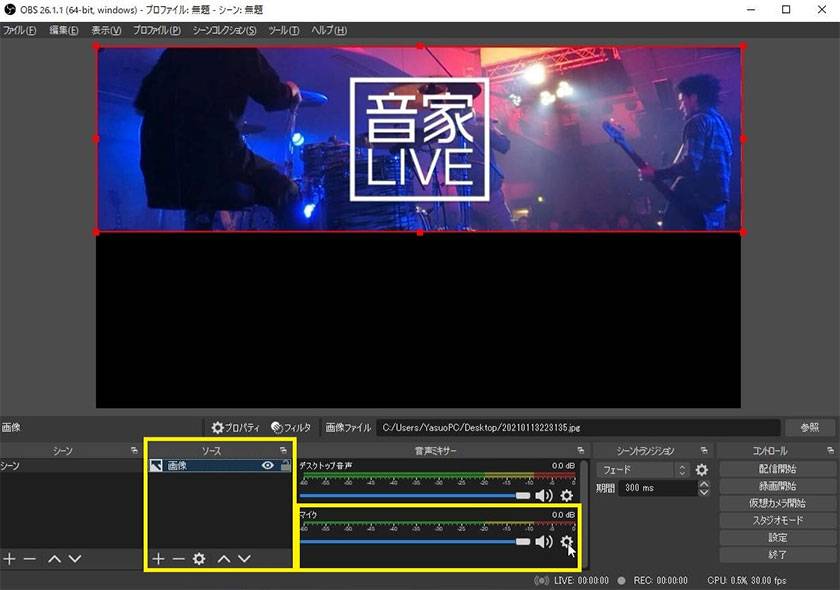
* Complete the installation of the VST plug-in in advance.
First of all, after launching OBS, select either of the yellow frames at the bottom of the image and the source. After that, click the settings symbol of the sound you want to apply the VST plug-in from the audio mixer displayed next to it and select "Filter".
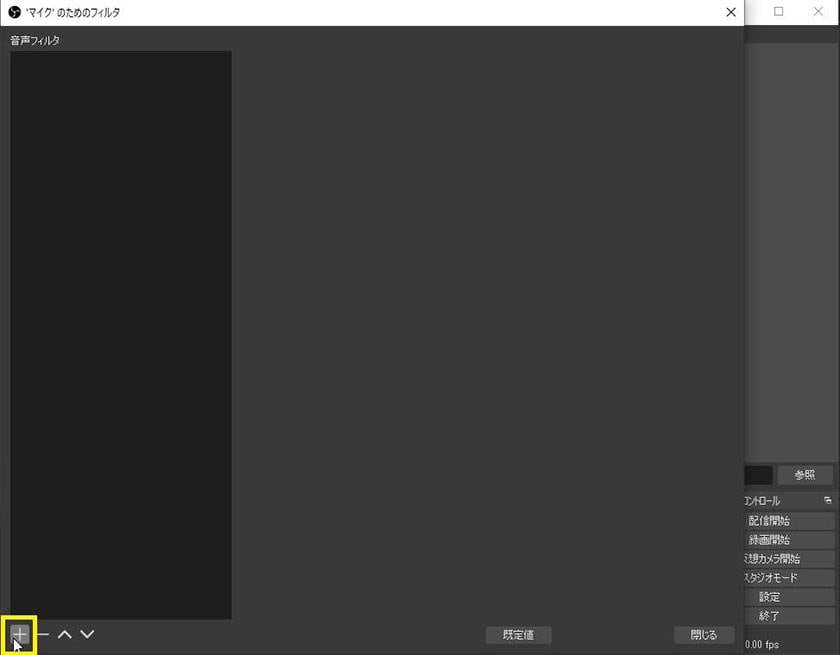
Click the "+" button at the bottom left of the filter screen and select "VST 2x Plugin"
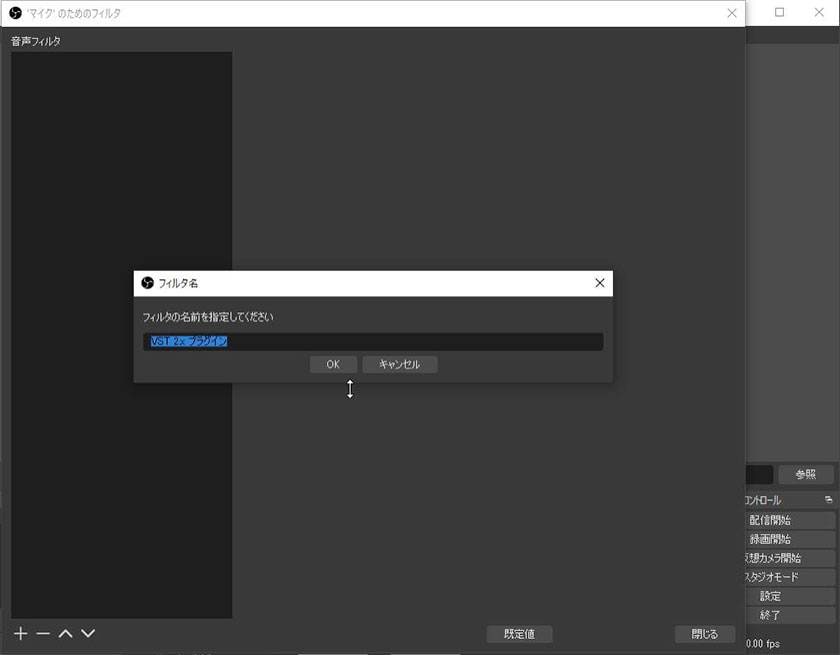
Press OK to advance to the next screen.
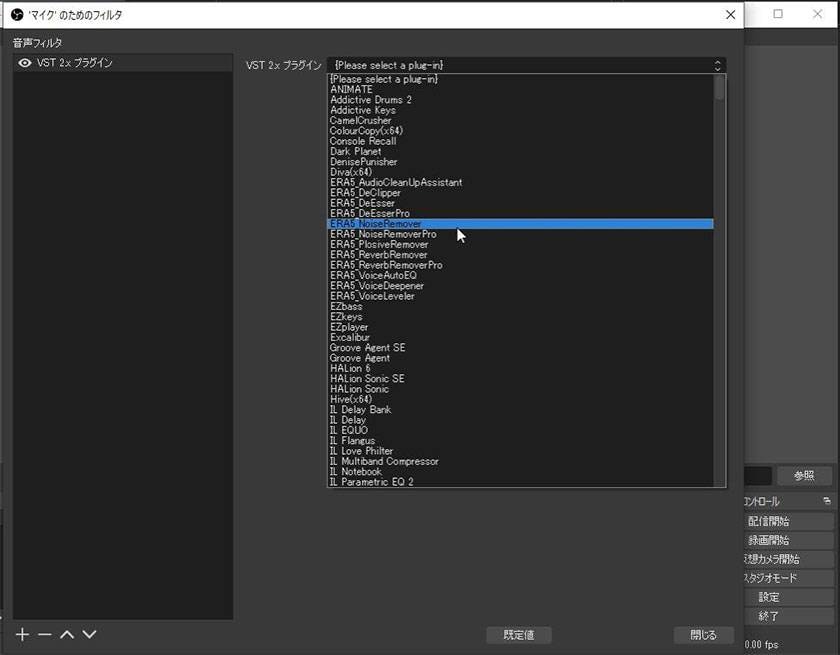
Select any of the VST plugins displayed in the list!
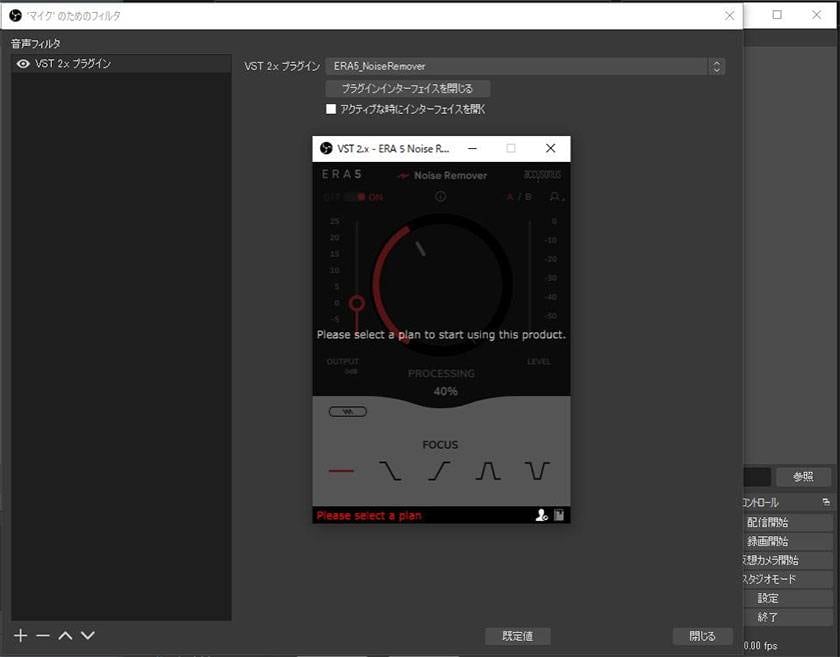
The plug-in setting screen will be displayed, so you can make the settings according to the sound you want and you're done!
* Depending on the plug-in, the setting screen may not be displayed and it may not be possible to use it. Please check the operation in advance using a trial version.
If you use the VST plugin well, you can easily improve the sound quality of OBS. Please give it a try!