The basics of compressors are explained on many websites and videos, so we’ll skip that here. Instead, let’s focus on the unique features that make PRESSWERK stand out.
PRESSWERK: A Manual Operation Compressor
PRESSWERK is a compressor that feels like an enhanced version of vintage analog compressors, with manual operation at its core. The only automated features are the classic auto-makeup gain and parts of the release, leaving most of the control in the hands of the user. This means that a solid understanding of its structure and principles is essential to master it.
Its behavior is nonlinear and distinctly analog-like, which can make it difficult for those without technical knowledge to notice subtle differences in operation. While PRESSWERK can be challenging to use, taking the time to work with it allows for fine-tuned adjustments that are hard to achieve with automated compressors.
Vintage compressor emulators are a popular trend, with many companies releasing their own products. While analog hardware compressors may seem straightforward due to their limited adjustment options, many have strong quirks that can make their behavior difficult to understand. As such, they are not particularly suitable for beginners learning about compression. They tend to be more appropriate for seasoned professionals who are well-acquainted with their unique characteristics.
On the other hand, digital compressors often included with DAWs operate exactly as their parameters indicate, making them ideal for learning. However, they lack the charm of analog sound, often leaving a somewhat bland impression.
In response, many plugin compressors now combine the usability of digital technology with the allure of analog sound. These plugins improve on traditional compressors by enhancing visibility and convenience—historically weak points of analog devices—using digital tools.
PRESSWERK, however, takes a different approach. It fully dedicates its digital capabilities to emulating a collection of analog compressor characteristics, completely ignoring the convenience-focused trends seen in other plugins.
Attack Time
Below is a comparison of the attack times for PRESSWERK and the vintage compressors introduced in the previous article. While reviewing the data, I noticed that some sources incorrectly list the attack time for the Fairchild 670. This is likely due to a mix-up between microseconds and milliseconds.
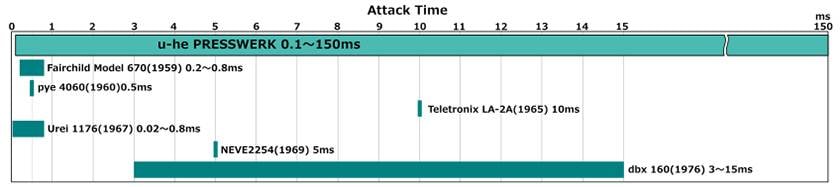
Compressors from the early 1960s tend to have very fast attack times, which makes sense considering their primary role as safety devices to handle excessive input levels. In contrast, the LA-2A stands out as an exception with its exceptionally slow attack time, suggesting that the differentiation of compressor roles began around this period.
The flexibility of more modern VCA-based compressors, like the dbx 160, also becomes apparent in this context. PRESSWERK, with an attack time range of 0.1 to 150 ms, covers a remarkably wide spectrum. However, it doesn’t match the fastest setting of the UREI 1176, which can go as low as 0.02 ms. That said, the fastest attack times are rarely used, with settings around 0.8 ms being more common in practice.
Ultimately, it’s clear that vintage analog compressors from the 1960s operate within a much narrower range, which inherently limits their versatility.
Below are waveforms showing the changes when varying PRESSWERK’s attack time. The light green waveform represents the original signal, a 1 kHz sine wave at a peak level of -3 dB. PRESSWERK is set with a threshold of -11 dB and a ratio of 4:1, so ideally, the -3 dB peaks should be reduced to -9 dB.
The attack time determines how long it takes for the compressor to fully apply the ratio after activation. The curve differs slightly depending on the attack time, and even with a long attack time like 150 ms—something uncommon in vintage hardware—the curve remains relatively smooth and easy to manage.
Additionally, by adjusting the RMS (Root Mean Square) knob, you can further fine-tune the curve to make it even gentler.

When the attack time is set to 0.1 ms, the ratio operates as theoretically expected. However, as the attack time slows down, the ratio's effect becomes less pronounced. This is a common phenomenon in analog compressors, where behavior can vary significantly depending on frequency and input levels.
In PRESSWERK, these behaviors are relatively easy to manage, staying within a practical and predictable range. In contrast, hardware compressors can sometimes exhibit confusing phenomena that are difficult to interpret or control.

Using the Delay control in PRESSWERK's SIDECHAIN section, you can shift the position of the attack time by ±5 ms.Shifting it in the negative direction can completely suppress the attack, but this also means signals just before the threshold is reached will be compressed, so caution is necessary.Shifting it in the positive direction allows you to preserve the attack fully, making it particularly useful for retaining the punch of low-frequency sounds.
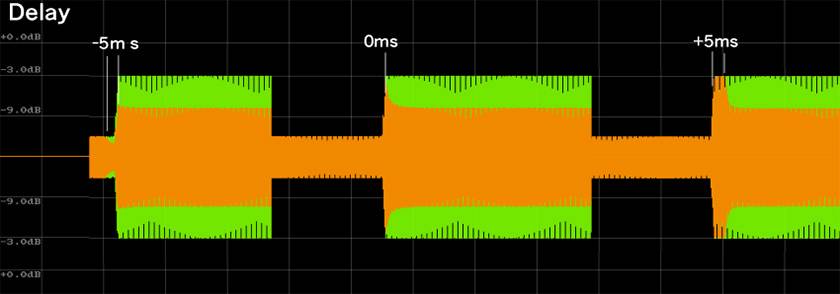
The following sample features a decaying sawtooth wave with four configurations: Dry, Delay -5 ms, 0 ms, and +5 ms.Delay -5 ms: The attack is completely compressed, giving the impression of reduced volume and a loss of punch.0 ms: The attack is preserved, but it feels slightly subdued and less pronounced.+5 ms: The low-frequency elements of the attack remain intact, resulting in a fuller and more impactful sound.
Release Time
Let’s compare release times with vintage compressors. Generally Neve 2254 and Fairchild 670 have slower release times. Other models typically fall under 100 ms.Release times that are too short often sound unnatural, with 50–100 ms being a range that feels more natural in most cases. For longer release times, the optimal value depends on the material being compressed, requiring flexibility and context-specific adjustments.
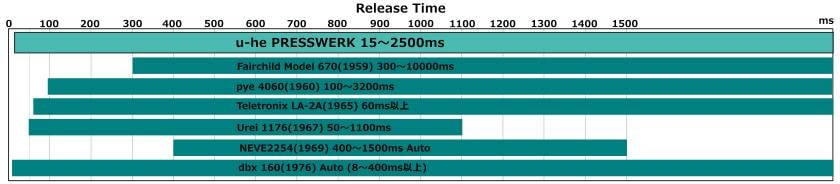
Setting the release time manually can be challenging because the optimal value varies depending on the material being compressed. Fixed release times are not always ideal, which is why many compressors have included auto-release functions for years.In PRESSWERK, this functionality is handled by the Adapt control. The Adapt feature works in conjunction with the manually set release time, defining a range within which the release time is automatically adjusted.

The release curve in PRESSWERK is shown below. It resembles the fast-start curve commonly seen in analog compressors.
Additionally, because the Adapt function is active, the release time dynamically adjusts based on factors such as the duration of the preceding compression.
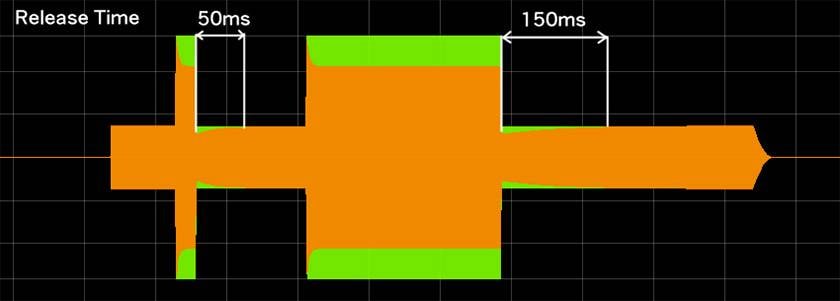
Here’s a guitar sample demonstrating different release time settings:
Unprocessed: The initial sample has no processing, so there’s a noticeable volume difference between the notes.
Short Fixed Release Time: This introduces an unnatural, distortion-like effect, highlighting the issue of release times being too short for the material.
Auto Release (Adapt): Using the auto-release functionality achieves a more natural sound. The volume differences are smoothed out effectively.
Three Types of Control: FB, FF, and INT
PRESSWERK offers three modes of control to suit different compression needs:
FB (Feedback): Vintage Style
This classic control method adjusts compression by feeding the output signal back into the input.
Subtle ratios and a warm, analog-like sound.
Compression does not always strictly follow the set ratio, especially at higher input levels.
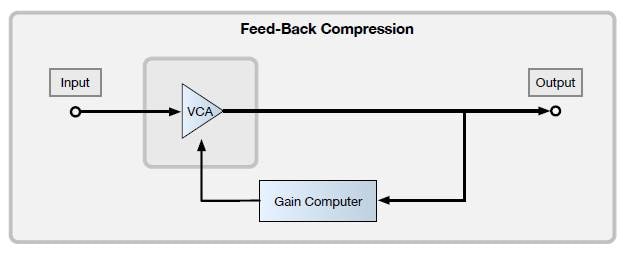
FF (Feedforward): Modern Style
This method controls compression by analyzing the input signal to predict and adjust the output.
Maintains precise compression, even at high ratios. For example, the dbx 160 achieves an infinite:1 ratio using this approach. Known for its accurate control and natural sound.
However, it requires careful tweaking when dealing with complex material to avoid overly aggressive or unnatural results.
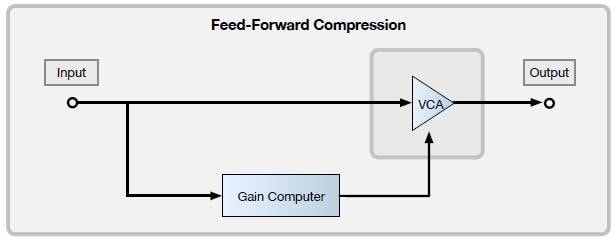
INT (Interactive): Hybrid
This mode combines the best aspects of FF and FB. It continuously analyzes the signal, leaning towards FF for transient-heavy material and FB for smoother material.
Additionally, PRESSWERK allows input levels to exceed 0 dB, simulating the behavior of analog gear by utilizing "headroom" to emulate its unpredictable and dynamic characteristics.
Looking at the compression curve meter, you can observe that the curve behaves irregularly once the signal surpasses 0 dB. In practice, you can increase the input level within PRESSWERK to utilize this headroom. However, outside PRESSWERK (i.e., between plugins), it is generally safer to keep levels below 0 dB to avoid unwanted clipping or distortion.

Next, the differences in compression ratios for FB, FF, and INT are shown. All are set to a 20:1 compression ratio, but only FF achieves compression close to the ideal. With FB, the higher the input level, the lower the effective compression ratio, which is limited to around 2.5:1 or less at high input levels. INT provides a moderate level of compression, with its behavior fluctuating based on the input signal. It can achieve a higher ratio than FB, reaching approximately 5:1.
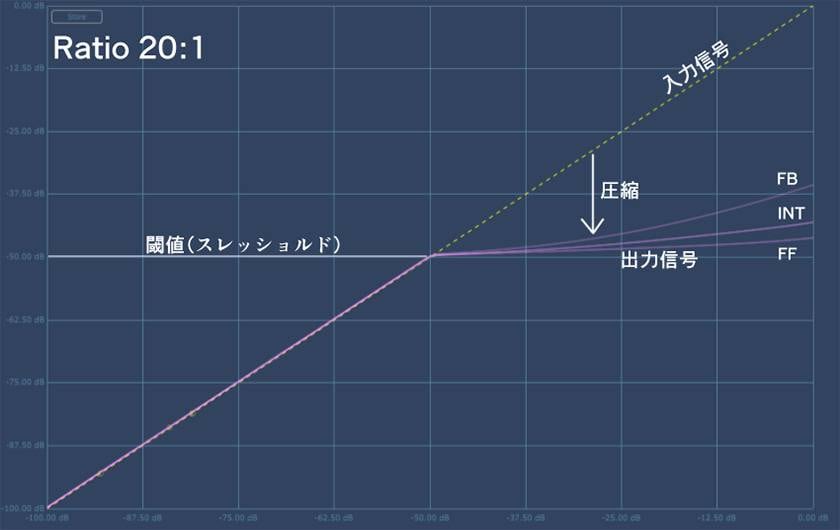
The sample is a drum track, with compression applied broadly to clearly show the differences between FF and FB modes. The first part is the unprocessed drum track, followed by FF with aggressive compression. Finally, FB is applied, creating an even wilder and more chaotic feel.
Filter

You can apply an HPF (High-Pass Filter) or LPF (Low-Pass Filter) to the signal the compressor reacts to. By doing this, you can compress only specific frequency bands, matching human auditory sensitivity and eliminating unnaturalness. If you want a steeper curve, you can activate the 12 dB button.
This feature can prevent the compressor from overreacting to sub-bass frequencies or be used as a de-esser by combining HPF and LPF.

I tried using it as a de-esser. The first part emphasizes sibilant sounds, while the second part reduces them using the filter.
DPR / MIX
PRESSWERK includes features that replicate "secret techniques" often used with analog compressors.

The DPR (Dual Phase Rotator) uses an all-pass filter to create phase shifts, complementing the attack of low-frequency signals. This feature accurately replicates the inherent phase shifts found in analog equipment.
Below is a waveform comparison. When DPR is applied to an asymmetrical waveform, it produces a characteristic attack and a more complex deformation of the sound. The differences vary greatly depending on the input waveform, with asymmetrical waveforms showing more noticeable changes. However, the audible difference is not as significant as it appears visually.
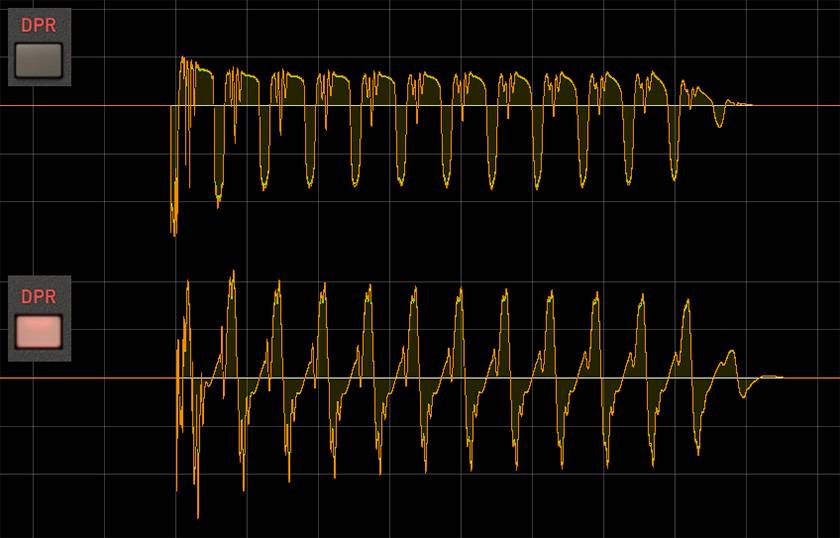
Here is the audio sample of the waveform mentioned above. The bass sound in the original is asymmetrical, featuring a digital-like tone with heavy low frequencies. When DPR is applied, it transforms into a more analog-like sound, becoming slightly milder and easier to listen to.
The MIX function allows uncompressed sound to be mixed in via a high-pass filter, enabling studio techniques commonly used in professional settings to be achieved entirely within PRESSWERK. This feature provides highly flexible adjustments, making it useful for complex audio material.
In the sample below, the MIX function is used to add a light punch to otherwise dull drum sounds.
In the next installment, I’ll explain MID/SIDE and SIDECHAIN, features often found in compressors and EQ plugins.
The “sound & person” column is made up of contributions from you.
For details about contributing, click here.



















 厳選!人気のおすすめオーディオインターフェイス特集
厳選!人気のおすすめオーディオインターフェイス特集
 DTMセール情報まとめ
DTMセール情報まとめ
 USB接続MIDIインターフェイス
USB接続MIDIインターフェイス
 USB接続対応のMIDIキーボード
USB接続対応のMIDIキーボード
 DTMに必要な機材
DTMに必要な機材
 DTM・DAW購入ガイド
DTM・DAW購入ガイド














