u-he Filterscape comes with three types of plug-ins. In this article, I will discuss the central one, FX. In a word, FX is a filter effect. However, u-he's nerdy side comes out quite strongly in this plug-in, and it is difficult to make effective use of it unless you study how to use it.
What are filter-type effects in the first place?
Electric guitar players tend to use many different types of effects, but filter-type effects seem to only make a minor impression. The wah-wah pedal is the only well-known filter-type effect, but the others are not so commonly used. In the sample below, a guitar is added with FX in a wah-wah style.
Bass players may be somewhat familiar with filter systems. This is because bass, which is rich in overtones, has a great filter effect. In fact, I think it’s most often used in an auto-wah-like manner. The sample below is processed in an auto-wah style on the second performance.
To put it another way, subtractive synths usually have a filter in the instrument itself, so you may not feel the need for a separate filter effects pedal, but a dedicated filter is different. The sample below is a synth-based sequence with a low-pass filter applied by FX in the middle of the sequence. The sound is quite aggressive. In this case, it would be difficult to achieve this with the normal built-in filter.
First, I would like to briefly introduce the functions of the FX.
About State Variable Filter
The FX has four types of filters: LP (low-pass), HP (high-pass), BP (band-pass), and NC (notch). There are two sets of these filters, which are not the common series-connected filters, but rather emulated state-variable type filters that can be switched seamlessly. The filter choices can be 2-, 3-, or 4-pole and oscillate. You can also choose an older filter, but this one does not oscillate.

The video below shows the simplest filter switching behavior by rotation using only ANGLE. The filter is applied at the level where the point is located. The opposite side is a pair of filters, which become less effective as you move toward the center of the circle, and are canceled out at the center, rendering the filter ineffective. By using ANGLE and RADIUS together and by assign, it is possible to create quite complex movements.
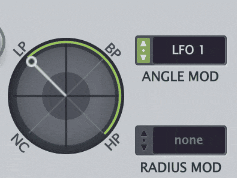
The video below shows the frequency response of white noise through four Analogue 4P filters. Resonance is set to 0, but when this is increased, the cutoff frequency is raised in the opposite direction at the time of NC.

The sample is rotated with the filter turned on in the middle of the sample and goes back and forth between the four different filters. The ska sound with no bass at all is the most obvious sound when going through the HP.
Morphing EQ
The same impressive EQ as the other Filterscapes is available, and is an important feature along with the filters. It can be linked to a DAW to match the tempo, or modulated with input sounds, etc. It can also handle snapshots in the same way.

Snapshots can also be handled in the same way. Up to 8 settings can be smoothly morphed.

EF (Envelope Follower)
Four EFs can be used as the center of the input sound. The settings must be fine-tuned to match the input sound. If this is not adjusted properly, you will not get the desired effect. The ATTN (Attenuation) adjustment is especially important. Also, A (Attack), R (Release), and SMOOTH must be adjusted while taking care to balance each other.

LFO
Two LFOs can be used. Tempo and time can be set. The LFOs can be modulated regardless of the input sound, allowing you to create rhythmic dynamics and other effects.

Step Sequencers
One unusual feature not found elsewhere in FX is the inclusion of two step sequencers. The step sequencer is adjusted using bar graph-like bars, but each can also be smoothly connected to the other, allowing for smooth morphing and LFO-like treatment.

Routing
The following five types of connections for the above functions are available. Without a proper understanding of these, it will be difficult to make good use of the key elements, the filter and EQ. In particular, you need to pay attention to the pattern where the EQ is connected to the wet output of the delay.
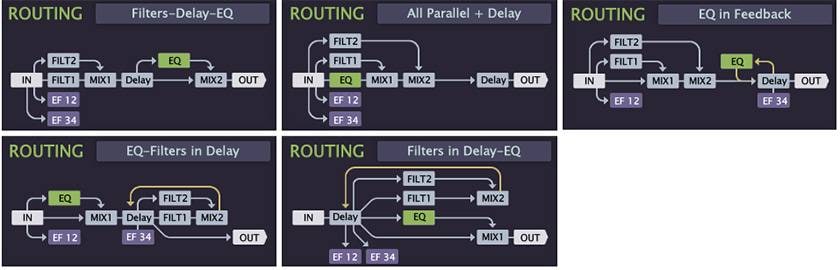
Trying to use all of the above features
As for the actual use of FX, it is a creative world, so you can use it in any way you like, but it is not easy to use it in an effective and appealing way. In the case of music, if the sound is not familiar to some extent, it will be rejected in many cases. In the case of FX in particular, there are no examples in the world, so the only way is to create your own. Since the average use of a filter would result in a common sample like the one shown above, I tried to make some adjustments.
The first two bars of the sample are unprocessed, and then with the FX turned on. The filter effect is used sparingly and the EQ is used to blend a phaser-like sound or delay. I also tried to incorporate tempo synchronization and modulation by EF.
Summary
As I mentioned at the beginning, Filterscape FX is a rather quirky and an enthusiast’s plug-in. Unlike plug-ins that have a clear purpose, it is difficult to imagine how it should be used. In addition, when you actually use it, it is troublesome to handle it as you would expect unless you understand every detail. This understanding is not only for getting used to the operation, but it’s also for understanding the basic technology and music culture. I feel that kind of expansion and depth in u-he products.
The column “sound & person” is made possible by your contributions.
For more information about submissions, click here.













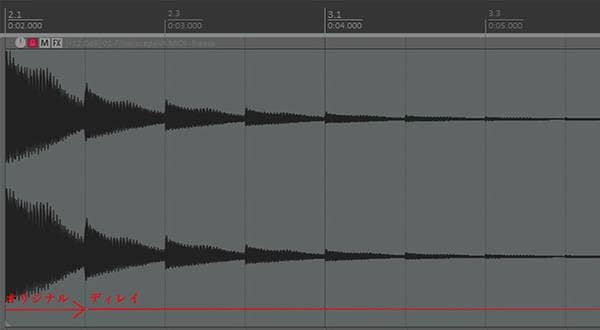



![[Your strong ally!] ujam software sound sources/plug-ins that allow you to easily make high-quality tracks!](/contents/uploads/thumbs/2/2021/9/20210913_2_14030_1.jpg)

 厳選!人気のおすすめオーディオインターフェイス特集
厳選!人気のおすすめオーディオインターフェイス特集
 iZotopeが手がけるオールインワンDAW “Spire”
iZotopeが手がけるオールインワンDAW “Spire”
 DTMセール情報まとめ
DTMセール情報まとめ
 CUBASE 製品比較表
CUBASE 製品比較表
 人気スタジオモニター徹底比較
人気スタジオモニター徹底比較
 DTM・DAW購入ガイド
DTM・DAW購入ガイド















