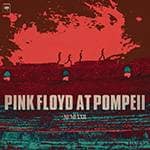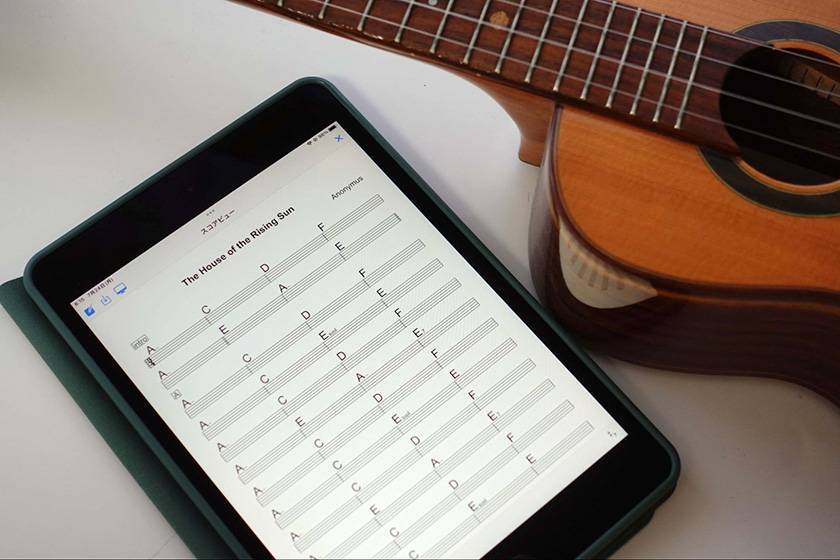
Have you heard of Fumen, a musical notation markdown language that allows you to write text (just strings of text) and turn it into a beautiful score?
Just remember a few simple rules and write some text to complete your score, which can then be displayed on the screen or printed as a PDF file.
Although only chord scoring (master rhythm scoring) is available, another great advantage is that you can distribute the text to your band members via e-mail or LINE to share easy-to-read sheet music for everyone.
For example, when practicing with a band or ensemble, if a member brings a sheet of music that not everyone can read, you can use the following.
Times when someone hands you a sheet of sheet music and says,“Let's play this today.”
There are times when you are in a band and you are asked to play in a song, but you don’t understand how to read the music that a band mate hands you.
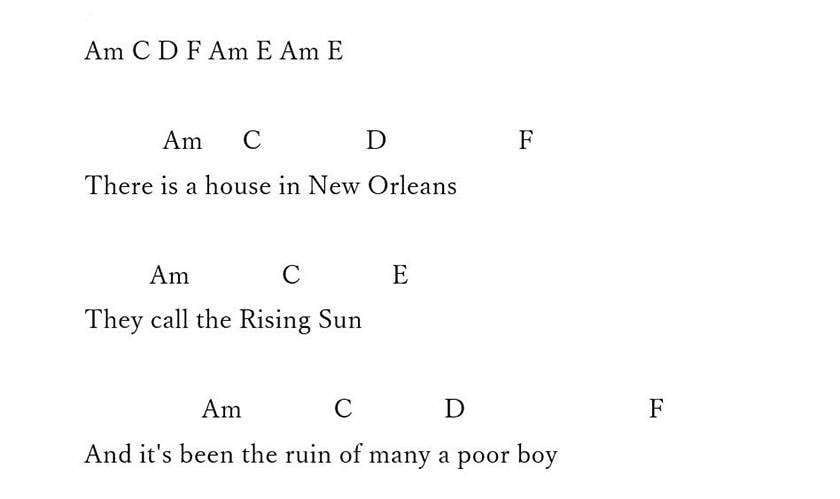
< Some of them are printed from the Internet. >
Some people bring sheet music that is just printed from the Internet, with chord names written over the lyrics.
If there are no bar lines, it is difficult to play accompaniment, and it’s unclear where the interlude and solo are supposed to take place.
In such cases,“Fumen” allows you to create an easy-to-read music notation in one shot with a smartphone or tablet.
In a nutshell, all you have to do is write the following text, and Fumen will rewrite it into a very easy-to-read music notation.
■ Chord sequence example
|G|G#dim|Am7|Cm|
If you write out the text, it will be displayed as follows (in the case of mobile display).
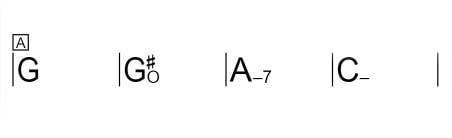
As far as I know, there is no other software or app that can input text faster than this and make it easier to read.
It’s faster than handwriting and corrections are actually much easier to make.
You can also add time signatures properly and use various repeating symbols, including the volta brackets (single and double brackets).
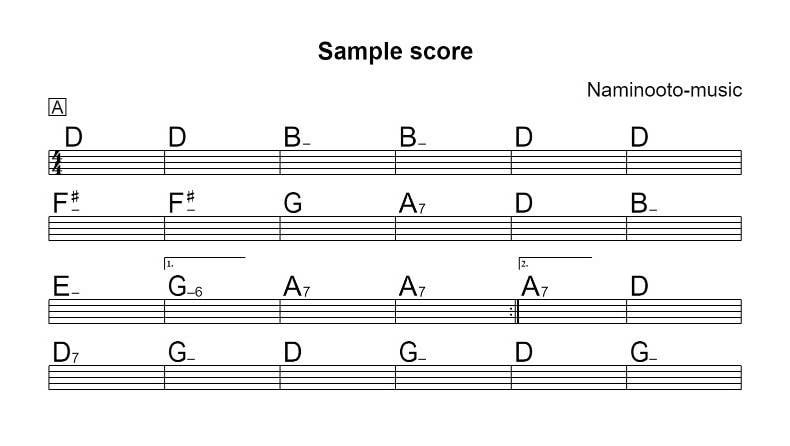
You can write chords with tension almost freely, and of course, you can write on chords as well.
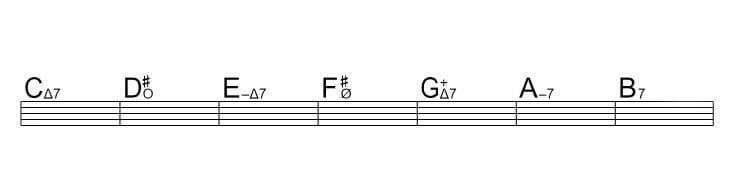
< The above is an example of inputting|CM7|D#dim|EmM7|F#m7-5|GaugM7|Am7|B7|. >
It is also possible to create a display suitable for printing or for smartphones and tablets, and it is always easy to view, even if the environment of the person performing changes.
Although I rarely use it because it can be a bit cumbersome, you can also write rhythm notation using the following rules below.
A chord can be followed by a colon and a number to indicate the note value. A “1” is a whole note, a “2” is a half note, and a “4” is a quarter note. A period can be added to indicate a dotted note.
■ An example of markdown language that turns into notation
| (4/4) Bb:1 | Bbm7:2 Eb7:2 | Ab:2.~ :8. Abm7:16~ | :2 Db7sus:2 |
| Gb:1 | F#m:2 B:2 | E:1 | Em:2 A:4 r:4 |
If you write this down, you can display the following notation (or download them as PDF files).
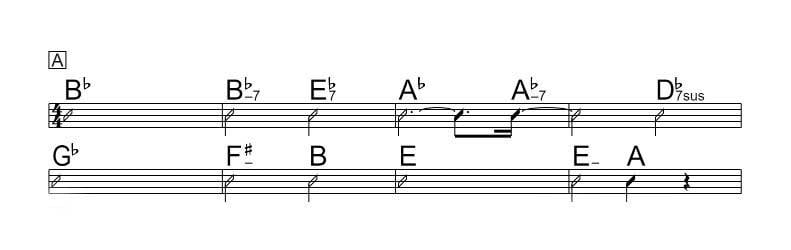
The app is quite rich in functions, but you don't need to worry about whether or not you can use it. It's very easy to understand, even with its high functionality.
If you are interested, please read the Qiita article published by the author, hb jpn. You can see a list of markdown language types and what they can do, but it is a very simple notation.
Writing code notation in your browser : Introducing “fumen” (Qiita)
I highly recommended trying out the free version of Fumen.
Fumen itself is a markdown-based Javascript library, so if you are asked to use it without any prior experience, it is a bit difficult, but I have prepared an environment called Fumenbook that anyone can use.
There are iOS and Android versions of the app, so it’s convenient to install it on all devices. The scores you make are stored on the cloud and can be synced to any device.
You can also write out a score on your PC and then bring it up on your smartphone or tablet, so you can have everything saved onto your PC before you leave the house, and then display them on your smartphone and take it out while you’re on the road.
Easily Use Fumenbook on your PC
Since you can write out a score on your computer and send it to a smartphone or tablet for display, it can also be quickly typed out on a PC and used as a PDF file for sending or printing.
So, let me briefly explain how to use the PC version.
First, after creating a free account and logging in, the “Scores” screen appears. Here you will see a list of scores you have already created.
Press the plus button in the blue circle at the bottom center of the screen to go to the Edit Score screen. It contains a sample score, which you can either modify or delete completely and rewrite from scratch.

You can learn more about the writing itself by looking at hb jpn's Qiita, so I will show you how else to use it.
Click on the keyboard symbol in the lower right corner of the screen and a button will appear below the score editing screen; Coda, Fine, etc. can be entered using this button as well.
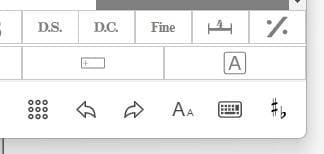
If you want to check how it looks on your phone, click on the display symbol in the upper right corner of the screen and select “Mobile” or “Mobile with 5 lines” from the menu that comes up.
When you have finished entering the score, click the “X” in the upper right corner of the screen. The “Score has been changed. Do you want to save?” Click “Yes”.
You will return to the “Score” screen, where you can download the PDF file.
Click on the title you want to print in PDF format, and you will be taken to “Score View”. I recommend using the format “A4 Vertical with 5 lines”.
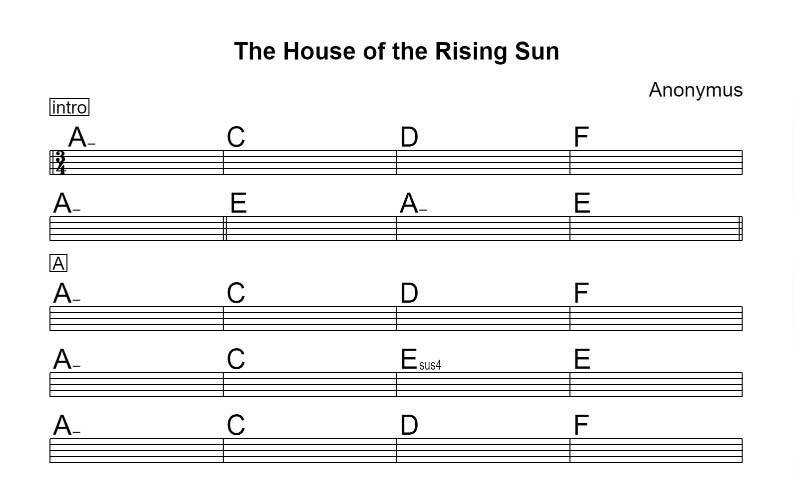
< A4 vertical with 5 lines >
Once the document appears in the format you wish to print, press the third download button from the right on the screen. If you select “Open As PDF” here, the image will be displayed in PDF format.
It sounds complicated when written in words, but in reality, it is a simple procedure. Once you get used to it, you won't be able to stop using this app, so give it a try.
If you have an iPad or Android tablet, you can use it even more conveniently by preparing an “iPad/Tablet Holder” available at Sound House.
The “sound & person” column is made up of contributions from you.
For details about contributing, click here.








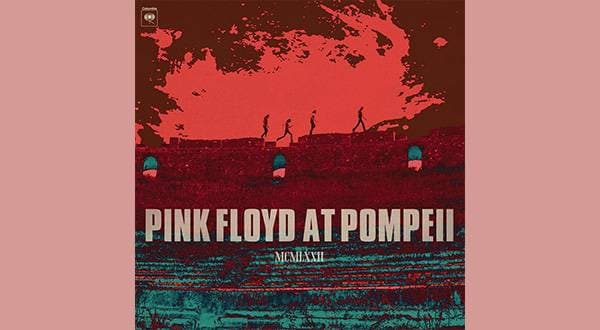



![Recommending the App Piascore for iPad Music Scores! [Part 2]](/contents/uploads/thumbs/5/2022/12/20221229_5_20564_1.jpg)
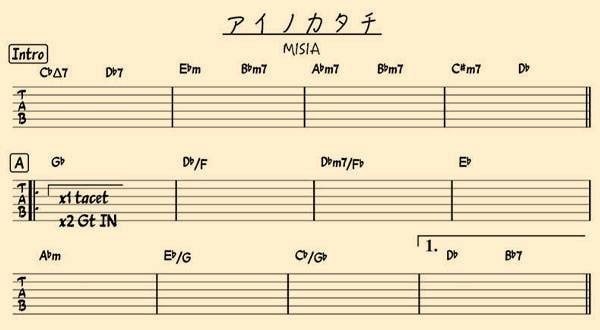



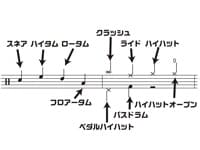 譜面を見て、ドラムを叩いてみよう!!!
譜面を見て、ドラムを叩いてみよう!!!
 PLAYTECH 譜面台
PLAYTECH 譜面台
 ベーススタートガイド
ベーススタートガイド
 まずは弾いてみよう!楽譜の読み方
まずは弾いてみよう!楽譜の読み方
 タブ譜(TAB譜)の読み方
タブ譜(TAB譜)の読み方
 ギタースタートガイド
ギタースタートガイド