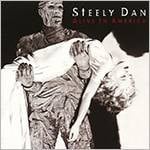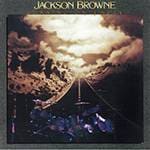Introduction
Guitarists are always on the hunt for the perfect tone, using a variety of effects pedals to achieve it, whether practicing or performing.
But collecting multiple pedals can be quite challenging.
That’s where the ZOOM G1 Four comes in! In this article, I’ll introduce how you can enhance your guitar life by making full use of this multi-effects pedal from ZOOM.
ZOOM / G1 Four Multi-Effects Pedal
What is the ZOOM G1 Four?
The G1 Four is ZOOM’s budget-friendly multi-effects pedal. Since its release, it has gained a large user base thanks to its wide range of high-quality effects, portable and lightweight design, and most importantly, its affordable price of around 10,000 yen for a brand-new unit. I’m one of those users!
The G1 Four is a convenient multi-effects pedal, but compared to high-end models, it’s not an all-in-one solution. It’s important to identify the right situations where the G1 Four can truly shine.
From here, I’ll introduce two sections: “Recommended Effects” and “Sample Patches” to help you make the most of this device.
Recommended Effects
Here are some of my favorite effects included in the G1 Four. These aren’t just replacements for compact pedals but are effects that you’ll want to use actively.
MATCH30/UK2x12
This is an amp simulator for the Matchless DC-30 and a cabinet simulator for the VOX AC-30.
While both are combo amps in real life, it’s difficult to use the DC-30 amp and AC-30 speakers together—but with simulators, you can do it effortlessly!
Exciter
The Exciter effect adds presence to your sound. It’s great for enhancing clean tones, giving them a subtle yet noticeable boost.
ZNR
This is a noise reduction effect. The G1 Four offers several noise gates, but ZNR is my top pick. It effectively suppresses noise without requiring complicated adjustments.
MuteSW
A mute switch that allows you to control the smoothness of the sound cut.
It’s handy during live performances to block noise during breaks, such as while talking to the audience.
BOMBER
This is one of ZOOM’s signature quirky effects. As the description suggests, it creates a huge explosion sound!
While it may seem too extreme for regular use, it’s perfect for that special moment when you want to make an impact.
For example, the song “Fly With Me” by Millennium Parade ends with a huge explosion sound.
You can create a patch with just the BOMBER effect for a smooth, impactful explosion during live shows.
Sample Patches
With the G1 Four, you can save combinations of effects and various parameter settings as ‘patches’.
Here, I will introduce some recommended patches tailored to different scenarios where this device can be used.
For Practicing at Home
One major advantage of using a compact multi-effects pedal like the G1 Four is that it makes setting up a practice system easy. By connecting your guitar to the G1 Four and wearing headphones, you can enjoy professional-quality sound without an amp or pedalboard.
The convenience of being able to practice anytime is crucial. In fact, I’ve noticed that I practice more often since I started using the G1 Four.

ZNR
Noise reduction. Adjust parameters according to your environment.
↓
EP Stomp
A booster. Set the gain to a lower value.
↓
MATCH30
DC-30 amp section. Gain 1 for clean tones, Gain 2 for drive sounds. You can use them separately or together.
↓
UK2x12
AC-30 cabinet. Turning on the MIC parameter improves the sound.
↓
Hall
A hall reverb. Even with a short decay, it has a clear reverberation.
For Live Performances
The live setup is designed to complement the missing parts of your effects board.
Modulation effects and delay are handled by the G1 Four, while you can use dedicated pedals for distortion and the reverb from your amp.
I’ve created patches for both backing and solo sections. You can place these patches next to each other, allowing for seamless switching during a performance (with minor sound interruptions).
For Backing
This patch is designed to leave room for additional effects. Feel free to add the ones you need. I often add Exciter to my patch.
By setting the amp to a clean tone and preparing a distortion pedal, you can expand your tonal options by turning distortion on and off.

ZNR
↓
Gt GEQ7
A 7-band graphic EQ. Adjust the sound to match the venue or your equipment.
↓
CloneCho
A chorus modeled after the SmallClone. With the depth switch set to 2, you get a more distinct sound. I use it subtly to add depth.。
↓
Soft Echo
A warm, soft echo with modulation. You can apply modulation to the echo sound. I use it as a short delay.
For Solo
I use volume boost, flanger, and long delay to make the solo stand out.

Gt GEQ7
↓
EP Stomp
Placed after a compact distortion pedal to boost volume. Increasing the gain adds extra distortion.
↓
VinFLNGR
An analog flanger. Turning it on at key moments adds a dramatic effect.
↓
Soft Echo
The same effect as in the rhythm patch, but with a longer delay time for more impact.
↓
Hall
Add a subtle amount of reverb to the amp’s reverb. Keep the decay and mix values low for a more refined touch.
Conclusion
That wraps up my guide! The market for budget multi-effects pedals is extremely competitive, with many strong offerings from various companies.
Amid this, the ZOOM G1 Four stands out for its excellent balance of price, features, and design.
Whether you’ve been curious about the G1 Four or are discovering it for the first time, I hope this article inspires you to give it a try.
Thanks for reading!
The “sound & person” column is made up of contributions from you.
For details about contributing, click here.










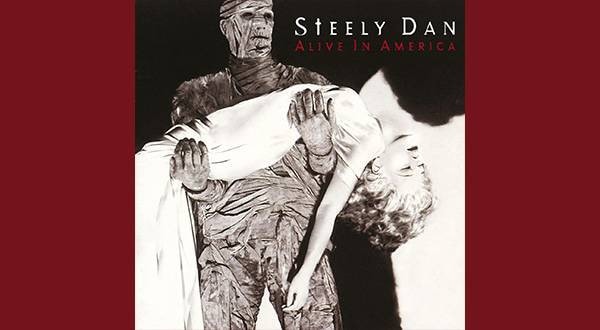
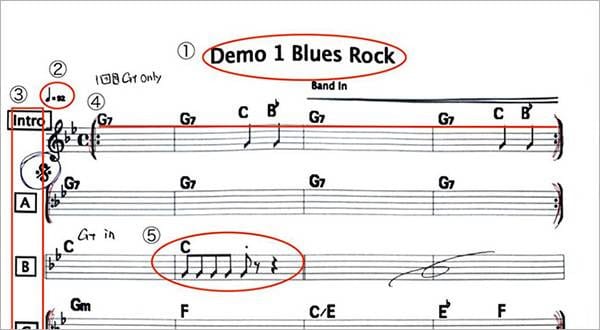
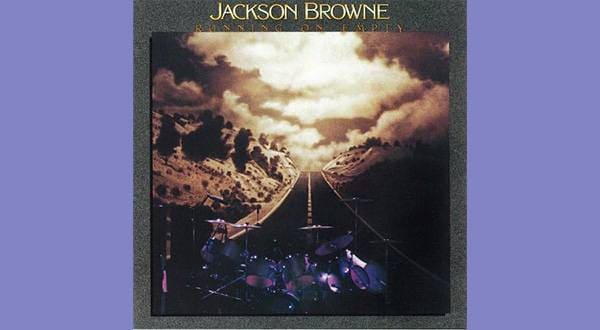



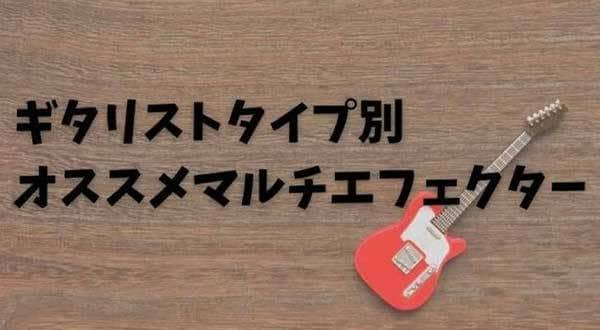


 はじめてのエフェクターは GT-1 にしよう
はじめてのエフェクターは GT-1 にしよう
 【初心者向け】エフェクター講座
【初心者向け】エフェクター講座
 あなたのエフェクターボード見せてください
あなたのエフェクターボード見せてください
 ベース用エフェクターの種類
ベース用エフェクターの種類
 エフェクターのつなぎ方
エフェクターのつなぎ方
 エフェクターの種類
エフェクターの種類