Hello everyone, and happy New Year! How was your holiday season?
For me, 2024 was a year of learning, especially since I transitioned to handling lighting around summer. Working at Sound House has allowed me to explore various music and equipment, and it has helped me overcome my previous aversion to machinery. I’ve come to appreciate its appeal and have developed a genuine interest in it over the past year.
This blog, as the title suggests, is all about “A Must-Read for Beginners! How to Set Up DMX”. If you’re new to lighting equipment or have been using it but never operated it with a DMX controller, I hope you find this guide helpful.
The good news is that connecting DMX is super simple.
Here are the pieces of equipment I used for this blog:


- ① STAGE EVOLUTION Small LED PAR Lights (4 types)
- STAGE EVOLUTION / MINI PAR RGBW
- STAGE EVOLUTION / MINI PAR COB
- STAGE EVOLUTION / MINI PAR RGB
- STAGE EVOLUTION / MINI PAR TRI
- ② DMX Cables (4 in total; if not operating all LED PAR lights together, 1 cable is sufficient)
- CLASSIC PRO / DMX301BK DMX Cable
- ③ DMX Controller
- American DJ / Scene Setter DMX Controller
*The cover is removed in the image.
For this setup, I used the American DJ Scene Setter, but if you don’t need many channels, there are simpler DMX controllers available, like the following:
A 6-channel DMX controller, ideal for dimming PAR lights. It's small, lightweight, and easy to operate!
Once you have your equipment ready, let’s get started with the setup.
First, operate the back panel of the MINI PAR COB.
Press the ‘MENU’ button several times until the screen displays ‘A***" (where *** represents numbers)’. Set the start address by using the ‘UP’ and ‘DOWN’ buttons to set it to ‘A001’ (since it's the first in line) and press ‘ENTER’.

Next, set the channel mode. For a 3-channel mode, use the ‘UP’ and ‘DOWN’ buttons to select ‘3CH’ and press ‘ENTER’.

And that’s it for the LED PAR light setup. Isn’t that incredibly easy?
If you’re operating all four types of LED PAR lights with the same DMX controller, simply adjust the start addresses accordingly.
For example, if the start address for the first LED PAR light is ‘A001’ and it’s in 3-channel mode, set the second one to ‘A004’. *This is because the first light uses channels 1-3.
Similarly, if the second light is in 8-channel mode, you would set the third light’s start address to ‘A013’, as the first two lights use channels ‘A001-A012’.

Finally, connect the DMX controller to the LED PAR lights using the DMX cables.
Plug a cable into the ‘DMX OUT’ of the DMX controller

and the ‘DMX IN’ of the first LED PAR light. Then, connect the ‘DMX OUT’ of the first light to the ‘DMX IN’ of the second fixture in the order ‘IN-OUT-IN-OUT...
And just like that...

The setup is complete (^^)
The STAGE EVOLUTION MINI PAR Series is small and adorable.
Here are random snapshots from the setup...





For videos of the lights in action, check out our official YouTube channel!
These LED PAR lights are perfect for small parties or karaoke lighting.
How was that? This was a post on how to set up DMX. I hope it serves as a helpful reference. See you next time!


















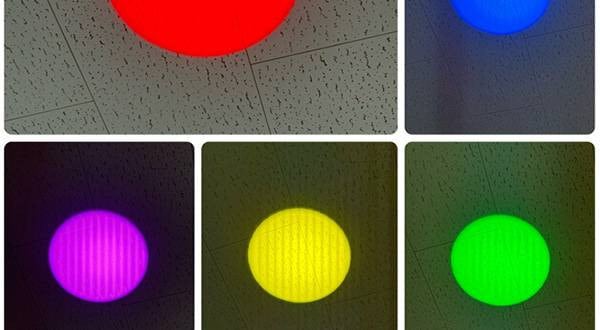






 Roland VC-1-DMX 特集
Roland VC-1-DMX 特集
 STAGE EVOLUTION ステージ照明
STAGE EVOLUTION ステージ照明
 AMERICAN DJ ステージ照明
AMERICAN DJ ステージ照明
 ELATION DMXコントローラー比較表
ELATION DMXコントローラー比較表
 CLASSIC PRO
CLASSIC PRO
 照明入門講座
照明入門講座














