Recently, I caught a cold and thought it was definitely COVID-19, but I tested negative.
However, I was concerned because my boss at the nearby desk was about to go on a honeymoon, and I didn’t want to give him a cold. Fortunately, it seems he went on the honeymoon in good health.
That’s a relief!
During my fourth year of university, COVID-19 began to spread widely. At that time, all classes went online and the Sound House’s job interview was also online. Even after joining the company, I experienced various online meetings.
As remote interactions increased in society, they have now become quite common.
This led to a surge in interest in computer microphones, and they quickly became popular products.
In this article, I’ll introduce how to choose a computer microphone and recommend some models for those considering purchasing one.
What is a Computer Microphone?
n this article, let me define a computer microphone as a microphone that can connect directly to a computer.
While many traditional microphones use XLR connectors, they cannot connect directly to a computer. It is possible to use an XLR microphone with converters, but I believe my colleague wrote about that somewhere, so let me skip it here lol.
Now, let’s dive into how to choose a computer microphone.
① Choose by Connector Type
- USB Type-A
- USB Type-C
- 3.5mm Mini Plug
- Wireless (Bluetooth)
These four types are common.
However, the 3.5mm mini plug can be somewhat complicated. There are two types: 3-pole and 4-pole. The 3-pole type separates the headphone and microphone into different jacks, while the 4-pole type combines both into a single connector.
Be sure to check what type of connector your computer supports before making a purchase.
② Choose by Form Factor
- Stand Type
- Comes with a stand and can be placed on a desk.
- Gooseneck Type
- Uses a gooseneck mechanism for flexible adjustment of the microphone angle while being placed on a desk.
- Headset
- Combines headphones and a microphone into one unit.
- Clip-on Type
- Clips to your chest and is often compact and lightweight.
There are also boundary microphones suitable for meetings with multiple people, but this article focuses on those for personal use.
For more on boundary microphones, please read the following article.
⇒ [For Beginners] Introduction to Boundary Microphones!
Basically, I recommend that you narrow down your search based on the two key points above, and choose the one that best suits your tastes.
Now, let me recommend microphones based on application.
CLASSIC PRO / CMU400
CLASSIC PRO / CMU3
CLASSIC PRO / CPH700BK High-Quality Portable Headset with Microphone (4-Pole 3.5mm)
This is a lightweight and compact 4-pole headset microphone.
Despite its budget-friendly price of around 1,000 yen, it delivers excellent sound quality, showcasing CLASSIC PRO’s surprising price for its quality. The microphone features a boom arm for precise positioning and includes a volume control on the cable for easy adjustment.
It is recommended for online meetings and game streaming.
This headset handles both headphones and microphone functions in one device. It’s a popular choice for online meetings at Sound House and is favored by our staff members who seek for good sound quality.
AKG / LYRA USB Microphone
The LYRA USB microphone from the popular audio brand AKG.
It comes with a desktop stand, so you can use it by placing it on the desk.
The sound quality is excellent and the LYRA is compatible with both computers and iPhone/Android smartphones, making it a perfect choice for a number of users.
It features four microphone capsules.

| FRONTMode | FRONT & BACKMode | TIGHT STEREOMode | WIDE STEREOMode | |
| Pickup Range |  Captures sound from the front |
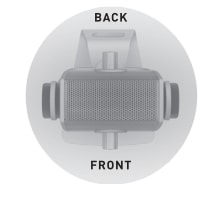 Captures sound from all directions |
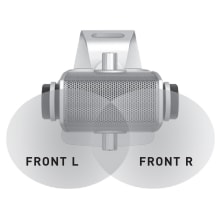 Captures natural stereo sound |
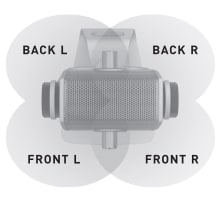 Captures a wide range of sound from left to right |
| Recommended for | Vocals, streaming, game streaming, online meeting, etc. | Interviews, multi-person recording, game streaming, etc. | Video recording, video streaming, online class, etc. | Ensemble, ambient recording, etc. |
The microphone allows switching between these four modes. It is highly versatile, suitable for home recording, streaming, online meetings, and interviews... Essentially, it can handle just about anything!
How was it?
In this article, I introduced computer microphones.
These products are popular because they are easy to use and deliver high sound quality right away. I think having one is definitely worth it, so please consider it!
However, most of the microphones in our lineup are USB-connected, so it might be a good idea to search for ‘USB microphones’!
We also have a page explaining how to choose USB microphones.
If you want more detailed information, please check it out!
⇒ How to Choose a USB Microphone for Beginners (in Japanese only)














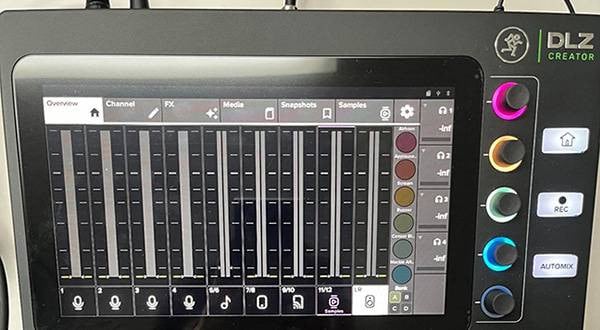




![[For Beginners] Introduction to Boundary Microphones!](/contents/uploads/thumbs/2/2023/9/20230925_2_23971_1.jpg)

![[The Latest in 2025] Recommended 7 USB Microphones](/contents/uploads/thumbs/2/2021/5/20210531_2_13026_1.jpg)


 RAZER製品を使ったストリーミングの始め方
RAZER製品を使ったストリーミングの始め方
 BOYA特集
BOYA特集
 MXLマイク購入ガイド
MXLマイク購入ガイド
 CLASSIC PRO USBマイク特集
CLASSIC PRO USBマイク特集
 初心者向けUSBマイクの選び方
初心者向けUSBマイクの選び方
 AKG マイク特集
AKG マイク特集















