Recently, it seems that more monitor speakers are being released with built-in DSP (Digital Signal Processors) that allow for measurement and calibration. This trend likely reflects the growing importance of maximizing speaker performance, especially as more people use them in untreated home environments where room acoustics have not been adjusted.
I, too, have struggled with my monitoring setup for a long time. Despite trying various solutions—rearranging speaker placement, using isolators, stands, and audio boards—I couldn't achieve satisfactory results. I imagine many others face similar challenges.
To get straight to the point, the SonarWorks / Sound ID Reference mentioned in the title critically addresses those challenges!
I may have said that with a bit too much enthusiasm, so please note that results may vary and aren't guaranteed. However, there's no doubt that this product solves a significant number of issues!
This time, I revisited the calibration of Sound ID Reference using the FOCAL Shape Twin, which I borrowed from Media Integration, and re-evaluated its performance.
The FOCAL Shape Twin is a powered monitor with a 2.5-way configuration, featuring two woofers and one tweeter. One of its standout features is the passive radiators mounted on both sides. Compared to the more common bass-reflex design, these radiators allow for highly detailed low-end performance, even in spaces where there's limited room for proper speaker placement.
Another eye-catching aspect is the woofer cones, made from a material that resembles natural fibers. This material is a composite consisting of a high-quality flax fiber core sandwiched between two layers of glass fiber. Combined with the wooden enclosure, it really piques your curiosity about the kind of sound this setup can produce!
As soon as I unboxed it, I was surprised by its size—it was much bigger than I remembered from seeing it in the store! Given how small my room is, I suddenly started worrying if I’d be able to set it up properly and get the best sound out of it...
Nevertheless, I quickly set it up and gave it a listen.

I hastily placed the speakers directly on my desk, but when I started playing music, I was blown away! The sound was immediately well-balanced and refined. My desk is somewhat flimsy, and with other speakers, placing them directly on it usually results in a boomy low end.
However, despite the Shape Twin's size, this wasn't an issue at all. The sound was balanced and pleasant, which might be due to the passive radiators I mentioned earlier.
The mid-to-high frequencies were also highly detailed yet dense, giving the impression of accurately reproducing real, natural sounds. There was a certain elasticity to the sound, making it free from the harshness that digital audio can sometimes have, which was very pleasing.
As for the low end, the dual woofers provided a sound that was full and spacious, without overpowering the mix. The bass was incredibly clear, creating a vast soundstage that felt as expansive as a horizon.
Honestly, I was already satisfied with the sound at this point. However, the main focus of this review is to test the capabilities of the SonarWorks / Sound ID Reference. Since the sound was already so good, I was a bit concerned that the calibration might not make much of a difference. Nonetheless, I went ahead and started the measurement process.
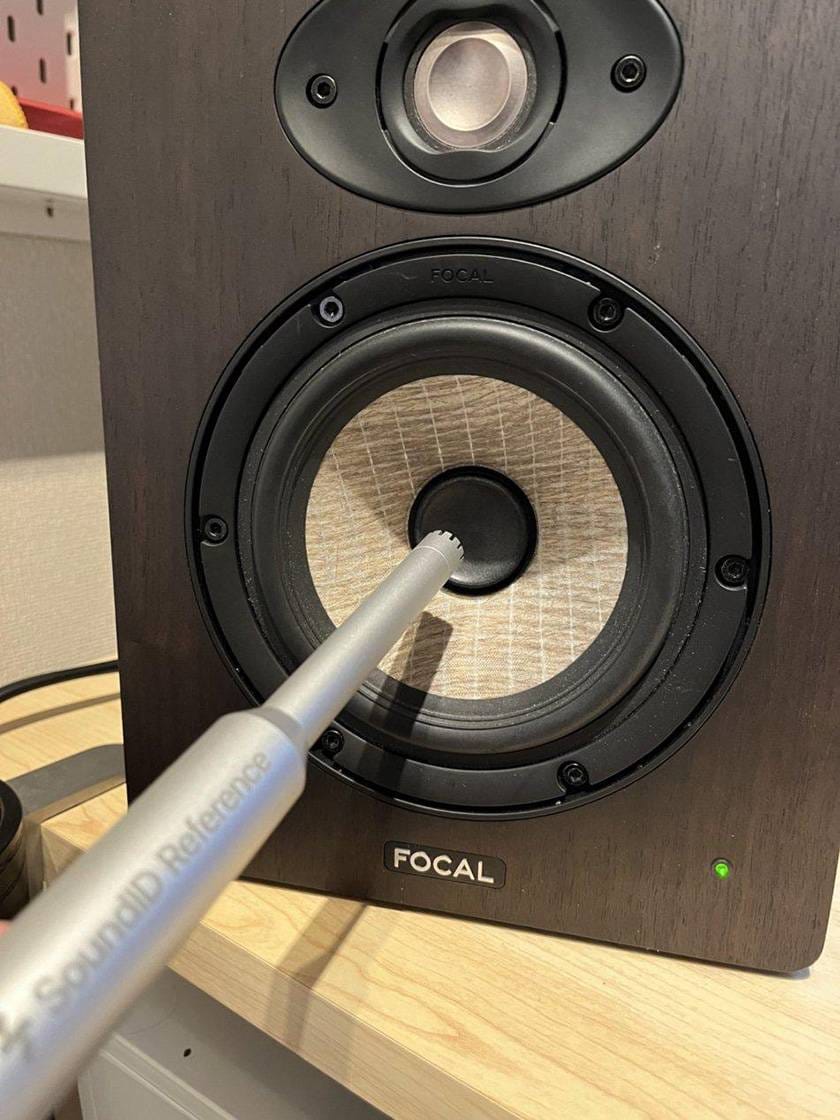
To begin the calibration, I prepared the measurement microphone and followed the on-screen instructions to capture the audio from various positions. Although the dialogue is in English, the process is straightforward thanks to the clear illustrations that guide you through each step, making it easy to follow along without any confusion.
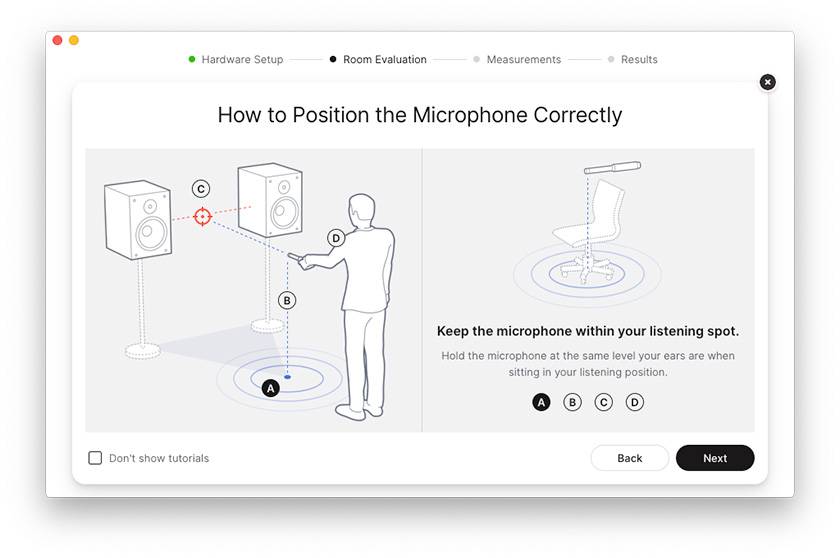
As you move the microphone to different positions according to the instructions, the software displays the mic's location on the screen, making the process feel a bit like playing a game, which adds an element of fun. However, the sound output during the measurement is quite loud, so it might not be ideal to perform this calibration late at night, depending on your environment.
Once the measurement is complete, a sound with a very wide dynamic range plays, likely reflecting the post-calibration results, which definitely raises anticipation for the final outcome.
Here are the calibration results!

The purple line represents the state before correction, while the green line shows the corrected state. It's more uneven than I expected...
So, how does it sound after the correction?
...Amazing...!!!
The results exceeded my expectations!
The upper frequencies became even more transparent, and the lower frequencies were so clear that I could discern subtle nuances. The low-mids became more defined, like adjusting the focus of glasses to make the outlines sharper.
Guitar tones were so vivid that you could almost tell the material of the pick being used, and vocals sounded so delicate that it felt as if the singer’s breath could reach you.
Considering the poor setup conditions—limited space from the wall, speakers placed directly on the desk, and insufficient height—Shape Twin already performed impressively well.
There are also many excellent features in terms of functionality:
● Translation Check
A feature that simulates various playback environments, like different speakers.
● Plugin Use in DAWs
You can apply SoundID Reference as a plugin within your DAW, just like inserting any other plugin. By placing it on the master track, you can easily toggle SoundID Reference on and off during your work.
● Fine-Tuning Balance
While the results of SoundID Reference are impressively flat, there might be times when you want to emphasize a speaker’s unique characteristics or boost a preferred frequency range. For such occasions, you can freely boost or cut frequencies, similar to using a parametric EQ.
There are many other useful features as well, but since the post-calibration state is so effective, you often won't need to make further adjustments. The ability to use it without worrying about fine details is a significant advantage for everyday use.
I’d go so far as to say that SoundID Reference is a must-have item for anyone working outside of a perfectly tuned recording studio. Its value has only increased, especially with recent integrations into software like the ADAM AUDIO A-Series.
This tool not only enhances the potential of high-quality speakers but also elevates the performance of less expensive ones to a level where you can achieve proper mixes. The transformation is so addictive that I’ve even started calibrating the setups at friends’ houses just for fun! (Haha)
SoundID Reference boosts the accuracy of your mixes and saves time. Whether you’re struggling with your monitor speaker sound or just looking to improve it, I highly recommend experiencing the dynamic change brought by its calibration!








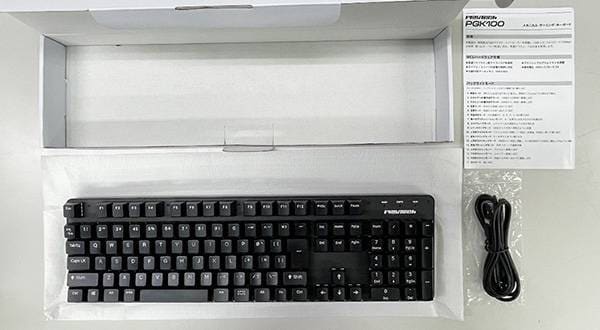










 DTM対談 kors k × かめりあ × Hommarju
DTM対談 kors k × かめりあ × Hommarju
 DTMセール情報まとめ
DTMセール情報まとめ
 USB接続MIDIインターフェイス
USB接続MIDIインターフェイス
 USB接続対応のMIDIキーボード
USB接続対応のMIDIキーボード
 DTMに必要な機材
DTMに必要な機材
 ○○やってみた!
○○やってみた!














