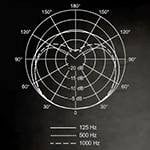Hello! So how are you playing the drums at home?
This time, I had the opportunity to borrow the Roland VQD106 V-Drums set, so I’ll be trying out the VQD106 at home and take a close look at what makes it so appealing. It’s the perfect set for practicing at home, so I’ll be introducing the module’s functions as well.
First, Let’s Check What’s Included in the Set! Impressive Focus on Quietness
The VQD106 set is highly attractive for its compact size and excellent noise reduction. Each pad uses components from the V-Drums Quiet Design series, and when I tried hitting them, I was amazed by the overwhelming quietness. This is something I had never experienced with other electronic drums before. Even when compared to other electronic drum kits, it's extremely quiet, making it seem like the VQD106 should be the first choice for use in apartment buildings or other shared housing. The following pads are used in each part of the kit:
- Kick: KDQ-8
- Snare: PDQ-8S
- Hi-hat: CYQ-12
- Tom: PDQ-8
- Crash: CYQ-12
- Ride: CYQ-12

Mastering the V-Drums Sound Module TD-07!
The core of the VQD106 is the drum sound module TD-07. It comes equipped with a wide range of features that greatly expand your practice possibilities. The controls are intuitive and very easy to understand, allowing me to make various settings without any confusion.

Pursue Your Own Sound! KIT Edit Function
The first thing I tried with the TD-07 module was the drum kit customization function, known as KIT Edit. This feature is truly deep, and time just flew by while I was exploring it.

1. Change the Sound of Each Pad (INSTRUMENT)

With the INSTRUMENT function, you can change the sound assigned to each pad. Even just for the snare, a wide variety of tones are available, from powerful sounds suited for rock to delicate tones perfect for jazz. In addition, you can finely adjust settings such as volume (Level), stereo position (Pan), pitch (Pitch), and decay length (Decay), allowing you to truly pursue your ideal drum sound. Trying out different drum kits across various genres and finding tones that match each musical style is a lot of fun.
2. Adjust the Drum Kit Volume (KIT VOLUME)

You not only can adjust the overall volume of the drum kit, but you can also fine-tune specific elements such as the foot hi-hat sound, cross-stick sound, and even the volume balance between open and closed hi-hat positions. This allows for more realistic and expressive playing.
3. Adjust Attack and Release of Sounds (TRANSIENT)

With the TRANSIENT function, you can emphasize or reduce the attack (initial impact) and release (fade-out) of each sound. This greatly expands the range of expression, letting you make the same sound feel more aggressive or softer depending on your preference. Since adjustments can be made for each pad, you can, for example, emphasize the attack on the kick for a more powerful presence, or extend the release on cymbals to create a more natural resonance that enables sound shaping just the way you want.
4. Adjust Sound Quality per Pad (PAD EQ)

The PAD EQ function, which allows you to adjust the sound quality of each pad using an equalizer, is also extremely useful. You can set the frequency and gain/cut levels for the low, mid, and high ranges, making it easy to correct the sound according to each pad’s characteristics or to fine-tune the tone to your liking.
Thanks to these KIT Edit functions, you can create unlimited custom kits tailored to your preferences, and not just rely on preset drum kits. I felt this is a very important point for keeping motivation high during practice.
Your Strong Ally for Practice! Metronome Function and Coach Mode
A metronome is essential for drum practice. The TD-07 module comes with a built-in high-function metronome, allowing for detailed settings such as tempo (20–260 bpm), time signature (1 to 9 beats), and rhythm type (from half notes to sixteenth notes, including eighth-note triplets). The visual feedback of the button flashing in sync with the tempo is also extremely helpful for developing a good sense of rhythm.

Additionally, the TD-07 features a Coach Mode that allows you to practice according to your skill level.
1. TIME CHECK (Play Accurately to the Beat)
This is a practice mode where you play in time with the metronome. The timing of each hit is displayed on the screen, and after the set number of measures, your strike timing is evaluated. This allows you to clearly see your weaknesses and areas for improvement, enabling more efficient practice.
2. QUIET COUNT (Internalize the Tempo)
In this mode, the metronome sounds for the first few measures and then goes silent for the next few, helping you internalize the tempo. By continuing to play accurately even when the metronome isn’t sounding, you can strengthen your internal sense of rhythm.
3. AUTO UP/DOWN (Play Along with Changing Tempo)
This mode involves practicing with a metronome whose tempo gradually increases or decreases, making it ideal for building endurance. You can set the upper and lower tempo limits, allowing you to adjust the difficulty based on your skill level.
4. CHANGE UP (Play Along with Changing Rhythms)
In this mode, the metronome’s rhythm type changes every two measures. The beat starts from half notes and then gradually progresses to faster note values, it helps develop your ability to adapt to various rhythm patterns.
These Coach Mode features supported my practice as if I had my own personal drum instructor. The real-time feedback in TIME CHECK is especially helpful, as it allows you to objectively recognize timing inaccuracies during your performance–I highly recommend it!
Connect with Your Smartphone! Even More Ways to Enjoy
Next, let me introduce the feature I recommend the most! The TD-07 module is equipped with Bluetooth functionality, allowing for wireless connection with a smartphone. You can play along on the drums while streaming music from your phone. It's incredibly convenient. This time, I tried playing along with a live performance streamed from YouTube.

It really feels like you're part of a band that makes practice much more enjoyable. Since you can control the volume from your smartphone, it's easy to balance the audio. I also tried playing along with guitar and vocals, and it made for a fun and engaging practice session. Playing together with cover videos or similar content could also be a great way to enjoy it!

Final Verdict: Is the VQD106 Truly the Ideal Home Drummer!
So, what do you think? After trying out the Roland VQD106 V-Drums set, I was genuinely impressed by its compact size, quiet performance, and the intuitive ease of use of the TD-07 module!!
Until now, I had given up on playing drums at home due to noise concerns, but I felt that the VQD106 is an electronic drum set with the potential to solve exactly that problem. The highly quiet pads allow you to focus on practicing without worrying about your surroundings, which will undoubtedly increase your practice time!
In addition, by using the KIT Edit features on the TD-07 module to craft your own unique sound and take advantage of features like the metronome, Coach Mode, and Bluetooth connectivity with your smartphone, I believe you can practice very efficiently.
The VDQD106 is for those who want to start playing drums but are worried about space or noise and for those who want to practice seriously at home. I can confidently recommend this at-home drum kit. With this electronic drum set, your drumming life will surely become richer!



















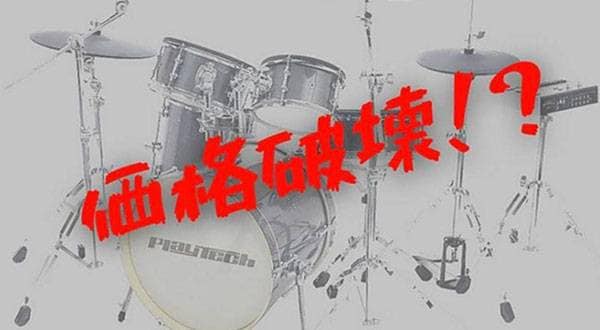

 Roland 電子ドラム特集
Roland 電子ドラム特集
 初心者にもおすすめ 電子ドラム
初心者にもおすすめ 電子ドラム
 電子ドラムに必要なもの
電子ドラムに必要なもの
 PLAYTECH 電子ドラム特集
PLAYTECH 電子ドラム特集
 おすすめ電子ドラムセット
おすすめ電子ドラムセット
 電子ドラムの選び方
電子ドラムの選び方