The other day, I received a request to handle PA for a band.
After multiple meetings, I confirmed the necessary equipment and completed all preparations by the day before. On the event day, I headed to the venue with plenty of time to spare.
This time, the PA operation was for a band performing on a festival stage. While I’ve had similar experiences in the past, this setup turned out to be quite different.
Another sound engineer was in charge of the overall event, managing the main mixer, speakers, and the entire sound system. My role was to handle the band's sound during their performance by mixing their audio separately and sending it to the main system.
The tight schedule allowed only 30 minutes to set up the instruments, complete all wiring, and handle the miking. There was no time for a rehearsal. In such cases, things rarely go entirely as planned, so it was a high-pressure environment requiring quick decisions based on the situation.
Before the allotted time to prepare the stage, I started setting up the PA console.

This time, the mixer I used was the Ui16.
The Soundcraft / Ui16 Wi-Fi-controlled digital mixer with 16 channels
The Ui16 is well-suited for events like this because you can do a fair amount of prep work at home beforehand. Its ability to handle mixing via a tablet adds a lot of flexibility, allowing you to step away from the PA console when needed.
Since I wasn’t sure about the distance to the stage, I brought along a multi-cable—and this turned out to be the right choice. The distance from the PA console to the stage was about 20 meters, and wiring individual cables would have been a very time-consuming task.
CLASSIC PRO / MULTILINK16/4-20
Thanks to thorough preparation, including pre-wiring, I was able to complete the band operation within the allotted time.
Now, let's reflect on the wiring aspect mentioned in the title.
Using a multi-cable significantly shortened setup time, which was a big plus. However, I noticed its weight during setup and teardown. This isn’t much of an issue in scenarios where the cable is permanently installed, or the event has sufficient time and manpower. But in this case, with limited time and me working solo, the weight became a notable drawback.
One potential solution is to use a stage box. However, since I often work with analog mixers or rent mixers on-site, digital stage boxes can be difficult to implement due to hardware compatibility issues.
As I was pondering this on the drive home, I suddenly remembered a piece of equipment that might be just right for situations like this.
CLASSIC PRO / BDF104L Multi-Cable Box
CLASSIC PRO / BDM104L Multi-Cable Box
The BDM104L and BDF104L work together as a 4-channel multi-cable box when connected with an EtherCON cable. While I initially thought the channel count might be a bit low, these units offer great versatility.
You can use them separately on the stage's left and right sides or dedicate them to monitor sends, providing flexible solutions for different setups. This adaptability makes them a highly practical choice for various scenarios.
CLASSIC PRO / CAX812 4ch(female)+ 4ch(male)
There are also rack-mountable options available.
With this in mind, I’ve decided to revamp my wiring system next year by introducing a multi-cable box.
To be continued.























![[Latest for 2025] Easy for Beginners! Recommended Portable PA Systems](/contents/uploads/thumbs/2/2024/8/20240831_2_28455_1.jpg)
![[Must-See Speakers for Beginner PA Users] Highly recommended for live concerts and other various music events! JBL IRX108BT and IRX112BT PA Powered Speakers](/contents/uploads/thumbs/2/2023/9/20230927_2_24031_1.jpg)
![[PA Guide for Beginners] Let’s Put Together A PA System for Your Live Show!](/contents/uploads/thumbs/2/2023/1/20230131_2_20980_1.jpg)

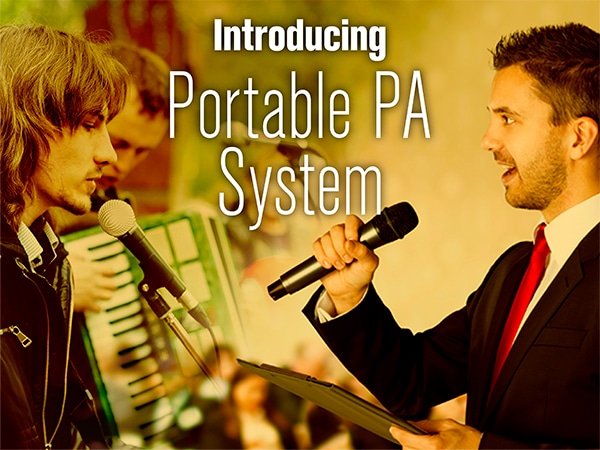 ポータブルPAシステム特集
ポータブルPAシステム特集
 CLASSIC PRO 簡易PAシステム特集
CLASSIC PRO 簡易PAシステム特集
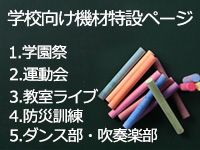 学校向け機材特設ページ
学校向け機材特設ページ
 簡易PAセットとは
簡易PAセットとは
 ケーブル購入ガイド
ケーブル購入ガイド
 PAシステム講座
PAシステム講座














