A Story about Something I Learned About Jacks Vol. 1
A Story about Something I Learned About Jacks Vol. 2
This is the third part of the story about jacks.
In the previous posts, I focused on open-type jacks like this one:
But this time, let me talk about a different type.
When you look at the input jack of a guitar amp from the outside, you’ll notice that phone jacks come in a variety of shapes.

Even though they have various external shapes, the inside is even more diverse. When I used to work at a guitar amp repair shop, we had a wide range of jacks available, but it was sometimes challenging to find the special jacks used in old amps. For more recent models with jacks directly mounted on the circuit board, the pin positions might not match, so we’d often have to modify the jacks we could find to fit.
For example:
Montreux / Cliff Mono Jack Vintage Style [857]
This type is used in Marshall 1959 amps.
Montreux / Cliff Stereo Jack Vintage Style [858]
This is the stereo version of that jack.
Montreux / Cliff Mono Jack [859]
This type has been used in Marshall amps since the JCM800 (technically, from the late 1970s onward).
Montreux / Cliff Stereo Jack [860]
This is the stereo version.
I could easily list four types of jacks. They all have terminals with loops for soldering the wiring.
Currently, we don’t carry them at Sound House, but all of these jacks also come in models for PCB-mount.
For example, the Marshall JCM800 2203 was changed to a PCB-mounted jack shortly after its release.
PCB-mounted jacks look like this:
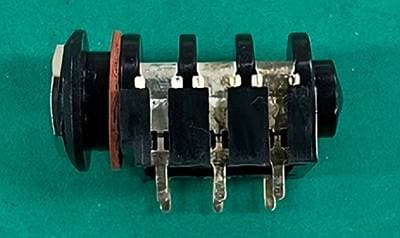
These have thinner pins.
I found some Neutrik jacks in the Sound House stock:
When you compare these PCB-mounted jacks...
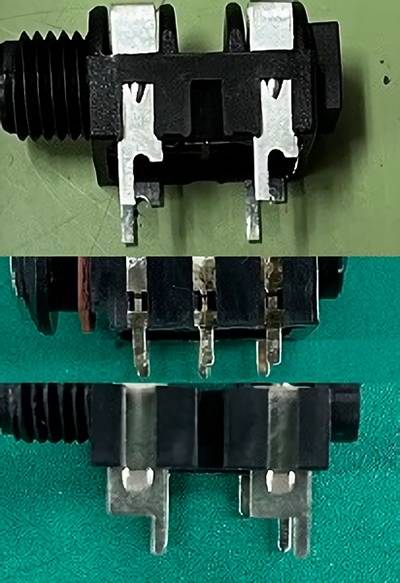
The pins don’t match!!!
This is a significant problem because even if you manage to mount it on the circuit board, it might not fit in the amp’s chassis. You basically have to find one with the exact same shape. In some cases, you can reroute the wiring to make a different jack work, but I personally think that should be a last resort, as it looks odd if only one jack is different when viewed from the outside.
There are similar types like this:
This jack has a slightly offset hole for inserting the plug. If the original PCB used a Cliff jack, you wouldn’t be able to mount this one. In most cases, you have to physically match the jack to the PCB to be sure it fits.
As you can see, finding the right parts can be challenging...
People who repair amps usually have a variety of these parts on hand. You can’t return parts just because they don’t fit, so they tend to accumulate. If you’re the type who gets frustrated and thinks, “I should be able to return this since it doesn’t fit!” then I wouldn’t recommend tinkering with the internals in the first place.
Now, let’s put the difficulties aside.
This type of jack, when turned over, has up to six terminals if it’s a stereo jack.
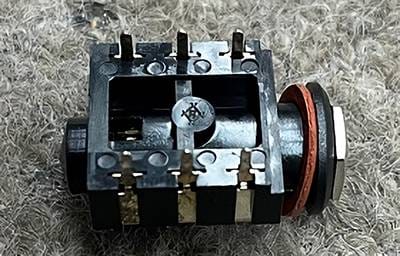
Three of these terminals connect to the respective terminals of the TRS.

The other three terminals form switches that connect when the jack is not plugged in.
When you insert a plug,

do you see the small gap? This is how the plug insertion switches it off.
Many guitar amp input jacks use this type of switch-equipped jack, but how is this switch used?

As shown here, the switch terminal for the TIP (red) is connected to the Sleeve (yellow) on the PCB. This design ensures that when you unplug the cable from the input jack, it shorts and mutes the sound.
If this wasn’t the case, unplugging the plug from the jack with the volume up would cause noise.
By the way, if you think, “This amp is noisy! It must be broken!” try unplugging the plug while keeping the volume up. If the noise disappears, the issue is likely with your guitar, pedals, or cable settings rather than the amp.
You often hear, “Turn the amp’s volume to 0 before unplugging the jack!” but since the amp’s jack side mutes it, you don’t actually need to worry about that.
However, it’s a no-go to leave the cable connected to the amp while unplugging the jack from the guitar. Beginners might confuse the two, so it might be best to have signs in studios that say, “Always turn it to 0 first!!”











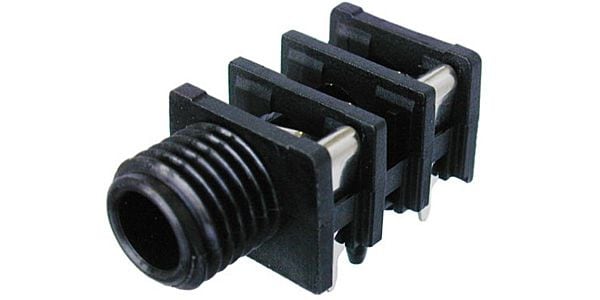

![MONTREUX / Cliff mono jack vintage style [857]](/images/shop/prod_img/m/montreux_857.jpg)
![MONTREUX / Cliff stereo jack vintage style [858]](/images/shop/prod_img/m/montreux_858.jpg)
![MONTREUX / Cliff mono jack [859]](/images/shop/prod_img/m/montreux_859.jpg)
![MONTREUX / Cliff stereo jack [860]](/images/shop/prod_img/m/montreux_860.jpg)

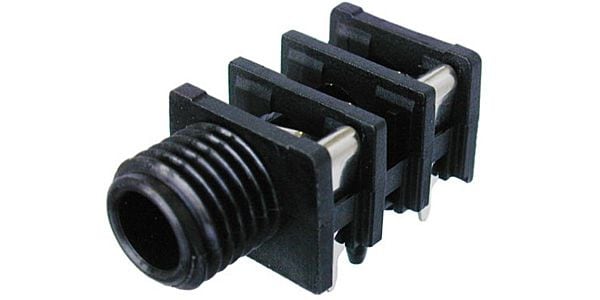







![How to Make a Shielded Cable for Beginners - An Easy-to-Understand Guide on Soldering [Implementation]](/contents/uploads/thumbs/2/2022/4/20220411_2_17445_1.jpg)




 ギターパーツの沼
ギターパーツの沼
 マイクケーブルの作り方
マイクケーブルの作り方
 ギターケーブルの作り方
ギターケーブルの作り方
 ケーブルの選び方
ケーブルの選び方
 虎の巻 ケーブル講座
虎の巻 ケーブル講座
 ケーブル購入ガイド
ケーブル購入ガイド















