Hello, this is Aoi.
I was appointed to be in charge of the portable keyboards category about two months ago. Sound House has its own portable keyboard called the PLAYTECH/PRP-61 roll-up piano.
To begin with, I want to clarify various perceptions I had about what a roll-up piano is, how comfortable it is to play, and whether it is really portable. So this time I would like to actually try it out and review the product!
The products can be found in the Sound House showroom.
The real product looks like this! The width of each key is the same as a normal piano.

↓Compared with my electronic piano at home.

The round button in the center at the top is the power switch. The LED display lights up when the power is turned on. The tone number and tempo and so on are displayed.
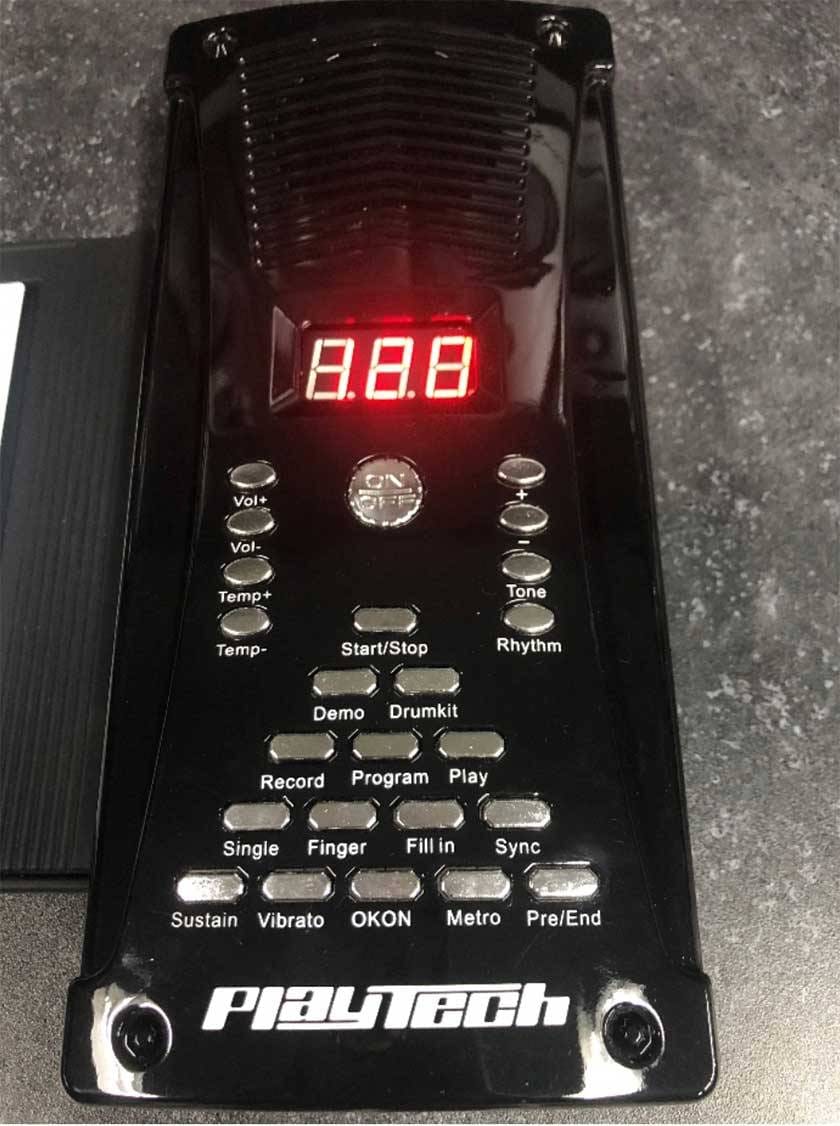
It looks like this when folded, and can easily fit in a tote bag. It weighs only 1.2 kg and I am happy to take it with me anywhere.

When I tried playing it, the first thing I noticed was that the feeling was better than I had expected.
I had expected the keyboard to be paper-like because it can be rolled up, but in reality it is pretty solid. The keyboard part is three-dimensional, and each key feels like a button, making it feel like you’re really playing a keyboard.

The keyboard is three-dimensional, and each gets depressed when it’s played.

The surface is soft and comfortable to touch. However, glissando is difficult because the keys are soft.
The weight is moderate, and the back is rubber and solid, so it will not slip at all! I was able to play very comfortably.

The anti-slip rubber looks like this! It grips the surface well.
Another thing that surprised me is that it is full of fun functions.
Although it costs only about 5,000 yen, it has many functions.
Here are some of them.
■ 128 tones
There were all kinds of tones such as piano, organ, synth, wind, strings, sound effects, and percussion!
■ Rhythm
There are 128 rhythms just like the tones. You can also change the tempo. The type of fill-in changes depending on the timing of pressing the fill-in button.
You can also press the drum kit button to make each keyboard play a different percussion instrument, and you can manually play the rhythm.
■ Sustain vibrato
If you play after pressing the sustain button, the sound will be extended for about 2 seconds even after you release your finger from the keyboard. When you press the vibrato button and then play it, vibrato is applied to the sound. When I tried adding vibrato to the piano tone, the sound was funny. It can be also interesting to try it with various sounds.
■ Metronome
Each time you press the button, the metronome changes in this order: no time signature → 2 beat signature → 3 beat signature → 4 beat signature.
■ Automatic accompaniment
You can perform accompaniment with one finger by pressing a single key while the Sync button is pressed (a rhythm will sound). If you press one of the low-pitched keys, an accompaniment that matches the rhythm will play. Changing the rhythm changes the shape of the accompaniment, so it's fun!
■ OKON function
The function that was the most fun for me to use was the “OKON” function.
This function allows you to playback the accompaniment part of 30 demo songs while playing the melody along with it. By the way, the correct sound will be produced no matter which key you press, so you can enjoy it more like a rhythm game than practice. It might be fun to play with multiple people!
The PLAYTECH roll-up piano is affordable at only around 5000 yen and has a lot of functions.
With 61 keys and rich tone colors and rhythm patterns, you can use it for simple accompaniment. You can also use it to expand your composition ideas.
Also, I think it is a good way for children to have fun and become familiar with keyboards!
It is also recommended for those who miss their keyboard due to long-term outings or moving around, as well as for those who want a keyboard that can be carried anywhere!



























