Continuing from my previous article, I would like to explain the basic structure of an open reel, following the contents of SATIN and the part in the red frame.
I have prepared a diagram to give you an idea of the physical structure of an open reel. However, since the head configuration varies from deck to deck, the simplest configuration is used here.
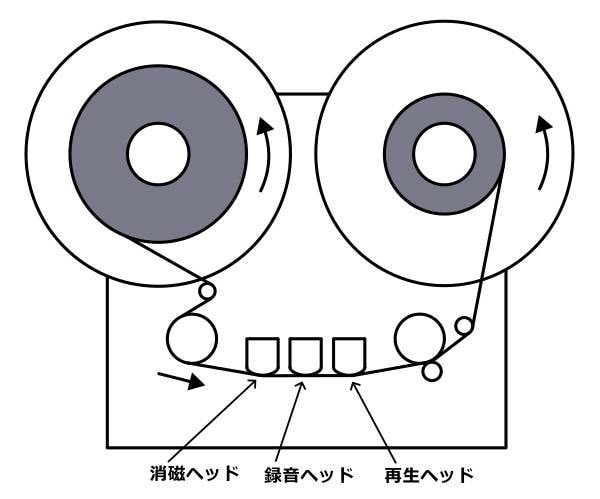
Hissing Noise
As I mentioned in the previous article on tape speed, one thing that cannot be avoided with tapes is hissing noise, which occurs even when the tape is silent. Small cassette tapes, in particular, have a long history of combating hissing and various noise reduction devices have been introduced. On the other hand, open reel tapes were originally low-noise due to their tape speed and width, so only a few decks use noise reduction. In the professional world, noise reduction was introduced as an external device when necessary like the Dolby A and dbx I. SATIN has several types of noise reduction, which I will explain later.

The magnitude of hissing varies even on the same normal tape and also depends on the performance of the deck. The S/N ratio of a tape is generally said to be 55-60 dB, but this is only a rough guide since the measurement method varies from manufacturer to manufacturer. When using SATIN, the floor noise level is around 100 dB and it gives a real open-reel-like feeling.
SATIN allows you to adjust the hiss noise level to your liking. Hissing depends on the tape speed and tape type. See the previous article for this. Although hissing may seem obtrusive at first listen, it affects the input sound and it’s essential if you want to create a tape or analog feel. If you feel that you do not need hissing during times of silence, SATIN has an Auto Mute switch that allows you to cut the hissing during silence.
Asperity is the hissing component that responds to the input signal by adjusting the enharmonic distortion. It can be adjusted with a minimum of -100 dB and a maximum of -50 dB. It is noticeable in some tones and should be well understood and used effectively. The sound samples are compared using a sine wave with no overtones, with Hiss turned up enough to be heard, and Asperity at -100dB minimum and -65dB maximum. At -100dB, it sounds as if the hiss noise is not responding to the signal sound. At -65dB, the hiss noise component that clings to the sine wave becomes apparent. Tapes have this phenomenon to a greater or lesser degree, and it’s part of their tape character. The default is -75dB.
The video below shows the frequency spectrum when Asperity is set to a larger value and a 1 kHz sine wave is added. You can see that the noise component is lifted compared to silence.
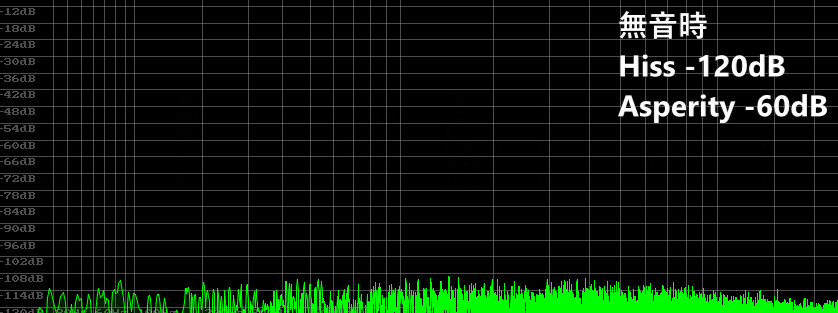
Crosstalk

SATIN is a two-track stereo tape emulator. The head records to tape with two tracks side by side. Ideally, the two tracks should be completely unaffected and independent, but since we are dealing with magnetism, various interactions occur. In practice, the effects are negligible.
The picture below shows the head for a cassette tape, with stereo L and R tracks side by side. There is only a small gap between both tracks. The same structure is used for the open reel.

Tape head, CC BY-SA 4.0 (Source: Wikipedia)
This phenomenon of left/right sound mixing between tracks is called crosstalk. Crosstalk has a negative effect on track separation, but conversely, it creates a gluing effect on the tracks. It can be used as one method to create an analog feeling, whereas there’s too much separation in digital processing.
Below is an oscilloscope with the right channel silent and only the left channel outputting a sine wave, with Crosstalk set to the minimum -80dB and the maximum -20dB. The -80dB level is not obvious, but at -20dB, you can see the signal leaking into the right channel.
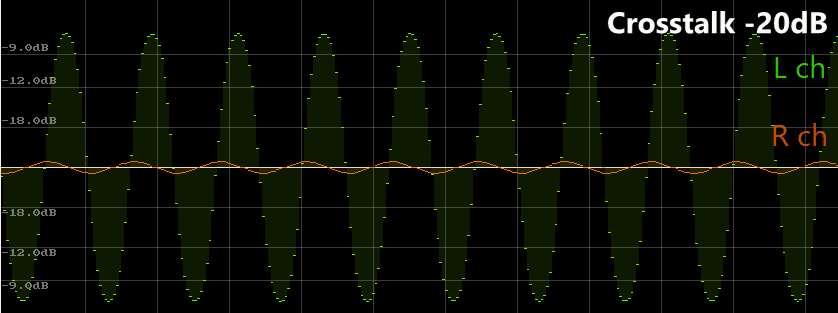
Wow & Flutter
Open reels to record and playback by winding the tape with a motor. The frequency change caused by uneven rotation of the motor or moving parts during this process is called Wow & Flutter. This phenomenon inevitably occurs because it is difficult to completely eliminate uneven rotation when the tape is physically rotated. It also greatly affects the tape speed. Wow & Flutter refers to oscillations with a long period (0 to 5 Hz), while flutter refers to oscillations with a short period (5 to 40 Hz), but it’s not a stable period.

The video below shows the oscilloscope at 100% Wow & Flutter maximum setting, with sine wave input and tape speed increased from 1.87 to 30 ips. The slower the tape speed, the slower the shaking speed and the bigger the difference between the left and right channels.

The sound sample below is an A6 (1760 Hz) sine wave at a tape speed of 1.87 ips, with Wow & Flutter turned from 0 to 100%. It will feel quite unstable shaking in the latter half of the sample. This is the Wow & Flutter.
Bias

AC bias was an essential technique for achieving high-quality sound recording on magnetic tape. Attempting to magnetize magnetic tape using only audio signals resulted in distortion because the hysteresis curve was not linear, so sound could not be faithfully recorded, as shown in the figure below. Therefore, an AC bias outside the audible range was recorded at the same time to achieve natural sound quality.

The frequency of the AC bias is a sine wave between 50k to 200kHz so as not to interfere with the high frequency of the audio signal.
Lower bias values cause distortion in areas with low magnetization, but they improve the high-frequency response. Conversely, increasing the bias value reduces distortion but lowers the high-frequency response. The sound sample is the original sound without SATIN for a metallic attack sound, followed by Bias settings of -5, 0, and 5 dB. Since this is a special sound with sharp high frequencies, it varies considerably depending on the Bias setting. The larger the Bias setting, the less distortion and the higher the fidelity, but you can see that the sound is rounder.
In the next issue, I will explain the Repro Head and Circuit in the Service Panel.
The “sound & person” column is made up of contributions from you.
For details about contributing, click here.













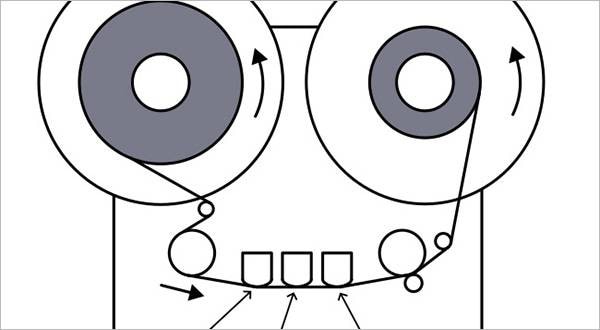

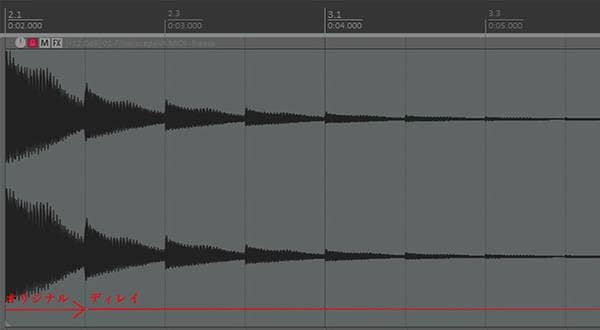



 定番DAWソフトウェア CUBASE
定番DAWソフトウェア CUBASE
 YAMAHA スタジオモニター HS5SG
YAMAHA スタジオモニター HS5SG
 WAVES バンドル・アドバイザー
WAVES バンドル・アドバイザー
 DTM対談 kors k × かめりあ × Hommarju
DTM対談 kors k × かめりあ × Hommarju
 DTMセール情報まとめ
DTMセール情報まとめ
 DTM・DAW購入ガイド
DTM・DAW購入ガイド














