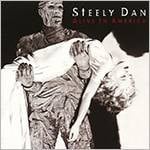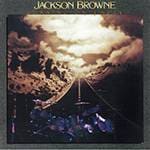Sampling Sound Source PCM
This is a general term for sound sources that use digitally recorded samples of actual musical instruments and other sounds stored in memory. In most cases, the waveform format is uncompressed PCM (pulse code modulation). Since it uses recorded sounds, this type of sound source is good at reproducing realistic sounds.
When a sound is played, the data in the memory is reproduced. For instruments with pitch, it would be ideal to sample each pitch, but in the early days, memory was expensive, so it was common to share a single sample over more than one octave. This meant that by adjusting the playback speed, a single sample could be used effectively. For example, if the speed was doubled, the sound would be an octave higher, and if the speed was halved, the sound would be an octave lower. In the case of decaying sounds, the length of the sound would also change, so it often sounded unnatural, but now, thanks to various innovations, it is adjusted so that it sounds natural. In addition, as memory has become cheaper, it is now possible to use it in more luxurious ways.
The image below shows the waveform of a Fairlight slap bass. In the 1980s, it was common to create a bass line using just one waveform.
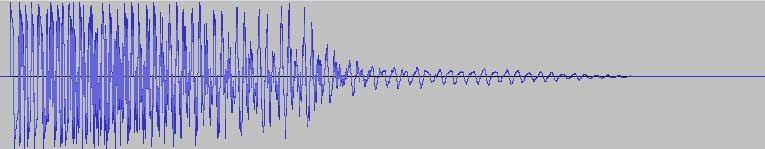
The vertical axis shows the volume level from -1 to 1, but the resolution is expressed in bits. If it is 8 bits, there are 256 levels. CDs are 16 bits, so there are 65,636 levels. In bits, it is double, but in decimal numbers, the difference is 256 times.
The horizontal axis is time, and the time between samples represents the sampling frequency. This determines how many samples are taken per second. The more samples you take, the higher the frequency you can record. CDs record at 44.1 kHz, and can record sounds up to around 22 kHz. As the highest sound that humans can hear is considered to be up to 20 kHz, this was considered sufficient in the 1980s. Many early sampling sound sources were lower than CDs.
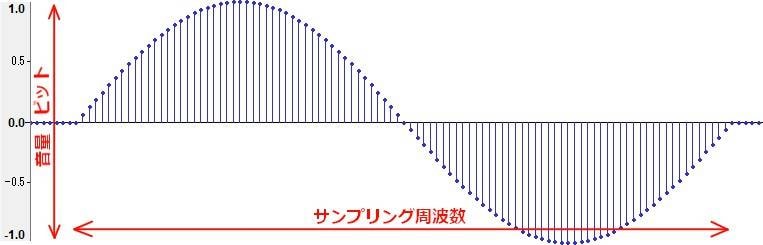
In the case of hardware, the above data is written to a memory device like the one shown in the photo below. In the early days, EPROMs that could be rewritten were sometimes used. EPROMs can have their data erased and new data written to them by exposing them to ultraviolet light. The window shown above is used to let in the ultraviolet light. Flash memory has now replaced EPROMs for this purpose.

Uv prom, CC BY-SA 3.0 (quoted from Wikipedia)
1979 LinnDrum LM1, 1982 LM2 (photo) Over 1 million yen (USA)
Sampling frequency 28-35kHz
8bit(LM1), 12bit(LM2)

LinnDrum, CC BY-SA 3.0 (quoted from Wikipedia)
The LinnDrum was an early drum machine that used sampled sounds of live drums. It was highly regarded as being more realistic than the drum machines that had been produced up to that point, which used analog synthesis. It could be said that it was the simplest way to use a sampled sound source.
Percussion instruments such as drums are relatively simple in structure compared to other instruments, as they only play from the time they sound until they stop. Below is the waveform of a LinnDrum tom.
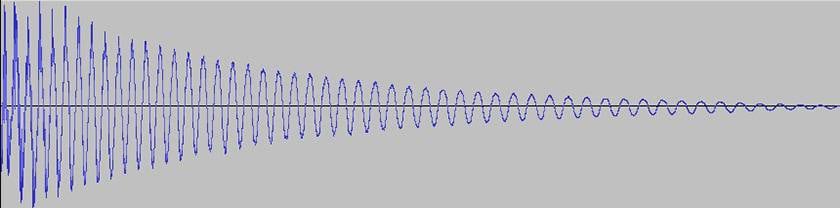
Looking at it now, the sampling frequency and number of bits are both low resolution, giving the impression of a rough, powerful sound. The memory used to store the waveforms was EPROM2732, which can be rewritten, as far as the circuit diagram is concerned. Each one has a capacity of 32KB, so there were several dozen of these installed. It seems that the chip could be replaced, so the sound could be changed by replacing the chip. Even from this specification, it is clear that this is not a sound source for general use.
Authentic Sampling Workstation
The Fairlight C.M.I. and Synclavier are famous as early sampling synthesizers. These were not just synthesizers, but workstations that could be used to create ideal music. They were priced at over 10 million yen, and even professionals could not afford them. It seems that only a few dozen were sold in Japan.

Fairlight CMI, CC BY-SA 4.0 (quoted from Wikipedia)
Fairlight C.M.I., 1980, 12 million yen (Australia)
Here, I will give a brief introduction to the Fairlight C.M.I. Fairlight is the company name, and CMI is an abbreviation for Computer Musical Instrument. It is something like the ancestor of DAWs, and it is a set that includes a computer, monitor, sound source, keyboard, and software such as a sequencer for making music. It was possible to sample, and it was possible to process and use the samples. The prototype of today's DAWs can be found here. In the mid-80s, MIDI became more important, and it became MIDI compatible.
In the early days, the sampling frequency was 30.2 kHz and the resolution was 8 bits. Like the Linn Drum, the resolution was low, giving it a rough impression. When actually used, the sound is further processed, so the roughness is not so noticeable. The CPU uses the Motorola 6800 series. In 1983, it was upgraded to the IIx, and both the sound quality and functions were improved. The final version, III, has a sampling frequency of 44.1 kHz, 16-bit, stereo sampling, and a quality equivalent to that of a CD.
■ QasarBeach
The following image is QasrBeach, a stand-alone software that aims to recreate FairLight IIx. I tried using it a little when writing this article. I thought about making a video of the workflow, but I gave up because the operation was unstable. I think you can get the atmosphere just from the screenshots, so I'll just post them.
The cathode ray tube monitor has a green screen and the UI is as follows. The actual device is operated using a stylus pen and keyboard.

The UI is unexpectedly easy to understand, and is divided into pages by task, making it easy to understand.
You can also sample your own sounds, but there are many sound samples included, and Orchestral Hits is a well-known place. In addition, various processing such as modulation, filters, and synthesis is possible.
A sustained sound can be achieved by setting a loop. In the image below, playback starts from the beginning, and the loop section is from Start to End. While the key is pressed, this section will continue to play. You can also create sounds by drawing waveforms in the editor.

Waveform visualization. It gave the impression of being state-of-the-art at the time, with its 3D graphics. It is a diagram in which the frequency spectrum is lined up on a time axis.

You create patterns by arranging sounds on a sequencer, and then you connect these patterns to make up a song. The actual machine had 8 tracks, but each track only played a single note, so you needed to use multiple tracks to play chords. Also, you had to check the height of each note one by one, so it seems like it would be quite a hassle to check everything. This evolved into the tracks and piano rolls of today's DAWs. At the time, when creating an ensemble on Fairlight, you would make up for any deficiencies by layering on a multi-track recorder.
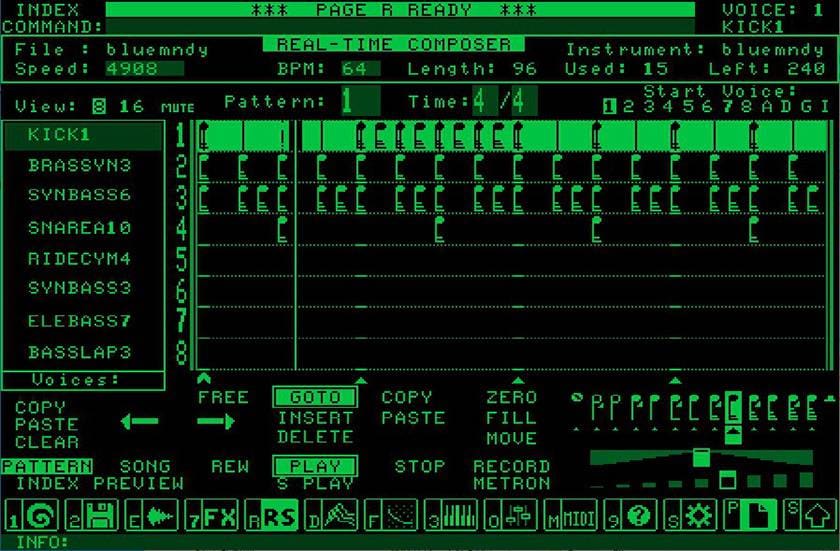
I couldn't check the details after just a few hours of playing with it, but I think it would be hard to make music with it in this day and age. This was a result that made me realize how much I appreciate DAWs today.
Fairlight was forced out of the market by the appearance of cheap samplers in the late 1980s, and withdrew from the music field at the end of the 1980s. You can still come into contact with Fairlight today as audio processing software for the video editing software DaVinci Resolve.
Since 1981, E-mu Emulator series (USA) About 3 million yen
This is a synthesizer with a sampling function. The sampling frequency was 27 kHz and it was 8-bit. It was not a large-scale workstation like the Fairlight, but its successor model had a built-in sequencer and was MIDI compatible. In the second half of the 1980s, you could see musicians using it connected to a Mac. The fact that it has a floppy disk drive makes you feel the passage of time.
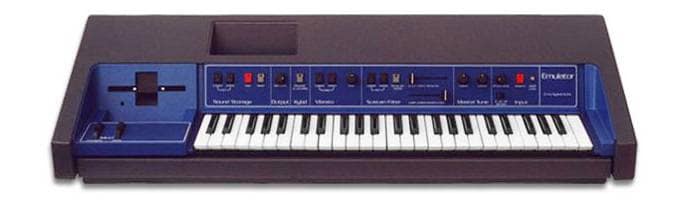
E-mu Emulator, CC BY 3.0 (quoted from Wikipedia)
This was the early days of sampling sound sources, and the equipment was too expensive for only a few people to use. Next time, I'd like to take a look at sampling sound sources that have become more widely used.
The “sound & person” column is made up of contributions from you.
For details about contributing, click here.









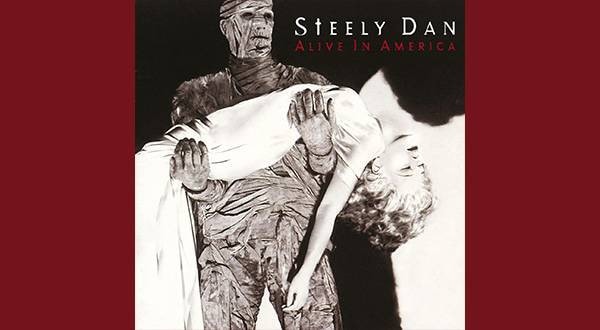
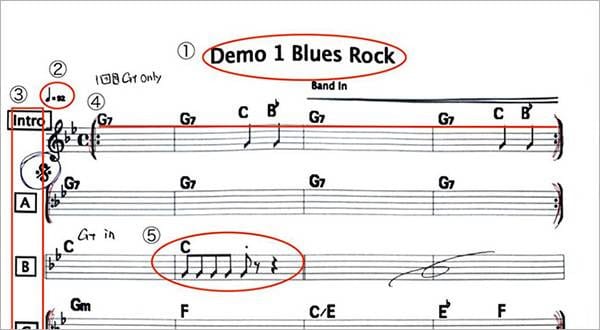






 DTMセール情報まとめ
DTMセール情報まとめ
 USB接続MIDIインターフェイス
USB接続MIDIインターフェイス
 USB接続対応のMIDIキーボード
USB接続対応のMIDIキーボード
 DTMに必要な機材
DTMに必要な機材
 用途で選ぶ!鍵盤楽器の種類
用途で選ぶ!鍵盤楽器の種類
 DTM・DAW購入ガイド
DTM・DAW購入ガイド