
Hello! Kaoru the composer here!!
Today, I would like to talk about a useful tool that allows you to freely manipulate sound: the vocal correction processor.
Even though it's called a "vocal correction tool", it can actually be used on any kind of audio data—not just vocals.
In my case, I use it in a variety of situations, such as for correcting vocals, adjusting guitar, bass, and one-shot sounds. It’s an incredibly handy tool.
Some of these tools even work in real time.
By using those, you can incorporate effects like the "robotic voice" (often called the "KeroKero" voice in Japan that Perfume uses) into your live performances!
Compared to effects like compressors and equalizers, vocal processors might seem a bit more specialized, but once you learn how to use them, they become extremely powerful tools. If you're interested, I highly recommend checking them out!
With that said, let me introduce some carefully selected products available from Sound House.
ANTARES / Auto-Tune Pro

This is a classic vocal correction software that’s popular worldwide and widely used by top-tier sound engineers.
It has maintained its popularity for over 20 years.
Personally, I use the version released as a UAD plugin (Universal Audio).
What I really like about this software is that even if you make fairly bold edits, it still delivers a very natural and clear sound.
Not only can you correct pitch, but you can also fine-tune timing adjustments with great precision—
the more you use it, the more it elevates the quality of your tracks.
Another great point is its futuristic and streamlined user interface.
No matter how powerful a tool is, it’s useless if it’s too complicated to use.
Fortunately, the Auto-Tune series is designed with intuitive controls, making the editing process smooth and efficient.
With Low Latency Mode, you can run Auto-Tune in real-time on stage or in the studio without worrying about delay, delivering a more polished and professional vocal performance instantly.
Another standout feature is the Auto-Key function.
It automatically detects the key and scale of your music and sends that information to one or more instances of Auto-Tune Pro.
If you already know your track’s key, you can use Auto-Key to control the key and scale settings across multiple Auto-Tune instances from a single place, making your workflow much more efficient.
In other words, Auto-Tune adjusts your vocals automatically based on the key of the song, saving time and ensuring musical accuracy.
This software is designed to be user-friendly for everyone, from beginners to seasoned professionals.
While Auto-Tune Pro is the flagship version with the full feature set, there are also more affordable, streamlined versions available:
ANTARES / Auto-Tune Artist – A simplified package with core features
ANTARES / Auto-Tune Access – The most accessible version that’s ideal for quick and easy tuning
I recommend trying out the lower-tier versions first to get a feel for the interface and workflow! Even though they have some feature limitations, they’re more than enough for everyday use.
CELEMONY / MELODYNE 5 STUDIO (Simplified Package)
From my experience, this is probably the most widely used vocal correction tool in Japan— at least that’s what I’ve noticed! (Sorry if I’m wrong!)
Melodyne automatically analyzes the waveform of your audio, allowing you to easily adjust it with simple drag-and-drop controls.
What really stands out is the high precision of its sound analysis.
It even picks up subtle details like breathy sounds, so you can get away with less-than-perfect recordings!
Plus, it lets you easily edit and manipulate sibilance (the “s” sounds) and plosives (the “p” and “b” sounds), making it incredibly versatile for vocal editing.
The standout feature of Melodyne is its Direct Note Access (DNA)!
This technology allows you to detect and edit individual notes within polyphonic audio material, meaning it can handle complex chords and multiple overlapping notes, not just single-note vocals.
While Melodyne is pricier compared to other tools, it offers functionality that more than justifies the cost.
There are also lower-tier versions available:
CELEMONY / MELODYNE 5 EDITOR (simplified package)
CELEMONY / MELODYNE 5 ASSISTANT (simplified package)
Note: The Direct Note Access feature is only available in the Studio and Editor versions.
For that reason, I personally recommend starting with the Editor version.
This vocal processor offers a clear, natural sound with great flexibility, enabling precise real-time pitch correction and formant processing.
You can use it for live, real-time performance as well as detailed, offline editing at your own pace.
This was actually the first vocal processing software I ever used in my workflow.
The user interface is very intuitive, so you can get comfortable with the controls quickly, making this software highly recommended for beginners!
Full ReWire support allows seamless synchronization with your DAW’s transport, greatly improving your workflow.
Because you can handle all editing within your DAW environment, it’s easier to keep an overview of your entire project.
The design might feel a bit dated, but its functionality is top-notch!
This software is also included in the following bundle, so you can choose the option that best fits your needs:
That’s it for my introduction to vocal correction tools!
If you create vocal-centered music, having at least one of these tools in your arsenal is absolutely essential and they’re incredibly convenient.
If any of these caught your interest, be sure to check them out!
The column “sound & person” is built on contributions from readers like you.
For details on submissions, please see here.







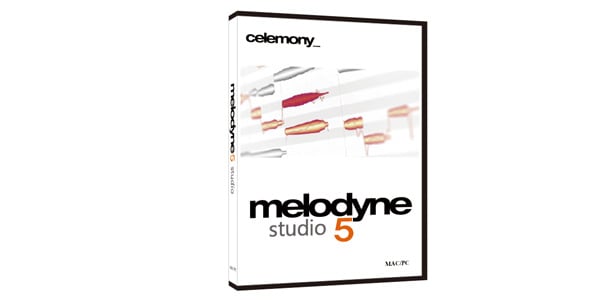
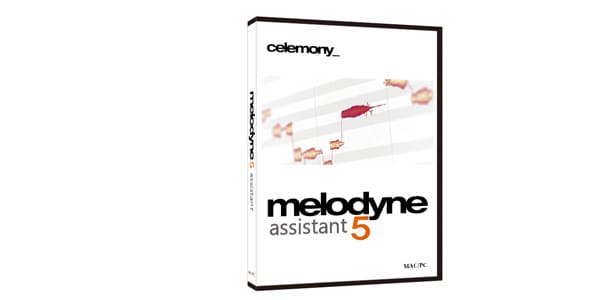

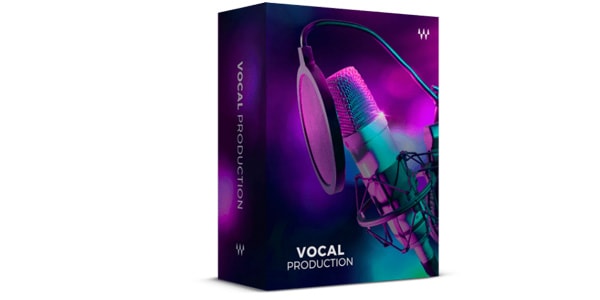




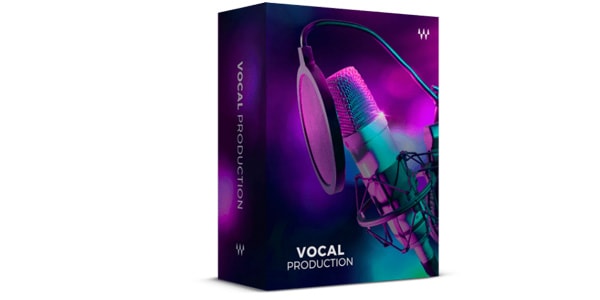
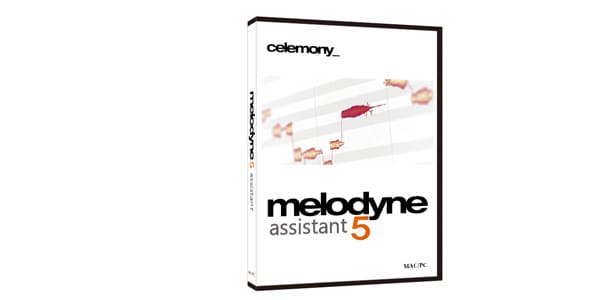
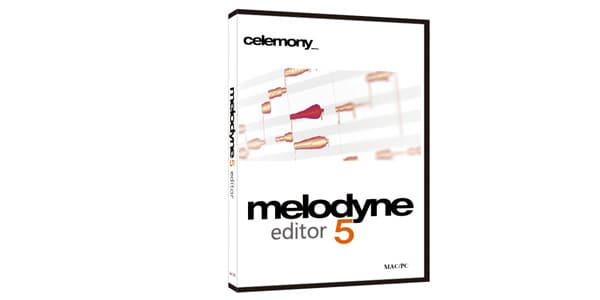
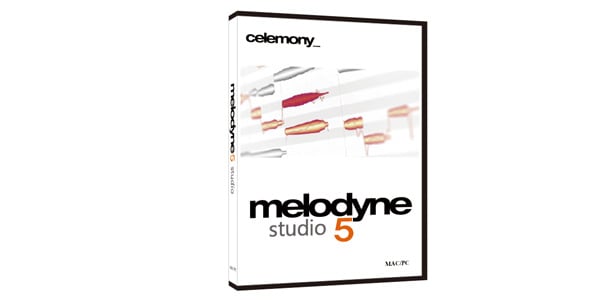






![[2022 Latest Edition] Overview of Some New Audio Interfaces!](/contents/uploads/thumbs/2/2021/3/20210311_2_12472_1.jpg)




 DTM対談 kors k × かめりあ × Hommarju
DTM対談 kors k × かめりあ × Hommarju
 DTMセール情報まとめ
DTMセール情報まとめ
 USB接続対応のMIDIキーボード
USB接続対応のMIDIキーボード
 BOSS ボーカル・エフェクターのススメ
BOSS ボーカル・エフェクターのススメ
 DTMに必要な機材
DTMに必要な機材
 DTM・DAW購入ガイド
DTM・DAW購入ガイド















