Dolby Atmos can be quite challenging to grasp and get accustomed to initially.
Let’s delve into the basics using Pro Tools (Ultimate) and Antelope Audio’s Dolby Atmos-compatible devices, focusing on the maximum channel configuration of 9.1.6.
Experiencing Dolby Atmos firsthand will enhance your understanding significantly, so it’s highly recommended to try it out.

01 What is Dolby Atmos 9.1.6?
Reference: 9.1.6 Overhead speaker setup | Dolby
The 9.1.6 system comprises 9 horizontal channels plus an LFE (subwoofer) and 6 overhead channels, totaling 16 channels. While 7.1.4 is more common in Japan, 16 channels seem just right in the audio world, making 9.1.6 an ideal configuration for explanation.
This speaker setup creates a hemispherical sound field through sound emitted from the 9.1.6 configuration (coordinates X, Y, Z generated as metadata from the Dolby Atmos Panner or Dolby Atmos Music Panner plugin). Compared to the standard 2-channel format, this setup can replicate sound from above and behind.
When sound is reproduced in a way that envelops the listener, it creates a deeper sense of immersion and realism. This is the essence of Dolby Atmos’ immersive and spatial audio experience.
To replicate Dolby Atmos, you need the Dolby Atmos Renderer (in current DAW setups).
Interestingly, even though we listen to spatial audio on platforms like Apple Music using headphones or earphones, Dolby Atmos production involves 7.1.4 or 9.1.6 channels, which are physically impossible to replicate through earphones.
Yet, Dolby Atmos can be played on smartphones. This discrepancy and the departure from traditional channel concepts define spatial audio.
02 Channel Concept of Dolby Atmos
Traditional surround formats like 2ch stereo and 7.1ch operate on the ‘channel-based’ concept. This can be difficult to understand in words, but stereo sound is created by two signals, Lch and Rch, being output to the left and right speakers, respectively. In fact, stereo audio is reproduced using two signals (L and R) from a mono source.
Similarly, 7.1ch uses seven signals, each assigned to a specific speaker, with the low frequencies assigned to the subwoofer. While it is physically possible to play 7.1ch content in a 2ch setup, it is impossible to accurately reproduce the 7.1ch experience.
This means that if you want to watch 7.1ch content, you must have a 7.1ch setup.
Dolby Atmos deviates from the ‘channel-based’ concept, adopting an ‘object-based’ approach.
03 Object-Based Concept
You may have a bit of a resistance to the use of foreign words, but the meaning of ‘object’ refers to a concept that denotes a ‘physical presence’ or ‘entity’.
The traditional channel-based approach completely depends on the number of speakers and their arrangement to represent the sound field.
For about 150 years since Edison invented the phonograph, the audio world has been striving to reproduce a realistic sound field that emanates from speakers.
To recreate this sound field, the ‘object-based’ concept was developed. In VR, there is also the concept of a ‘scene-based’ approach. Dolby Atmos adopts a workflow concept of ‘Beds and Objects’.
The object-based concept of Dolby Atmos is actually quite simple. It allows you to place 118 monaural channels anywhere within a hemispherical space.
The traditional channel-based panning approach involves controlling the volume and positioning of sound based on the interrelation between speakers, creating a simulated placement. In contrast, the object-based concept records panning information as metadata in a three-dimensional virtual space (X, Y, Z).
Therefore, while 7.1 channels previously required 8 physical channels, Dolby Atmos does not require 118 physical channels. Instead, it stores the panning information for 118 channels as metadata within a virtual space. Using this metadata, the Dolby Atmos Renderer automatically optimizes the playback for various speaker configurations, such as 2.0, 5.1, 7.1.4, or 9.1.6.
It may sound a bit complex, but you can think of it as “not depending on the speakers or playback environment.”
04 Beds and Objects
A difficult point in understanding Dolby Atmos is the concept of Beds and Objects.
While this is a helpful approach for operation, it can be a stumbling block at first.
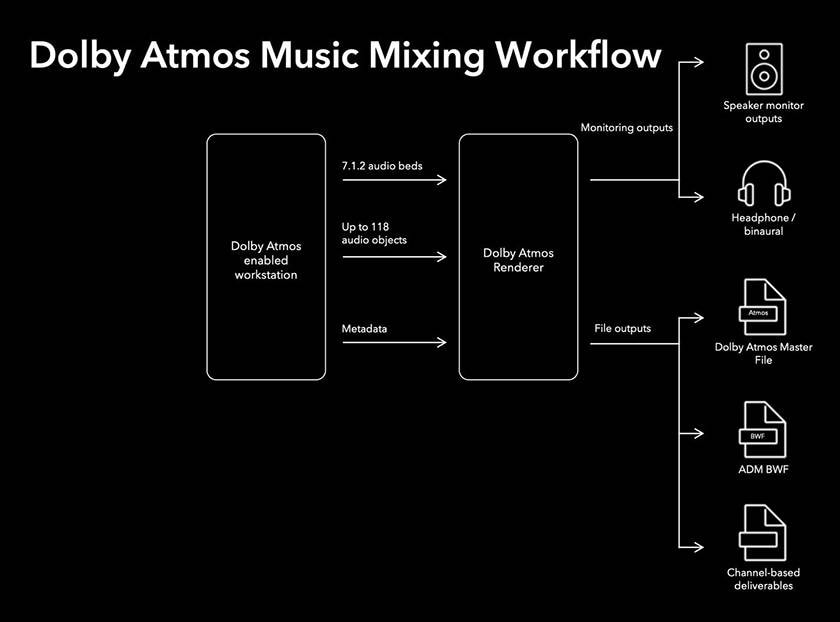
Beds refer to a fixed set of channels, typically up to 7.1.2 or 10 channels, which are based on traditional channel-based configurations. It seems that Beds must always be set according to the standard.
Objects, on the other hand, are the 118 channels of free, object-based channels.
...Yes, it’s confusing, right? The best way to understand this is by actually working with Dolby Atmos channels. For now, think of Beds as the same as traditional surround sound, and the remaining 118 channels of Objects as sounds that can move freely.
In terms of concept, there are 10 channels based on traditional channel-based outputs before the interface’s physical outputs, followed by 118 channels for the virtual space (X, Y, Z) on an internal bus. Dolby Atmos is responsible for converting these into outputs for physical speakers. Although it’s hard to capture in words, there’s an internal bus for the virtual space (which might be easier to understand if you think of it as a virtual driver), and the Dolby Atmos Renderer handles rendering for each playback environment.
The Beds group depends on traditional speaker arrangements for production, but the 118 channels of Objects are completely independent of speakers. Whether the playback environment is 2.0, 5.1, 7.1.4, or 9.1.6, the Dolby Atmos Renderer will optimize playback for the selected setup.
Thus, during production with Dolby Atmos, it is possible to create an Atmos mix using only the 118 channels of Objects, without using the Beds channels, and have the sound play freely on headphones or any other playback system.
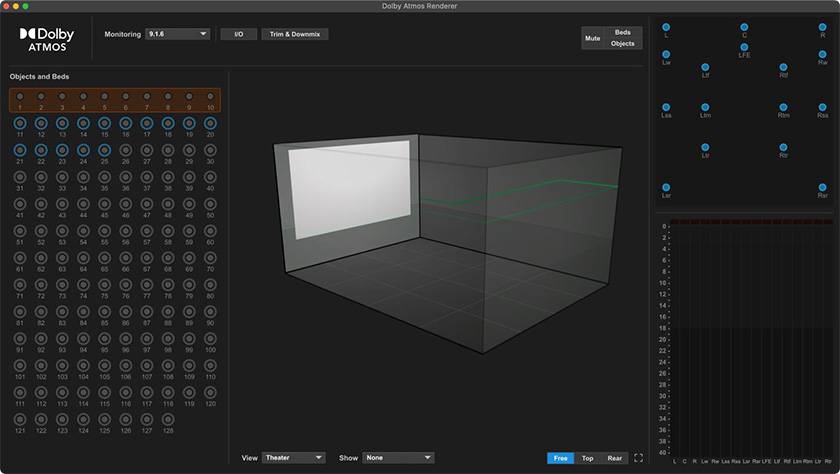
In the image above, the red-bordered row at the top left represents the Beds channels, with channels 1-10 selected. These are fixed, but channels 11-128 are free. Channels marked with a blue border are the currently used channels, and on the right, you can see the speaker layout currently in use.

Even when playing back in 2-channel downmix mode, the green Objects move freely without limitation.
Channels 1-10 in the Dolby Atmos Renderer are used for the 7.1.2 channel-based Beds setup, while channels 11-128 are for freely arranged channels.
The Beds group is useful when you want to use fixed configurations, such as music tracks that benefit from a fixed layout. It can be used for traditional channel-based mixes or stems, and the Dolby Atmos metadata is not applied here. If you want to place stereo audio material into a traditional channel-based arrangement or reuse an orchestra soundtrack (such as film scores) mixed in surround, using the Beds channels makes the process more efficient.
The flexible configuration of Dolby Atmos is enabled by manipulating the Objects channels, which are assigned to channels 11-128. (Essentially, you simply assign outputs to move freely within the virtual space bus on the DAW, from channels 11-128.)
These Objects channels hold 3D pan information (X, Y, Z) as metadata, so they contain different information from traditional pan data. Traditional pan does not hold any actual information but is stored as volume changes between channels in the data, and once the source is rendered, pan changes cannot be made afterward.
When reviewing Dolby Atmos with a traditional channel-based mindset, one might think, “Audio mixed in 9.1.6 cannot be reproduced in a 7.1.4 setup,” but this is not how Dolby Atmos handles spatial arrangements. It does not treat the spatial arrangement as 16 channels of data like traditional surround; rather, it uses the data with placement information, and the Dolby Atmos Renderer adapts it to the speaker setup during playback.
Therefore, a large-scale system is not necessarily required for Dolby Atmos production. The Dolby Atmos Renderer automatically adjusts playback to fit the environment.
However, there are limitations to binaural playback, which is why some studios are designed to have actual 7.1.4 to 9.1.6 speaker setups in place for production.
05 Concept of Virtual Space Bus (Driver or I/O)
The term ‘virtual space bus’ is a name I’ve come up with, not an official term. However, Dolby Atmos allows for the assignment of 128 channels of signals, but this doesn’t mean that there are 128 physical output channels.
The concept is almost equivalent to a virtual driver or virtual I/O setup used in a DAW.
Therefore, when using the External Renderer in Pro Tools, you need to select the Dolby Atmos Bridge as the virtual driver (I/O) for the Playback Engine.
The signals sent to the virtual space bus are connected to the Dolby Atmos Renderer, which ultimately outputs the signal to any chosen audio interface or digital hardware.
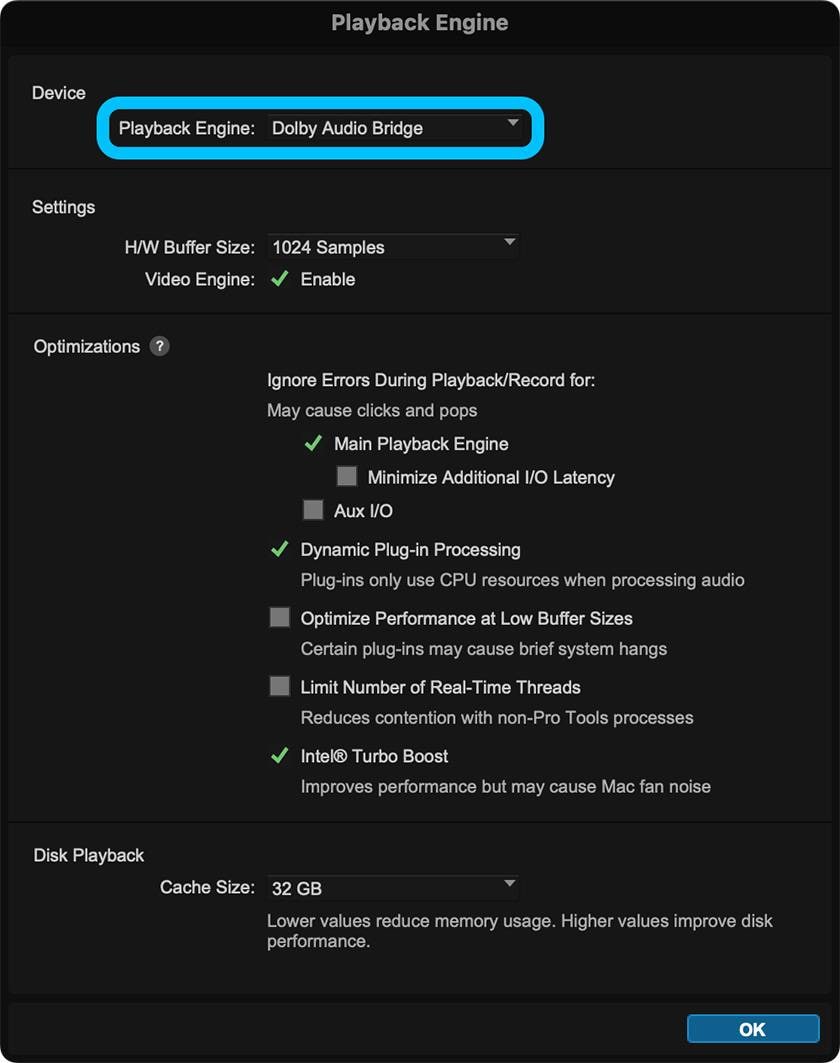
In other words, the situation is that the signal is being sent from the DAW to the Dolby Atmos Renderer.
The playback engine of this session (the driver or I/O setup in use) is utilizing the Dolby Atmos Bridge, meaning that the DAW is not directly communicating with the audio interface or digital hardware.
The image below shows the virtual space bus in a certain Dolby Atmos session.
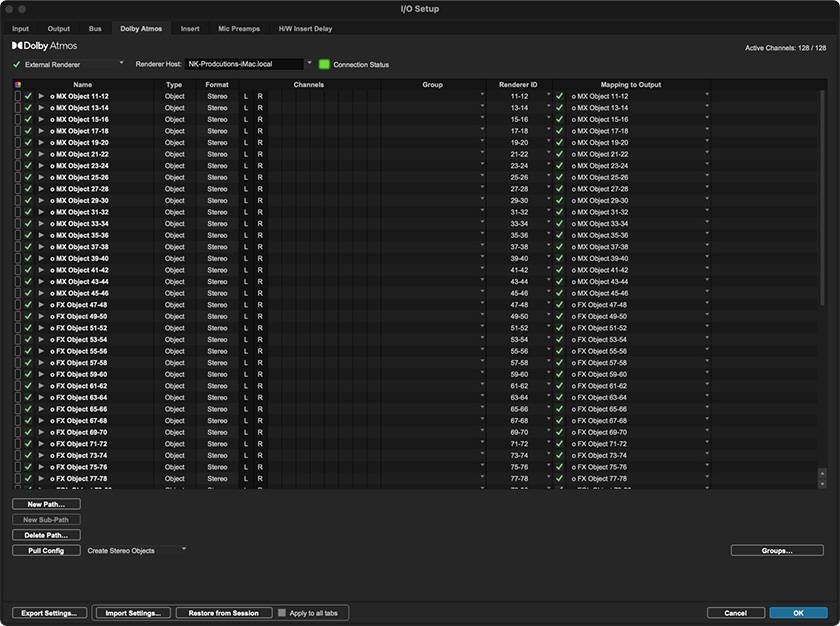
In this situation, the X, Y, Z virtual space buses for channels 11-78 are being used. These signals for channels 11-78 are all internal channels for the virtual space within the Dolby Atmos Renderer, so the signal first goes to the Dolby Atmos Renderer. Afterward, the signal is sent to the audio interface set for output within the Dolby Atmos Renderer.
Here, channels 11-78 are active, but all 128 channels available in Dolby Atmos are used as internal virtual space buses for Dolby Atmos. Of course, the Beds are assigned to the 7.1.2 channel-based output.
It’s a bit complicated, but the overall setup for Dolby Atmos involves sending the signal to the Dolby Atmos Renderer, which then outputs the signal to the desired digital audio interface.
This means that if the DAW implements the Dolby Atmos Renderer, either externally or internally, it’s possible to set up an environment for monitoring on headphones (in this case, through binaural playback).

By monitoring in binaural mode, Dolby Atmos mixing can be done on headphones. Given that building a 7.1.4 setup or similar is not practical for most listeners, it makes a lot of sense to produce content with the assumption that it will be listened to in binaural mode.
The “sound & person” column is made up of contributions from you.
For details about contributing, click here.





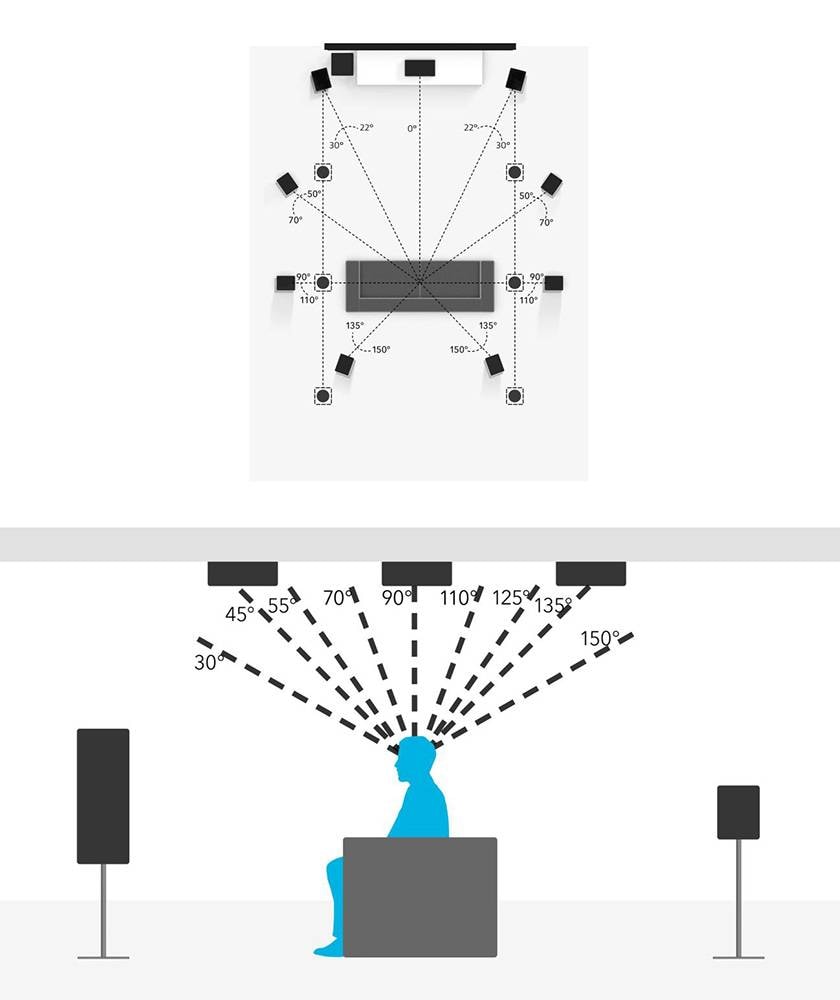
![[Limited in quantity] Buy ANTELOPE AUDIO Orion 32+ | Gen 4 and get an MRC as a gift!](https://www.soundhouse.co.jp/contents/uploads/5/2024/6/20240614_5_27182.jpg)



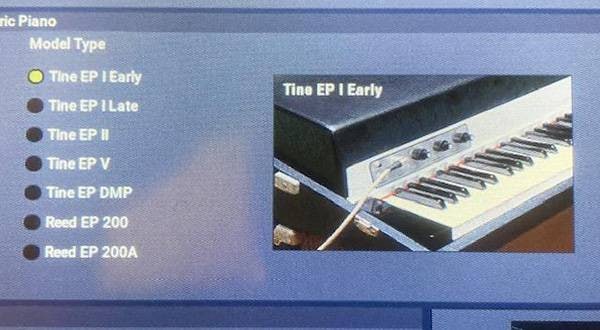


![[In-Depth Review] Antelope Audio Zen Quadro Synergy Core!](/contents/uploads/thumbs/2/2024/5/20240520_2_26913_1.jpg)




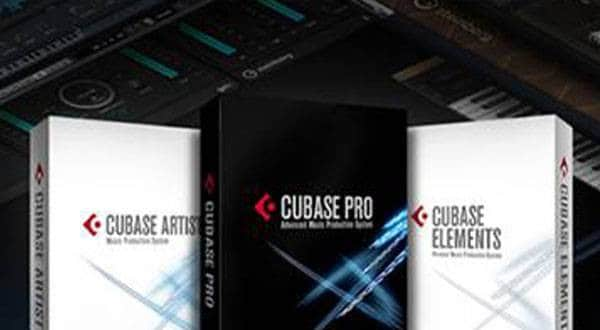
 厳選!人気のおすすめオーディオインターフェイス特集
厳選!人気のおすすめオーディオインターフェイス特集
 自宅スタジオの作り方
自宅スタジオの作り方
 ANTELOPE AUDIO 特集
ANTELOPE AUDIO 特集
 スタジオモニタースピーカーを選ぶ
スタジオモニタースピーカーを選ぶ
 機能で選ぶ オーディオインターフェイス
機能で選ぶ オーディオインターフェイス
 人気スタジオモニター徹底比較
人気スタジオモニター徹底比較















