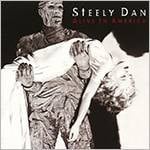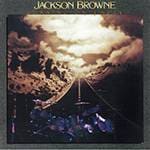In order to produce good sound, it is essential to create a good monitoring environment (i.e., an environment for listening to sound, such as speakers and headphones). If you produce sound in a bad environment, not only will the listener hear sound that you did not intend, but you may also experience distortion, noise, and other sound problems that you could not find in your own studio.
The environment of a home room is not a space designed to produce sound like a recording studio. Monitor speakers are designed to be placed in an environment with good acoustical characteristics, so simply placing the speakers in the room will not reproduce the sound as expected. In order to improve the sound, it is necessary to improve the acoustic characteristics of the room by using sound-absorbing materials, or to improve the installation method of the speakers.
In the past, methods to bring out the potential of speakers were limited to the aforementioned room and installation improvements, but in recent years, a technology called “calibration (automatic correction of acoustic characteristics)” has been gaining attention and spreading.

<Neumann speakers calibrated with dedicated measurement microphones and software>
This article describes how to improve the monitoring environment using Neumann speakers that support calibration. In recent years, the Neumann monitor speaker lineup has expanded to include the KH 80 DSP with a 4-inch woofer, the KH 150 with a 6.5-inch woofer, and the KH 120 II with a 5.25-inch woofer, making them suitable for home studios ranging from about 4 tatami mats to large studios in the 20-mat class. The KH 120 II is now available, making it suitable for home studios ranging from 4 to 20 tatami mats (6.48m² to 32.4m²) in size. I would like to explain how to select the right one for you.

<Calibration-compatible Neumann speaker lineup>
Acoustic characteristics of a room are not flat
First of all, it is important to recognize that the acoustics of your room are not flat. Sound from speakers can be divided into direct sound, which reaches your ears directly from the speakers, and indirect sound (reflected sound), which bounces off the walls and reaches your ears. The sound you hear from speakers in a room is not only direct sound, but also a combination of direct sound and indirect sound. This is why headphones are often used in home environments. Headphones are less affected by the room because there is no indirect sound.
The following are the characteristics of a 6-tatami-mat (9.72m²) home studio measured using Automatic Monitor Alignment, the calibration software for Neumann speakers.

<The white line shows the characteristics of the room without calibration>
The white line is the room characteristics. Ideally, the characteristics should be flat in order for the sound to be heard as it is, but we can see that the room is far from flat. In particular, the peaks and dips in the low frequency range around 160 Hz are large. This is largely due to the size of the room and the wavelength of the sound (the size of the sound wave), and in the case of a 6-tatami room, it is unavoidable, although it may be small or large.
If a speaker with flat characteristics is installed in this room, the sound will be louder in the bands with peaks and quieter in the bands with valleys. This means that even though it sounds as if low frequencies are being produced, the actual sound is not as low as it could be.
While it is possible to improve the characteristics of mid to high frequencies to some extent by controlling reflections with sound-absorbing materials, it is not easy to improve low frequencies. Low frequencies have long wavelengths and require very large or heavy materials to absorb them.
It is not easy to introduce these in a home environment, so try to improve them by using the calibration function with speakers.
⇒ Sound absorption materials handled by Sound House
Prepare Calibration-Capable Models
The following four models in Neumann's KH series support calibration. Since the built-in DSP (Digital Signal Processor) is used to correct the characteristics, a DSP-equipped model is required; the KH 150/KH 120 II does not have “DSP” in the model name, but it is equipped with DSP. The string of letters after each model name indicates the destination (sales area) and product type. Each model comes in different colors, digital input/output models, and other variations, but the following four models are the basic models.
KH 150 (KH 150 EU/KR): 6.5-inch woofer + 1-inch tweeter
KH 120 II (KH 120 II EU/KR): 5.25-inch woofer + 1-inch tweeter
KH 80 DSP (KH 80 DSP A G EU): 4-inch woofer + 1-inch tweeter
KH 750 DSP (KH 750 DSP D G): 10-inch subwoofer

<KH 80 DSP and KH 750 DSP. KH 750 DSP is under the desk>
The KH 750 DSP is a subwoofer, a speaker dedicated to ultra-low frequency, and is used in combination with other speakers. Therefore, you should first select a model of the right size for your home from among KH 150/KH 120 II/KH 80 DSP, and add KH 750 DSP as needed.
The author has listened to all three models, and since these three models use the same concept, design philosophy, and technology, their sound tendencies are remarkably similar. You should have no problem choosing one simply on the basis of size. The following are the author's images.
- 6 tatami mats (9.72m²): KH 80 DSP (+KH 750 DSP)
- 6 to 8 tatami mats (9.72m² to 12.96m²): KH 80 DSP / KH 120 II (+KH 750 DSP)
- 8 to 12 tatami mats (12.96m² to 19.44m²): KH 120 II (+KH 750 DSP)
- 12 to 16 tatami mats (19.44m² to 25.2m²): KH 150 / KH 120 II (+KH 750 DSP)
- From 16 tatami mats: KH 150 (From 25.2m²): (+KH 750 DSP)
A comparison of specifications is also provided below for reference.
| KH 80 DSP A G EU | KH 120 ⅡEU/KR | KH 150 EU/KR | |
|---|---|---|---|
| DSP/LAN Terminal | Equipped with | Equipped with | Equipped with |
| MA1 (sold separately) calibration | Supported | Supported | Supported |
| Woofer size | 4-inch (100mm) |
5.25-inch (130mm) |
6.5-inch (165mm) |
| Tweeter size | 1-inch (25mm) |
1-inch (25mm) |
1-inch (25mm) |
| Frequency Response (+/-3dB) |
57 Hz 〜 21 kHz | 44 Hz 〜 21 kHz | 39 Hz 〜 20.4 kHz |
| Maximum Sound Pressure Level | 108.8 dB SPL | 116.8 dB SPL | 118.7 dB SPL |
| Low-Level Amp Output | 120W | 145W | 145W |
| High-Level Amp Output | 70W | 100W | 100W |
| Crossover Frequency | 1.8kHz | 1.7kHz | 1.7kHz |
| Analog Output Terminal | XLR/TRS | XLR | XLR |
| Size (H x W x D) |
233 x 154 x 194 mm | 287 x 182 x 227 mm | 345 x 225 x 273 mm |
| Weight | 3.5kg | 5.4kg | 8.0kg |
| Electrical Power | 100〜240V | 100〜240V | 100〜240V |
Although it is certainly better to have a KH 750 DSP subwoofer, there will be times when you cannot hear it in your home. The KH 750 DSP will make the low frequencies more visible and surprisingly improve work efficiency.
Calibration also requires a dedicated omni-directional microphone, the Neumann MA 1, to measure room characteristics and make adjustments accordingly. The characteristics of the MA 1 are measured at the time of shipping and are controlled by a serial number.

<In the photo, 2 KH 80 DSPx/KH 750 DSP and a PC are connected, so 4 ports are being used>
Naturally, the microphones and speakers need to be connected to an audio interface, but there are no specific audio interface specifications; any model that can provide phantom power to the MA 1 microphones will do.
Connect these speakers to the computer via an Ethernet cable. Since there are two or more speakers (L/R) that are necessary, they cannot be connected one-to-one to the computer and an Ethernet hub is required. There seems to be no particular specification, but there have been cases where older CAT5 standard ones do not work, so make sure you have a newer one that is CAT6-compatible.
Example of available Ethernet hubs
You will also need an Ethernet cable (LAN cable) to connect these devices. As with the Ethernet hub, you should prepare a cable that is compatible with the latest standards such as CAT5e/CAT6.
Examples of Ethernet cables that can be used
CANARE / NC6F-01 BLACK LAN cable

<Connect the cable to the Ethernet terminal equipped on each model>
After purchase, you can download the calibration software Automatic Monitor Alignment by registering as a user. You can download the appropriate one for your computer.
Measuring Room Characteristics
After connecting the speakers and MA 1 microphone to the audio interface and the speakers and PC via a hub, you are ready to start Automatic Monitor Alignment and follow the on-screen instructions. The following video by Takashi Wada explains the measurement in detail.
Just the right size for home recording! Who is the Neumann KH120 II monitor speaker with DSP correction suitable for? MA1
When the measurement is completed, you will see the following screen. When this screen appears, automatic correction has already been completed, and the speakers will produce sound that matches the measured room. If you play music on your computer, you can listen to music with the corrected sound. The sound you hear is, in a sense, the “real sound”. You will be surprised.
Uncheck the “Active Automatic Alignment” checkbox in the lower left corner to listen to the sound without correction. The white line (Aligned System Response) shows the room characteristics after correction, but if you uncheck “Active Automatic Alignment,” you can see the characteristics before correction.
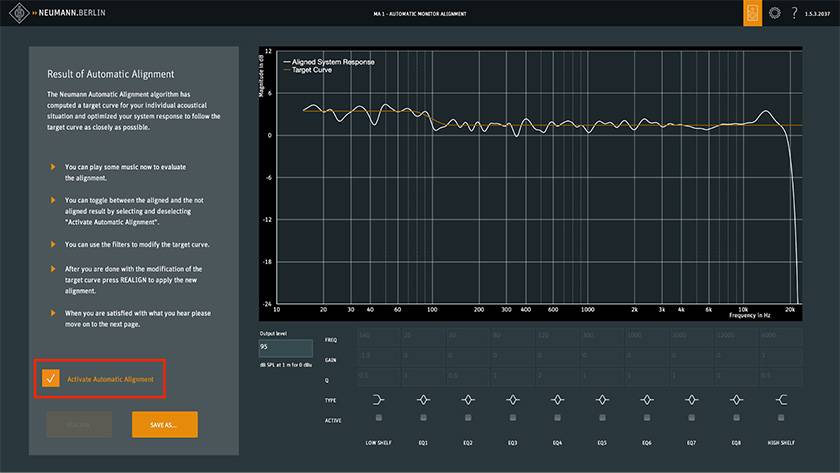
<Unchecking Active Automatic Alignment will turn off the correction. The image shows it turned on>
Note that the corrected sound can be further adjusted with an equalizer of 8 points plus upper and lower shelving, for a total of 10 points. Set the equalizer to your liking and select “REALIGN” in the lower left corner to reflect the results.

<Further adjustment can be made with the 10-point EQ>
When all adjustments are complete, select “SAVE AS” to save the settings. Once saved, the settings will be recorded in the DSP inside the speaker. Therefore, it is safe to disconnect the Ethernet cable and hub after completing the correction.
To make it sound even better
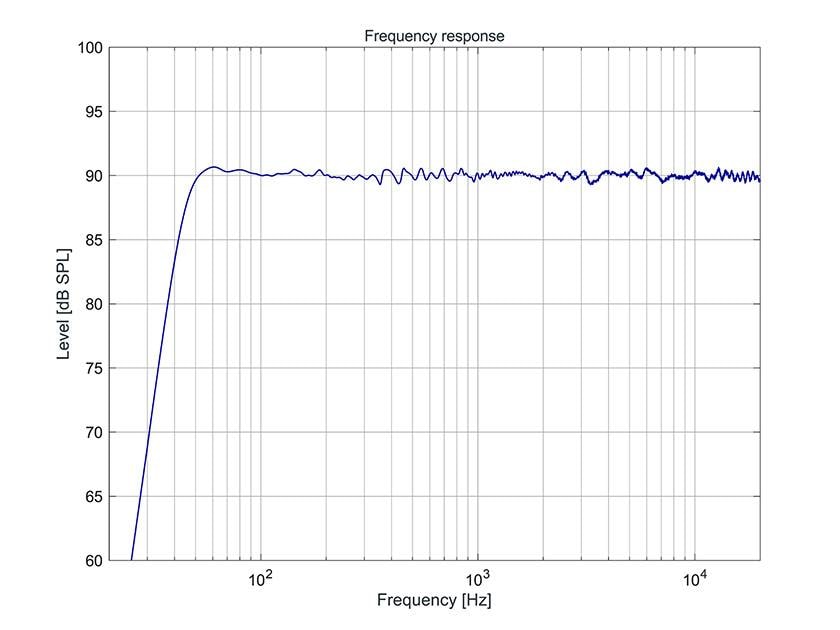
<Frequency response of KH 120 II. Since it was measured in a good environment, room tuning is important to bring it closer to this characteristic.>
What is your impression of the calibrated sound? It should sound as if the room is ringing rather than the sound coming from the speakers. This would be the accurate sound, the true sound of the speakers.
While the calibration function can make them sound like a studio, we must not forget that we are forcing them to compensate. Ideally, the sound should be good without using the calibration function. By combining the calibration function with room tuning, such as sound absorption, an even better monitoring environment can be created.
In addition to the aforementioned sound absorption, you should also pay attention to the placement of the speakers. It is recommended to prepare speaker stands and use insulators that effectively suppress speaker vibration.
⇒ Speaker stands available at Sound House
⇒ Insulators available at Sound House

<Even the KH 80 DSP can reproduce low frequencies down to 57 Hz>
Calibration is the most important feature of Neumann's monitor speaker series, but we must not forget the high performance of the speakers themselves. When played back in a studio with perfect room tuning, the monitor sound is so good that calibration is not necessary. The low frequency range beyond the size obtained by the unique enclosure design is particularly attractive and functional.
In addition, it should be noted that calibration is built into the speaker itself. Some systems perform calibration inside the computer, but this not only places a constant load on the computer, but it’s also very cumbersome when connecting other hardware devices such as external DACs, master recorders, CD players, etc. Neumann's system is by far the easiest to use in contrast to computer-based calibration, as the speakers themselves are matched to the room they are in.
Calibration improves the monitoring environment in your home and allows you to enjoy even higher quality sound production.
The “sound & person” column is made up of contributions from you.
For details about contributing, click here.



















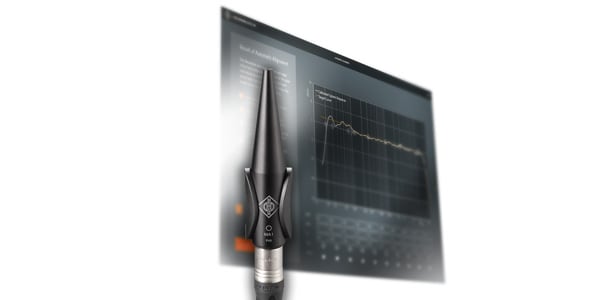


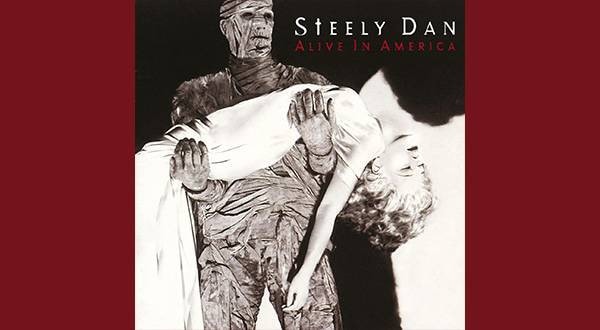
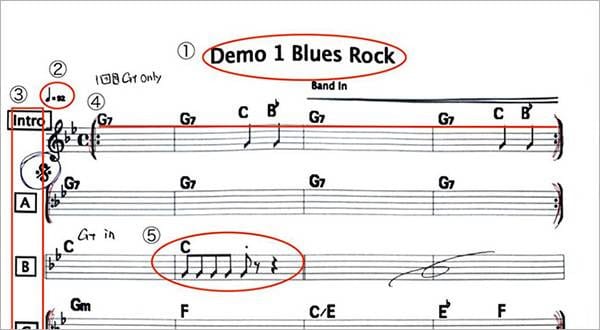
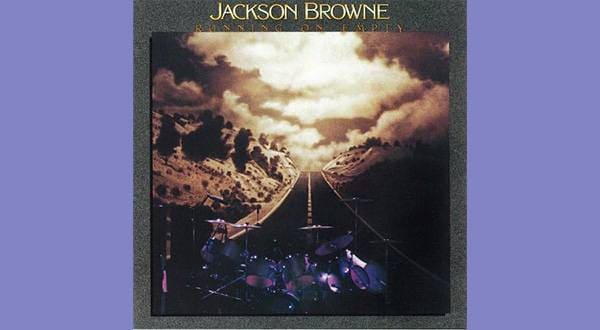






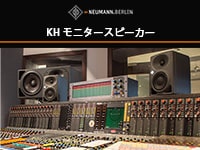 Neumann KHモニタースピーカー
Neumann KHモニタースピーカー
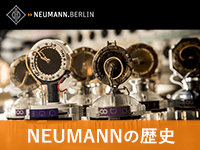 NEUMANN(ノイマン)の歴史
NEUMANN(ノイマン)の歴史
 NEUMANN(ノイマン)特集
NEUMANN(ノイマン)特集
 スタジオモニタースピーカーを選ぶ
スタジオモニタースピーカーを選ぶ
 厳選!人気のおすすめモニターヘッドホン特集
厳選!人気のおすすめモニターヘッドホン特集
 人気スタジオモニター徹底比較
人気スタジオモニター徹底比較