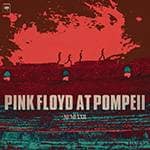Introduction
Hello!
In this article, I will introduce a product released by Waves called the Eddie Kramer Signature Series.
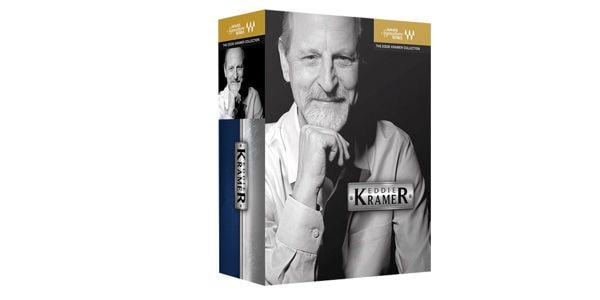
What is Waves?
If you’re involved in music production, you’ve likely heard of Waves, a well-known manufacturer based in Israel that played a crucial role in the early days of computer-based music production.
While many brands now offer highly functional plugins, making Waves’ simple and lightweight plugins seem somewhat ‘outdated’, this is far from the truth.
Although Waves doesn’t have AI-powered assistance like iZotope, it offers the strong appeal of “getting to your desired sound quickly.”
Plugins, after all, depend on the specific use case, and there are many situations where Waves can be a lifesaver.
The product I’ll be reviewing today, the Eddie Kramer Signature Series, epitomizes the philosophy of “quickly reaching your desired sound.”
Eddie Kramer Signature Series
Waves has released several products and bundles under the Signature Series, aiming to “adopt the workflow of famous engineers” through effect plugins.
One of these is the Eddie Kramer Signature Series. It allows you to easily achieve the sound of the legendary engineer who worked on iconic Beatles songs.
What’s in the Bundle?
This product is sold as a bundle, which means it contains multiple products in one package. The Eddie Kramer Signature Series includes five plugins.
This blog series is divided into two parts, introducing each plugin. In the first part, I’ll cover the Vocal Channel and Guitar Channel.
Eddie Kramer Vocal Channel
This plugin simplifies vocal processing, which is a critical part of any vocal mix.
It includes EQ controls for BASS and TREBLE, a compressor, and built-in delay and reverb, allowing you to shape your sound with a single plugin.
There are two modes available in this plugin: Vocals 1 and Vocals 2.
Vocals 1

Vocals 1 provides a warm texture, delivering a rich sound in the mid and low frequencies. You can fully control the FX section at the top of the user interface.
Vocals 2

Vocals 2 offers a lighter feel with more attack and a focus on the high frequencies. In the upper FX section of the UI, the delay knob becomes unadjustable. This doesn’t mean you can’t use delay; rather, the settings seem to be fixed.
What was interesting is that the pitch of the delay (the echo part) in Vocals 2 was slightly off, which created a chorus-like widening effect.
Given these characteristics, Vocals 1 might be ideal for the main vocals, while Vocals 2 would work well for harmonies or background vocals.
Additionally, you can try using the Vocals 2 settings on a piano track for a different effect. In my case, the default piano sound in my DAW was transformed into a much more appealing tone.
Eddie Kramer Guitar Channel
This plugin is designed specifically for guitar. It includes three modes: RHYTHM 1, RHYTHM 2, and LEAD, which you can use depending on your purpose.
Starting with the two rhythm guitar (backing) modes, the EQ allows for adjustments in TREBLE and MIDDLE, and there’s also a compressor. The FX section at the bottom of the UI lets you apply delay and reverb, though the delay feedback is minimal in both modes.
RHYTHM
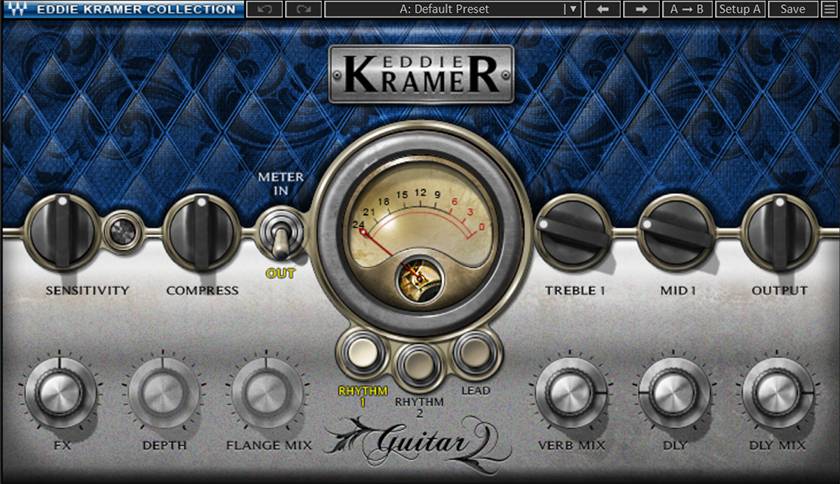
When comparing the two rhythm modes, RHYTHM 1 blends more easily into the mix, while RHYTHM 2 stands out more. You can switch between them based on your needs.
Next is the lead guitar mode, which also features EQ and compression, as well as delay and reverb effects. The delay feedback is stronger here.
One key difference from the rhythm guitar modes is that you can adjust the flanger effect. Personally, I love adding flanger to guitar solos, so this is a welcome feature.
LEAD

Conclusion
In this first part, I’ve introduced the Vocal Channel and Guitar Channel plugins. In the second part, I’ll review the remaining three products: the Bass Channel, Drum Channel, and Effects Channel.
- To be continued -
The “sound & person” column is made up of contributions from you.
For details about contributing, click here.








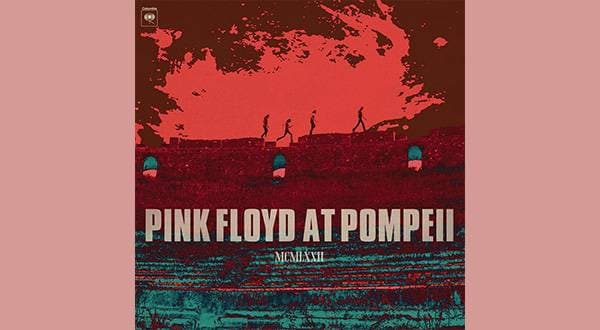


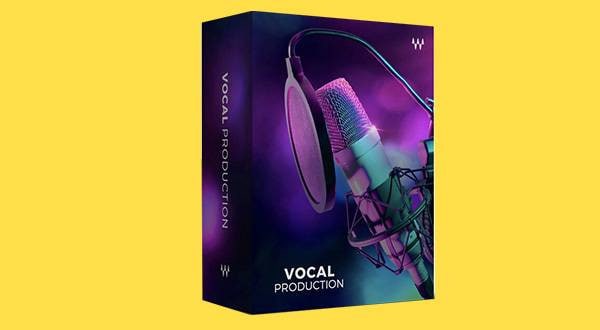

![Improve the Quality of Your Mixes with Ease! Recommended Plug-ins for Adding a Little More to Your Mixes [Waves]](/contents/uploads/thumbs/2/2022/3/20220304_2_16987_1.jpg)

![[2023] Recommended Items for Music Programming - DAW/Software Instruments/Plug-ins](/contents/uploads/thumbs/2/2020/11/20201102_2_11495_1.jpg)
 厳選!人気のおすすめオーディオインターフェイス特集
厳選!人気のおすすめオーディオインターフェイス特集
 WAVES バンドル・アドバイザー
WAVES バンドル・アドバイザー
 機能で選ぶ オーディオインターフェイス
機能で選ぶ オーディオインターフェイス
 DTMに必要な機材
DTMに必要な機材
 停電時にパソコン、作曲データを守る!!
停電時にパソコン、作曲データを守る!!
 DTM・DAW購入ガイド
DTM・DAW購入ガイド