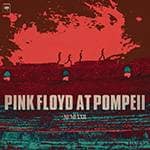Hello!
Have you ever had great ideas come to you while taking a shower?
In fact, I could say that about one-third of the melodies I’ve come up with were born in the shower—ideas often strike me when I’m in there.
When I first started composing, I used to sing the melody I thought of in the shower to avoid forgetting it, and then record it on my smartphone. I repeated this many times, but I had a horrible experience where I stubbed my little toe, and a valuable idea was lost in the process.
That’s when I came up with a unique idea: setting up a microphone in the bathroom.
Since transferring data with a microphone would be troublesome, I decided to waterproof my smartphone and bring it into the bathroom. It’s a bit eccentric, but once I figured out how to bring my smartphone in, I could instantly record ideas. I repeatedly saved these as MIDI data, and now I’ve accumulated such a vast collection of sample melodies that it could be mistaken for a paid sample pack. I call this my ‘melody savings’, and it has proven to be incredibly effective when composing. I’m genuinely amazed by how much the smartphone method has helped. Objectively, it might seem a bit surreal, but the results speak for themselves.
In this article, I’ll be sharing how I waterproofed my smartphone, how I convert recorded data to MIDI, and how I manage my MIDI data.

■ How to Make Your Smartphone Waterproof
The smartphone I use is the iPhone 13 mini.

Although it’s waterproof, with an IP68 rating, it can still be damaged by direct shower spray or prolonged exposure to steam.
The touchscreen also tends to fog up from the steam, causing frequent misoperations.
まI also wanted to make it possible for those without waterproof smartphones to replicate this, so I aimed to make my phone fully waterproof.
Here are the main points to consider when waterproofing:
- The phone needs to withstand water pressure from the shower or bathtub and not be exposed to steam.
- The touchscreen should function properly without fogging up.
- The phone should have adequate sound quality for pitch detection.
- It should be easy to bring in and take out.
These four points should cover the basics.
■ Using a Freezer Bag
I tried using a well-known brand of freezer bag—Ziploc—because it’s widely available and perfect for testing. (Not because I happened to have one at home!)
I prepared an S-size bag, which is close to the size of my iPhone 13 mini.


For larger smartphones, you would need an M-size or larger.
I tested it in the bathroom:
- Even when the shower was directed at the phone, no water got in.
- At first, the phone fogged up, but after a quick wipe, it stayed clear.
- I could still clearly distinguish the pitch, and the sound was clear enough to hear.
- It was easy to seal the bag and keep it closed.
Result: It works brilliantly!
In fact, I usually use this method to bring my smartphone into the bathroom.
There are other options like using commercial waterproof cases, but I stopped using those because they were too waterproof, making it difficult to get the phone in and out. However, I do find them useful during beach trips a few times a year.
■ Converting Recorded Data to MIDI
Next, let’s convert the recorded data into MIDI. I used PreSonus Studio One 5 Artist to record the data and convert it into MIDI. PreSonus also offers a free version called Studio One 5 Prime, which is great for those who don’t have a DAW yet or want to start learning music programming. Even as a free version, it’s fairly functional, and if you buy PreSonus audio interfaces or monitor products, the paid Artist version is bundled, making it an affordable way to get started.
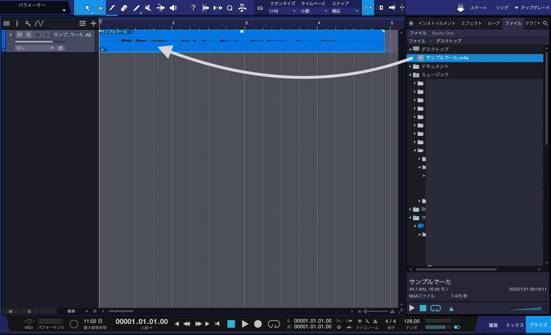
Once I add the recorded data to a track:

I add a piano sound to the track.
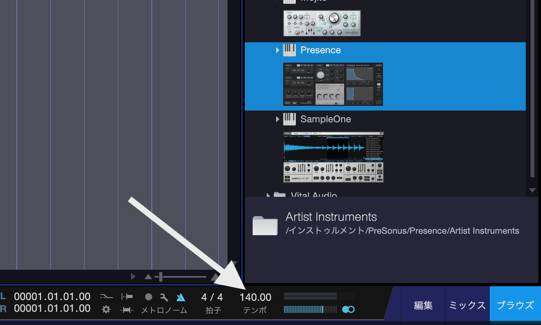
Adjust the tempo so it’s easy to follow.
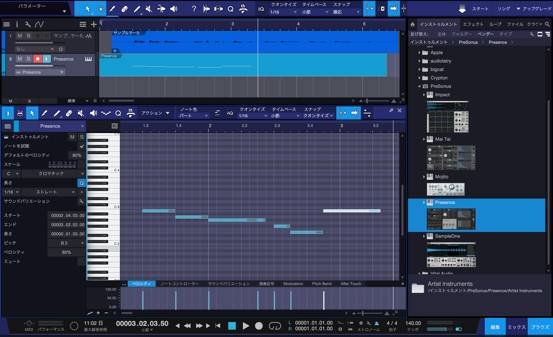
I input the notes.
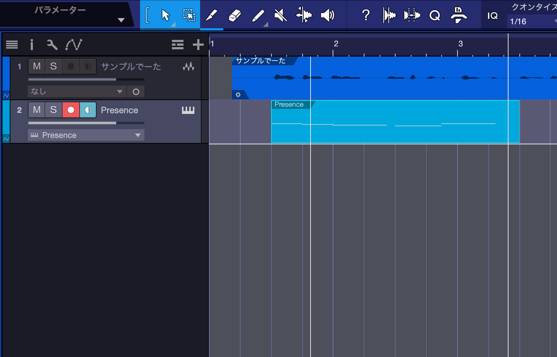
Afterward, I adjust the length of the notes.
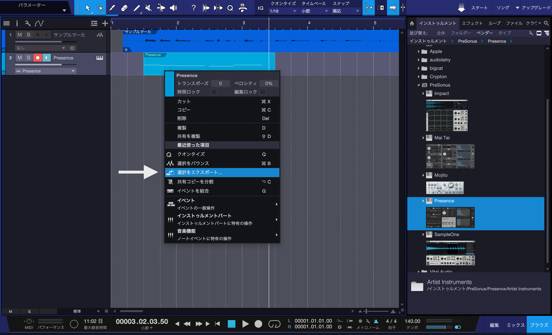
In Studio One, I simply left-click and choose ‘Export Selection’.
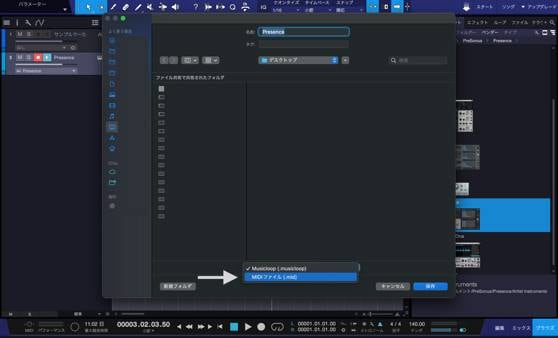
I select the destination and save it as a MIDI file.

Once I confirm that the file is properly saved, it’s done!
■ Managing MIDI Data
I organize my MIDI data into 16 genres, including:
- □ J-Pop
- □ Groups
- □ Crossover
- □ J-Rock
- □ K-Pop
- □ Hip-Hop
- □ K-Rock
- □ Big Room
- □ Progressive House
- □ Dance Pop
- □ Bounce
- □ Groove House
- □ Future House
- □ Tropical House
- □ Trap
- □ Dubstep
After categorizing by genre, I further divide the data by parts, such as Intro, Verse, Bridge, Chorus, and Outro, and store and manage them accordingly. I specialize in EDM, so I have more EDM-related genres, but you can organize them however you like.
For example, when I’m composing and wondering what to do with a verse melody, I can easily find the perfect sample by opening the folder for the desired genre in my sample pack. It improves efficiency, and by regularly adding new data to my sample packs, I never run out of ideas—super convenient. However, the quality of the sample packs does influence the quality of the music, so it’s important to get rid of low-quality ones and improve the overall quality of the packs.
How was that?
I hope this article on bringing your smartphone into the bathroom, converting recorded data to MIDI, and managing MIDI data helps you. I hope the tips are useful!
Now, have a great musical life!
The “sound & person” column is made up of contributions from you.
For details about contributing, click here.













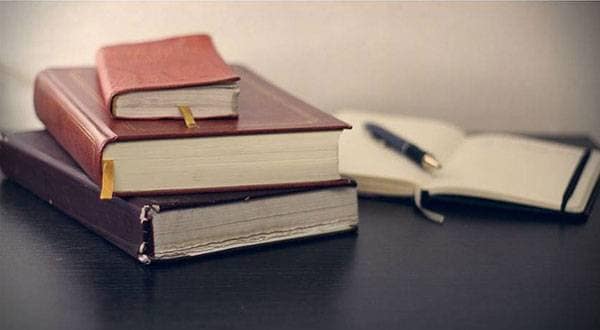
![[ Track make beginner must-see! ] Track creation _ learningmusic site where you can learn composition](/contents/uploads/thumbs/2/2020/2/20200204_2_9084_1.jpg)
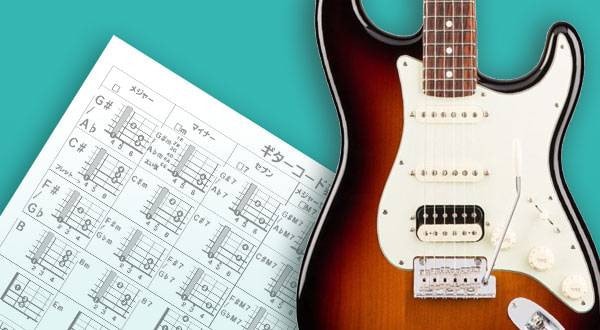

 iZotopeが手がけるオールインワンDAW “Spire”
iZotopeが手がけるオールインワンDAW “Spire”
 DTMセール情報まとめ
DTMセール情報まとめ
 DTMに必要な機材
DTMに必要な機材
 停電時にパソコン、作曲データを守る!!
停電時にパソコン、作曲データを守る!!
 flumpool 阪井一生さんの作曲・アレンジ大公開
flumpool 阪井一生さんの作曲・アレンジ大公開
 DTM・DAW購入ガイド
DTM・DAW購入ガイド