
Even among karaoke lovers or people who record singing videos, there are probably times when you think, “I’d like to try uploading a karaoke video to YouTube.”
As of November 16, 2021, JOYSOUND karaoke users can now upload official karaoke videos called Uta Suki Videos to YouTube, thanks to integration between the Kyoku Navi app and the YouTube app.
(As of November 25, 2021, this feature is available only on the Android version of the Kyoku Navi app. iOS support is in the works for the future. For details on compatible versions and other updates, please check the announcement below.)
Official announcement from JOYSOUND ↓↓↓
https://www.joysound.com/web/s/info/joysound#a20211116_2
That said, many people might be wondering, “What exactly is an Uta Suki Video?” or “What is the Kyoku Navi app?” I would like to give a simple explanation of both.
■ What is an "Uta Suki Video"?
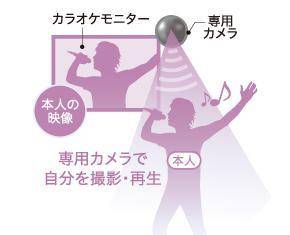
(Quoted from “What is a Uta Suki Video?” https://www.joysound.com/web/s/joy/movie)
With JOYSOUND, if you sign up for a Uta Suki membership (basic membership is free), you can record yourself singing in a karaoke room using a special in-room camera. While singing, your image is displayed on the monitor (like a mirror reflection), and the lyrics are shown on the screen as well. The video captures your singing performance, although the lyrics are not included in the final recording. Your voice is also recorded along with the video.
This is what’s called a Uta Suki Video.
For more details, check here ↓↓
https://www.joysound.com/web/s/joy/movie
These Uta Suki Videos can be shared on the official JOYSOUND Uta Suki website. You can choose to make the video public, members-only, or private (these settings only apply to the Uta Suki site). If you select public, you can also upload your video to YouTube or Nico Nico Douga (Note: support for Nico Nico Douga uploads will end around November 2022).
So then, what exactly is a “Uta Suki member”?/p>
■ What is a Uta Suki Member?
An Uta Suki member is someone who registers their email address as a “JOYSOUND ID” along with a password (registration is free), which allows access to various JOYSOUND services.
For more details on Uta Suki membership, visit ↓↓
https://www.joysound.com/web/s/joy/utasuki
As a member, you can view your singing history (like scoring records), and you can record and upload as many Uta Suki Videos as you like for free on the Uta Suki website (within reasonable limits, of course—haha).
However, regardless of whether you’re a free or premium member, each Uta Suki Video will be deleted if it doesn’t reach 10 views within one month. If the video does reach 10 views and gets extended, it will still be deleted after two months by default. You can pay to extend the video's lifespan beyond that (and the price is the same for both free and premium members).
Also, the Premium Membership service ended in November 2022. Previously, premium members had privileges like free in-store distribution of their videos for collaborations, and the ability to “collect” others' videos for collaboration. These features have now been made free for everyone.
Going forward, only general (free) members will exist, meaning anyone can freely enjoy collaborations without worrying about premium restrictions.
The biggest benefit of being an Uta Suki member is that you can easily create collaboration videos online.
“Collaborate with users all over the country! Uta Suki Videos” ↓↓
https://www.joysound.com/web/s/joy/naviapp/utadou
But, this isn’t the only benefit. As I mentioned earlier, the desire to upload karaoke performances to major video platforms had previously been addressed by allowing uploads to Nico Nico Douga. However, very recently, thanks to integration with the Kyoku Navi app, it has also become possible to upload directly to YouTube.
(Note: Upload support for Nico Nico Douga ended in November 2022.)
These various features and services are accessible via the Kyoku Navi App, which is named after JOYSOUND’s karaoke remote control system. You can use it both inside and outside of karaoke rooms.
So then, what exactly is the Kyoku Navi App?
■ What is the Kyoku Navi App?
It’s a multifunctional karaoke remote control app.
For more details, visit ↓↓
https://www.joysound.com/web/s/joy/naviapp
In the app, if you go to the “Uta Suki” section on the bottom menu and log in with your Uta Suki member info (your JOYSOUND ID, which is your email address, and password), and set it so you can view “My Uta Suki Videos”, you’ll then be able to post them to YouTube. (Finally, we’re getting to the main part!)
■ Posting videos via the Kyoku Navi App by linking it with the YouTube App
For step-by-step instructions, visit ↓↓
https://www.joysound.com/web/s/joy/naviapp/youtube
To get to the screen shown in step ① of the guide above, press the “Settings” button on your own Uta Suki video.
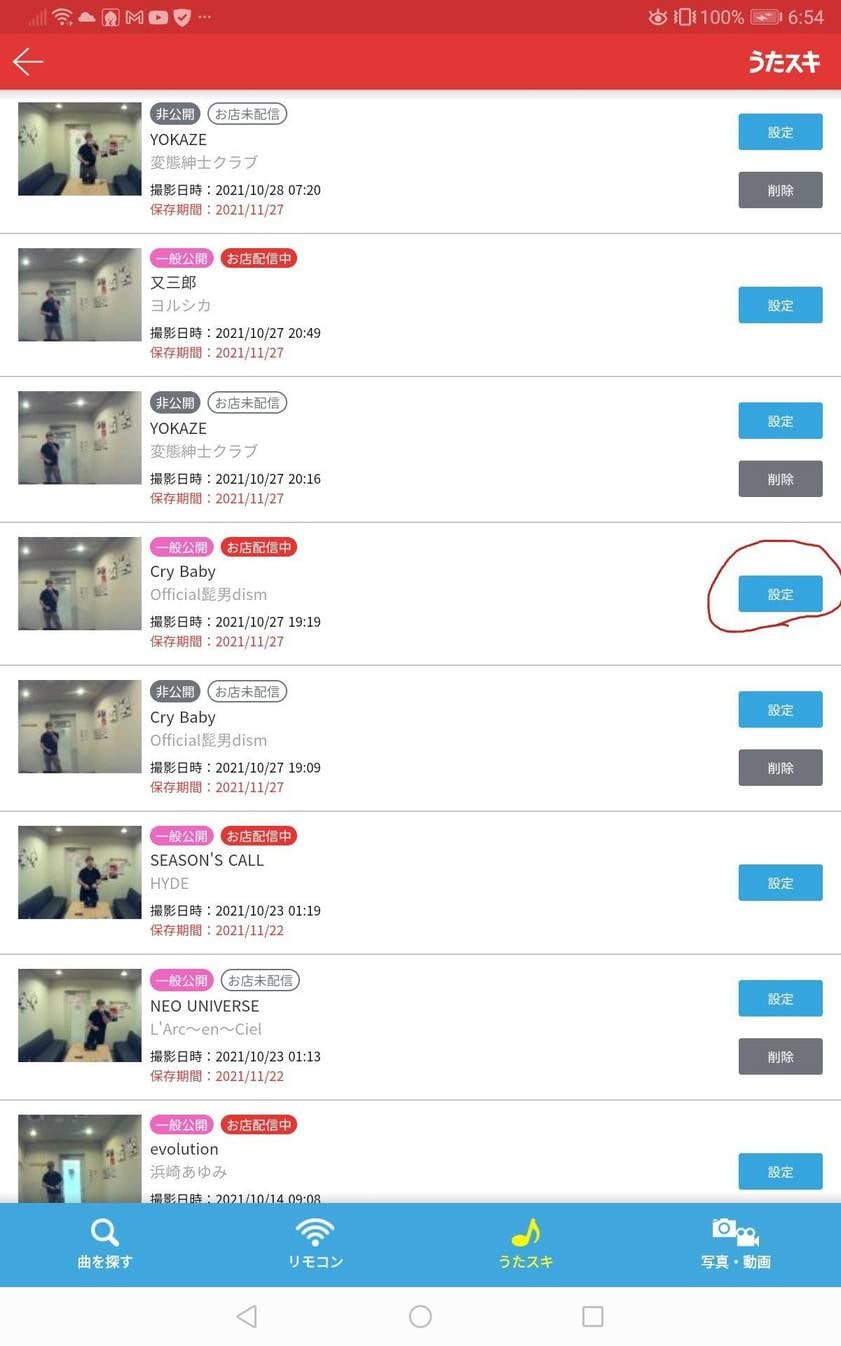
After pressing “Prepare”, you’ll see this kind of screen.
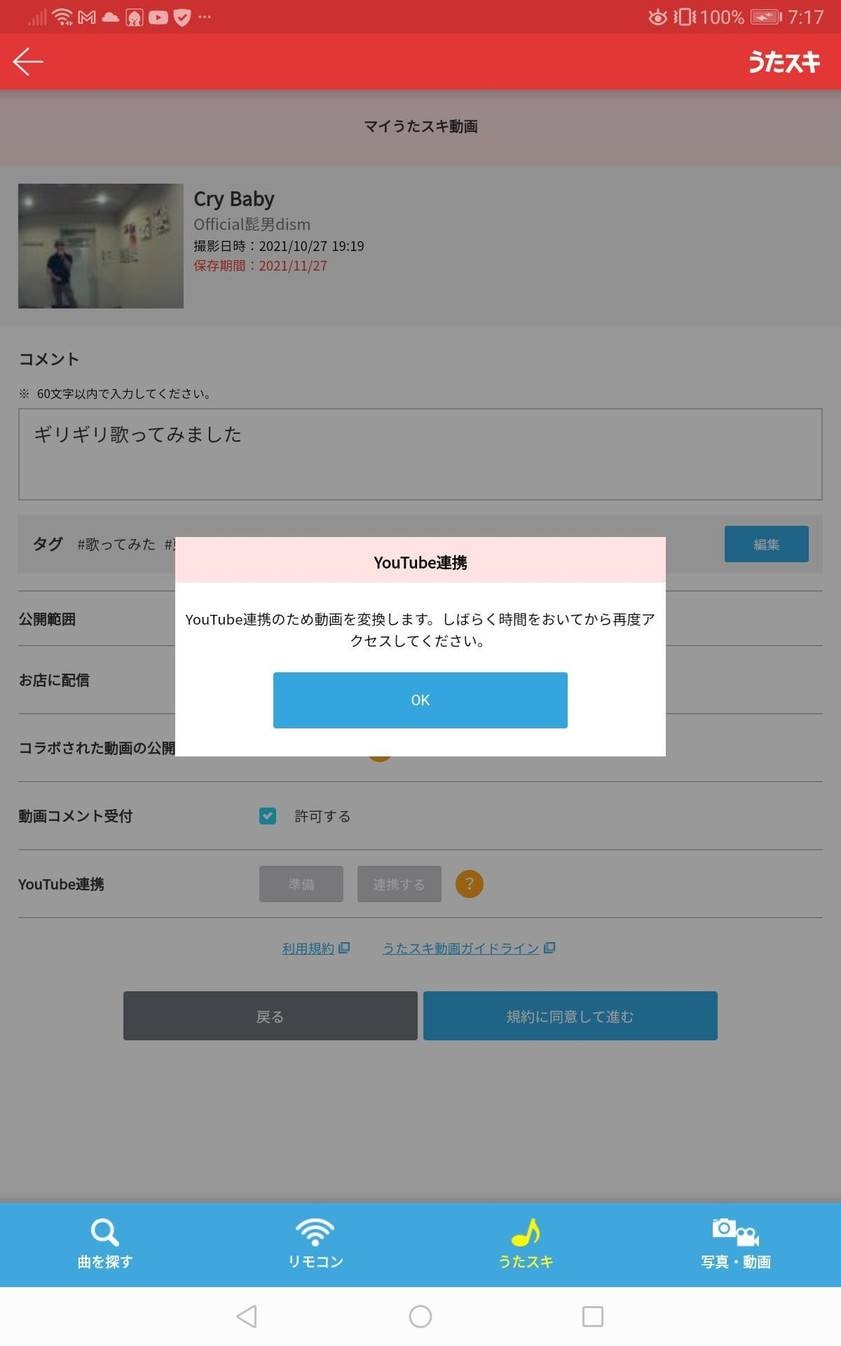
Press “OK”, and then you’ll come to the screen below—
I waited 20 minutes at this point.
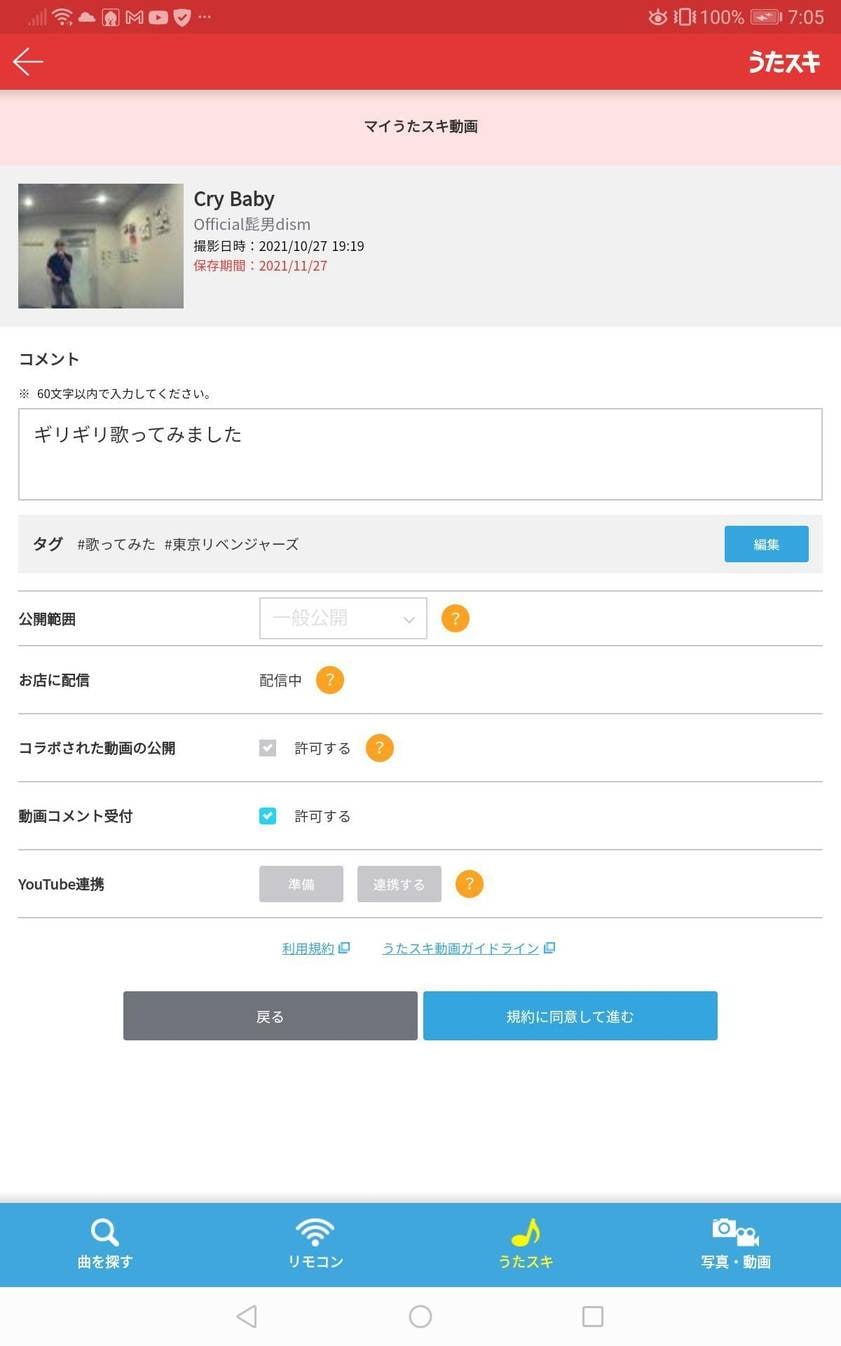
After 20 minutes, use the red back arrow at the top left of the screen to return to the video list, and press “Settings” again.
This time, the “Link” button will be blue—tap it.
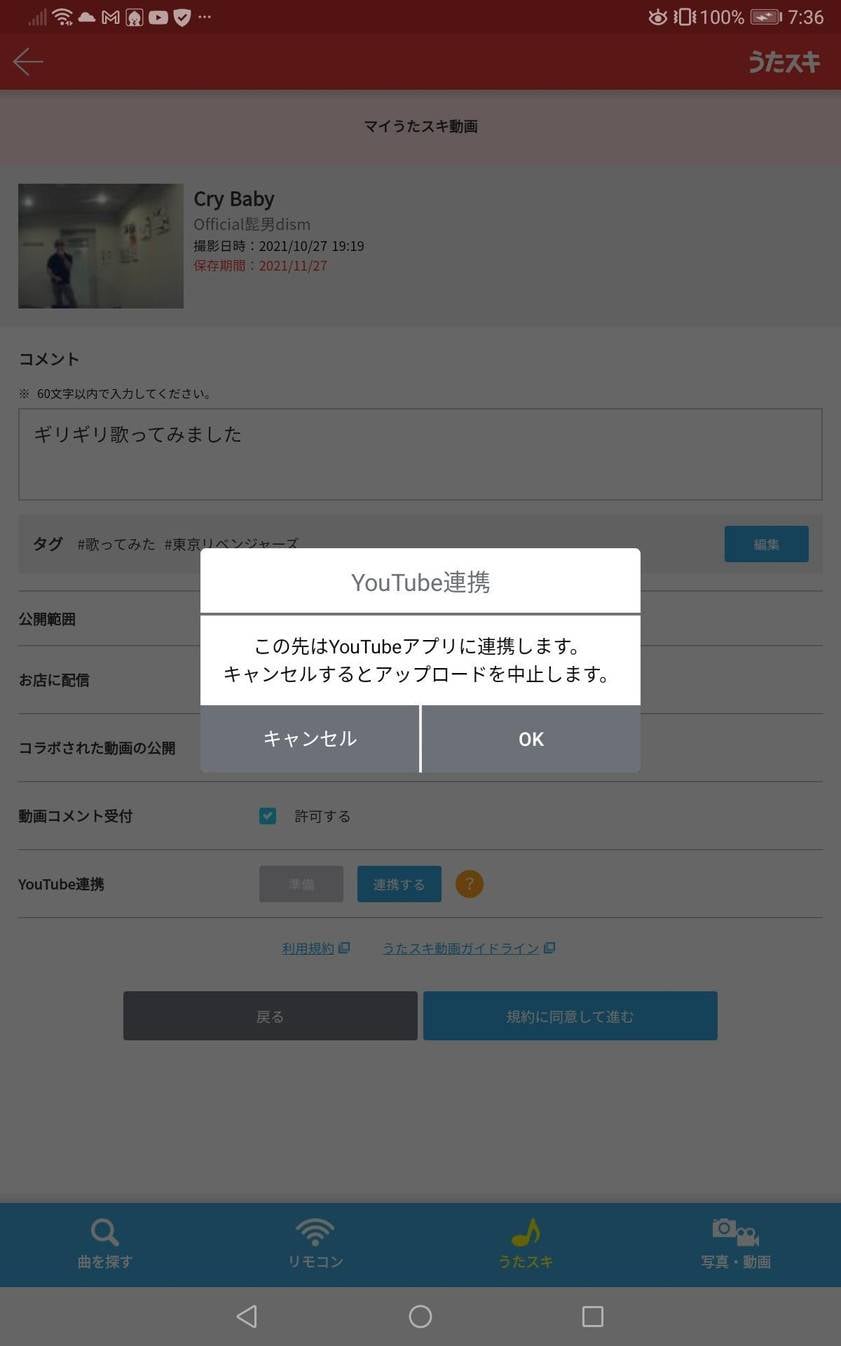
When you press “OK” to link with YouTube, the YouTube app will launch.
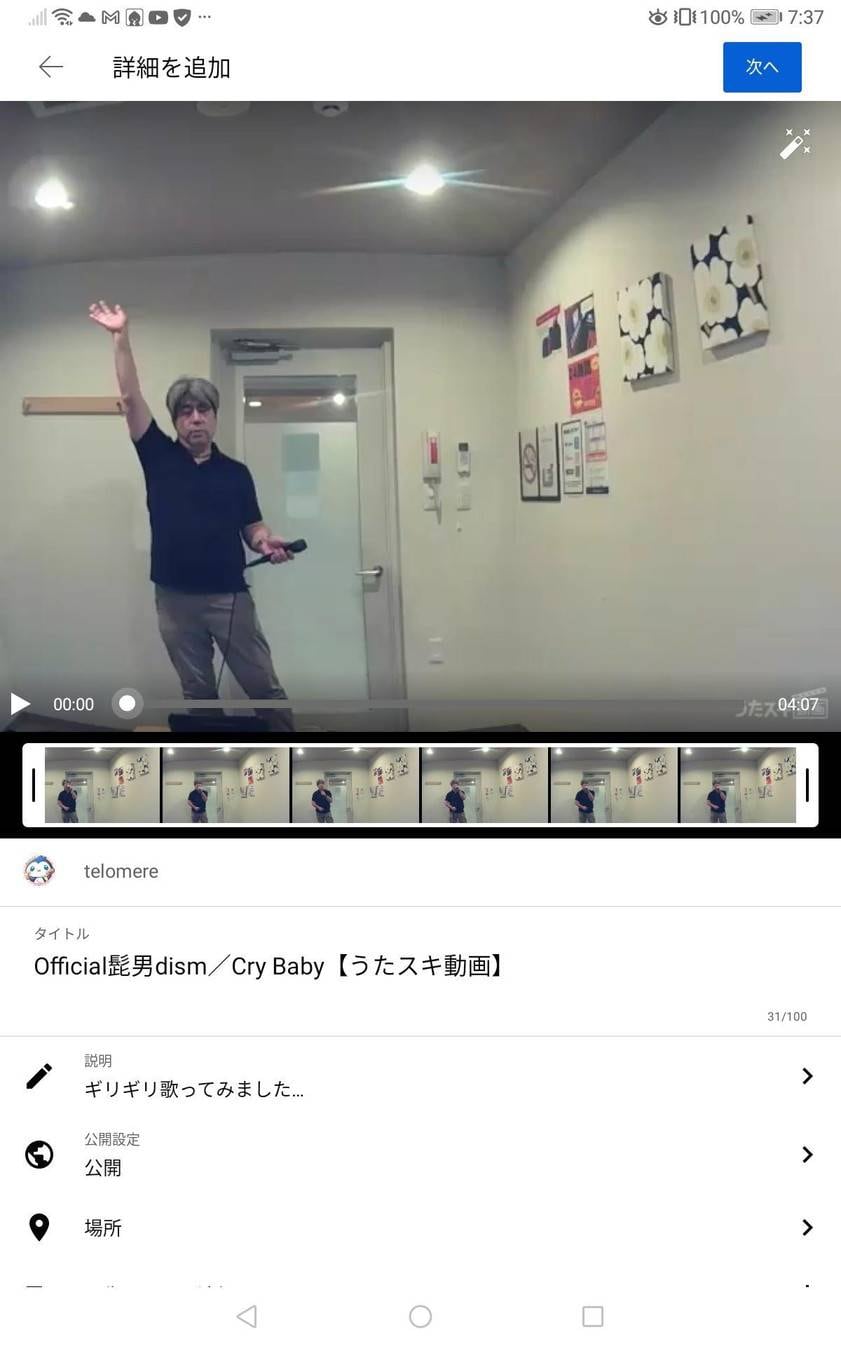
Edit things as you like—just like I did

—and on this screen, you can set the privacy level of the video.
Then, tap “Next” in the upper right corner to upload it to YouTube.
That’s it!
Only videos that are cleared for rights can have the “Prepare” button pressed, so JOYSOUND handles all the copyright issues on their end.
However, for official rights holders—or sometimes unclear cases, especially with popular songs—copyright claims may still come through.
The official claims tend to be false positives, and some unclear ones might even be scams currently causing trouble on YouTube. But normally, the videos are not deleted, so it’s best to wait for YouTube’s response.
(Note: You’re not allowed to file a dispute unless the video is deleted, and if you do file, a lot of your personal info will be revealed to the claimant.)
Have fun singing and uploading!
The “sound & person” column is made up of contributions from you.
For details about contributing, click here.













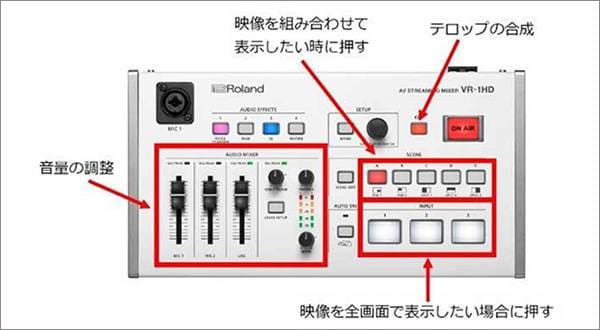



 AKG マイクセレクター
AKG マイクセレクター
 TASCAMフィールドレコーダー 比較表
TASCAMフィールドレコーダー 比較表
 ZOOMレコーダー 比較表
ZOOMレコーダー 比較表
 タイプで選ぶ「良音」カラオケ配信機材
タイプで選ぶ「良音」カラオケ配信機材
 CLASSIC PRO
CLASSIC PRO
 虎の巻 カラオケ初心者講座
虎の巻 カラオケ初心者講座















