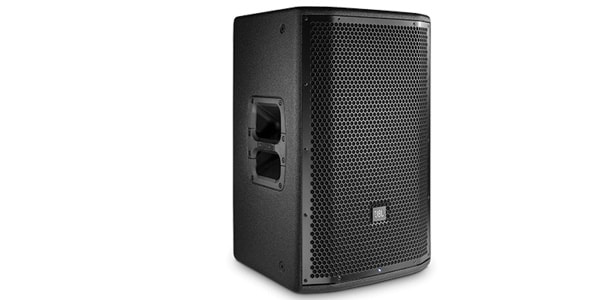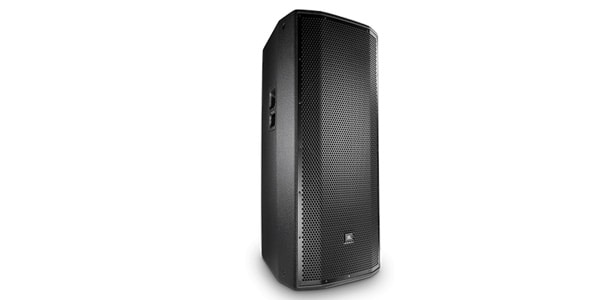In the previous issue, I showed you how to connect EON Connect, the dedicated control software for the EON600 series. This time, I would like to try PRX Connect, the dedicated software for the PRX800 series, the best JBL portable PA speakers without looking at the manual.
Let's get started!
JBL PRX800 Series List
1. First, download PRX Connect from the App Store.

2. Turn on the PRX815 speaker unit and press the “CONNECT” button.
Then, “PRX800 ○○○○” appears in the Wi-Fi network on the iPad side.
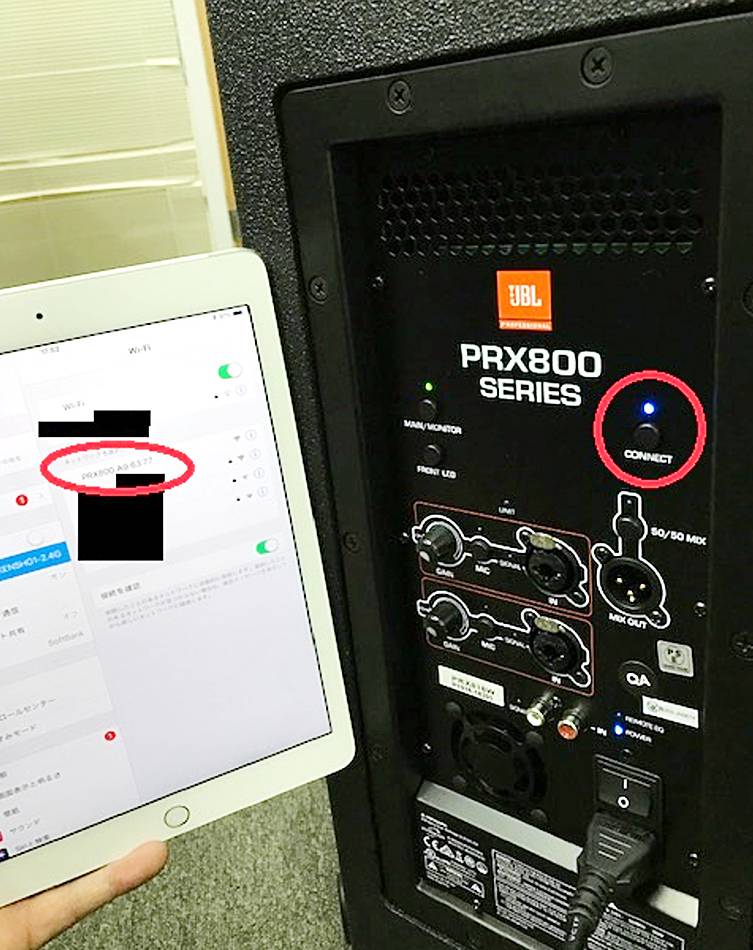
3. After confirming the network connection, launch PRX Connect on the iPad.
“PRX815” automatically appeared in the upper left corner of the basic screen.

4. Next, I tapped “PRX815” in the upper left corner and was asked where to install it, so I selected “LEFT MAIN”. Then, “PRX815” displayed in the “LEFT MAIN” of “SYSTEM”.
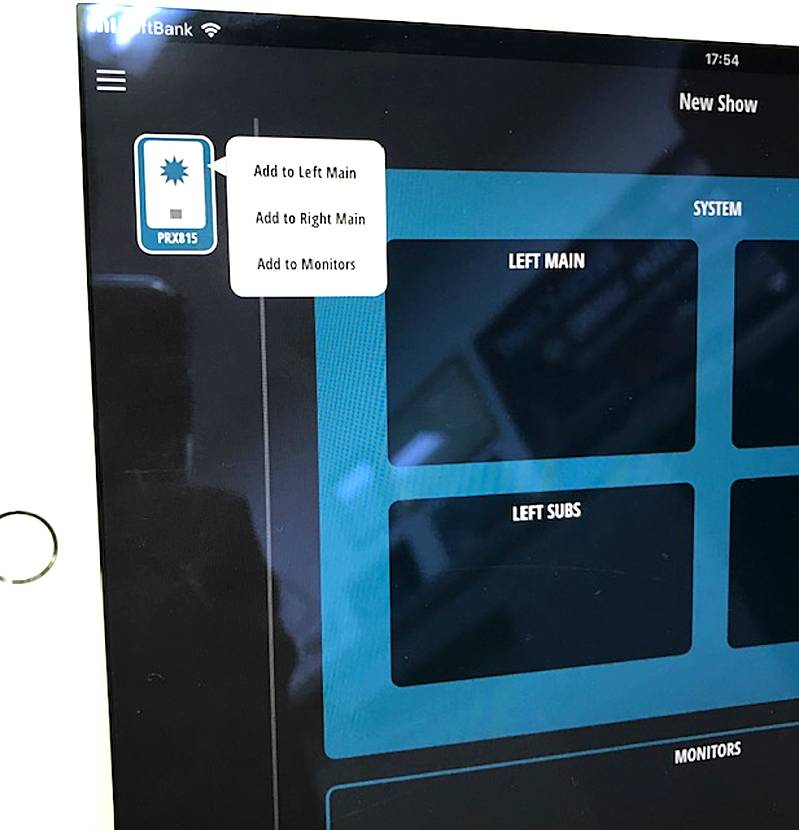

5. Now wireless control is already available. This is the state in which “Entire SYSTEM” is selected.
Trace the fader on the lower right of the iPad with your finger to change the volume. By the way, the yellow-green meter next to it is a level meter and can be monitored in real time.
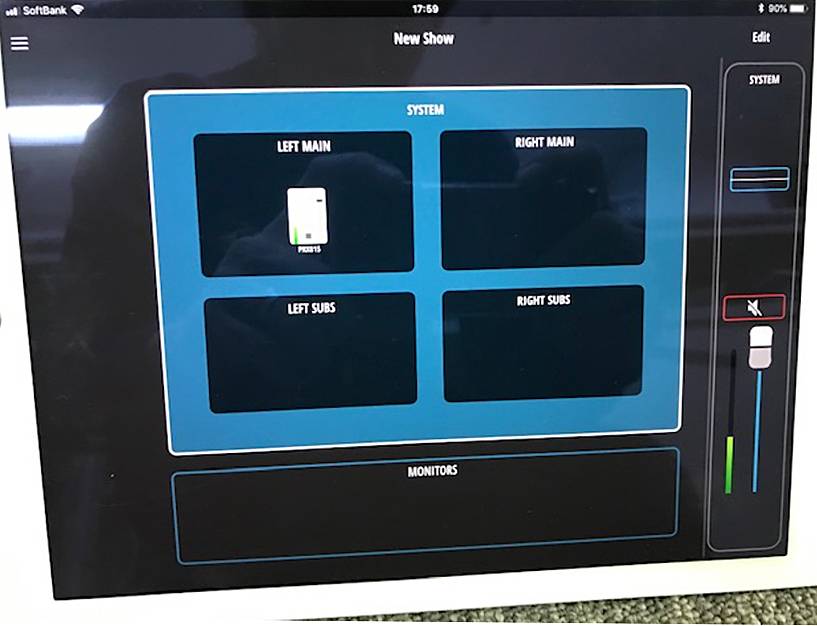
6. Tapping the single-line icon above the meter took me to the 8-band parametric equalizer screen.
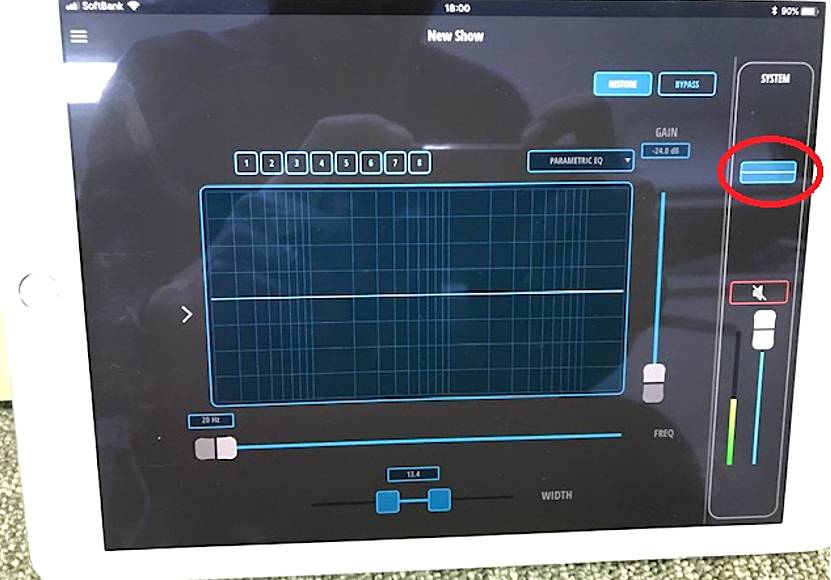
7. By touching the numbered parts from 1 to 8 and tracing with my finger as it is, I could intuitively change the frequency and the boost-cut value. Incidentally, the faders on the bottom and side of the screen can also be adjusted.
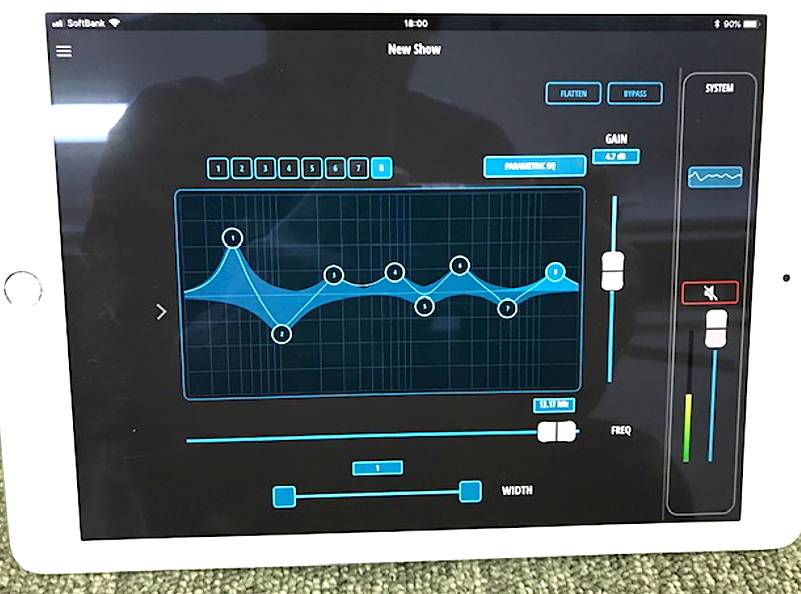
8. Returning to the first screen, tap “PRX815” in the SYSTEM frame to set the speaker alone, and “SETTING” will appear on the right side of the screen.

9. Tap here to check and change the speaker side settings and monitor the level, switching XLR1 and XLR2 between Mic/Line, and switching the speaker position between MAIN and MONITOR.
In this state, when the GAIN knob on the speaker side is adjusted, the faders of each input move up and down in the same way, without delay. In short, all settings on the speaker side could be controlled with the iPad, except for the GAIN of each channel.
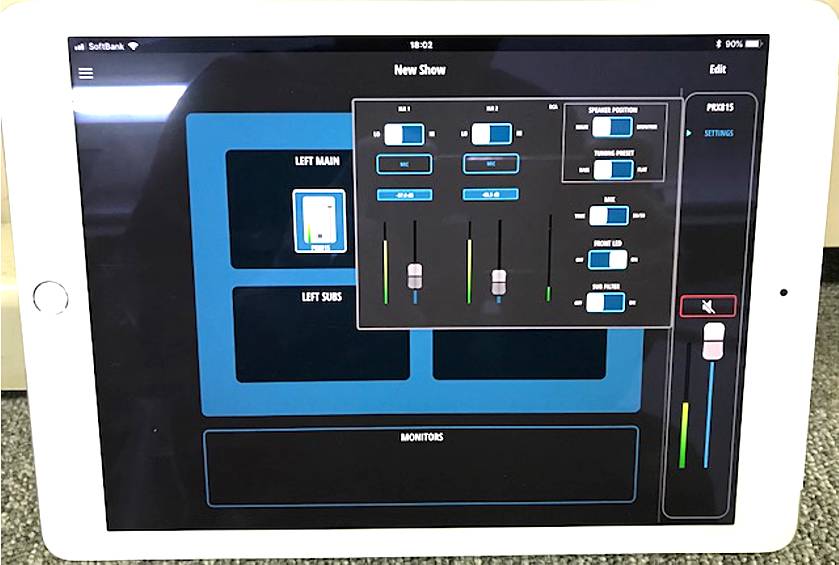
10. Go back to the first screen again and touch the blank area in the “LEFT MAIN frame” to go to the “L/R MAIN” setting screen. Here you can set the delay.

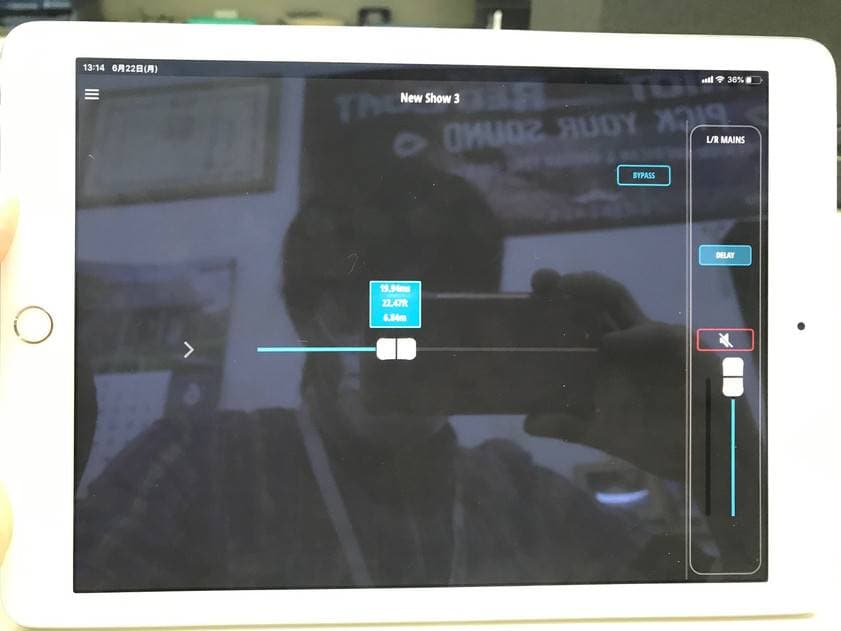
This is all for now, but frankly speaking, I was shocked. What is really amazing is that I was able to connect and operate the PRX800 Series in about 10 minutes without looking at any manuals! I think it's because it's so easy to use and is a well thought-out design. That's what JBL is all about!
The PRX800 series of JBL powered speakers has uncompromising sound quality and tour-grade durability, and the PRX Connect app is not only quick and easy to set up, it is also the most powerful tool I've ever used, allowing me to walk around the stage or auditorium and listen to the actual sound and tweak the settings. I think it is the most powerful tool.
If you want to easily get a higher grade of sound, the PRX800 Series + PRX Connect is the way to go.
(2019-05-16 release 2020-06-29 update)