
Have you all heard about "Otoya Live"? Three times a week on Tuesdays, Thursdays, and Saturdays from 18:30, Sound House headquarters streams live band performances and product introductions. Click here for past videos.
https://www.soundhouse.co.jp/content/otoyalive/
By the way, the other day, I introduced PLAYTECH's "PDP300" electronic piano during the Sound House live stream.
→ PDP300 product list
Of the two available colors, black and white, I used the white version on the stage. White pianos are fashionable, aren't they? It's also eye-catching on stage. Using the white PDP300, I first played one song in the live performance.

In the second half, I introduced the PDP300. The first important point is the ivory keyboard and the three-step touch switching. For those who play the piano, I think touch is very important when choosing an electronic piano. The impression I got is that the surface looks like a real piano! It has an unevenness not unlike wood grain, and it feels smooth to the touch. Being able to choose the weight of the touch from three types is an attractive feature. This is unique to electronic pianos ♪
Touch switches like this.

First, press the Metronome button and the Split button at the same time. ↑ They will glows blue and flash like this.
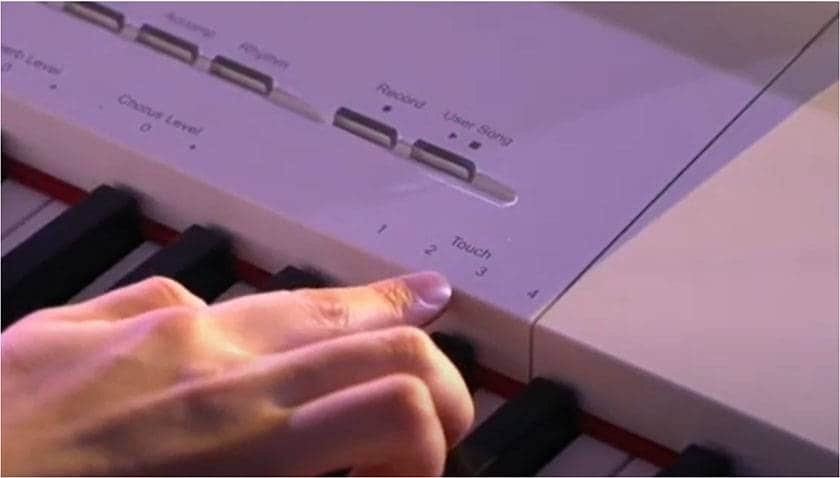
Next, note the place where "Touch 1 2 3 4" is written. You can set the touch by pressing the key at the position where the numbers are written. 1 is light, 2 is medium, and 3 is heavy. Once set, press the two flashing buttons again at the same time. When the light goes out, the setting is complete!
Touches 1 to 3 are changes in weight within the weight range of common ordinary pianos. It's a small change and you can't really tell the difference by hitting one key, but when you play a song with both hands, it's different! I felt the change in weight. 4 is a mode in which the same volume is output regardless of the strength of the keystroke.
The second feature is the "twin piano" function! After pressing the two buttons at the same time to make them blink, note the left end of the keyboard.
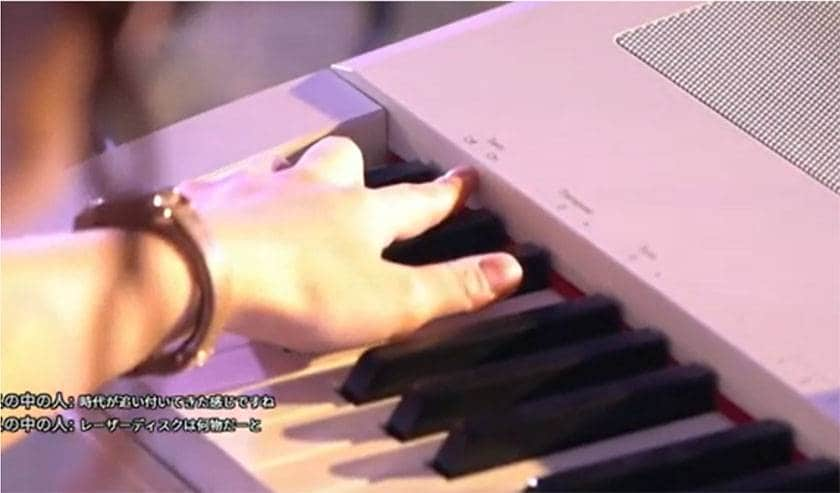
↑ Here. I'm sorry it's hard to see, but it says "Twin Off On". Press the key at the position marked ON to switch to twin piano mode.
Features of Twin Piano Mode (1) "The range is divided into left and right"
When the twin piano mode is turned on, the left half of the keyboard will sound two octaves up and the right half will sound two octaves down. Therefore, the left is the left and the right is the right, and the range of the middle part of the piano comes out. If you play one note on the right and the same note on the left, it's like you're using two pianos. When you want to have a short lesson, it's easy for one person to play an example and the other to imitate it.
Features of twin piano mode (2) "Two sustain pedals"
The PDP300 stand has three pedals, and like a normal piano, it has a soft pedal, a sostenuto pedal, and a sustain pedal from left to right.
※note
Soft pedal: Softens the sound.
Sostenuto pedal: It works only on the key that is pressed when the pedal is pressed. Even if you take your hand off the keyboard, the sound will continue to sound as long as you are stepping on the pedal.
Sustain pedal: While you are stepping on the pedal, the sound will continue to sound even if you take your finger off the keyboard.
The pedal on the left is usually the soft pedal (which softens the sound), but in twin piano mode it becomes a second sustain pedal!!!!! It works only on the left half of the keyboard. The pedal on the right replaces the sustain pedal that works only on the right half of the keyboard. As a result, it looks as if two independent pianos are stuck together.

↑ Demonstration by stepping on the left pedal, which became a second sustain pedal.
It also comes with two headphone jacks for two people!

Even when using the twin piano mode, the sound is not divided into left and right in the headphones, and all sounds can be heard with both headphones.
In addition, there are many useful functions that electronic pianos usually have, such as transpose, reverb, split (dividing the tone according to the range), and metronome.
As mentioned above, I introduced the PDP300 during live distribution and in this blog. Did you get a feel for the appeal of the PDP300?
Please also refer to the official product video!
Click here for the product page. We have also started selling sets with headphones or sets for great deals!
→ PDP300 product list

































