
Compact mirrorless cameras, such as the Sony ZV-E10, allows you to make detailed settings and change lenses, so you can shoot professional-quality videos. If you set them up well, you can even shoot live performance videos in live music venues beautifully. So, here are some points to keep in mind when shooting live performance videos in live music venues with a compact mirrorless camera.
■ First of all, check whether cameras are allowed.
Some live houses do not allow photography, so check with the venue whether cameras are allowed. Even if it is not possible for major musicians, it may be possible for ordinary people to take photos if they are planning the event. Even if it is prohibited to take photos on the venue's website or notice, it may be allowed at the organizer's discretion, so check first by phone or other means.
■ When standing, the ideal position is in the front row
The easiest place to take photos is in the front row, where there are no audience members in front of you. From this position, you can take photos with a handheld camera. If you are in a position further back, you will need to attach a selfie stick or monopod to your camera and hold it out to take photos. If you take photos in this way for a long time, your arm will get quite sore.
Also, since you can't use the viewfinder, you'll have to check the image on the LCD monitor. But, if the camera has a vari-angle LCD monitor, you can tilt it downwards, so I recommend this.
■ If you want to change the composition, use the lens or camera zoom.

Once the live performance starts, it's difficult to change your position, so the composition will be fixed. If you want to vary the video with a single composition, use the lens or camera zoom function. Using the lens zoom is recommended because it doesn't reduce the image quality even when you zoom in. If you use a lens for APS-C, which is often used with compact mirrorless cameras, it is easy to use a lens that can zoom from 16-18mm (wide-angle) to 50mm (telephoto).
With the ZV-E10 Power Zoom Kit from Sony, you can shoot at a range of 16mm to 50mm. Even if you are in the front row, you can shoot the whole stage at 16mm, or a close-up of the performer's upper body at 50mm. When shooting close-ups, you can create a cool composition by positioning the performer slightly to the right or left of the center of the screen.
Sony / VLOGCAM ZV-E10L B Power Zoom Lens Kit Black
If you want to shoot a beautiful live house performance video on a low budget, this is the product for you. The main advantage of Sony cameras is their quick auto-focus, which means that even if the performer on stage moves around, the focus will always be in place. The fact that you can shoot in log format is also a big plus, and you can use color grading to create videos with stylish color tones. You can also change the lens, so you can use lenses sold by third parties. It's great that Sony cameras have such a wide range of lenses.
■ Set the recording volume level lower than usual
If you record at a live house with the same volume as you would for a normal vlog, you may experience distortion, so it is recommended that you set the recording volume to a lower level than usual. Depending on your position, if you are near the speakers in the front row, I recommend setting the volume to around 40% of the normal level.
If you end up standing too close to the speakers, you'll have to worry about the volume of the camera, but you'll also have to worry about your own ears. So, let's use earbuds that reduce the volume.
Here are some recommended earbuds that you can buy from Sound House.
ALPINE / NEW MusicSafe Pro Transparent
These earplugs control the volume while maintaining the sound quality. They are equipped with three different filters to suit the volume you want to suppress.
BANANAZ / Thunderplugs Classic
It offers an average sound insulation performance of 18dB for all frequencies. It is made of soft silicone and feels good to wear
CRESCENDO / Music 20 Ear Protectors (Ear Plugs)
It attenuates sound by about 20dB, reducing the volume without affecting the nuances of speech or music.
■ Set the white balance to reddish
As live houses are dark, it is recommended that you set the white balance to reddish to capture the lights and people's skin vividly. If you want to set it with one touch, set it to “cloudy” or “shade” to make it reddish. If you want to set it with a numerical value, I think it is good to set it to 3000k as a guide and set it to your preference.
■ Capture images other than the performers
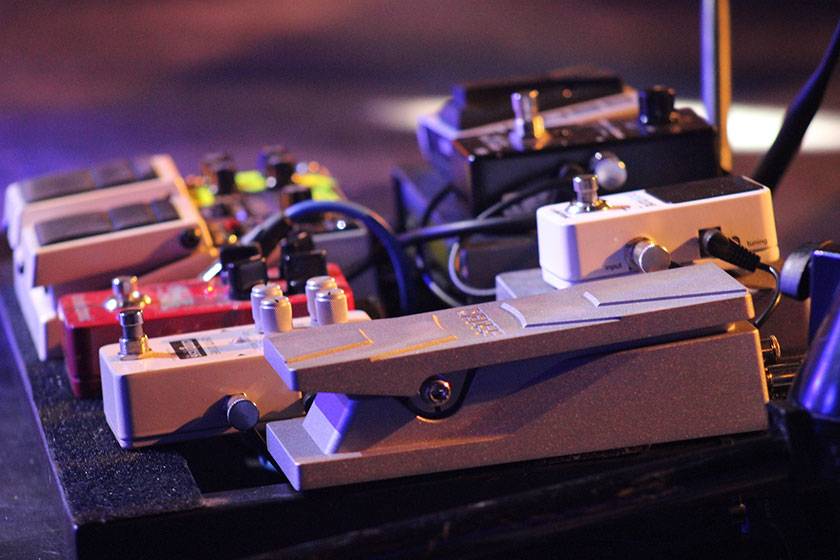
To prevent the editing process from becoming monotonous, try to take close-up shots of things on stage other than the performers, such as amplifiers, lights, and effect pedals. If you include these shots at the beginning of the video or during the interlude, for about 1 to 3 seconds, it will add variety and keep the viewer interested.
■ Move the camera to add motion.
It's difficult to do this with a single camera, but it makes the video more dynamic. For example, you can move the camera from right to left as you film, or move it from the ceiling light to your feet as you film, and it will be good for editing. Since you can't move yourself, just move the camera to add variety.
■ Make videos and make music more fun!
These days, everyone enjoys watching videos on YouTube, TicToc, etc. If you can get permission, please take videos at live houses and enjoy the music!
The “sound & person” column is made up of contributions from you.
For details about contributing, click here.
















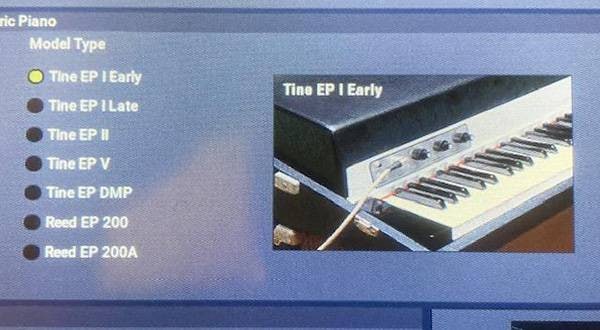



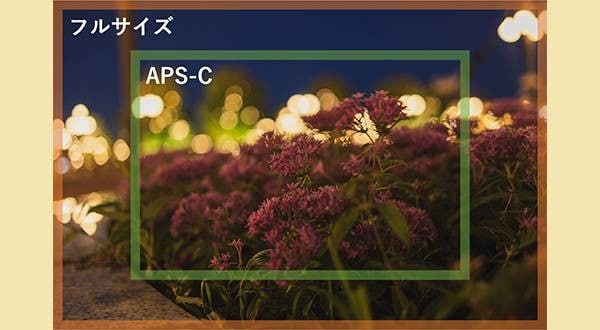
![[2023 Edition] Recommended Lighting for Photography](/contents/uploads/thumbs/2/2022/6/20220602_2_18157_1.jpg)



 ライブ配信に必要な機材
ライブ配信に必要な機材
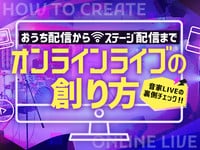 ライブ配信に必要な機材を徹底解説 オンラインライブの創り方
ライブ配信に必要な機材を徹底解説 オンラインライブの創り方
 Roland ビデオ・スイッチャーの選び方
Roland ビデオ・スイッチャーの選び方
 Panasonic BOXカメラについて
Panasonic BOXカメラについて
 Panasonic LUMIXルミックスとは
Panasonic LUMIXルミックスとは
 ミュージックビデオ撮影テクニック!
ミュージックビデオ撮影テクニック!















