■Previous GM Sound Source Series
GM Sound Source 01: Ancient GM Sound Sources
GM Sound Source 02: Piano Category
GM Sound Source 03: Chromatic Percussion Category
GM Sound Source 04: Organ Category
GM Sound Source 05: Guitar Category
GM Sound Source 06: Bass Category
GM Sound Source 07: Orchestra Category
GM Sound Source 08: Ensemble Category
GM Sound Source 09: Brass Category
GM Sound Source 10: Reed Category
GM Sound Source 11: Pipe Category
GM Sound Source 12: Synth Lead Category
GM Sound Source 13: Synth Pad Category
GM Sound Source 14: Synth SFX Category
GM Sound Source 15: Ethnic Category
GM Sound Source 16: Percussive Category
GM Sound Source 17: SFX Category
GM Sound Source 18: Drum Set Category [Drums]
GM Sound Source 19: Drum Set Category [Percussion]
GM Sound Source 20: Sound Fonts
What is SMF?
SMF stands for Standard MIDI File, which is a binary file containing performance data for a song (data in the form of 0s and 1s). SMF was originally a standard devised by Opcode System, but it was adopted as a MIDI standard in 1991, alongside the GM (General MIDI) standard. Currently, SMFs are mostly used on computers and have the .mid file extension.

If MIDI is the language spoken between electronic instruments, SMF is like the written notes of that language. It contains information such as instrument specifications, tempo, time signature, and notes, making it similar to a musical score for an orchestra. The key aspect is that it doesn’t contain absolute timing information. When the data is loaded into a player (sequencer), it sends real-time MIDI data to a GM sound source, which plays the notes in sequence.
On Windows, SMFs can easily be played using Windows Media Player.

The sequencer in this case is Windows Media Player.
The GM sound source is Microsoft GS Wavetable Synth, which is included with the operating system (located at C:\Windows\System32\drivers\gm.dls). Many electronic pianos also come with GM sound sources and sequencers built-in, allowing you to load and play SMF files from a USB memory device, useful for accompaniment or practice.

The advent of SMFs significantly expanded the ability to handle music data in a universal way, bringing new possibilities to the music industry, especially becoming indispensable in the karaoke industry.
About MIDI (Musical Instrument Digital Interface)
SMF is a part of the MIDI standard, which began in 1982 as a communication protocol to connect multiple electronic instruments. What’s remarkable is that this 40-year-old specification is still in use today, unlike the rapidly changing standards in the world of computers. Thanks to this longevity, MIDI allows communication between devices as old as 1983 and the latest equipment, though some inconveniences remain.
In 2019, MIDI 2.0 was introduced, and the specification was finalized in 2020. Companies have started implementing MIDI 2.0, which maintains compatibility with older devices while enabling faster, bidirectional communication with newer devices. The most significant improvements are likely in response time and increased resolution, though the transition to MIDI 2.0 will take time as most current equipment still uses the older MIDI 1.0 standard.
Contents of SMF

When you open an SMF in a text editor, it will show an unintelligible string of characters. To check its contents, you should open it in a binary editor. In this case, you’ll be able to see hexadecimal values like the following. The file is structured according to the MIDI standard, with all the necessary data recorded accordingly.
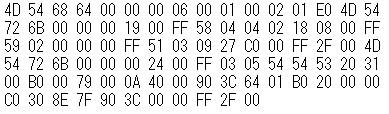
SMFs are composed of data blocks called chunks. The first chunk contains basic information in the header, followed by information about notes (musical notes) and other data.
There are three types of SMFs, but the following two formats are commonly used:
- Format 0:
- A format that combines all channel data into one track. It might be useful for exchanging simple data.
- Format 1:
- A multi-track format. This is used when dealing with GM sound sources.
How to Create an SMF
When creating music data, most people use a DAW (Digital Audio Workstation). Since DAWs can handle SMF input and output, creating an SMF is as simple as exporting the music data as an SMF. However, it’s important to follow the MIDI specifications when doing so. DAWs do not handle audio data directly, and there are many details to consider, such as channels, instruments, automation, and effects.
Because the MIDI specification is old, DAWs have added their own features and replaced some MIDI controls with more flexible solutions. As a result, there is a mix of pure MIDI standards and proprietary standards, which may confuse those who are not familiar with MIDI. While MIDI typically handles 7-bit, 128-step data, DAWs work with 32-bit float data or higher, so even just looking at the numbers can feel jarring. Still, the foundation of DAWs is based on the MIDI standard, and this cannot be ignored.
Additionally, it’s not always guaranteed that a DAW will export a perfectly accurate SMF. When exporting SMFs, a dedicated MIDI sequencer often works more straightforwardly with MIDI, making it easier and less stressful to create an SMF. MIDI sequencers like Domino are well-suited for making pure SMFs.
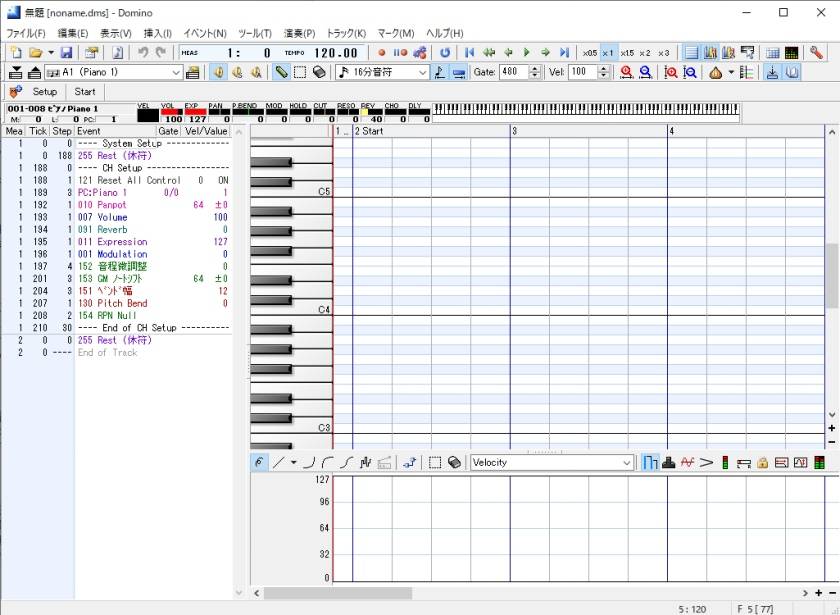
Uses and Future of SMF
Currently, there is no longer a pressing need to handle SMFs, as many people now work with audio files like MP3s. So, is there any situation where SMF is still required? Apart from the creation of karaoke data and similar uses, there may not be many cases today.
However, SMF is still convenient for exchanging composition data between creators. If you're using the same DAW, you can exchange data in that DAW’s native format, but if you're using different DAWs, SMF becomes a necessary intermediate format. For example, if you receive simple melody and chord data and want to arrange it, working with an SMF is often more efficient than using an audio file. In this sense, SMF is commonly exchanged as simplified MIDI data.
If you think of SMF as a file that comes with sheet music that audio files do not have, it can seem like quite a valuable format. You can edit it as you like, and it’s easy to repurpose. It can also be used for practice by playing in slow motion, turned into karaoke with minus-one tracks, and is a very versatile format.
It has been quite a while since the Web MIDI API became available in browsers, but the infrastructure hasn’t yet advanced enough to make it easily accessible. In the future, as online music education and similar services become more popular, SMF and GM soundfonts are likely to be effectively utilized, and it is something to look forward to. Once it becomes easier to handle in browsers, flexible music usage in various services, such as games and karaoke, will become possible. Besides traditional benefits like lightweight data, key changes, minus-one tracks, looping, tempo changes, and sound variation, new possibilities such as AI-driven improvisation and real-time composition will also emerge. If that happens, GM soundfonts and SMF might once again gain significant attention.
The “sound & person” column is made up of contributions from you.
For details about contributing, click here.








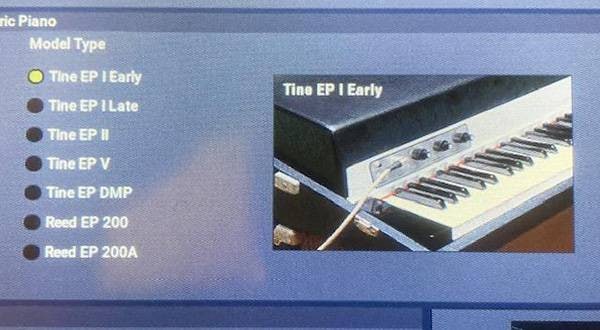



![[2023] Top Recommended Popular MIDI Keyboards](/contents/uploads/thumbs/2/2022/6/20220608_2_18195_1.jpg)


![[iZotope] Futuristic beat making plug-in “BREAKTWEAKER EXPANDED”!](/contents/uploads/thumbs/2/2021/2/20210226_2_12418_1.jpg)

 BOSS MIDIケーブルで広がるパフォーマンスの世界
BOSS MIDIケーブルで広がるパフォーマンスの世界
 USB接続MIDIインターフェイス
USB接続MIDIインターフェイス
 ドラム音源に最適なMIDIパッド・コントローラー
ドラム音源に最適なMIDIパッド・コントローラー
 USB接続対応のMIDIキーボード
USB接続対応のMIDIキーボード
 キーボードスタートガイド
キーボードスタートガイド
 キーボード・ピアノ講座
キーボード・ピアノ講座















