
- Mixers
- DIGITAL MIXER
- Digital mixers
- AUDINATE/Dante Virtual Soundcard DVS Virtual Soundcard
AUDINATE / Dante Virtual Soundcard DVS Virtual Soundcard
Variations
Dante Virtual Soundcard working with a DAWDante Virtual Soundcard seamlessly connects PCs and Macs to Dante audio devices on the network, turning your computer into a Dante-enabled workstation. By using audio applications and Dante devices together, you can instantly connect, record, mix, and play audio sources.
■Virtual Direct I/O
Dante Virtual Soundcard uses existing Ethernet ports. No converters, snakes, special cables, connectors*, or external devices are required.
・Direct high-quality audio signals on the Dante network to your favorite DAW such as ProTools, Logic, and Cubase. Record up to 64 channels.
・Play background music, theater sound effects, and other sound sources from any application such as iTunes.
■Dante for presentations and meetings
By using your existing network and Dante-enabled devices in combination, you can deliver clear, high-quality audio.
・Allows all participants to share VoIP calls such as Skype, which is used for online conferences.
・Enables sound playback from any application, enhancing demonstrations and videos.
・Slides from PowerPoint, Keynote, etc. can be sent directly to a Dante-enabled sound system without audio degradation.
■Multi-channel powerhouse
Dante Virtual Soundcard can be flexibly configured according to the number of channels required. It can be used for anything, from applications where two channels are sufficient, such as playing background music from iTunes, to large-scale live recordings where up to 64 channels can be recorded and mixed down to stereo at the same time, streaming, regardless of size.
・Any channel to any device Route audio signals to any device on the network, regardless of the number of channels. Splitting is also supported.
・Up to 64 IN/64 OUT bidirectional uncompressed audio Multi-channel multi-track recording without compromising on sound quality
・Virtual Sound Check Plays up to 64 channels
■Uncompromising performance - that's Dante
Dante Virtual Soundcard delivers unparalleled sound quality, making Dante the first choice of engineers and manufacturers around the world among the many network audio options available.
・Windows: ASIO driver and WDM driver
・Mac OS X: Core Audio *Currently not compatible with machines equipped with M1 processors.
・Supports sampling frequencies of 16, 24, 32-bit, 44.1, 48, 88.2, 96, 176.4**, 192** kHz
・Can be set to 4ms, 6ms, or 10ms latency (fixed)
・Ultra-precise time alignment in 1 μSec increments
・Up to 64 IN/64 OUT audio channels
■Affordable price
We offer a perpetual license that can be used on one computer at a reasonable price.
* For thin laptops such as MacBook Pros and Ultrabook PCs, use a USB or Thunderbolt adapter for wired Ethernet connections.
** Not compatible with WDM. To maximize performance at sampling frequencies of 176.4kHz and 192kHz, a dedicated computer specialized in the latest audio processing is required.
※ This is a serial-delivered product. Please download the application from the manufacturer's website.
※ This product is a Single Machine License.
* Compatible with M1 and Apple Silicon
■Activation procedure
①Create an account with Audinate
②Select ""My Products"" on the account management screen.
③Enter the ""Serial Number"" sent to you in the ""Token"" field and click ""Sumbit"".
※Hyphens are not required
※Please be careful with ""0"" zero and ""O"" and with uppercase and lowercase letters
④After pressing Sumbit, ""License ID"" will be displayed.
⑤Enter the displayed ""License ID"" in the license tab of ""Dante Virtual Soundcard"".
関連記事
関連商品
-
¥3,980(incl. tax)
 In Stock
In Stock -
 AUDINATE / ADP-AES3-AU-2X2 DANTE adapter
AUDINATE / ADP-AES3-AU-2X2 DANTE adapter¥29,800(incl. tax)
 In Stock
In Stock -
 AUDINATE / ADP-DAI-AU-1X0 DANTE adapter
AUDINATE / ADP-DAI-AU-1X0 DANTE adapter¥25,800(incl. tax)
 In Stock
In Stock -
 AUDINATE / ADP-DAI-AU-2X0 DANTE adapter
AUDINATE / ADP-DAI-AU-2X0 DANTE adapter¥29,800(incl. tax)
 In Stock
In Stock -
 AUDINATE / ADP-DAO-AU-0X1 DANTE adapter
AUDINATE / ADP-DAO-AU-0X1 DANTE adapter¥23,800(incl. tax)
 In Stock
In Stock -
 AUDINATE / ADP-DAO-AU-0X2 DANTE adapter
AUDINATE / ADP-DAO-AU-0X2 DANTE adapter¥29,800(incl. tax)
 In Stock
In Stock -
 AUDINATE / ADP-USB-AU-2X2 DANTE adapter
AUDINATE / ADP-USB-AU-2X2 DANTE adapter¥25,800(incl. tax)
 In Stock
In Stock -
¥5,480(incl. tax)
 In Stock
In Stock -
 CLASSIC PRO / CBR2 Bluetooth receiver
CLASSIC PRO / CBR2 Bluetooth receiver¥4,980(incl. tax)
 In Stock
In Stock
商品レビューProduct Review
2025/10/03
![]()
![]()
![]()
![]()
![]() 導入の正しい手順を残します。
導入の正しい手順を残します。
投稿者名Reviewed by:ひぐはる 【佐賀県】
まずできることなら公式から買いましょう。そっちのほうが導入が楽です。
ここから購入した人のために正しい手順を記載します。
封筒記載のことは基本無視で
https://www.getdante.com/products/software-essentials/dante-virtual-soundcard/
このページから一旦無料版を入れましょう。
そうしないとTokenを入力する場所が出てきません。
アカウントはAUDINATアカウントなどありませんので画面の指示通りDanteアカウントを作りましょう。
作ると無料版のコードとDanteVirtualSoundCard(以降DVSと記載します)のダウンロードリンクが出てきますのでダウンロードしましょう。
ダウンロード後、ファイル解凍、アプリ起動、出てくる項目すべて許可して進めます。そうすると導入できるのでDVSが入ったら先程入手した無料版のコードをDVS内で入力します。
次にDanteのサイトに戻り、ログインしてMy Accountに飛び、そこのMy Latest Licenses項目にあるView All Productsを選択
Download DVS、Redeem a Token と2つの項目があるのでRedeem Tokenを選択
そこにサウンドハウスから送られてきたコードを入力します
(小文字のLと数字の1
アルファベットのOと数字の0
これらの間違いもある場合がありますのでならない時は該当の文字を入れ替えてみてください。)
そうすると正式なDVS用のIDがもらえます。
それを先程ダウンロードしたDVSに入力、Activateを押せば完了です。
DVSを使えばPCをI/Oデバイスにできるのでサラウンド出力やDAWから直接送信も可能になります。
DanteController((https://www.getdante.com/products/software-essentials/dante-controller/)←ここから導入)も同時に起動しておかないとアウトプット設定がDVS側でできないので要注意です。
PCのオーディオ設定の出力デバイスをDVSにしていないことも出力できない原因になります。デジタルとはいえバランス信号を64出力ってDanteすごすぎる、、、
レビューIDReview ID:68df4741b424c90060000042
2022/03/03
![]()
![]()
![]()
![]() 良い製品なのだろうけど
良い製品なのだろうけど
投稿者名Reviewed by:iii 【東京都】
良い製品だが、自分の環境でどう頑張ってもYAMAHA QLと接続できなかった
プロ用製品だからかもう少しいい説明書や情報があると嬉しい
レビューIDReview ID:127581
2021/09/27
![]()
![]()
![]()
![]() シリアル番号とライセンスIDは別物なので注意
シリアル番号とライセンスIDは別物なので注意
投稿者名Reviewed by:タロウ 【東京都】
サウンドハウスさんから届くマニュアル通りに進めるとバーチャルサウンドカードのラインセスを入力できなかった為、私のやり方を記載しておきます。2021年9月時点のものですが参考いただければ。
1.Audinate(danteの公式サイト)でアカウントを作成。
2.アカウント管理画面から「My Products」を選択。
3.「Token」項目にサウンドハウスさんから届いた「シリアル番号」を入力し、「Sumbit」をクリック。
4.Sumbitのあとに、「License ID」が表示されるのでコレを、「Dante Virtual Soundcard」のライセンスタブに入力する。
レビューIDReview ID:122591
2021/03/13
![]()
![]()
![]()
![]() 安定環境を維持すれば便利
安定環境を維持すれば便利
投稿者名Reviewed by:DDP 【大阪府】
Dante機器(QL/CL以降のヤマハの卓など)とPC間がLANケーブル1本で64chデジタルマルチとして繋がります。
PC再生を卓にマルチトラック入力したり、dante構築のシステムでライブ演奏をPCにマルチトラック録音をしたりするのに、スイッチングハブを介して或いはデイジーチェーンの末端でLANケーブルをPCのRJ45に刺すだけで64chリンクとはすごいもんです。
RIO3224 x3台と、CL5 x2台、に32ch録音PC(win/mac混) 3台をタイムコード同期で回しました。バンド自体は40 in / 12 out 程度。聞き直すとたまに小さくプチっと言う物が不定期にありました。ディスクライトかも?。danteコントローラでモニターしてると、結構負荷が見えます。Bonjourがベースなのでリンクローカルでも繋がりますが、ローカルIPを持たせた方がなんとなくエラー率が低くなりました。
たっぷりレーテンシーがかかっても良いような生配信ミックスなんかは、RIOからDVSで受けてDAWでミックスするとプラグインがふんだんに使えて良いです。
1経路ならばもっとレーテンシーを増やして安心重視にしたい気もします。(4ミリ、6ミリ、10ミリ秒の切り替え)。
そもそもRJ45の無いMACでは、純正品以外のイーサネットアダプタはうまく動かないものも一部あり、また、アダプタのファームウェアによって安定の違いなどあったので、注意が必要です。突如、デバイスマウントが外れたり再起動がかかったりということもありましたので、ある程度枯れたOSを使い、しっかり事前に運用確認をとったマシン環境で使うことが大事だと思います。リダンダントを組むのはまた大変です。
MacOSX 10.13以降でSIPをdisableしないと起動できない未解決問題もあります。
またDVSはクロックマスターになれないのでDVS同士では動作できません。マスターになるダンテのハードか、あるいは姉妹ソフトのdante viaなどと繋がった状態でしか使えません。
チャンネル数やレーテンシーはviaの方がチープに見えるけど価格付けがviaの方が高価なのはこれが理由かと。
DVSは卓に1ライセンス付いてますのでviaのほうが追加販売が伸びそうですが。
レビューIDReview ID:114604
2022/11/13
![]()
![]()
![]() シリアルナンバーにフリガナ表記を追加してもらいたい
シリアルナンバーにフリガナ表記を追加してもらいたい
投稿者名Reviewed by:ちょっとよりみち 【東京都】
注文するとシリアルナンバーが書かれた紙が郵送されてきます。
Audonateアカウント→
マイアカウント→
マイプロダクト→
Redeem a Software Token→
表示されたライセンスコードをDVSソフトのライセンスキー欄に打ち込む。
Redeem a Software Tokenという欄に購入したシリアルナンバーを打ち込むのですが、O(ゼロ)か0(オー)か、l(小文字のエル)か I(大文字アイ)の違いが分かりずらい。
いっそのことシリアルナンバーすべてのフリガナを表記しておいてもらえると大変助かる。その方がサウンドハウス的にも問い合わせなどが減って助かるのではないかと思う。
DVSそのものの性能や使い勝手には満足しています。
レビューIDReview ID:134725
不適切な投稿として報告しますか?
理由
ご協力ありがとうございました
投稿を削除しますか?
投稿されたレビューを削除しました。
AUDINATE
Dante Virtual Soundcard DVS Virtual Soundcard
Item ID:272275
9,280 yen(incl. tax)
463Pt(5%)Detail
- 92Pts
通常ポイント
- 371Pts
ポイント5倍キャンペーン
- 463Pts
Total
- In Stock
- In Stock, can be shipped when order is confirmed.
- Low Stock
- Low Stock, may be sold out soon.
- Scheduled date
- Expected to arrive at Sound House on this date.
- TBA
- Expected date of arrival at Sound House to be determined.
- Back Order
- It needs to be orderd from the manufacturer. Please inquire about the estimated date of arrival.
- Mfr. Delivery
- Must be ordered from manufacturer. Please inquire about the estimated date of arrival.
- Download
- Only the serial number will be sent to your registered email address.
- Special Order
- Made to order item or must be ordered from manufacturer. May take several weeks or months.
- No Longer Available
- Product is no longer available due to having been discoutined or other reasons.
Rating![]()
![]()
![]()
![]()
![]()





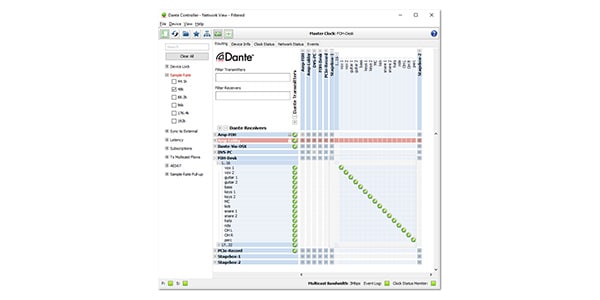


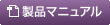






![[2024 Edition] How to Choose a Mixer & Recommended Analog and Digital Mixers](/contents/uploads/thumbs/2/2024/10/20241026_2_29157_2.jpg)
![[Is No One Doing This??] Recorded the Sound Differences Between Mixers!!](/contents/uploads/thumbs/2/2024/8/20240827_2_28388_2.jpg)
![[PA Guide for Beginners] Let’s Put Together A PA System for Your Live Show!](/contents/uploads/thumbs/2/2023/1/20230131_2_20981_2.jpg)
 CLASSIC PRO / CMA1
CLASSIC PRO / CMA1 CLASSIC PRO / CBR1
CLASSIC PRO / CBR1




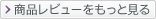

 Back Order
Back Order 












すべてのレビューを見る