
- Software
- MIDI
- Physical controllers
- KORG/nanoKONTROL 2 BK ナノコントローラー MIDIキーボード
KORG / nanoKONTROL 2 BK ナノコントローラー MIDIキーボード

・Color: Black
・Slim physical controller
・Compact design that can be placed anywhere
・Compatible with many software such as major DAWs
Compact body, easy-to-use physical controller that can be used immediately
・The nanoKONTROL2 is equipped with a body of a size that fits right in front of a laptop computer, with 8-channel controls required for controlling music software, and transport buttons. Each button is carefully selected according to the software to realize simple and easy control. Supporting a large number of software such as major DAWs, the setup required for connection has been greatly reduced. In terms of design, we have pursued a sense of unity with notebook PCs, including slim and two-color variations.
A complete controller that allows you to precisely control your DAW and software synthesizer
・Knobs, faders, and 3 switches prepared for 8 channels correspond to pan, volume, solo/mute/REC, respectively, and are useful for recording automation on multiple channels. In addition, by installing a marker button, you can hit marks at important points to make recording and composition work more efficient. When using a software synthesizer, you can assign parameters to your favorite controls and control them. You can also use the faders to set the EG ADSR, and use the knobs to control the filter cutoff frequency and resonance.
Supports dedicated editor software “KORG KONTROL Editor”
・Of course, it also supports the PC editor software "KORG KONTROL Editor" that allows you to make detailed customizations according to your usage. For example, you can change the maximum/minimum value of the control change message.
USB bus power system, smart settings
・You can easily build a music production system that is simple and easy to carry by connecting it to your laptop's USB terminal with a single cable.
・Controller: Knob x8, Slider x8, Button x24
・Supported software:
Avid Pro Tools,
Apple Logic,
Apple GarageBand,
MOTU Digital Performer,
Steinberg Cubase,
Ableton Live,
Cakewalk SONOR
Software that can be controlled by other control change messages
・Connection terminal Mini USB terminal
・Power supply USB bus power supply method
・External dimensions: 325 (W) x 83 (D) x 30(H) mm
・Mass: 293g
■ Operating environment
Macintosh
Supported computers Macintosh with a USB port that meets the operating environment of macOS X macOS X 10.8 Montain Lion or later
Windows
Compatible computer A computer with a USB port that meets the operating environment of Windows 7 SP1 or later Compatible OS Windows 7 SP1 or later (32bit / 64bit)
The USB cable is included when you open it from the side with the hole for the package display.
There are no parts for the rotary knob on the top of the fader.
*Since Logic Pro X 10.4.5, a serious problem with compatibility with GarageBand 10.3.3 has been confirmed. If you are using the nanoKONTROL2 Control Surface plug-in for GarageBand/Logic, please refrain from updating to Logic Pro X 10.4.5 or later, or GarageBand 10.3.3.
関連商品
-
¥4,980(incl. tax)
 In Stock
In Stock -
¥6,280(incl. tax)
 In Stock
In Stock -
¥16,800(incl. tax)
 In Stock
In Stock -
 AURALEX / Studiofoam Pyramids 2
AURALEX / Studiofoam Pyramids 2¥52,800(incl. tax)
 In Stock
In Stock -
 SONEX / PYR2 BROWN 14 pieces 61cm square
SONEX / PYR2 BROWN 14 pieces 61cm square¥35,000(incl. tax)
 In Stock
In Stock -
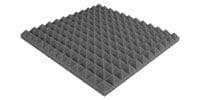 SONEX / PYR2 CHARCOAL sound absorbing material 1 piece 61cm square
SONEX / PYR2 CHARCOAL sound absorbing material 1 piece 61cm square¥2,640(incl. tax)
 Back Order
Back Order -
 SONEX / UNX3 BROWN 6 pieces 61cm x 122cm sound absorbing material
SONEX / UNX3 BROWN 6 pieces 61cm x 122cm sound absorbing material¥75,800(incl. tax)
 Back Order
Back Order -
¥45,800(incl. tax)
 Back Order
Back Order -
¥24,800(incl. tax)
 Back Order
Back Order
スタッフレビュー
家でも出先でも使えるDAW用のフィジカルコントローラーです。ノートパソコンを入れるビジネスバッグなどにもらくらく入るコンパクトさです。DAW操作では、パソコンのスペースキーを再生ボタンとして、"R"キーを録音ボタンとして使うこともできますが、やはり「nanoKONTROL 2 BK」のように、ボタン上に「S」「R」などのアイコンがあった方がわかりやすいです。また、DAWで使うボタンしかないので、パソコンのキーボードと比べて押し間違いも少ないと思います。メーカー発表の対応DAWソフトウェア以外にも、MIDIのCC(コントロールチェンジ)に対応していれば使用が可能です。スペックを確認してみてください。
 サウンドハウススタッフ
サウンドハウススタッフ商品レビューProduct Review
2014/12/25
![]()
![]()
![]()
![]()
![]() 使いやすい
使いやすい
投稿者名Reviewed by:totomori 【岐阜県】
今更ながら購入しました。
値段の割にはいい物です・
多くを望めばきりがないですが、この値段でかゆいところに手が届きます。
設定もあらかじめDAW側に設定があったのでそのまま使えました。MIDIキーボードにも同じ機能はありますが、設定がなくなかなか面倒なので大変助かります。
発売からかなりになるのでもう少し大きいサイズがでればまた購入したいと思います
レビューIDReview ID:53358
2011/06/20
![]()
![]()
![]()
![]()
![]() 思っていたより使いやすい。
思っていたより使いやすい。
投稿者名Reviewed by:WOODS 【静岡県】
CubaseLE4で使用しています。
つまみが小さく、スライダーの動く範囲も狭いのですが、実際に使ってみると、今までマウスを移動していた作業を指先でボタンを押すだけで済むので思っていたより使いやすいです。
レビューIDReview ID:24734
2023/01/04
![]()
![]()
![]()
![]() NUENDO / CUBASE /Logic
NUENDO / CUBASE /Logic
投稿者名Reviewed by:Raphael 【千葉県】
NUENDO / CUBASE 12の MIDリモートで
サーフェイス が 標準装備されたので購入しました
Spitfire 社の いくつかのスタジオでも(チュートリアル動画を見ると)
Losic のコントローラーとして使われているので購入
NUENDO / CUBASE 12 でも Losic でも ネイティブ動作するのは
(配布されている MIDIドライバーを 新しいOSに入れると使えません)
ミキサーモード
プラグイン楽器演奏での アーティキュレーション の CC 割り当ては
Logic は ネイティブモードを解除しないとできません
NUENDO / CUBASE は 設定は簡単だけれども
トラックごとに 作られてしまい 単純に CC を送ることができず・・・
研究を要するところ。
DAW のネイティヴモードは 外しても
次の起動で 再認識されるので 徒労感も大きく
使える機能を 柔軟に手元で使える便利なデバイスくらいに考えています。
レビューIDReview ID:135725
2021/09/09
![]()
![]()
![]()
![]() MacOS Big Sur11.4では使えませんでした
MacOS Big Sur11.4では使えませんでした
投稿者名Reviewed by:leftdrm 【東京都】
MacOS Big Sur 11.4 MacBook Pro 2020
GarageBand で使用したいと思い購入しましたが、使用できませんでした。
MIDI機器として認識はしますが、ボタン操作しても何も動きません。
KORGのUSB-MIDIドライバーはMac OS 10.14までしか対応しておらずOS11.4では使用できないようです。
「Apple純正ドライバで使用可」との表記もありますが11には未対応のようです。
製品自体はものすごく便利そうだったので残念ですが、
このままver11のドライバがリリースされるまで待ってみようと思います。
Macユーザーの方はお気をつけください。
レビューIDReview ID:121934
2019/02/07
![]()
![]()
![]()
![]() 思ってたよりいい
思ってたよりいい
投稿者名Reviewed by:Waprin 【埼玉県】
はじめはCubaceで使う為に購入しました。
ちょっと溶接するだけなので無くても良かったのですが色々出来そうだったのでポチッと
編集ではCubaceに、練習と本番ではポン出し用にZoomのU-44にバンドルされていたAbleton Liveを使い始めてほぼ専用になっています
欲を言えばフェーダーカーブにクセがあるのでカスタム出来ると最高でした
とはいえコスパはいいのでお持ちで無ければとりあえず手元に置いておいてもいいと思います
レビューIDReview ID:89441
不適切な投稿として報告しますか?
理由
ご協力ありがとうございました
投稿を削除しますか?
投稿されたレビューを削除しました。
KORG
nanoKONTROL 2 BK ナノコントローラー MIDIキーボード
Item ID:162229
Regular Price:¥10,890(incl. tax)
¥10,405(incl. tax)
104Pt(1%)Detail
- 104Pts
通常ポイント
- 104Pts
Total
限定特価
- In Stock
- In Stock, can be shipped when order is confirmed.
- Low Stock
- Low Stock, may be sold out soon.
- Scheduled date
- Expected to arrive at Sound House on this date.
- TBA
- Expected date of arrival at Sound House to be determined.
- Back Order
- It needs to be orderd from the manufacturer. Please inquire about the estimated date of arrival.
- Mfr. Delivery
- Must be ordered from manufacturer. Please inquire about the estimated date of arrival.
- Download
- Only the serial number will be sent to your registered email address.
- Special Order
- Made to order item or must be ordered from manufacturer. May take several weeks or months.
- No Longer Available
- Product is no longer available due to having been discoutined or other reasons.
Rating![]()
![]()
![]()
![]()
![]()






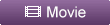



 AURALEX / MoPAD
AURALEX / MoPAD AURALEX / MoPAD-XL
AURALEX / MoPAD-XL AURALEX / ProPAD
AURALEX / ProPAD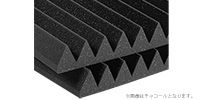 AURALEX / Studiofoam Wedges 2
AURALEX / Studiofoam Wedges 2 AURALEX / Studiofoam Wedges 2
AURALEX / Studiofoam Wedges 2




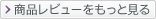














すべてのレビューを見る