Hi there, I'm Mushi Koi, a current technical college student who devotes his youth to computer music!
When you think of a “synthesized voice”, which software comes to mind? Is it the tried-and-true VOCALOID such as Hatsune Miku? Or the recently popular CeVIO such as Kaiju? If you have been involved in the industry for a long time, you might also know UTAU.
There are so many to choose from, but my current favorite is Synthesizer V.
What is Synthesizer V?
Synthesizer V is a relatively new synthetic voice software that was released in 2018. (VOCALOID was released in 2004 and CeVIO in 2013.)
It has an intuitive UI and high-performance AI that is easy to understand and operate, even for first-time users of synthesized voice software.
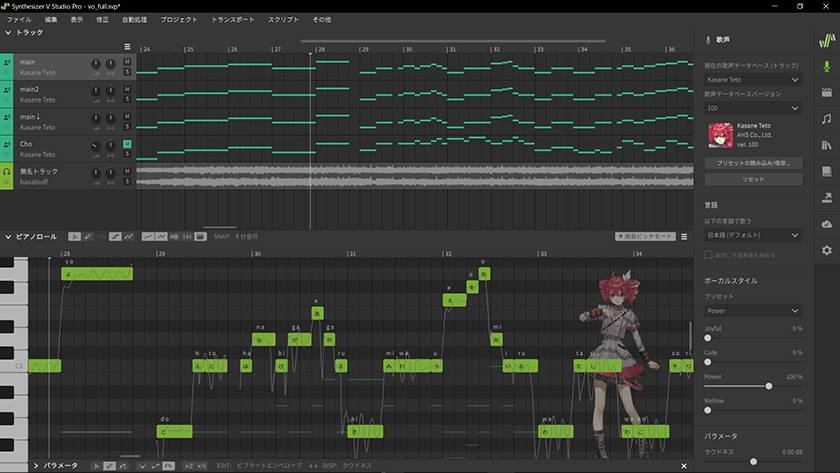
This is what an actual singing voice looks like.
This is Kasane Teto, which was just released in April 2023
And, there’s the distinctive “Hanakuma Chifuyu” voice with a sense of breath and extension.
Even beginners can easily create such singing voices that sound as if they are sung by a human being with Synthesizer V.
How do I use Synthesizer V?
Synthesizer V has two products: voicebanks and an editor that runs them.
The voice banks (singers) are the voices themselves. There are voicebanks for various voice qualities and singing styles, such as those of Maki Tsurumaki and Akane/Aoi Kotoha, who are well-known in live-action videos, Kasane Teto from UTAU, Rokka Koharu from CeVIO AI, and many more. There is sure to be a voice that you’ll like. There is also a free Lite version, but it has various restrictions (see below), so try out the various versions first.
AHS / Synthesizer V AI Kasane Teto
The editor is software that makes the voice bank sing. There is the free version, Synthesizer V Studio Basic, and the paid version, Pro.
AHS / Synthesizer V Studio Pro
You can try out Synthesizer V for free if you use the Lite version of the voice bank and the Basic version of the editor, but there are many functional limitations, so I strongly recommend you to use the paid version.
Points I would like to recommend
After a brief introduction, here are my recommendations.
The training assistance by the AI is very good!
This is a point I really want to recommend. Those who are new to synthesized voice software may not know how to train it (how to make it sing beautifully), and may think, “It doesn't sing the way I want it to sing! or “I don't know how to make them sing with emotion!” I would like you to try using Synthesizer V. Even if you just bring in a MIDI file or just type a solid sound, the AI will sing with human-like emotion on its own. It's just so easy, even if you don't like the AI-trained voice! “AI retake function” is included to automatically change the voice to a different one. (Only for the paid version of Synthesizer V Studio Pro)
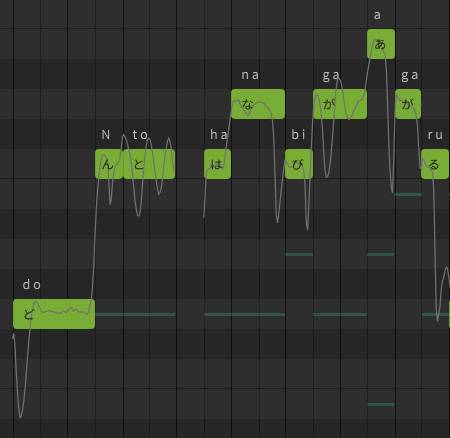
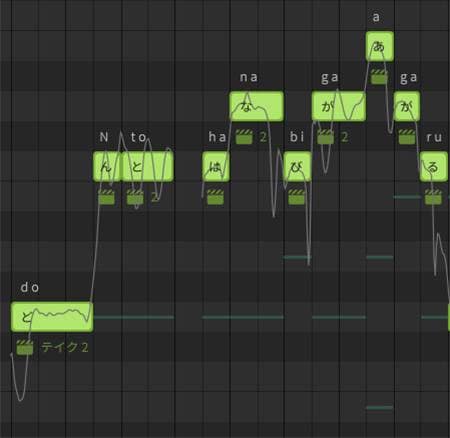
<A scene using the AI retake function>
Other products with AI correction functions include CeVIO AI, VoiSona, and VOCALOID (6 or later).
The operation is easy to understand!
I migrated from UTAU and was amazed at how easy it was to operate. It is easy to place and move notes, and most importantly, there is no need to wait for the audio to render. I think even beginners can operate it without looking at the instruction manual.
Also, since other synthesized voice project files can be imported as they are, migration from other projects is also easy!
Run as a VST plug-in! (Paid version only)
Synthesizer V can be run as a VST plug-in. (Paid version of Synthesizer V Studio Pro only) A VST plug-in is a program that can be run on a DAW. For example, if you have an Off Vocal soundtrack and you want to create vocals now! If it is not a VST plug-in, you have to go through the tedious steps of exporting Off Vocal sound source, importing a MIDI file, inputting lyrics, outputting a vocal data, and mixing it on the DAW. However, if it is a VST plug-in, the process becomes simple and easy: insert Synthesizer V as an instrument in the editing project → input lyrics → mix. However, please note that a computer with good specs is required to run it as a VST plug-in.
Other products that can be run as VST plug-ins include VOCALOID and VoiSona.
To Summarize
Synthesizer V is recommended for beginners who are new to synthesized voice programs. If you are thinking of creating your first vocaloid song (not exactly, but let's call it a vocaloid song for the sake of this conversation), there is no better product than Synthesizer V. There is a free version of Synthesizer V for those who are afraid to buy it out of the box, and although there are some restrictions such as not being able to use VST plug-ins and having to specify the sound sources used when publishing your work, I think it is enough to experience Synthesizer V for yourself.
Download Synthesizer V Studio Basic and various Synthesizer V Lite versions
If you are interested in purchasing the full version, I recommend the Synthesizer V Studio Pro Starter Pack which includes Synthesizer V Studio Pro and Voice Bank.
AHS / Synthesizer V Studio Pro Starter Pack
This product allows you to download one voice bank of your choice for free to Synthesizer V Studio Pro, which includes AI retake functionality and VST plug-ins. There is no limit to the number of voice banks you can choose from, so you can try the free version of the voice bank and buy the one you think is the best! Why don't you try the free version of the voice bank and buy the one you think is the best? You can save about 10,000 yen compared to buying them separately!
In addition, Sound House is now distributing a coupon for a 5% point increase exclusively on the Sound House app! Of course, you can use this coupon for these products as well, so let's get the synthesized voice with a discount!
That's all I have to say about Synthesizer V being the best choice for your first synthesized voice. This article was brought to you by Mushi Koi, a man who devoted his youth to computer music. Enjoy composing computer music and synthesized voices to your heart’s content, everyone!
The “sound & person” column is made up of contributions from you.
For details about contributing, click here.





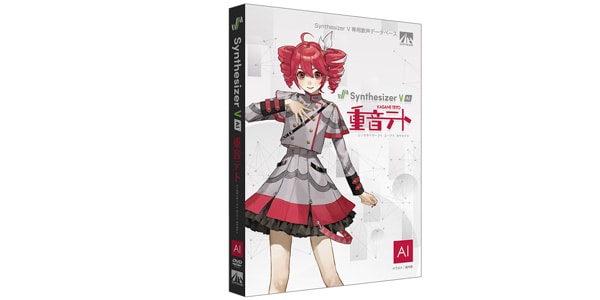
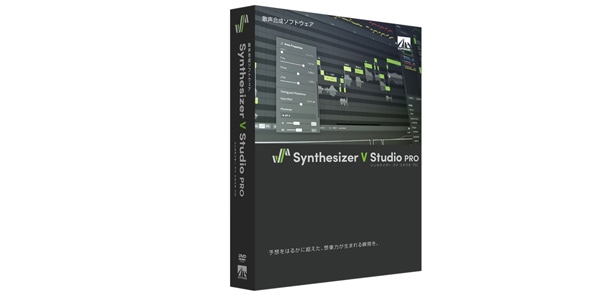
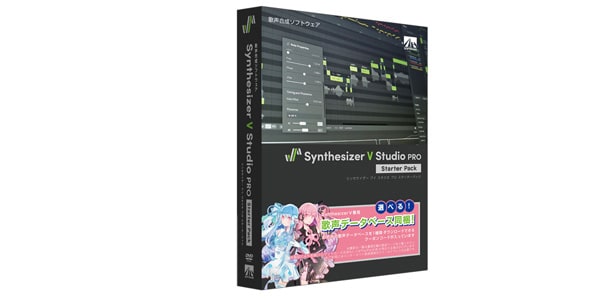


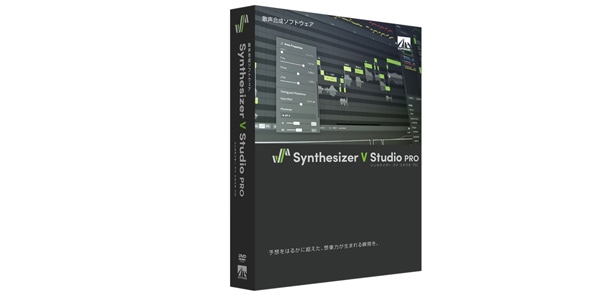
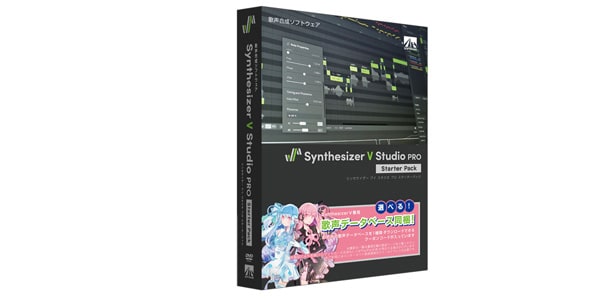
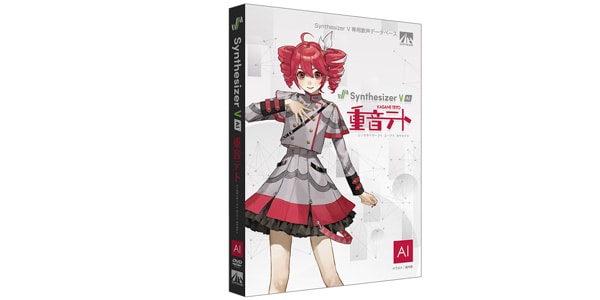


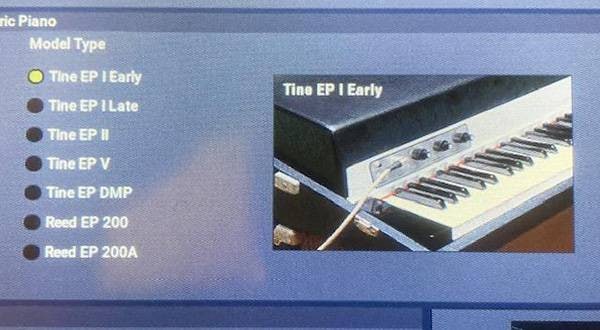






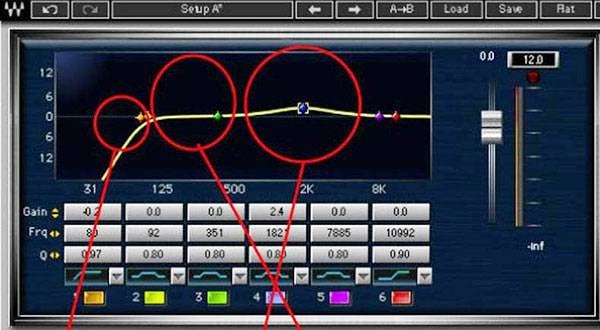

 ライブ配信に必要な機材
ライブ配信に必要な機材
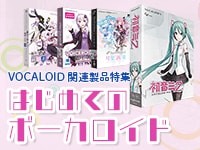 はじめてのボーカロイド
はじめてのボーカロイド
 DTMセール情報まとめ
DTMセール情報まとめ
 配信・ポッドキャスト特集!(ライブ/動画/ゲーム実況)
配信・ポッドキャスト特集!(ライブ/動画/ゲーム実況)
 DTMに必要な機材
DTMに必要な機材
 DTM・DAW購入ガイド
DTM・DAW購入ガイド















