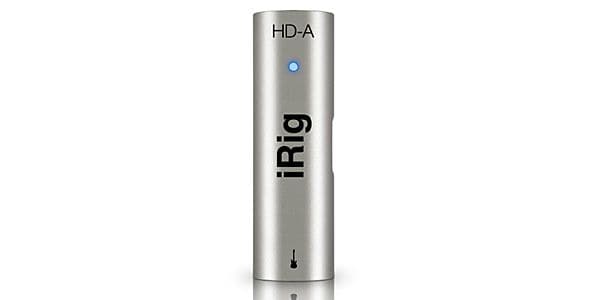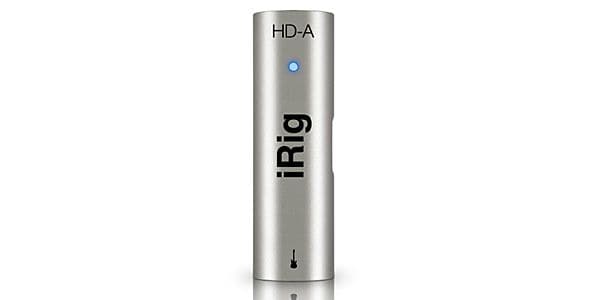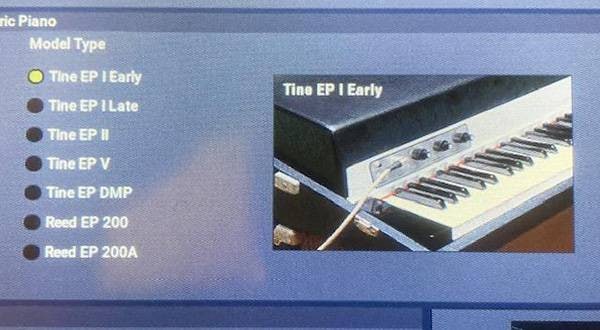I think there are many situations where you may need a guitar sound source, such as when creating a demo or playing for a video. But how do you record high-quality sound like what you would hear on a professional sound source? Even if I put the iPhone in front of the amplifier and record it with a voice memo, it doesn't sound right. Line recording is recommended for such people.
Line recording is an inexpensive and easy recording method, and can be said to be an indispensable skill when making performance videos.
Benefits of home recording
There are various benefits to being able to record high-quality guitar sound at home.
➡︎ You can objectively look at your own performances.
Athletes often check their form in front of a mirror and take videos while practicing. This is to objectively see the difference between your senses and your actual movements.
In the same way, with a guitar, there is often a considerable difference between the feeling of playing in real time and the actual sound. Even though I thought I played something perfectly, the rhythm was actually shaky, and the sounds were not well connected.
Therefore, the recommended practice method is home recording. By recording and listening to it, you will be able to highlight where you are lacking and what specifically you need to practice, which will be a shortcut to your progress.
➡︎ Making videos
You can make a performance video as well when you can record at home. It is recommended you take video as well because you can check not only your sound but also your form.
You can also get other people's opinions by posting on YouTube or SNS.
➡︎ Also useful for composition
Being able to record at home is very useful for composing.
When you want to make a song with this chord progression, you can record just the chords quickly and create a song around them while listening to the playback. Also, if you come up with a good phrase, you can record it beautifully on the spot, so you can compose efficiently without losing those “moments”.
Equipment required for home recording
The equipment required for home recording is roughly divided into the following three items.
・Audio interface
・Amp simulator
・DAW (recording app)
And the sound is recorded in the following flow.
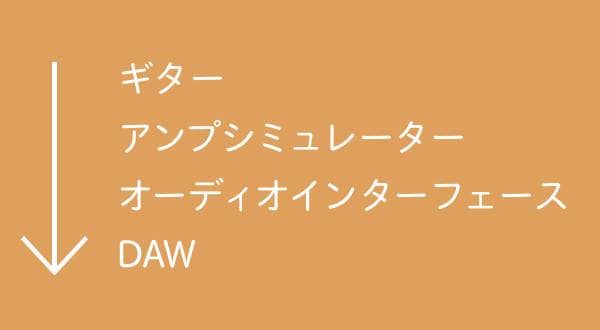
Depending on the recording environment, the amp simulator and audio interface may be reversed. There is also equipment that has both of these functions.
They’re filled with katakana.
I think it's hard to understand with just words, so I'll introduce some products I would recommend.
➡︎ PC + audio interface
An audio interface that can be used with POD Farm, which models the popular POD series. This is a method of recording while playing through an amp simulator on the screen of your computer.
➡︎ PC + amp simulator (multi-effector)
A type in which an audio interface is installed on a multi-effector unit. It is convenient because it can be used not only for home recording but also for playing through an amplifier in the studio. However, it seems that recent multi-effectors are not equipped with an audio interface.
If it is a simple home recording, recording quickly with a smartphone may be easier. Since the G6 is equipped with an audio interface, it is very useful in both home recording and the studio.
➡︎ Smartphone + audio interface
A compact audio interface that can be used with iOS.
A high-quality amp simulator called AmpliTube can be used, so you can easily record good sounds on your iPhone or iPad. It is also compatible with Mac OS, so it is recommended for Apple users who want to use it on various devices.
Android users also have a model for Android OS called iRig HD-A.
* Confirmation is required as there are conditions in the operating environment.
■ Line 6 / Sonic Port VX Audio Interface with Built-in microphone
Like iRig HD 2, it can be used on Mac OS in addition to iOS.
This is an unusual unit with a microphone installed in the audio interface.
Also equipped with a high-quality amp simulator called Mobile POD.
If you want to record not only guitar but also vocals, or if you want to make a demo song with a band, I think it is a good product in terms of cost performance.
It is also attractive that it has a chocolate-like design and is cute.
➡︎ Recommended DAW for beginners
Once you have all the recording equipment, decide on a DAW.
A DAW is like a recording app. It has a very important role in recording, such as applying effects to the recorded sound, shifting the timing, and playing it with other sound sources. First, let's get used to using products that are easy to operate.
● Mac / iOS → GarageBand
Garage Band is definitely recommended for Apple users. Intuitively easy to understand and free.
Once you get used to it, you can buy the higher model know as Logic. There is a charge for this, and the cost is quite high, but in the end it is cheaper than other DAW products and the version upgrade is free.
● Windows OS → Audacity
Software specialized for recording. Audacity is recommended for those who have low computer specifications and want to record without any troublesome settings. It also supports Mac OS.
● Android OS → Cubasis LE3
A mobile version of the Cubase series, which is said to have the highest share of the DAW market. If you want to mix and create sounds on your computer in earnest, it's convenient to be able to move to Cubase as if you are already used to Cubasis.
If you have a guitar and a PC or smartphone, you can probably create a home recording environment for less than 20,000 yen.
If you want a higher spec environment, the cost will increase accordingly, but first let's record at home in an environment you can afford now. Then you will be able to see the equipment and environment you need.
Recording and watching & listening to yourself objectively is very important for improving your guitar playing, and it's fun to simply create your own works.
If you are in a rutt because you are not motivated to play the guitar, why not start home recording?